Over time, even the best-performing PCs start to slow down. Junk files accumulate, registry entries become corrupted, and background apps consume valuable system resources. Whether you’re a gamer, student, or professional, a sluggish PC can significantly impact your productivity and overall experience.
That’s why using the Best PC Cleaner software is essential. These tools optimize your computer’s performance by removing temporary files, fixing registry issues, and managing startup programs efficiently. Today’s PC Cleaner software is smarter, more secure, and more powerful than ever, offering features like real-time monitoring, AI-driven optimization, and advanced privacy protection to keep your system running at peak performance..
Here’s a detailed look at the Best PC Cleaners, each with unique strengths to help your system run like new.
What to Look for in a Good PC Cleaner
Before jumping into the best tools, it’s important to understand what makes a PC cleaner worth using. Key criteria include:
- Ease of Use: Simple interface with one-click optimization.
- Comprehensive Features: Registry cleaner, junk file removal, startup manager, and privacy tools.
- Real-Time Monitoring: Notifications or background services to keep your PC healthy.
- Customer Support: Responsive help in case of issues.
- Compatibility: Support for Windows 10, 11, and potentially older systems.
List of Best PC Cleaners to Supercharge Your System
1. CCleaner
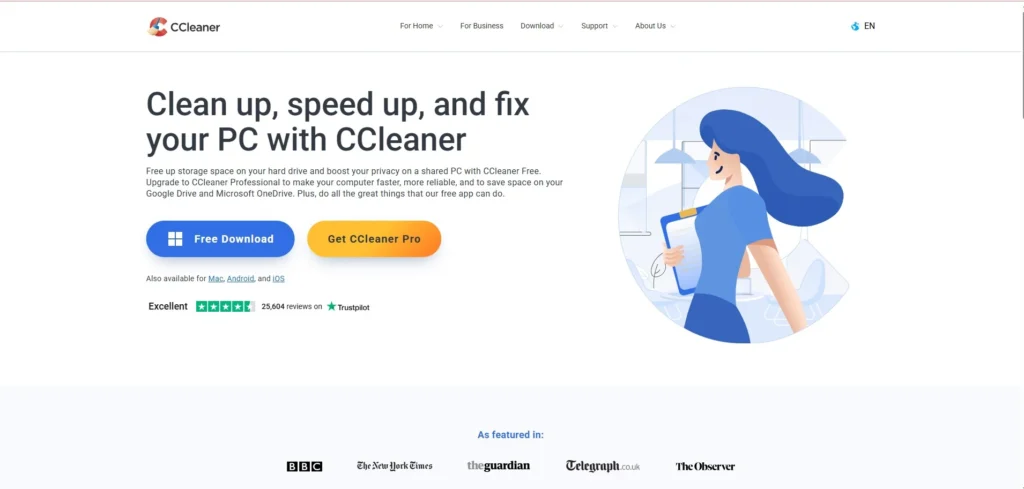
Website: www.ccleaner.com
CCleaner remains one of the most recognized names in PC maintenance and is widely regarded Best PC Cleaner available. It offers a user-friendly interface and a powerful set of features for cleaning temporary files, browser caches, and outdated registry entries. In 2025, it includes an AI Performance Optimizer that suggests tweaks based on your usage patterns.
It also integrates privacy tools to erase browsing history and cookies, and the new real-time monitoring option alerts you when junk accumulates. CCleaner works well on both new and older machines, making it a versatile choice.
Key Features:
- Junk and cache file removal
- Registry repair and cleanup
- Startup and software management
- AI performance recommendations
Pricing:
- Free: ₹0
- Professional: ₹1,240
- Professional Plus (Up to 3 devices): ₹1,990
CCleaner Cloud for Business:
- Monthly: $2.00/PC
- Annual: $20.00/PC
2. IObit Advanced SystemCare
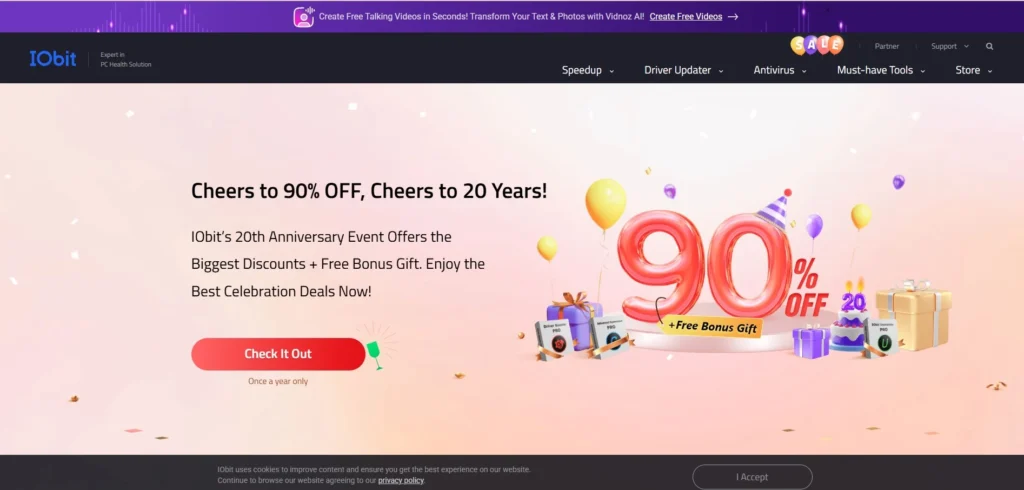
Website: www.iobit.com
IObit’s Advanced SystemCare offers a one-click solution to deep clean and boost your PC’s performance. Its 2025 edition comes with AI-powered disk optimization and internet booster technology. The software also features a privacy shield that protects sensitive data from unauthorized access.
With real-time RAM and CPU monitoring, it’s a great tool for gamers and power users who need performance insights. Plus, the Turbo Boost mode disables unnecessary background services during work or gaming.
Key Features:
- AI-based deep cleaning
- Real-time performance monitor
- Fsoft and Internet Optimizer
- Privacy Shield and anti-tracking
Pricing:
- Advanced SystemCare 18 PRO – $26.99
- IObit Uninstaller 14 PRO – $16.77
- Smart Defrag 10 PRO – $19.99
- Super Value Pack (bundle) – $27.99
3. Ashampoo WinOptimizer 26
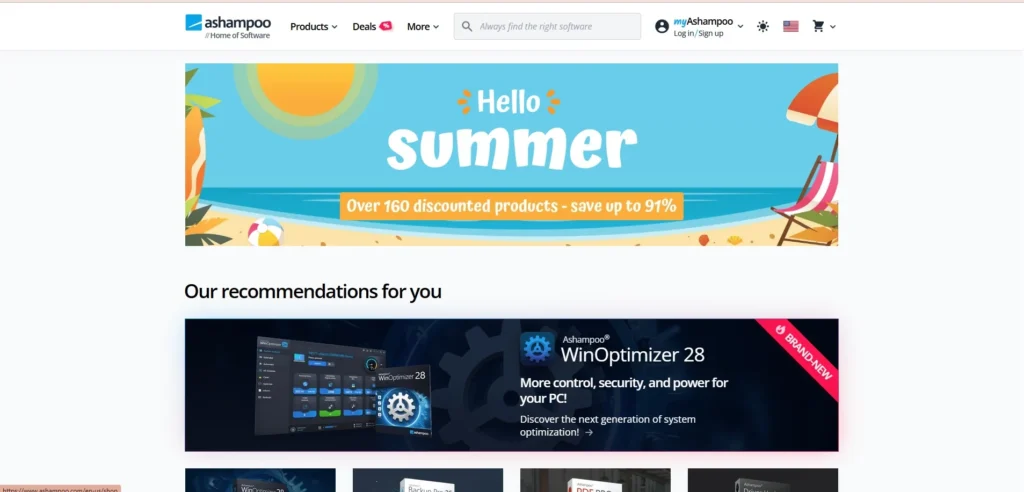
Website: www.ashampoo.com
Ashampoo’s WinOptimizer 26 offers a comprehensive cleaning and tuning suite tailored for Windows 10 and 11. As one of the Best PC Cleaners in 2025, it features improved scanning engines that remove browser traces, unnecessary files, and registry bloat.
What makes it stand out is its detailed system analysis tools and 1-click optimization feature. The software includes a Game Booster, HDD benchmarking, and a real-time disk health monitor. It’s perfect for users who want in-depth control with the ease of automation.
Key Features:
- 1-click optimization
- Registry and junk cleaner
- Game Booster and disk health tools
- Detailed analytics dashboard
Pricing:
- Ashampoo WinOptimizer 28 – from US$14 per license
- Ashampoo WinOptimizer FREE – 100% free
4. AVG TuneUp
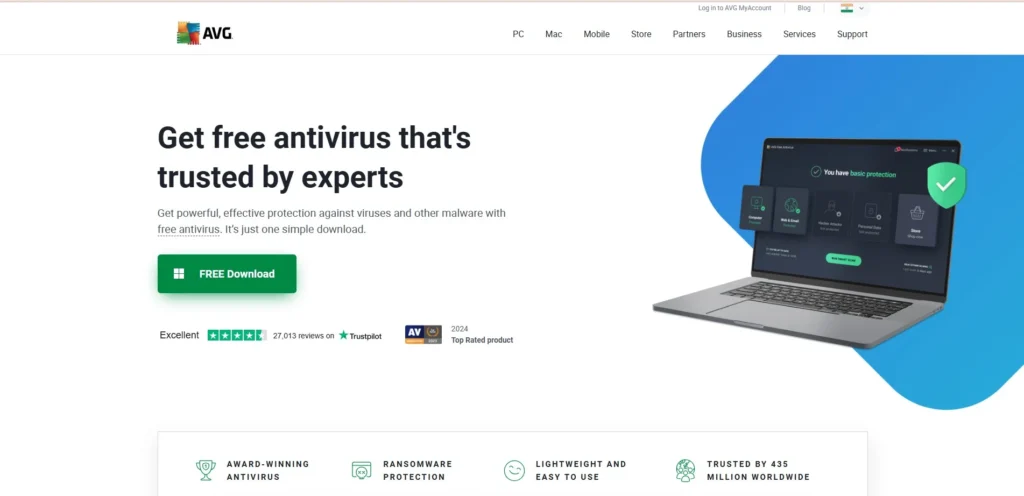
Website: www.avg.com
AVG TuneUp is developed by the antivirus giant AVG and integrates both system optimization and security. The 2025 version includes Sleep Mode for background apps, automatic maintenance, and disk defrag capabilities.
It’s ideal for users who want a “set-it-and-forget-it” type of solution, thanks to scheduled maintenance and auto-updates. It also helps improve battery life on laptops by disabling resource-hungry processes.
Key Features:
- Sleep Mode for performance boost
- Scheduled automatic maintenance
- Uninstaller and software update
- Disk and browser cleanup tools
Pricing:
- AVG TuneUp – ₹2,299/year
5. Glary Utilities Pro 6
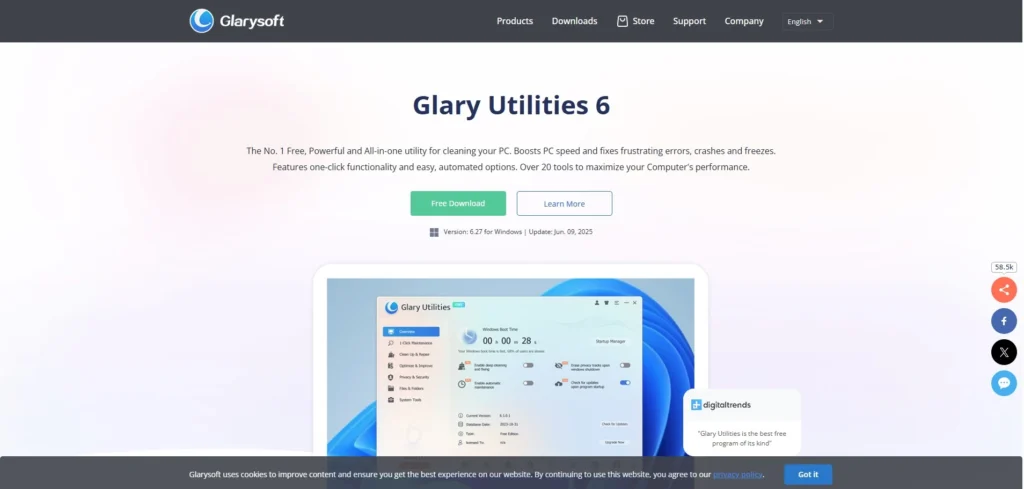
Website: www.glarysoft.com
Glary Utilities Pro is a full-featured PC optimization suite with over 20 tools bundled into a single interface. Ranked among the Best PC Cleaner tools in 2025, it handles everything from registry repair to RAM optimization, helping to clean, speed up, and fix your system.
The latest update includes automatic driver updates and enhanced malware detection. It’s lightweight yet powerful, making it a great option for users with older or entry-level PCs. The UI is clean and non-intimidating, suitable for both beginners and pros.
Key Features:
- Over 20 optimization tools
- Registry and memory optimization
- Driver updater and malware remover(Malware detection software)
- One-click maintenance
Pricing:
- Glary Utilities Free – 100% free
- Glary Utilities Pro – $39.95/year for up to 3 PCs
6. BleachBit
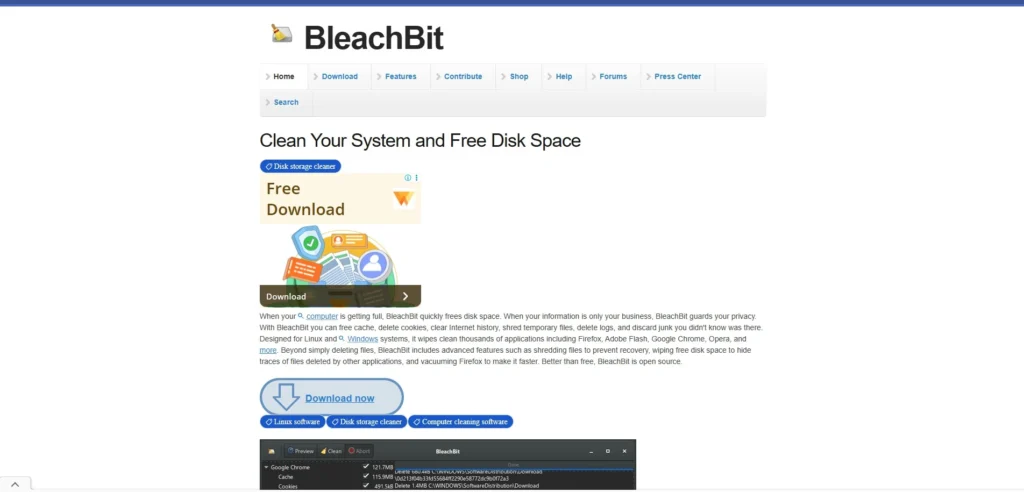
Website: www.bleachbit.org
BleachBit is a lightweight, open-source PC cleaner trusted by privacy-conscious users and IT professionals alike. Originally popular on Linux, it’s now widely used on Windows for removing unnecessary files, freeing up disk space, and protecting privacy.
In its 2025 update, BleachBit features improved cleaning rules, new app support, and secure file shredding. It doesn’t include flashy features or paid versions, but what it offers is powerful, transparent, and free of bloat, ideal for advanced users who value simplicity and control.
Key Features:
- Open-source and 100% free
- Deep clean for over 1000 applications
- Secure file shredder
- Command-line interface for automation
Pricing:
- Completely free (no premium version)
7. CleanMyPC by MacPaw
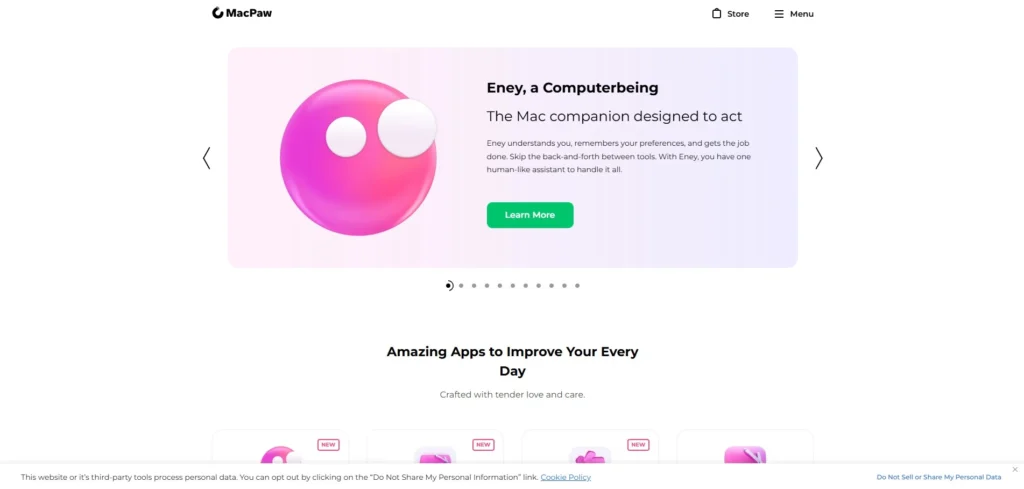
Website: www.macpaw.com
From the creators of CleanMyMac, CleanMyPC delivers MacPaw’s signature elegance and performance expertise to the Windows platform. As one of the Best PC Cleaners available in 2025, it combines powerful system optimization features with a sleek, intuitive user interface. The latest version includes multi-language support, safe registry cleanup, hibernation file removal, and deep application uninstall capabilities.
It also offers autorun management to speed up boot times and eliminate unnecessary startup programs. Ideal for users who appreciate modern design paired with robust functionality, CleanMyPC is a top choice for maintaining a fast, clutter-free system with minimal effort.
Key Features:
- Modern UI with simple controls
- Safe registry cleaning
- Hibernation file and junk remover
- Autorun management
Pricing:
- Single License (1 PC) – $39.95/year
- Double Pack (2 PCs) – $59.95
- Family Pack (5 PCs) – $89.95
8. Wise Care 365
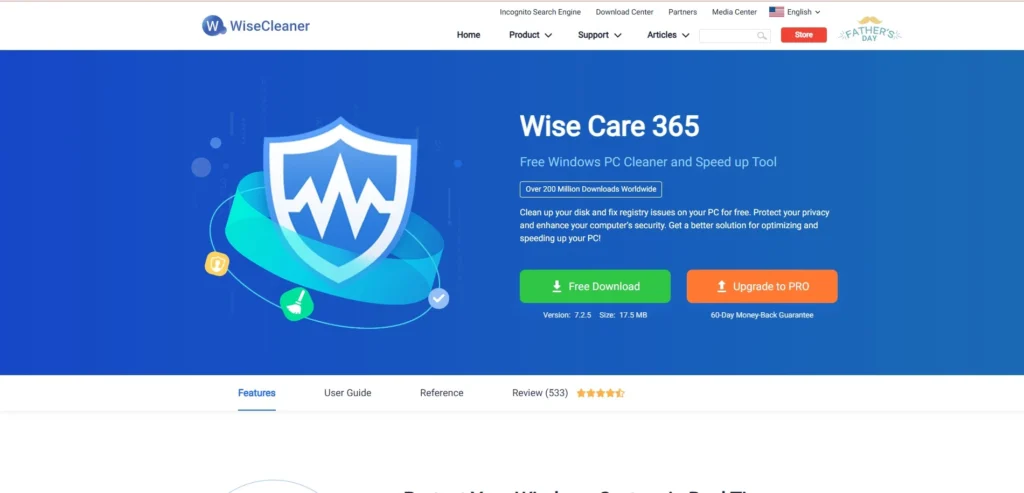
Website: www.wisecleaner.com
Wise Care 365 offers a powerful mix of speed improvement, privacy protection, and real-time system monitoring. It includes a comprehensive cleaning engine that clears browser data, defragments disks, and speeds up boot times.
The 2025 edition has upgraded its system monitoring dashboard and added a floating CPU/RAM widget. It’s especially good for users who want visual insights into system performance without diving deep into settings.
Key Features:
- System and privacy cleaner
- Boot speed optimizer
- Real-time system monitor
- Floating performance widget
Pricing:
- Wise Care 365 Free – $0 (Basic features)
- Wise Care 365 Pro (1-Year / 1 PC) – $29.95
- Wise Care 365 Pro (Lifetime / 1 PC) – $49.95
- Wise Care 365 Pro (Lifetime / 3 PCs) – $69.95
9. TotalAV System Tune-Up

Website: www.totalav.com
TotalAV is best known for its antivirus protection software, but its System Tune-Up tools are equally powerful for optimizing PC performance. The 2025 edition includes a clutter cleaner that removes cached files, cookies, and junk data. It also features a powerful startup manager, browser cleaner, and application uninstaller.
What sets it apart is its seamless integration with TotalAV’s security suite, giving users the benefit of both speed and safety in one package. If you’re looking for a dual-purpose cleaner with strong real-time performance monitoring, TotalAV is a top contender.
Key Features:
- Junk and cache file cleanup
- Browser and download history cleaner
- Startup manager and app uninstaller
- Works with TotalAV antivirus for added protection
Pricing:
- Antivirus Pro + Tune-Up Tools – $19/year (1 device, first year promo)
- Internet Security Plan – $39/year (3 devices)
- Total Security Plan – $49/year (6 devices)
10. Outbyte PC Repair
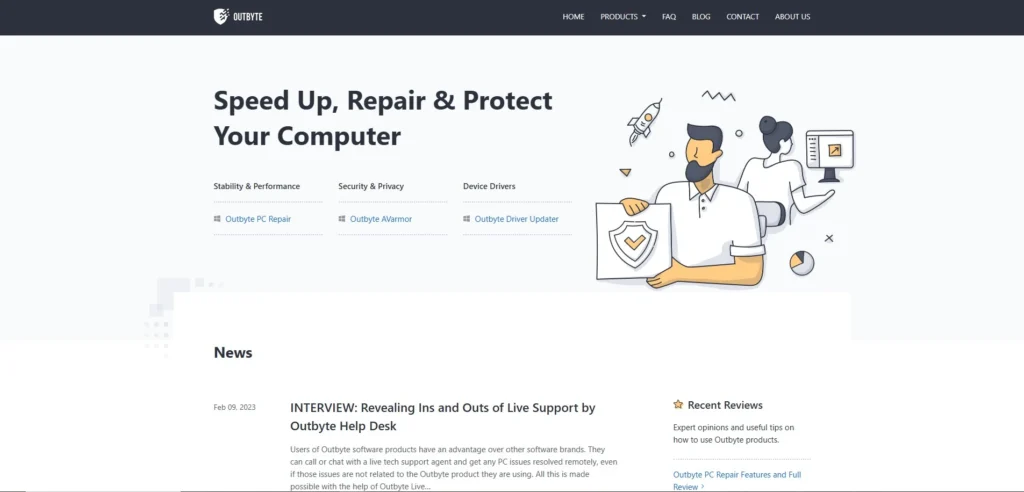
Website: www.outbyte.com
Outbyte PC Repair is an all-in-one utility designed to diagnose and resolve common performance issues on your system. Recognized among the Best PC Cleaners in 2025, it performs deep scans to detect problems affecting speed, stability, and security. The latest version introduces improved SSD optimization and internet speed enhancement features, ensuring smoother overall performance.
It also includes robust privacy tools that eliminate tracking cookies and protect sensitive data. With its built-in diagnostic reports, users gain clear insights into what’s slowing down their PC and receive actionable solutions to fix it efficiently.
Key Features:
- SSD and internet speed optimization
- Detailed diagnostics
- Security and privacy tools
- Simple dashboard
Pricing:
- Outbyte PC Repair – 1 PC / 1 Month: $29.95
- Outbyte PC Repair – 1 PC / 1 Year: $39.95
- Outbyte PC Repair – 5 PCs / 1 Year: $59.95
Conclusion
No matter how powerful your PC once was, it’s only a matter of time before junk files, outdated drivers, and cluttered registries begin to drag down its performance. Fortunately, the Best PC Cleaners can reverse that decline. Tools like Restoro offer deep system repairs, while CleanMyPC delivers cleanups with a modern, intuitive touch.
Whether you prefer automated maintenance or hands-on control, these solutions help you unlock your system’s full potential. Regular tune-ups don’t just make your PC faster—they extend its lifespan, reduce crashes, and ensure smoother performance when it matters most.
Make it a habit to clean your system monthly, especially if you’re a gamer, content creator, or multitasker. A well-maintained PC doesn’t just save time—it saves money by preventing unnecessary hardware upgrades and costly repairs.
FAQs
1. Are PC cleaners safe to use?
Yes, especially when using reputable tools like CCleaner, AVG, or Ashampoo. Always download from official websites.
2. Can a PC cleaner improve gaming performance?
Yes, by freeing up RAM and disabling background apps, your PC can allocate more resources to games.
3. Do free PC cleaners work well?
Many offer great basic features, but premium versions provide deeper cleaning and real-time monitoring.
4. How often should I use a PC cleaner?
Once a week is ideal for most users. Heavy users may benefit from more frequent cleanups.
5. Will cleaning my registry fix all system errors?
It can help, but some issues require deeper system repairs. Tools like Restoro or Outbyte may be better for that.

