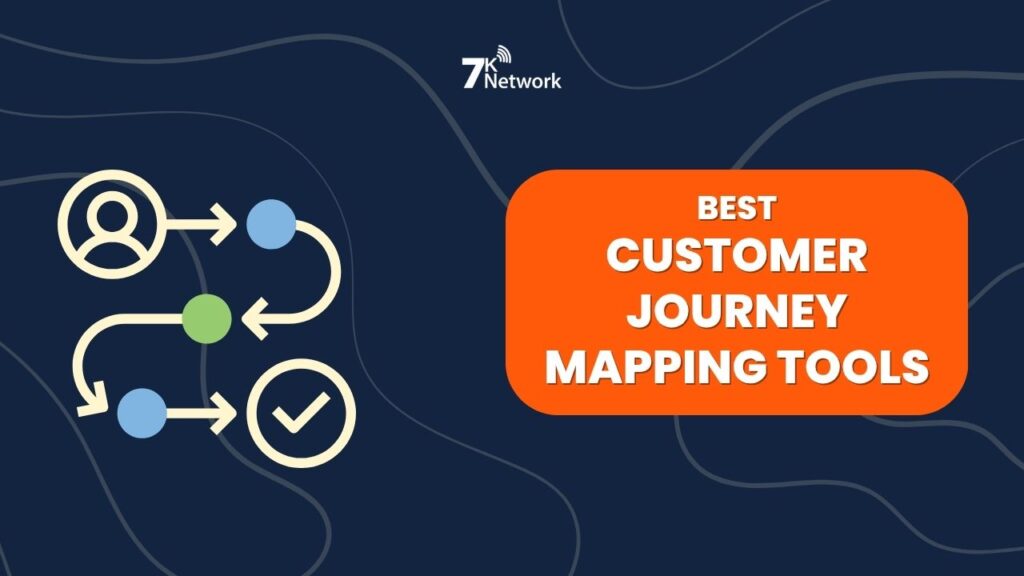Customer journey mapping is necessary for businesses, as seeing your customers’ journeys through every experience allows successful operations. Using these tools, companies can visualize, examine and enhance the entire experience their customers have from the first touchpoint to the end of a purchase. In this guide, the top ten customer journey mapping tools are studied, helping UX designers, product managers, marketing professionals, customer experience experts, and business analysts make better decisions and increase customer satisfaction.
While shortlisting the following tools, we paid special attention to ease of use, a user-friendly design, detailed journey map construction, the ability to work with our existing tools, cooperation among teams, costs for different companies, and advanced features like building personas or reviewing touchpoints and live data. There are systems that make it simple to drag and drop workflows and there are also ones that deal with complicated, multi-channel projects in larger businesses.
Criteria for Selecting the Best Customer Journey Mapping Tools
Considering these points is a great way to pick out the most suitable customer journey mapping tools:
- Ease of Use: The tool’s layout should be clear, and it should come with pre-made templates you can instantly put to use.
- Customization options: You should have the ability to customize all the stages, points of contact, customer profiles, and visual parts of the journey to fit your requirements.
- Ability to collaborate in real-time: Be sure the software makes it possible for team members to work together, exchange comments, track versions, and easily share their files.
- Integration support: It should be simple for the tool to integrate with CRMs, analytics programs, marketing automation tools, and communication apps.
- Analytics and reporting: It should make customer behavior patterns clear and supply reports to help optimize the user experience.
- Scalability and pricing: It is affordable for your organization now, and it can grow with you over time.
List of 10 Popular Customer Journey Mapping Tools
1. Smaply
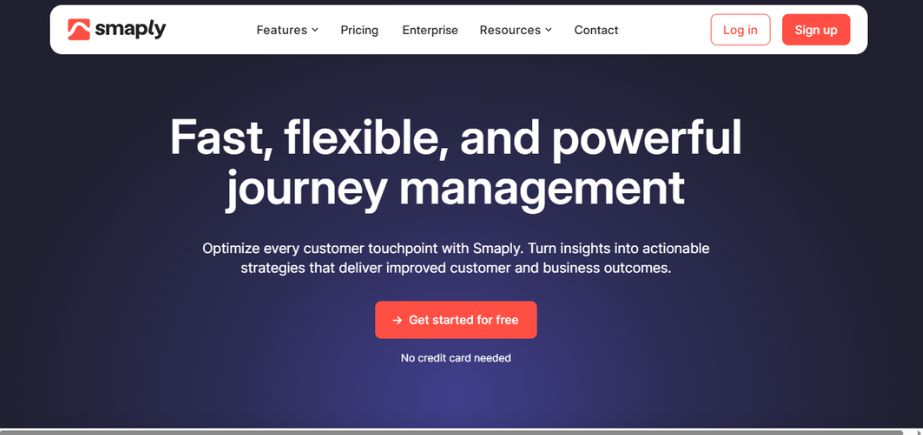
Smaply is used by organizations to illustrate and optimize how their customers go through different stages. Users can easily make detailed journey maps, personas and stakeholder maps, with everything organized and clear. With the platform, you can work together live and download your charts as PDFs or PowerPoint files. Because Smaply can be customized and used without coding, teams can easily understand their customer’ needs and problems. By working with Jira, it provides users with a faster workflow. Smaply is specifically designed for UX professionals, service designers and CX teams looking to improve how satisfied users are.
Key Features:
- Drag-and-drop journey map builder
- Persona and stakeholder mapping
- Collaboration and sharing features
- Export to PDF and PowerPoint
- Integration with Jira and other tools
Pros:
- Intuitive user interface
- Excellent for visual storytelling
Cons:
- Limited integrations
- Steeper learning curve for beginners
Pricing:
Starts at $34/month per user (Free trial available)
Who Should Use It?
CX professionals, UX designers, and service designers in mid to large-sized organizations.
2. UXPressia
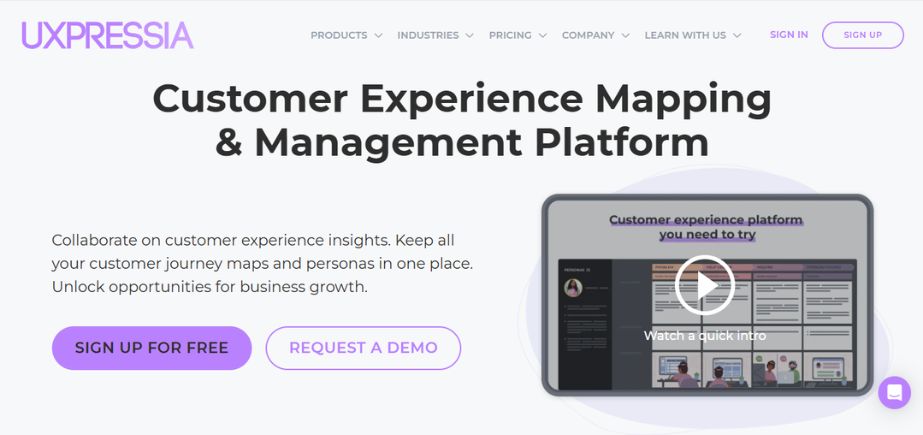
UXPressia makes it easy for teams to design customer journey maps, personas and impact maps. Users can work with their teams on projects at the same time, using simple and personalized templates. Maps created with the tool can be saved as PDF or PowerPoint files for simple sharing with others. Teams can also use UXPressia with Slack and Jira, making their work more efficient. Using version control and persona libraries on the platform guarantees that different projects have the same look. Startups, marketing, UX design professionals and companies focused on customer-centered growth will be very pleased with the free plan and reasonable prices that UXPressia offers.
Key Features:
- Real-time collaboration
- Persona and impact map tools
- Export options (PDF, PNG, PPTX)
- Template library
- Integration with Slack and Jira
Pros:
- User-friendly and collaborative
- Useful pre-made templates
Cons:
- Limited offline capabilities
- Premium features behind paywall
Pricing:
Free plan available; Premium starts at $36/month per user
Who Should Use It?
Startups, design teams, and marketing professionals.
3. Lucidchart
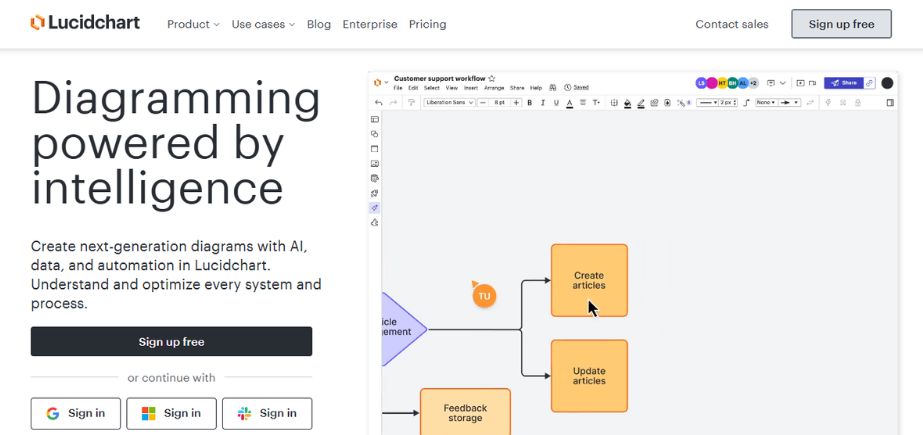
Lucidchart provides excellent support for drawing diagrams such as mapping a customer’s journey. Since it has a straightforward drag-and-drop feature and a wide list of templates, users can design professional diagrams with speed and simplicity. Users can work on charts with others in real-time and the program can be used from Google Drive, within Microsoft Office or through tools from Atlassian. Users may import their data to build moving maps and save outputs in different file types. Although it wasn’t specifically designed for journey mapping, its ability to handle many tasks makes it a perfect option for teams that need good visual charts. This tool supports work done by analysts, product teams and enterprise users.
Key Features:
- Extensive shape and template library
- Real-time collaboration
- Integration with Google Drive, Atlassian, Microsoft 365
- Data linking
- Presentation mode
Pros:
- Highly customizable
- Strong integration ecosystem
Cons:
- Can be overwhelming for beginners
- Not specifically tailored for CX mapping
Pricing:
Free plan available; Paid plans start at $9/month
Who Should Use It?
Project managers, business analysts, and operations teams.
4. Microsoft Visio
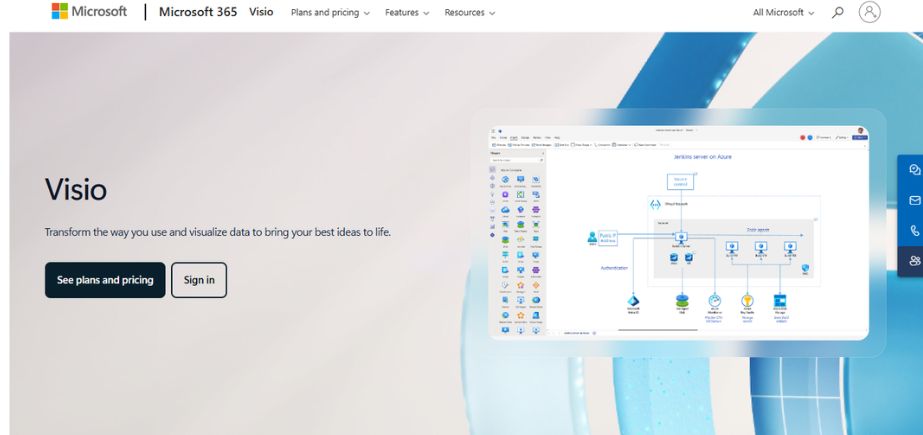
Microsoft Visio makes it easy for professionals to build detailed maps of how customers interact, show product processes and design organizational charts. As a component of Microsoft 365, it combines easily with Excel, Teams and SharePoint. Many templates and shapes make it simple for users in Visio to create detailed and correct flowcharts. Although geospatial technology isn’t focused on CX, its abilities allow it to fit many businesses with complex mapping needs. Teams who work both in the office and remotely will find flexibility using both the desktop and online versions. Corporate groups, business analysis experts and IT users familiar with Microsoft will get the most benefit from Visio.
Key Features:
- Professional diagram templates
- Real-time collaboration with Microsoft 365
- Flowchart and process mapping tools
- Cloud and desktop options
- Integration with Microsoft tools
Pros:
- Familiar for Microsoft users
- Ideal for complex mappings
Cons:
- Expensive compared to others
- Limited journey-specific templates
Pricing:
Starts at $5/month
Who Should Use It?
Corporate teams and enterprise users familiar with Microsoft ecosystem.
5. Canvanizer
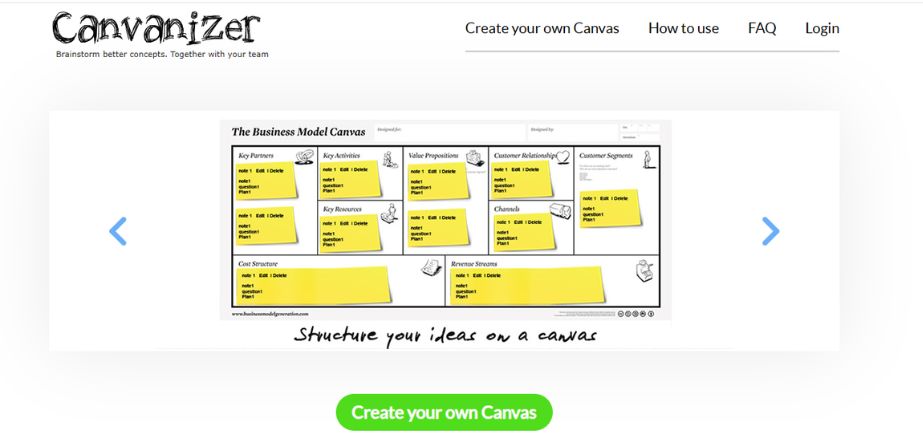
Canvanizer helps people to brainstorm rapidly using business model canvases such as customer journey maps, for free online. Because its design is so simple, users can arrange their ideas fast and without getting sidetracked. Multiple people can use Canvanizer at the same time and select from the many strategies Although it doesn’t feature advanced customer analytics software or complex integrations, it is excellent for coming up with ideas and creating simple maps of customer journeys. It’s easy for users to upload and download their workspaces. Since it doesn’t cost anything, Canvanizer is a suitable tool for startups, students, educators and teams just starting their joint planning.
Key Features:
- Ready-to-use canvas templates
- Simple drag-and-drop interface
- Cloud-based access
- Real-time collaboration
- Download/share canvases
Pros:
- Completely free
- Very easy to use
Cons:
- Basic functionality
- No advanced analytics or integrations
Pricing:
Free (Pro version available)
Who Should Use It?
Startups, educators, and teams needing a quick brainstorming tool.
6. Miro
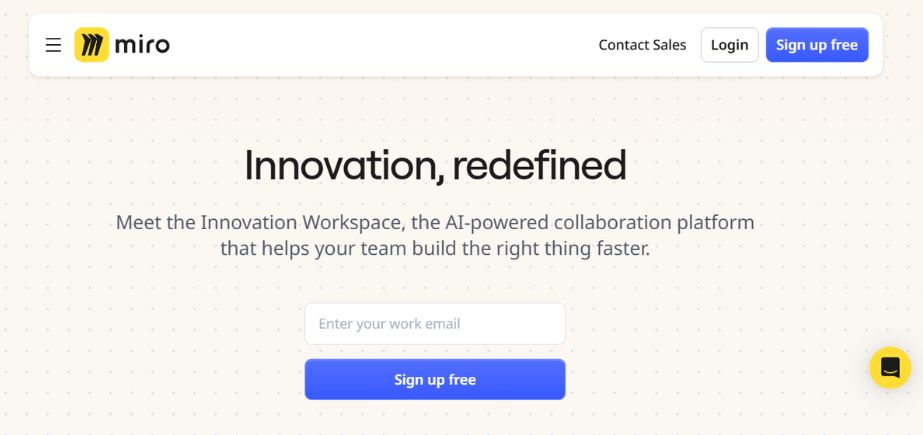
Miro is used online to let people map out customer journeys by using a large digital canvas. Thanks to templates, sticky notes, shapes and drawing tools, Miro is perfect for dynamic maps and team events. Groove uses Jira, Slack and Google Workspace to make work processes more efficient. Remote and distributed teams find it easy to use Miro due to its instant collaboration, video call support and ability to comment on work. Even though it isn’t designed for CX alone, being simple and helpful means many people rely on it for brainstorming, journey mapping and design thinking exercises. Product teams, UX designers, agile coaches and managers running collaborative planning processes can find Miro useful.
Key Features:
- Pre-built journey mapping templates
- Infinite canvas and sticky notes
- Integration with Slack, Jira, Google Drive
- Real-time collaboration
- Video conferencing within the board
Pros:
- Great for remote teams
- Highly flexible canvas
Cons:
- Can get cluttered with large maps
- Premium features can be pricey
Pricing:
Free plan available; Paid plans start at $8/user/month
Who Should Use It?
Remote teams, design agencies, and agile product teams.
7. JourneyPoint
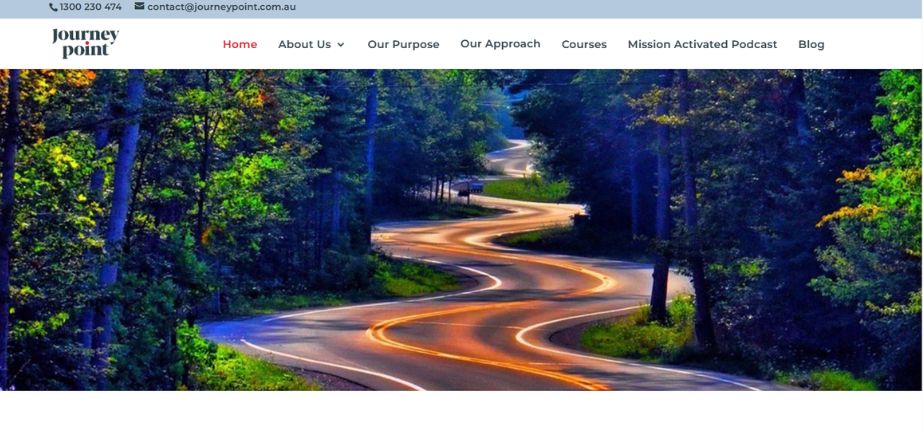
JourneyPoint enables CX teams to see and analyze every interaction a customer has with a brand. The combination of touchpoint displays, score-based journey assessments, and instant teamwork in the platform allows users to see where customers face challenges, unify stakeholders, and respond to what the platform finds. Roles and permissions can be set in JourneyPoint which also links to CRM and analytics for better decision making. It might be necessary to use onboarding to maximize what it offers, but it is still a leading platform for companies focused on managing the whole customer experience.
Key Features:
- Visual journey and touchpoint mapping
- Journey scoring and KPI tracking
- Real-time collaboration and commenting
- CRM and analytics tool integrations
- Role-based dashboards
Pros:
- Tailored for customer journey analytics
- Strong visualization capabilities
Cons:
- Learning curve for non-technical users
- No free plan available
Pricing:
Custom pricing (Request quote)
Who Should Use It?
Enterprise CX teams, consultants, and organizations managing multi-channel customer journeys
8. Gliffy
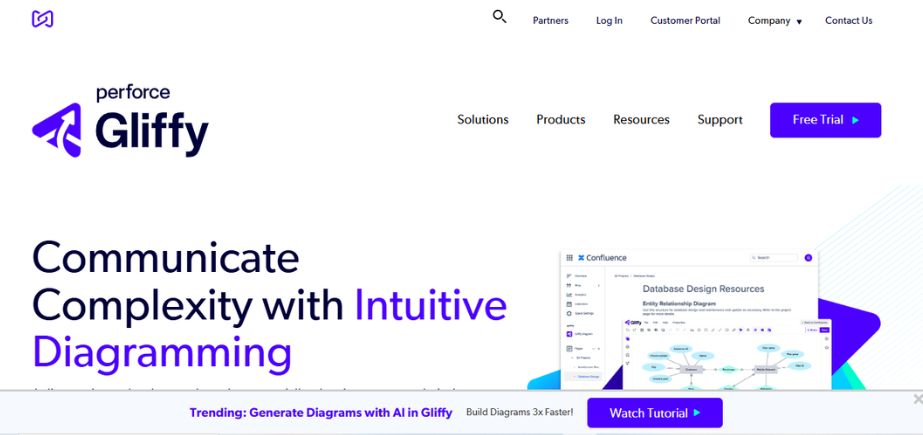
Gliffy makes it simple and low-cost for people to build flowcharts, wireframes and customer journey maps online. Using a design tool that allows you to drag and drop, Gliffy encourages efficient diagram-making and is not complicated to use. Because it is compatible with Confluence and Jira, it is really helpful for teams that currently use those systems. The report is not made for customer experience purposes, but it shows processes effectively. Small businesses, agile teams and those in education can choose Gliffy because it is easy to use and quick for diagramming without having to work with complex analytics.
Key Features:
- Drag-and-drop editor
- Cloud storage
- Integration with Atlassian tools
- Templates and themes
- Easy export options
Pros:
- Easy to learn and use
- Affordable diagramming tool
Cons:
- Not focused on CX
- Limited advanced features
Pricing:
Starts at $3.80/month per user
Who Should Use It?
Small businesses and agile teams needing basic journey diagrams.
9. Custellence
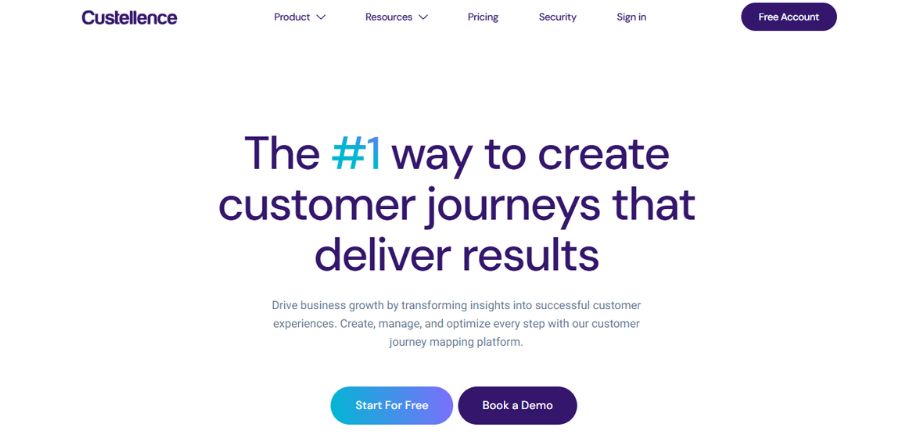
Custellence is created for CX professionals, featuring a simple drag-and-drop editor, various ready-to-use templates and cooperative sharing options. Users can picture how customers engage with the business and reorganize strategies with insights gathered. Users can use Custellence to manage various versions, add comments and convert their maps to PNG or PDF. Because the focus is on CX, the tools offered are designed to fit how customers interact with the business. Because the visual structure is simple, it is straightforward to present and send to those who need to see it. Custellence serves UX designers, service designers and teams who wish to put their customers first through clear mapping of processes.
Key Features:
- Pre-built journey templates
- Drag-and-drop interface
- Version history
- Collaboration and commenting
- Export to PDF, PNG
Pros:
- Focused exclusively on CX
- Smooth and intuitive UX
Cons:
- Lacks broad integrations
- Higher price point
Pricing:
Free plan available; Starts at $199/month (workspace)
Who Should Use It?
Customer experience teams, UX designers, and consultants.
10. InMoment
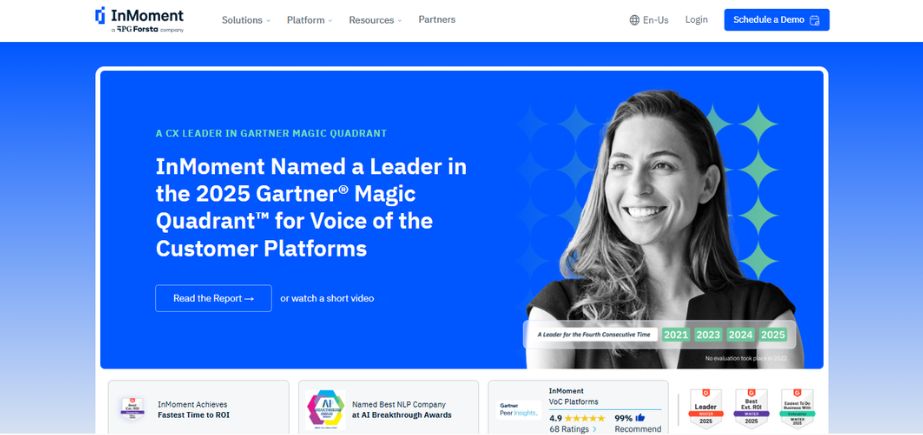
InMoment offers a tool to bring together journey mapping, current customer feedback and advanced analytics. The system gathers information at various touchpoints, giving a complete look at how the customer moves across the buying process, with AI tools adding in analysis and understanding. InMoment makes it possible to feed back closed-loop information and see the results of your business. While it is not as simple as old journey mapping tools, it helps companies make better decisions for satisfying and retaining customers. Enterprises and groups that rely on data and want to maximize CX prefer using the platform most. InMoment works best for businesses that have developed their CX programs and hope to quantify their success.
Key Features:
- Feedback and sentiment analysis
- Journey analytics
- AI-driven insights
- Dashboard customization
- Multi-channel data capture
Pros:
- Data-driven journey insights
- Strong customer feedback tools
Cons:
- Complex setup for small teams
- Expensive for small businesses
Pricing:
Custom pricing (Contact sales)
Who Should Use It?
Enterprises and data-driven CX teams.
Comparison Between Different Customer Journey Mapping Tools
| Tool | Key Features | Pricing | Best For / Use Cases | Website |
| Smaply | Journey maps, personas, stakeholder maps, export options, collaboration | Starts at $34/month | CX teams, UX designers, service designers | smaply.com |
| UXPressia | Journey maps, personas, impact maps, templates, real-time collaboration | Free plan; Premium from $36/mo | Startups, marketing teams, UX and product designers | uxpressia.com |
| Lucidchart | Diagram templates, real-time collaboration, data linking, integrations | Free plan; Paid from $9/mo | Analysts, product managers, business and operations teams | lucidchart.com |
| Microsoft Visio | Flowcharts, process maps, real-time editing, Microsoft 365 integration | Starts at $5/month (Online) | Business analysts, IT professionals, Microsoft ecosystem users | visio.microsoft.com |
| Canvanizer | Canvas templates, brainstorming support, real-time collaboration | Free (Pro version available) | Startups, students, quick ideation and planning | canvanizer.com |
| Miro | Infinite canvas, journey map templates, sticky notes, integrations, collaboration | Free plan; Paid from $8/mo | Remote teams, agile product teams, design thinking workshops | miro.com |
| Journey Point | Journey and touchpoint mapping, journey scoring, stakeholder views | Custom pricing | CX strategists, marketing Enterprise CX teams, consultants, and organizations managing multi-channel customer journeys | journeypoint.com.au/ |
| Gliffy | Flowcharts, diagramming tools, Atlassian integration, export options | Starts at $3.80/month | Agile teams, educators, simple journey and process visualization | gliffy.com |
| Custellence | Drag-and-drop builder, journey templates, version control, export tools | Free plan; Paid from $199/mo(workspace) | CX professionals, UX teams, service designers | custellence.com |
| InMoment | Feedback analytics, journey insights, AI tools, dashboard customization | Custom pricing | Enterprises, data-driven CX programs, large-scale feedback systems | inmoment.com |
Conclusion
Understanding and improving how customers feel is made easier with the help of customer journey mapping tools. Making wireframes is affordable and accessible for many with tools such as Smaply and UXPressia. Those requiring advanced tools and to connect different aspects should choose Microsoft Visio or Lucidchart. If you want to do highly visual collaborative work, Creately and Miro are options, but for making decisions backed by data, look to Qualtrics CX.
Should you be aiming at marketing alignment, Adobe Journey Optimizer is an option to look at. If you need your CRM to work closely with your marketing, Salesforce Journey Builder is a recommended option. What you seek to accomplish and the size of your business will mostly determine the right tool for your team. Pick a tool that makes it simple for your team to use, tune for your needs and work well with other systems to ensure your customer journey efforts are worthwhile.
FAQs
1. What exactly is a customer journey mapping tool?
A customer journey mapping tool allows businesses to see and analyze the full customer experience with a company, from learning about it to becoming a customer and back. The audit helps us understand where touchpoints, pain points and opportunities for improvement occur.
2. What benefits do businesses gain from using customer journey mapping tools?
Through these tools, businesses can learn how customers act, make the user experience better, bring teams closer together and adjust marketing and service approaches by seeing all the steps a customer takes.
3. Are customer journey mapping tools meant for everyone to use?
Most of the time, marketing teams, UX designers, customer experience managers, product managers and service teams use data from these tools to get a clearer picture of the customer journey and improve their offerings.
4. Do small companies find customer journey mapping tools to be helpful?
Many tools allow businesses, big or small, to handle more traffic at a reasonable price, helping them improve customer experience.
5. Can the use of customer journey mapping be combined with other business software?
Almost all tools include connecting to CRMs, customer analytics software, marketing apps and messaging tools for this same reason.
6. Which things should I check for in a journey mapping tool?
Ease of use, customer customization, teams working as a unit, possibilities for integrations, extending the system and analysis are all key features.
7. Can anyone use these tools without needing technical skills?
Not necessarily. A lot of these tools focus on making it easy for anyone to use and setting up the process quickly.
8. Should a journey map be altered after every interaction with customers?
Whenever things change for customers, new products appear or business strategy changes, the data should be revised for best results.