If your computer’s been slow, glitchy, or just acting strange lately, malware might be to blame. Adding to the concern, Astra’s State of Continuous Pentesting report reveals that 5.33 new vulnerabilities emerge every minute, a staggering reminder of how quickly cyber threats evolve
Even careful users can get hit. All it takes is one bad link, shady download, or fake pop-up. That’s why having a reliable malware removal tool is more important than ever.
The good ones don’t just scan, they remove infections, repair damage, and For even greater protection of your privacy and to help avoid malware infections from unsecured networks, it’s smart to browse the internet with a trusted VPN provider. Not only can a secure VPN service shield your sensitive data from cyber criminals and trackers, but it also offers fast and unrestricted access to online content, no matter where you are. best malware removal tools, with key features, pricing, and links all in one place.
What is Malware and Why is Removal Software Essential?
Malware (malicious software) is any program designed to harm, exploit, or illegally access devices, data, or networks. Common types include viruses, trojans, ransomware, adware, spyware, and rootkits.
Malware removal software helps:
- Detect and remove existing malware from infected systems
- Prevent new threats in real-time (in premium versions)
- Restore damaged files or system settings
- Protect privacy by blocking spyware and data theft attempts
Without proper removal tools, malware can:
- Steal sensitive data (bank info, logins)
- Corrupt or lock files (ransomware)
- Slow down or crash your system
- Spy on you through webcams, mics, or keyloggers
List of Top Malware Removal Tools
1. Malwarebytes
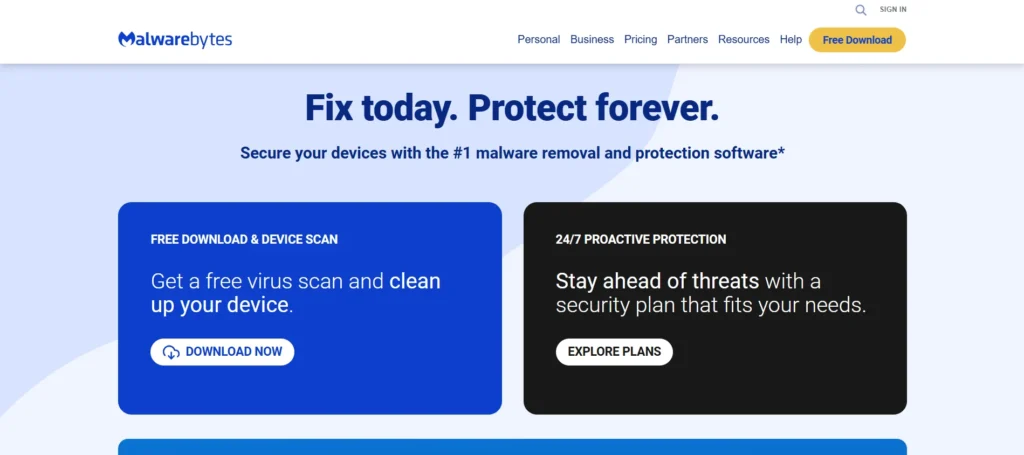
Website: https://www.malwarebytes.com
Malwarebytes is a globally recognized name in the cybersecurity space. Known for its powerful detection engine and ease of use, it offers robust real-time and on-demand protection against malware, ransomware, and phishing.
Whether you’re a home user or an IT admin, Malwarebytes provides both personal and enterprise-level solutions. Its multi-layered scanning mechanism detects zero-day malware and cleans infected systems without slowing them down.
Key Features:
- Real-time protection with AI-powered threat detection
- Malware, ransomware, and exploit protection
- Lightweight and fast scanning engine
- Browser Guard for Chrome and Firefox
- Available for Windows, macOS, Android, and iOS
Pricing:
Malwarebytes Personal Plans:
- Standard – US$44.99/year
- Plus – US$59.99/year
- Total – US$94.99/year (regular: US$189.99/year)
Malwarebytes Business Plans:
- Sole Proprietor – US$119.99/year
- Boutique Business – US$399.99/year
- Small Office – US$519.99/year (regular: US$799.99/year)
2. Bitdefender Total Security

Website: https://www.bitdefender.com
Bitdefender has consistently ranked among the top AV labs for its flawless malware detection software. Its Total Security package combines malware removal with real-time antivirus, VPN, anti-phishing, and system optimization features.
This all-in-one suite is perfect for families and professionals who need full device protection across platforms.
Key Features:
- Real-time malware removal and behavioral threat detection
- Advanced ransomware defense
- Multi-device support (Windows, macOS, Android, iOS)
- VPN with 200MB/day included
- Parental control, anti-tracker, and performance optimizer
Pricing:
Bitdefender Individual Plans:
- Ultimate Security – ₹3,499.00/year (1 account, 5 devices)
- Premium Security – ₹2,998.99/year (1 account, 5 devices)
- Total Security – ₹2,498.99/year (1 account, 5 devices)
- Antivirus Plus – ₹1,399.00/year (up to 3 devices)
- Mobile Security for iOS – ₹899.40/year (1 account)
- Mobile Security for Android – ₹899.40/year (1 account)
Bitdefender Family Plans:
- Ultimate Security Family – ₹4,499.00/year (5 accounts, 25 devices)
- Premium Security Family – ₹3,999.00/year (5 accounts, 25 devices)
- Total Security Family – ₹2,699.00/year (5 accounts, 25 devices)
3. Norton 360 Deluxe
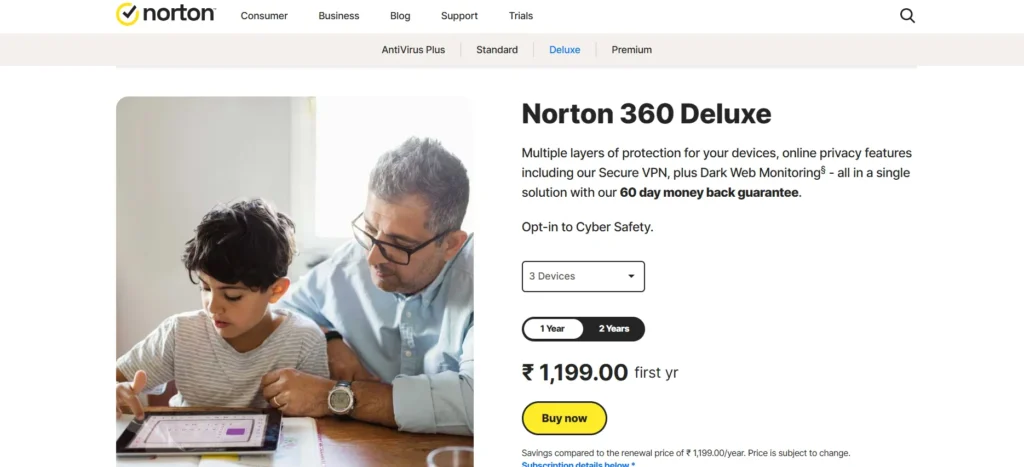
Website: https://us.norton.com
Norton 360 is a household name when it comes to internet security. The Deluxe version offers more than just antivirus; it comes with firewall protection, dark web monitoring, VPN, and even cloud backup.
Its malware removal engine is trusted by millions and delivers reliable protection against trojans, rootkits, spyware, and ransomware. For an in-depth analysis of its performance and features, you can check out VPNoverview’s detailed Norton 360 review, which covers its antivirus test results, pricing, and real-world protection ratings.
Key Features:
- 100% virus removal guarantee (via support)
- Real-time threat monitoring and Smart Firewall
- Secure VPN and Password Manager included
- Cloud backup for Windows PCs (50 GB+)
- Parental Control and Identity Theft Protection
Pricing:
- Norton Small Business – $99.99/year (first year)
- Norton Small Business Premium – $199.99/year (first year)
4. Avast One

Website: https://www.avast.com
Avast One is a revamped version of the classic Avast antivirus, offering an enhanced user interface and stronger detection rates. It combines malware protection, firewall, performance tuning, and VPN into a single app.
Its free plan is one of the best available, offering strong protection with minimal compromises.
Key Features:
- AI-based malware and spyware detection
- VPN, firewall, and data breach monitoring
- Junk cleaner and software updater
- Ransomware Shield and Web Shield
- Free plan available with full scans
Pricing:
- Avast Essential Business Security – ₹6,692/year (5 devices)
- Avast Premium Business Security – ₹8,432/year (5 devices)
- Avast Ultimate Business Security – ₹10,240/year (5 devices)
- Avast Small Office Protection – ₹8,390/year (10 devices)
5. Emsisoft Emergency Kit
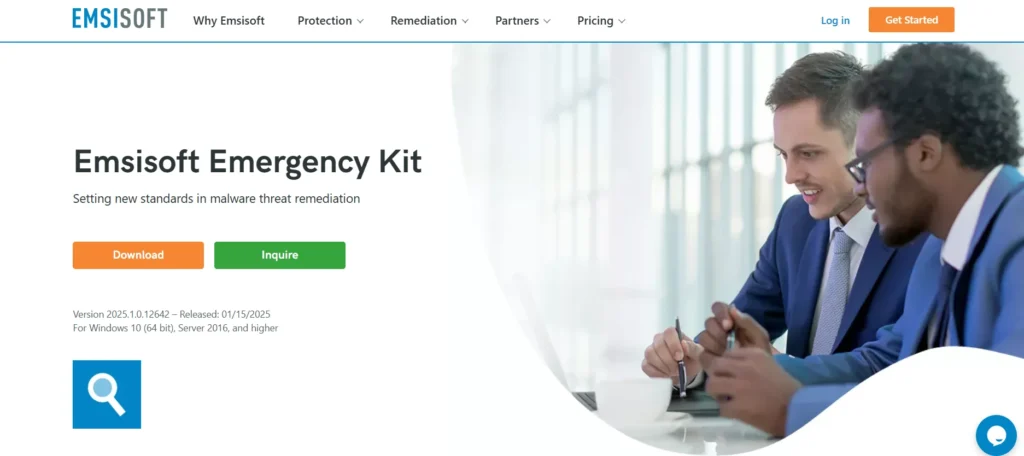
Website: https://www.emsisoft.com/en/tools/emergencykit
Emsisoft Emergency Kit is a portable malware removal tool that doesn’t require installation. It’s perfect for IT professionals or users dealing with heavily infected systems.
You can run it directly from a USB drive and it’s frequently updated with the latest malware signatures.
Key Features:
- Portable: ideal for offline or emergency cleanups
- Dual-engine scanning (custom-built + Bitdefender)
- Detects viruses, trojans, rootkits, spyware
- No installation required; works from USB
- Lightweight and fast
Pricing:
- Emsisoft Anti-Malware Home – ₹3,467.82/year
- Emsisoft Business Security – ₹318.00/month
- Emsisoft Enterprise Security + EDR – ₹578.31/month
6. SUPERAntiSpyware

Website: https://www.superantispyware.com
Despite its name, SUPERAntiSpyware handles more than just spyware. It also detects adware, ransomware, trojans, keyloggers, and rootkits. While it’s not a full antivirus replacement, it’s a perfect secondary scanner to complement your main antivirus suite. It also excels at repairing broken internet connections, desktop shortcuts, and registry entries, often damaged by malware.
The interface is simple, making it ideal for non-technical users who just want quick scans and easy cleanup. You can run it alongside any antivirus without conflicts for added peace of mind.
Key Features:
- Deep system scanning for spyware and adware
- Quarantine and log management
- Repair broken internet or system settings after infection
- Scheduled scanning (Pro version)
- Low system resource usage
Pricing:
- Professional X Edition – $19.99/year (3 PCs)
- Starter Site License – $79.95/year (5 users)
- Team Site License – $149.95/year (10 users)
- Enterprise Site License – Custom Quote (25+ users)
7. Spybot – Search & Destroy
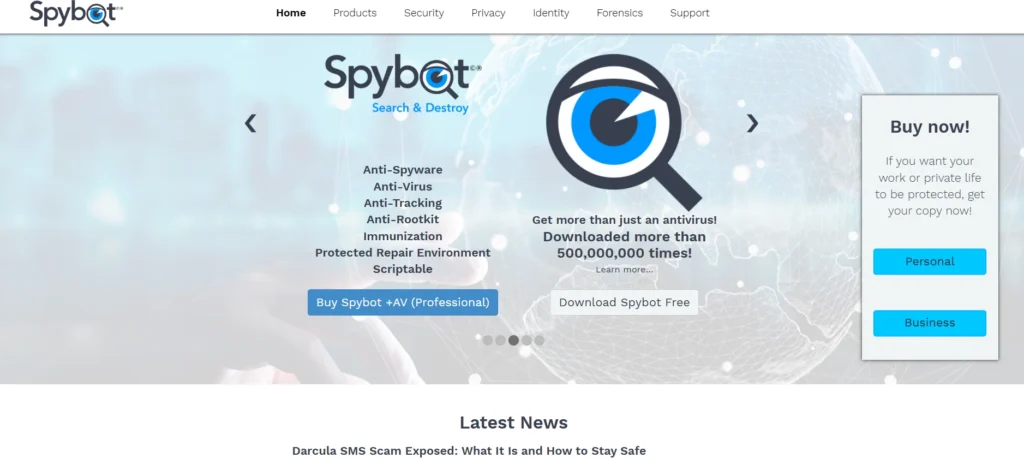
Website: https://www.safer-networking.org
Spybot is one of the oldest anti-malware tools, focused mainly on spyware, browser hijackers, and rootkits. It includes advanced options like system immunization, registry repair, and command-line support. Its real strength lies in detection of tracking cookies and browser-based threats often missed by traditional antivirus tools.
Spybot can also block known malicious domains before they even load, offering a proactive defense layer. Tech-savvy users will appreciate its manual scan customization and scripting capabilities
Key Features:
- Spyware and adware detection
- System Immunizer to block malware before it starts
- Secure file shredder and startup tools
- Advanced registry scanning and repair
- Command-line utility (for professionals)
Pricing:
- Spybot Professional Edition – €25.99 (per license)
- Spybot Free Edition – Free (donationware)
8. IObit Malware Fighter

Website: https://www.iobit.com/en/malware-fighter.php
IObit Malware Fighter combines its own malware detection engine with Bitdefender’s award-winning scanner to provide dual protection. It includes browser protection, startup optimization, and an encrypted “Safe Box” to protect sensitive files from ransomware.
The real-time engine defends against over 200 million threats and includes a one-click scan for fast cleanup. It also features webcam protection and a smart startup manager to boost boot speed and stability. Plus, its user-friendly dashboard makes it accessible even for beginners.
Key Features:
- Dual-engine scanner (IObit + Bitdefender)
- Anti-tracking, DNS protection, and webcam guard
- Real-time protection from over 200 million threats
- Safe Box for sensitive data
- Automatic malware database updates
Pricing:
IObit Malware Fighter 12 PRO
- 1 PC / 1 Year – $19.95
- 3 PCs / 1 Year – $23.99
Advanced SystemCare Ultimate 17
- 1 PC / 1 Year – $25.99
- 3 PCs / 1 Year – $29.99
9. Comodo Internet Security (CIS)
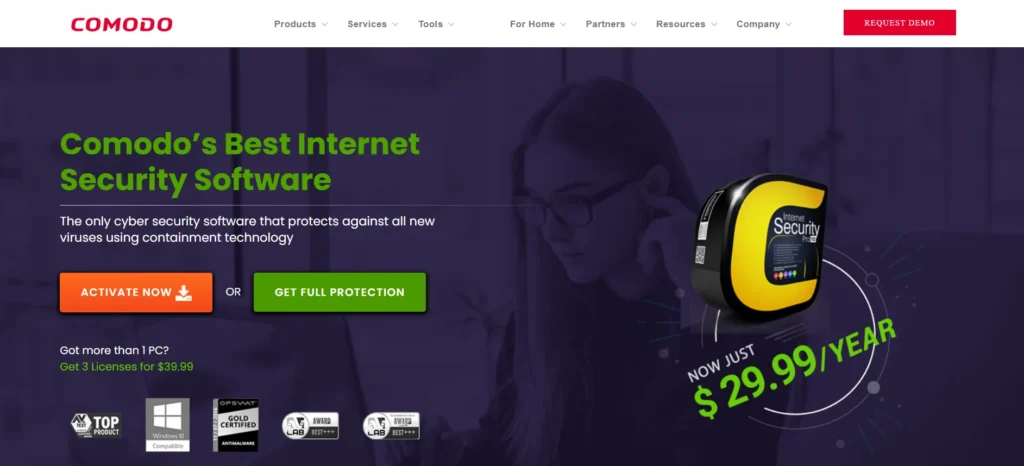
Website: https://www.comodo.com
Comodo is a feature-rich internet security suite best known for its powerful sandboxing technology. Unlike other antivirus software, Comodo runs unknown applications in a secure virtual container to prevent malware from harming your system.
Its zero-trust model makes it one of the most proactive tools in blocking unknown threats. Additionally, it features an integrated firewall, Intrusion Prevention System (IPS), and cloud-based scanning. Comodo’s Secure Shopping feature is ideal for safely conducting financial transactions online.
Key Features:
- Default Deny Protection (sandboxing unknown apps)
- Auto-containment and viruscope analysis
- Intrusion Prevention System (IPS)
- Firewall and secure shopping mode
- Rescue Disk utility
Pricing:
- 1 PC / 1 Year – $29.99
- 3 PCs / 1 Year – $39.99
10. Dr.Web CureIt!

Website: https://free.drweb.com/cureit
Dr.Web CureIt! is a one-time, no-installation malware scanner designed to clean infected Windows PCs. It’s updated multiple times a day and is perfect as a second opinion scanner.
The tool is lightweight and ideal for emergency use when a system is already infected and sluggish. Its scanning engine can detect advanced threats like fileless malware, bootkits, and stealthy trojans. Users don’t need to configure anything; it automatically adapts to the system’s language and starts scanning.
Key Features:
- Portable and doesn’t require installation
- Detects ransomware, trojans, adware, rootkits
- Deep scan of memory, boot sectors, and registry
- Doesn’t conflict with installed antivirus
- Easy to use, no tech knowledge needed
Pricing:
- Dr.Web CureIt! – Free (for home use, on-demand malware removal tool)
- Dr.Web Security Space (1 PC / 1 Year)
- Dr.Web Katana (1 PC / 1 Year)
Final Thoughts
Malware can strike silently and cause irreversible damage if not addressed quickly. The tools above represent the best malware removal solutions, whether you’re cleaning up an infected system or looking for ongoing protection.
For a mix of usability and power, Malwarebytes is a perfect starting point. If you need a full security suite, Bitdefender Total Security or Norton 360 offer unmatched features. Meanwhile, tools like Emsisoft Emergency Kit and Dr.Web CureIt! are great for emergency use or tech professionals.
Choose the solution that matches your needs, install it today, and stay one step ahead of evolving threats.
FAQs
1. Do I need both antivirus and malware removal software?
Yes. Antivirus offers real-time protection while malware removal tools like Malwarebytes or SUPERAntiSpyware are great for catching what slips through.
2. Can malware be removed manually?
It’s not recommended unless you’re experienced. Malware often hides deep in system files or registry keys.
3. Are free malware removal tools reliable?
Many free tools are highly reliable (e.g., Malwarebytes Free, Bitdefender Free), though they usually lack real-time protection.
4. Will using two antivirus tools slow down my PC?
Yes. Running two full antivirus programs simultaneously can cause conflicts. It’s better to use one AV with a secondary on-demand scanner.
5. What should I do after removing malware?
Update your OS, change passwords, scan regularly, and back up important data.

