In this world of marketing, managing campaigns is not a cakewalk rather it needs strategic planning, imagination, and lots of space. Marketing project management tools are now crucial to ensure that different workflows are optimized, collaboration is encouraged and all campaigns are delivered on time. The latter provides several capabilities from task lists, and time tracking to real-time collaboration and as many powerful analytics that will help the marketing teams to remain on the same page.
As the intricacy of marketing campaigns continues to rise, it becomes vital to select a tool that will facilitate healthy communication, good management of resources, and valuable evaluation.
If you are a small company or just a few marketers or if you are a big corporation, there is a range of marketing project management tools. Here are 15 best marketing project management tools for 2025 for help and enhancement of marketing communication initiatives and productivity for 2025 and beyond.
How to Choose the Right Marketing Project Management Tool for Your Team?
The decision to select the best marketing project management tool depends on the assessment of certain aspects to know if the tool will support your team’s objectives, workflow, and finances. Here’s a concise guide:
1. Identify Your Team’s Needs: Know exactly what your team needs – it could be for assigning tasks for cooperation or tracking time.
2. Team Size and Structure: Select a tool specific to your team size and that mobile as your team expands.
3. User-Friendliness: It should not require training for a long time for them to master the tool that will be used.
4. Integration Capabilities: Try to find the tools that support other marketing tools such as CRMs and analytical tools in your working process.
5. Collaboration Features: Select applications that include icons of team conversations, transfer of files, creation of assignments and many others.
6. Customization: Choose a tool that can be adapted to correspond to your team’s work, for example, making custom changes to a tool’s workflow and interface.
7. Budget: Have a look at the total amount of the given tool and how much they charge for the extra features or services. Most tools have free trials or other types of limited-time offers.
8. Reporting and Analytics: Select a tool that offers the ability to change the report format and the possibility to track the effectiveness of a campaign.
9. Customer Support: Make sure the tool provides timely reaction to customers’ requests through live chat, emails, documents or articles.
10. Security: In this case, the day-to-day practice of the tool must have essential security measures that protect any Secure data collected from violations, especially from GDPR rules and laws.
When considering these factors, you should be able to get the right marketing project management tool that will enhance your team’s performance.
Top 15 Marketing Project Management Tools in 2025
1. Productive
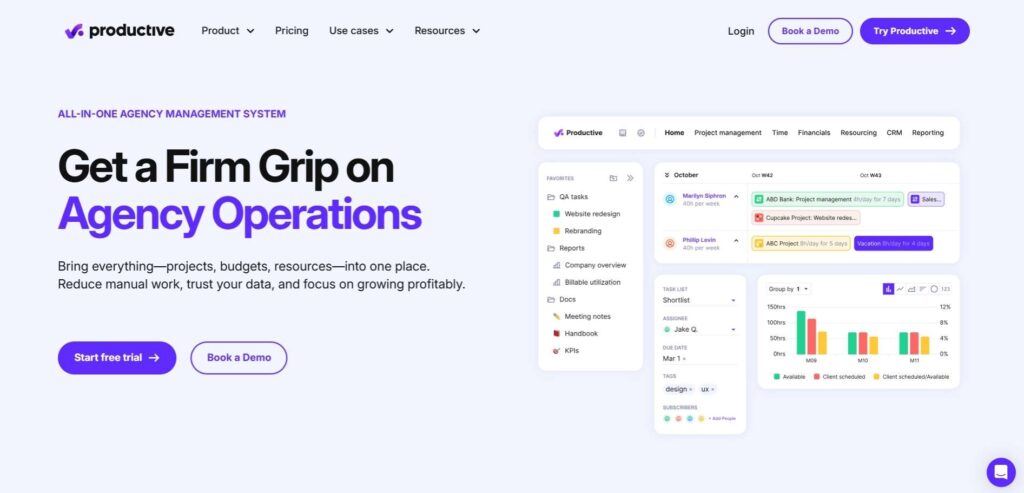
Productive is an all-inclusive marketing management software specially designed for creative agencies. It helps its users in project tracking, scheduling, and budgeting all under one roof keeping its users facilitated as they can plan and execute marketing campaigns. The tool is designed for work organization with the functions of assigning tasks, sharing files, and instant messaging in one platform.
Productive also offers its users compelling reporting and finances to track the overall progress and sources of funds to complete the project. Other integrations also make this tool effective in automating workflow and processes making it suitable for agencies that need to address client work as efficiently as possible.
- Purpose: The software is a project management tool built especially for creative agencies. It makes tasks easier to track, and determine the time and resources needed and how different people in the team will be working.
- Trial Period: 14-day free trial.
- Starting Package: From $11/user/month.
- Website: https://productive.io
Pros:
- All-in-one tool with time tracking and financial management;
- easy-to-use interface;
- integration with other apps.
Cons:
- Limited integrations with third-party apps;
- higher pricing for small teams.
2. Asana
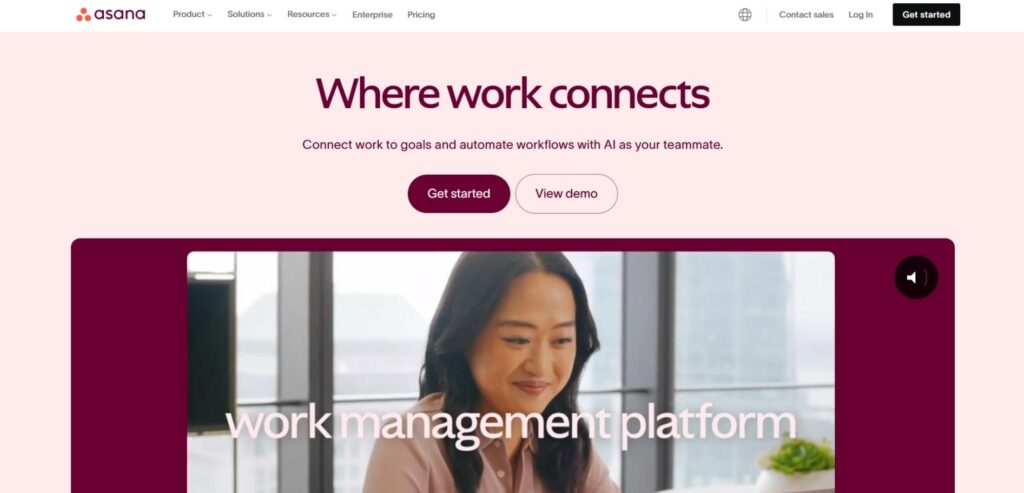
Asana is a great app that the marketing teams can use to ensure they maintain effective and efficient campaign management. It has the basics of assigning tasks, due dates, and project schedules, as well as processes that can be adapted to a user’s liking to make work smooth in groups.
As the system is very easy to use, with Asana, teams can effectively organize large-scale marketing initiatives and keep track of their progress in real-time. It works well with other tools, such as Google Drive, Slack and Zoom, which assists with communication. Due to its flexibility, Asana is useful for marketing teams large and small, boosting efficiency and guaranteeing timely project completion.
- Purpose: Asana is an elastic project management software utilized to measure work status or progress and to share important activities and deadlines. It provides for the management of business tasks, Business processes and Business projects.
- Trial Period: 30-day free trial for Premium plans.
- Starting Package: Free version, Premium at $6.92/user/month.
- Website: https://asana.com
Pros:
- Highly customizable;
- useful integrations with other tools;
- user-friendly interface.
Cons:
- Lacks some advanced features in the free plan;
- can get overwhelming with large teams.
3. ClickUp
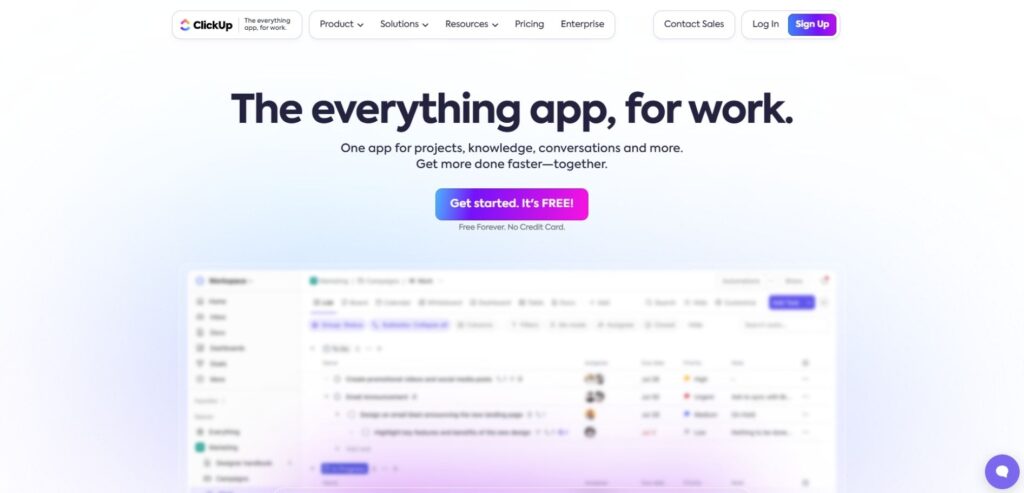
ClickUp is the planning hub that makes all your projects work better, faster, and united. It comes equipped with features like a to-do list, time clock, goal setting, and document sharing and is thus fully customizable to suit each team. Moreover, the interface of the tool is presented in lists, boards, and calendars, which helps to deal with tasks and track work progress.
The extension capabilities to Slack, Google Drive, and Trello increase collaboration with other tools. Thanks to automation capabilities, powerful reporting tools, and a comprehensible UI, ClickUp allows organizations to achieve project management, resource allocation, and timely delivery success.
- Purpose: ClickUp is an application that aims at streamlining personal and team tasks, documents, goals, and workflows into one platform.
- Trial Period: Free version with limited features; 30-day free trial for paid plans.
- Starting Package: Free, paid plans start at $7/user/month.
- Website: https://clickup.com
Pros:
- Highly customizable;
- supports multiple views like lists, boards, and calendars;
- integrates with numerous apps.
Cons:
- Steep learning curve;
- overwhelming features for new users.
4. Monday
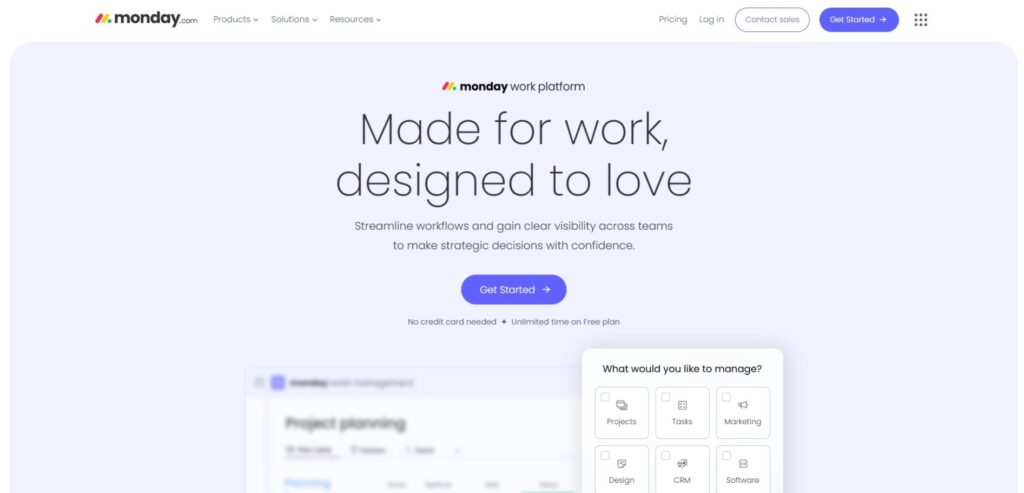
Monday is an all-around marketing management tool that is perfect for organizing work and keeping track of projects. They provide a graphic appealing user interface with features of customizable workflows, templates, and auto-generated processes to ease marketing activities. It is especially convenient for managing the campaigns, monitoring the progress, assigning jobs, and sharing information in actual time within the team.
Monday.com also allows for connection and synchronization with other tools, making it perfect for the marketing team to consolidate all the work. Reporting, time, and resource tracking tools are the key that helps to avoid the delay of the marketing projects and contribute to the fulfillment of marketing goals with optimal costs.
- Purpose: Monday.com is a work OS that helps teams organize their communications and work from one platform for effective team collaboration.
- Trial Period: 14-day free trial.
- Starting Package: $9/user/month (Basic Plan).
- Website: https://monday.com
Pros:
- Highly visual interface; customizable workflows and templates;
- strong reporting features.
Cons:
- Limited features in the Basic Plan;
- can become expensive with larger teams.
5. Miro
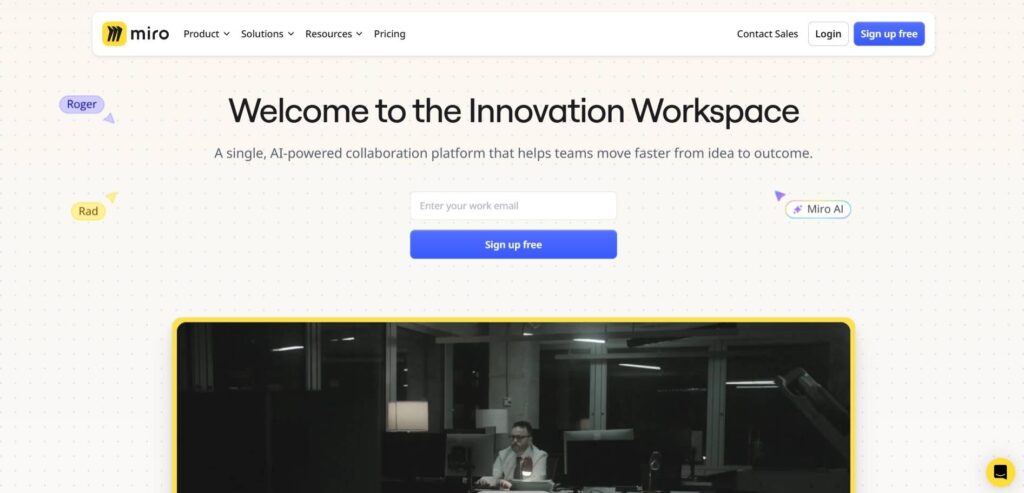
Miro is an online tool for team collaboration allowing for creating an interactive canvas for project management which is perfect for organizing and completing marketing strategies. Through the mind mapping function, users can also be able to create mind maps, flow charts, wireframes and diagrams to plan well and monitor the activities.
As a collaboration tool for teams that work remotely, it benefits from multi-user interaction which Miro supports. Flexible working space to accommodate it to integrate with its tools such as Slack, Google Drive, and Jira. Miro can be used as a marketing campaign tool to align WithCo and plan customers’ journeys and for creating collaborative creatives that also can improve productivity and solve visualization of marketers.
- Purpose: Miro is a cloud-based, collaborative digital canvas that is perfect for concepting, strategizing, and solving challenges within the context of remote work.
- Trial Period: Free version with limited features; 7-day free trial for paid plans.
- Starting Package: Free; paid plans start at $8/user/month.
- Website: https://miro.com
Pros:
- Excellent for creative and brainstorming sessions;
- easy to use;
- real-time collaboration.
Cons:
- Limited features on the free plan;
- can be slow with large boards.
6. Basecamp
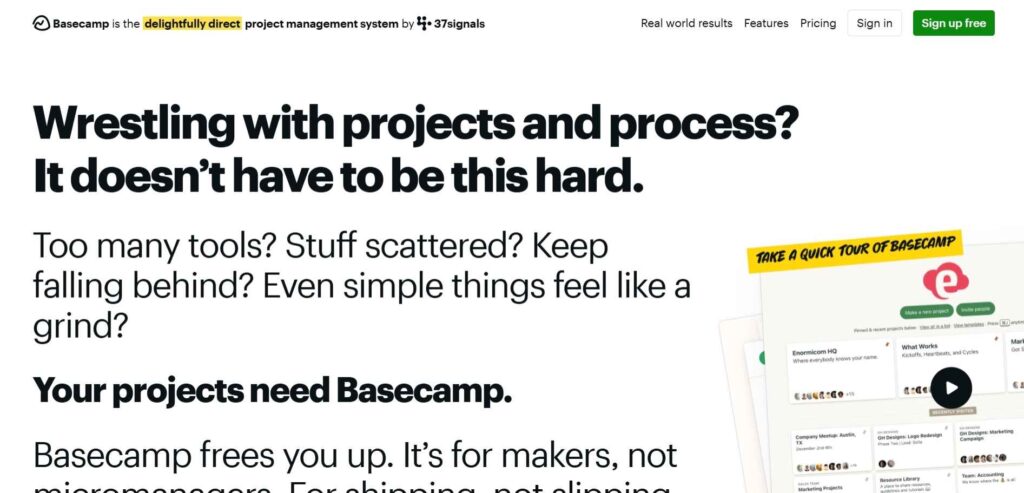
Basecamp is a user-friendly, effective project management and collaboration system that allows shared workplace organization. As an online tool for team collaboration, it allows for managing a project, sharing files, establishing to-do lists, and discussion. Basecamp is an effective project-tracking tool with interfaces that mean that organizations can easily assign tasks, communicate, and share information on calendars, and documents.
It is especially suitable for small to medium-sized teams that require an easy-to-use tool that can help coordinate their work. Being a single tool that minimizes the use of multiple tools, Basecamp enhances efficiency and collaboration in the performance of marketing projects and the completion of general team tasks.
- Purpose: Basecamp is a simple project management and team collaboration tool for tracking tasks, deadlines, and communication.
- Trial Period: 30-day free trial.
- Starting Package: $15/month for unlimited users.
- Website: https://basecamp.com
Pros:
- User-friendly;
- great for small teams;
- fixed price for unlimited users.
Cons:
- Lacks advanced features like Gantt charts;
- not suitable for complex workflows.
7. Zoho Projects
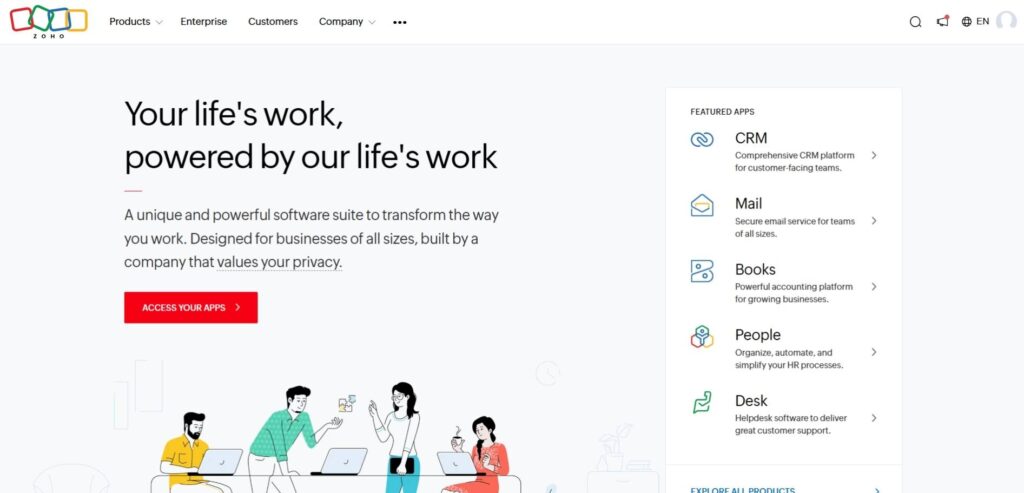
Zoho Projects is the whole business project management solution that can help in the empowerment of marketing operations. It provides task management, a line, a Gantt chart, and a detailed report on the work done, and thus useful for the marketing team to schedule and implement different campaigns. Zoho Projects promotes collaboration by automating tasks, organizing team assignments, and sharing documents and files which are vital to project completion on time.
This product is compatible with other Zoho products and services to provide more utility and convenience in one application. Furthermore, it includes the ability to share ideas because it has integrated features such as; message boards, conversation threads, and instant updates to foster collaboration in all marketing projects being undertaken.
- Purpose: Zoho Projects is a cloud-based project management application that allows users to plan, track, and collaborate with their team on projects.
- Trial Period: 10-day free trial.
- Starting Package: Free plan for up to 3 users; paid plans start at $4/user/month.
- Website: https://zoho.com
Pros:
- Affordable;
- task tracking and Gantt charts;
- integrates well with other Zoho products.
Cons:
- Limited features in the free plan;
- may not suit larger teams.
8. Trello
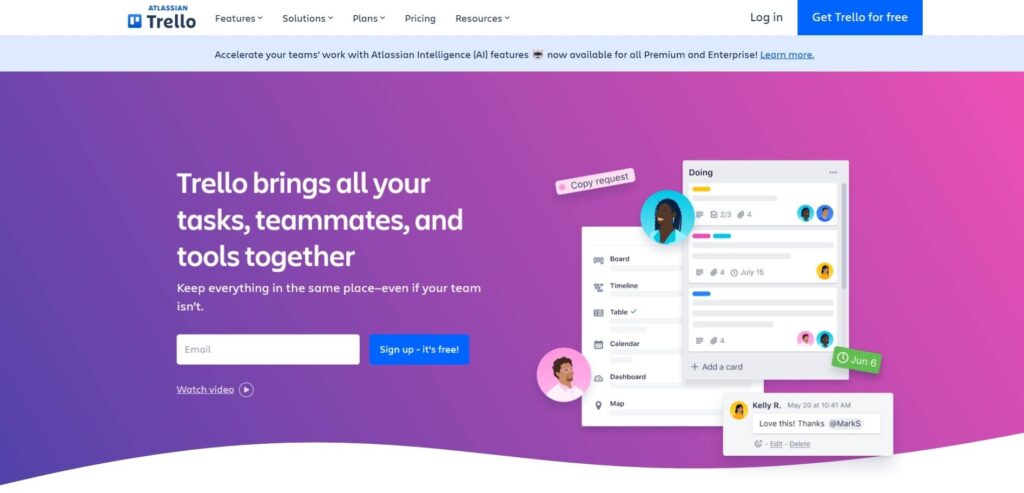
Trello is a project management tool that will help marketing teams plan how to complete their tasks and also monitor their progress. Kanban boards help users to create as many boards, lists, and cards for each project or task as they need, and it has a very simple structure, visually similar to origami. It allows teams to set due dates, and include files and comments making team communication more efficient.
Trello can accommodate all aspects of marketing including content creation and campaign tracking which is evidenced by the applicability of its flexibilities noted above. Trello integrates easily into tools like Slack and Google Drive and presents an easy-to-navigate and familiar interface to plan out work, best for small and medium marketing teams to keep their thoughts and responsibilities in check and in line with targets.
- Purpose: Trello is a visual tool for organizing projects and common work based on the Kanban system, suitable for working with tasks.
- Trial Period: Free version available, 14-day free trial for Business Class plans.
- Starting Package: Free; paid plans start at $5/user/month.
- Website: https://trello.com
Pros:
- Simple to use;
- visual and intuitive;
- great for small teams.
Cons:
- Limited advanced features;
- can become disorganized with larger projects.
9. Wrike
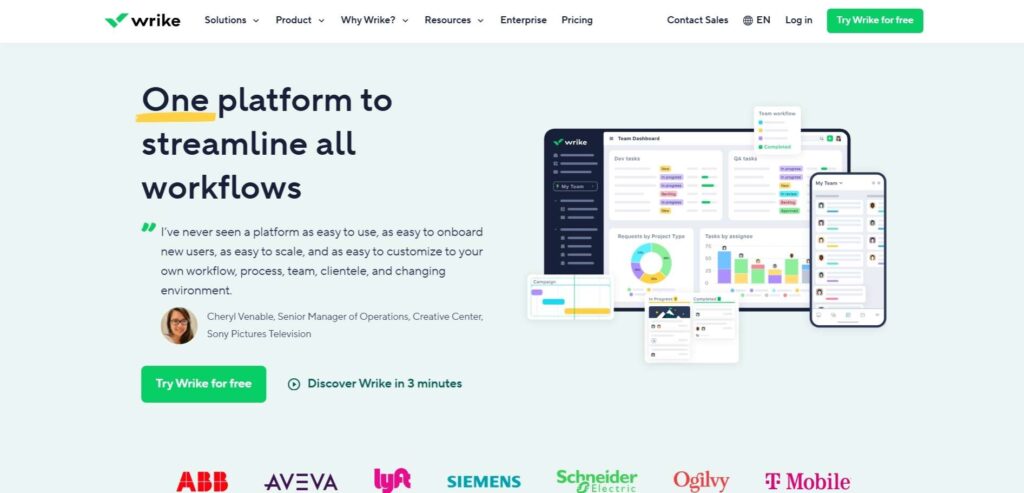
Wrike is a multifunctional marketing project management solution that lets businesses increase the efficiency of their processes, improve communication, and engage their teams. It has a flexible scorecard, a to-do list, and advanced reporting capabilities that will suit the marketing departments in organizations of different sizes. Features such as the Gantt chart, time log, and resource utilization make Wrike help in planning, executing, and, tracking the campaigns.
The platform also enables real-time collaboration, file sharing, and integrate with other relevant marketing tools. That is why Wrike is most useful for teams that need clear and profound project control, as well as for the project management of complicated marketing tasks involving several participants.
- Purpose: Wrike is the most flexible project management tool perfect for marketing departments; it provides enhanced ways of tracking tasks, creating reports, and collaborating.
- Trial Period: 14-day free trial.
- Starting Package: Free; paid plans start at $10/user/month.
- Website: https://wrike.com
Pros:
- Robust reporting tools;
- customizable dashboards;
- useful for large teams.
Cons:
- Steep learning curve;
- can be complex for new users.
10. Teamwork
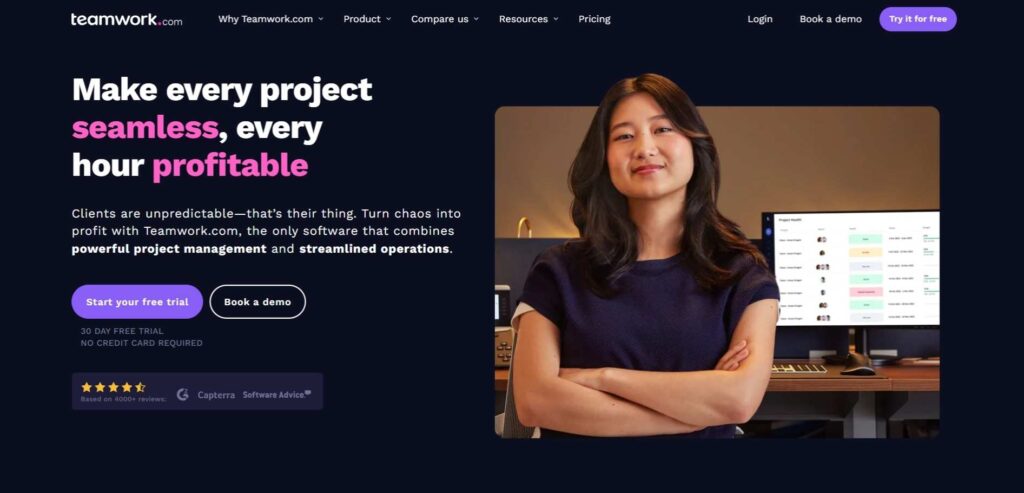
Teamwork is a full-featured marketing project management suite for teams that is intended to provide project collaboration, management of tasks, and recording of progress. It provides such features as configurable processes, work hours, and resources that help to perform marketing initiatives efficiently.
Some of the features within the tool include progress dependencies, timelines, and clients which are quite useful for agencies working with different clients. It connects with other platforms and helps in boosting teamwork, signing, time tracking, project status, and team efficiency. Due to its simple design and concerning client capabilities, it is a perfect tool for marketing departments that try to remain organized and meet deadlines.
- Purpose: Teamwork is designed for managing marketing projects with task tracking, time management, and collaboration tools, especially for agencies.
- Trial Period: 30-day free trial.
- Starting Package: Free for 2 users; paid plans start at $10.99/user/month.
- Website: https://teamwork.com
Pros:
- Customizable workflows;
- client management features; integrates with numerous apps.
Cons:
- Limited features on the free plan;
- may be expensive for small teams.
11. Notion
Notion is a comprehensive productivity app that joins tasks with project and knowledge management. It enables marketing teams to structure their activity by templates, databases, and shared spaces. Some of the functions include campaign planning, content calendar, tracking of progress and even resources in one place.
One of the World’s most innovative project management tools featuring flexible interface support for task assignment, project sharing and real-time communication that best fits creative and content-focused teams. With Notion, nothing is as complex as it seems, and its compatibility with other tools makes it suitable for optimising marketing processes. Its usage is intensely visual, but it is malleable enough to allow different teams to successfully integrate it into their daily lives.
- Purpose: Notion is an application for organization and notes, as well as for tracking tasks and projects, designed for non- routines, creative, and knowledge-intensive work.
- Trial Period: Free version available; paid plans start after a trial period.
- Starting Package: Free; paid plans start at $10/month/seat
- Website: notion.so
Pros:
- Highly customizable;
- excellent for knowledge management;
- integrates well with other tools.
Cons:
- Lacks advanced project management features like Gantt charts.
12. SmartSuite
SmartSuite is a flexible all-in-one marketing management platform that can help your team manage its work more efficiently. It provides features like flexible dashboards, tasks and many more with complete automation and sync with other most-used apps. Marketing campaigns can be controlled, achievements documented and teamwork done online.
They offer tailoring the workflow, setting up the project control, and impressing the reports, which in turn contribute to the effective work of marketing teams. Due to its simplicity and professional features, SmartSuite helps automate the processes that are required for the successful implementation of marketing plans and projects and provides tools to control the timelines and costs of the activities.
- Purpose: SmartSuite is a very adaptable software to manage work, containing solutions for work management, Project management / CRM, along solutions for addressing communication/teamwork.
- Trial Period: 14-day free trial.
- Starting Package: Free; paid plans start at $10/user/month.
- Website: smartsuite.com
Pros:
- Highly customizable workflows;
- integrates with other platforms;
- good for team collaboration.
Cons:
- Some features are too complex for small teams;
- can be overwhelming.
13. Give
Give is an elemental marketing management tool that is used specifically to help nonprofit organizations with donor tracking and fundraising management. This saves time in organizing and managing donations, campaigns and relations with the donors. Donation forms can be created by users without much effort and in addition, the contributions are monitored and there is an aspect of having a form of exceeding the success of the fundraising.
As an open-source, Give integrates with WordPress, enabling nonprofits to conduct fundraising from their website. It also has functionalities such as recurring donations, integrated forms, and donor segmentation to make communication with the target supporters efficient while making fundraising easier. Nonprofit organizations use it as an important instrument to oversee marketing and fundraising activities.
- Purpose: Give is a social donation management tool designed specifically for non-profits to track donations, campaigns and volunteers.
- Trial Period: Free basic version.
- Starting Package: Paid plans start at $12.5/month.
- Website: givewp.com
Pros:
- Specialized for non-profits;
- integrates with WordPress;
- easy-to-use donation management features.
Cons:
- Limited features on the free plan;
- mainly for non-profit use.
14. Smartsheet
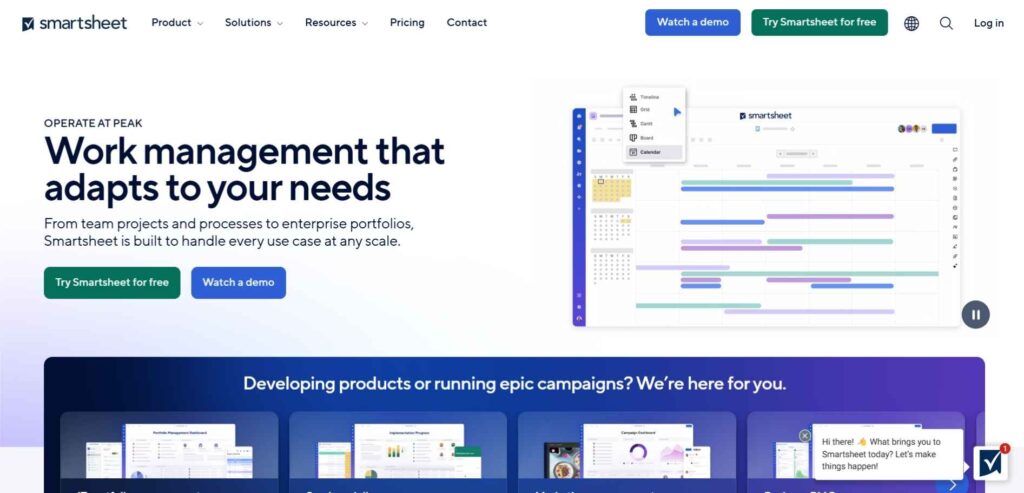
Smartsheet can facilitate all aspects of a marketing project and can also help automate the work process so it becomes as effortless as possible. It avails tools such as Gantt charts, activity customization, recording of reports, and team communication to improve marketing endeavors. As it has simple navigation, the teams will be able to monitor the progress of the projects and share the available resources and time.
Smartsheet supports the best working apps including Google Workspace, Microsoft Office 365, and Slack making it one of the best when it comes to the control of marketing campaigns. The use of this tool can be easily customized to meet the needs of the marketing team and increase efficiency during different phases of the work process.
- Purpose: Together with the features of project management, Smartsheet provides automation features for collaborating, reporting, and tracking tasks.
- Trial Period: 30-day free trial.
- Starting Package: $9/user/month.
- Website: https://smartsheet.com
Pros:
- Excellent for large teams;
- integrates well with other tools;
- customizable.
Cons:
- Expensive for smaller teams;
- advanced features can be overwhelming.
15. ProofHub
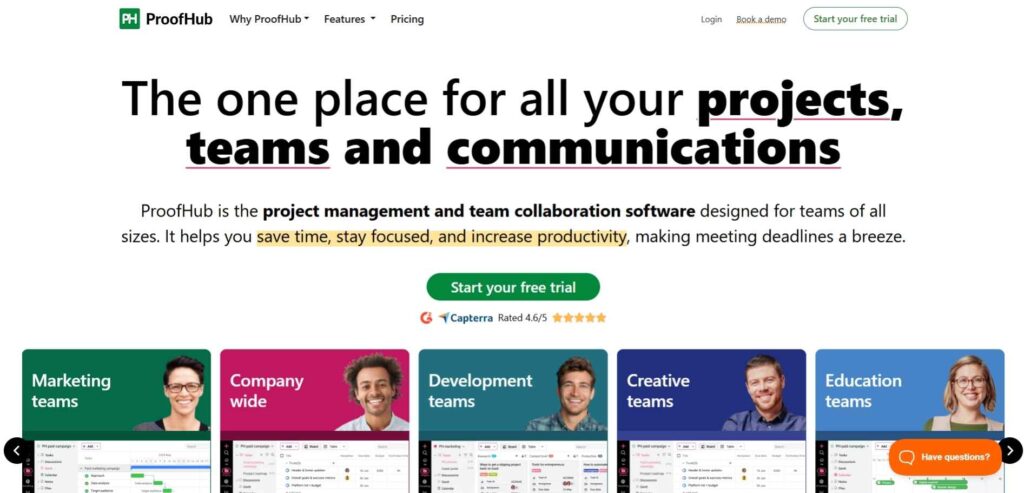
ProofHub consolidates all things that are involved in project management as well as real-time collaboration in one place. They ease the operation and responsibility of tasks letting one make to-do lists, time estimates, file sharing, and discussions. That is why one can always be sure, that with the help of ProofHub, they can create necessary tasks, adjust them and track the project’s progress and deadlines.
It also has approval mechanisms as well as cooperative tools for shared reviews and feedback, which makes it a solution for organizations, small and large. They make work more efficient, cut down the number of emails that are shared and offer a clearer approach to how projects should be managed and completed.
- Purpose: With ProofHub, teams can control projects, improve cooperation, monitor progress, and manage tasks, time limits, and approvals.
- Trial Period: 14-day free trial
- Starting Package: $45/month (Essential Plan)
- Website: https://proofhub.com
Pros:
- User-friendly interface
- Centralized task management
- No per-user fees, making it cost-effective for large teams
Cons:
- Limited integrations with third-party apps
- Lacks advanced reporting features
- Can be overwhelming for beginners
The Future of Marketing Project Management Tools: Trends and Innovations
Here are the key trends and innovations shaping the future of marketing project management tools:
1. AI and Automation: More tasks and scheduling are being done by Artificial Intelligence, analyzing data as well.
2. Advanced Analytics and Reporting: Tools with better capability in analyzing the marketing performance in real-time or as happening.
3. Integration with Marketing Automation: Capability of integration with e-mail marketing, social networks, and CRM systems.
4. Collaboration Features: Collaborative work since feedback and brainstorming are real time hence the sharing of files is also real time.
5. Cloud-Based Solutions: Web-based applications for more of an elastic, open, and distributed work environment.
6. Customizable Workflows: Additional features of the workflow and templates varied to suit particular marketing strategies.
7. Mobile Optimization: New features for marketing personnel who often use mobile apps on the move.
8. No-Code/Low-Code Platforms: Applications that are modeled to allow the users maximum interactivity with minimal need to code.
9. Cross-Channel Campaign Management: Tools that handle campaigns of different types across the various marketing channels in a central place.
10. Data Security and Privacy: Improvement on data and privacy especially about laws such as GDPR.
They represent prevalent patterns of demand for more efficient and connected solutions that contribute to the improvements of promotional campaign management.
Conclusion
In a nutshell, there is nothing that could be said that will guarantee a specific tool as being the best for your marketing project management. The tools mentioned above offer a plethora of functions from basic organization and cooperation to sophisticated suppositions and process management which makes them useful and comparable to all kinds of marketing teams. If you require tools for small-scale organizations like Trello and Basecamp to large enterprises like Wrike and ClickUp, there is always a platform for each need.
Basically, taking the time to critically assess and understand the effective workflow of your team, the budget, and integration requirements, can help improve your chances of better on-the-project performance and foster improved coordination between your marketing campaigns. The right tool will improve performance wonderfully and is critical in marketing campaigns and endeavors for your team.
FAQs
1. What do we mean by marketing project management tools?
These tools are also highly useful in keeping track of projects to be completed by the marketing teams, the ideas for projects, and even right down to project implementation, thus increasing the effectiveness of such projects.
2. What should the marketing project management tool possess to be good for the business?
Features such as boards with assigned tasks, communication solutions, timelines, and reports, tools for connection with other platforms, as well as opportunities to customize a workflow.
3. How does the use of these tools enhance the output of marketing teams?
They unclutter communication, consolidate work, mechanize work, and give timely information, hence minimizing setbacks.
4. Can marketing project management tools be connected with other programs?
Yes, you can always expect most tools to connect to your email marketing platforms, CRMs, social media tools, and analytical software.
5. Do free tools for marketing project management exist?
Indeed, a lot of tools provide free plans and or the possibility to test the service within a certain period, but the functionality of the free version is considerably more restricted than that of the paid one.

