Understanding user behavior is crucial for mobile app success, and analytics tools help track performance, engagement, and retention. The global mobile analytics market is projected to reach $9.2 billion by 2026, driven by increasing app usage and data-driven decision-making.
These tools provide insights into user interactions, app crashes, and conversion rates, enabling developers to optimize experiences. From real-time tracking to advanced AI-driven analytics, the right tool can significantly improve an app’s performance and growth. Choosing the best analytics tool depends on business needs, budget, and key features.
In this blog, we will take a look at the 11 Best Mobile App Analytics Tools.
What are Mobile App Analytics Tools?
Mobile app analytics tools function as software solutions that enable developers along with businesses to monitor user interactions, and app performance statistics and measure user engagement. The function of these tools is to gather real-time data from user behaviors including how long users stay on a page, what pages they view, and how well users remain engaged alongside their progress through conversion steps as well as their purchases within the app.
These tools show users’ navigation patterns across an app, to detect performance issues which leads to better user experience optimization. Giving users access to A/B testing, cohort analysis, and predictive analytics alongside marketing attribution, are some of the sophisticated features analytics platforms provide.
The tools from these platforms allow businesses to link up with advertising networks and customer engagement tools for better marketing strategy refinement for user retention improvement. The role of mobile app analytics tools in data-driven execution is to support the creation of competitive products that both meet user needs and serve business objectives.
Why Analytics Are Crucial for Your Mobile Apps
- Understand User Behavior: User’s navigation and interaction are monitored to study how users handle the application.
- Improve User Retention: Identify drop-off points and implement strategies to keep users engaged.
- Optimise Performance: Detects crashes, bugs, and slow load times to enhance app stability.
- Enhance User Experience: Use data-driven insights to refine UI/UX for better usability.
- Increase Conversions: Analyse funnels to boost sign-ups, purchases, and other key actions.
- Personalized Marketing: Segment users and create targeted campaigns for higher engagement.
- Measure ROI: Evaluate the effectiveness of marketing campaigns and optimize ad spend.
- Competitive Advantage: Firms can gain competitive superiority by monitoring market trends coupled with customer preferences.
List of 11 Best Mobile Apps Analytics Tools
1. Amplitude
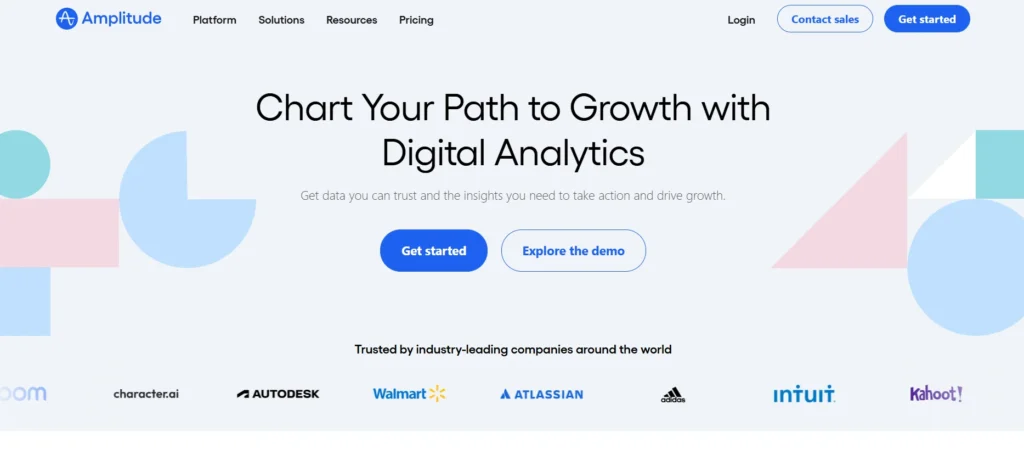
Amplitude stands as a top product analytics tool, which provides businesses with both an understanding of user behavior and improved app engagement. Through real-time tracking components, cohort analysis alongside funnel exploration, and retention analysis, businesses can achieve trend identification which leads to user experience enhancement.
Businesses enabled by AI insights can forecast user actions along with audience segmentation and customized interaction capabilities. The platform provides A/B testing capability together with multi-tool support that allows for automatic data synchronization between different systems.
The application possesses a platform that helps firms visualize customer pathways, to reveal operational interruption points effortlessly. Major organizations depend on Amplitude as their platform to obtain reliable business insights that create data-focused decisions, leading to superior app retention ratios and enhanced operational results.
Features
- Advanced product analytics focused on user behavior.
- Real-time tracking of user engagement and retention.
- Behavioral cohorts for segmentation and personalization.
- AI-driven insights and predictive analytics.
- Funnel analysis to identify conversion bottlenecks.
- A/B testing for feature optimization.
- Integrations with various marketing and data tools.
Cons
- The steep learning curve for new users.
- Higher cost for premium features.
- Limited real-time data compared to some competitors.
Pricing
- Starter: Free
- Plus: $49/mo
- Growth: Custom pricing (based on business needs)
- Enterprise: Custom pricing
2. Mixpanel
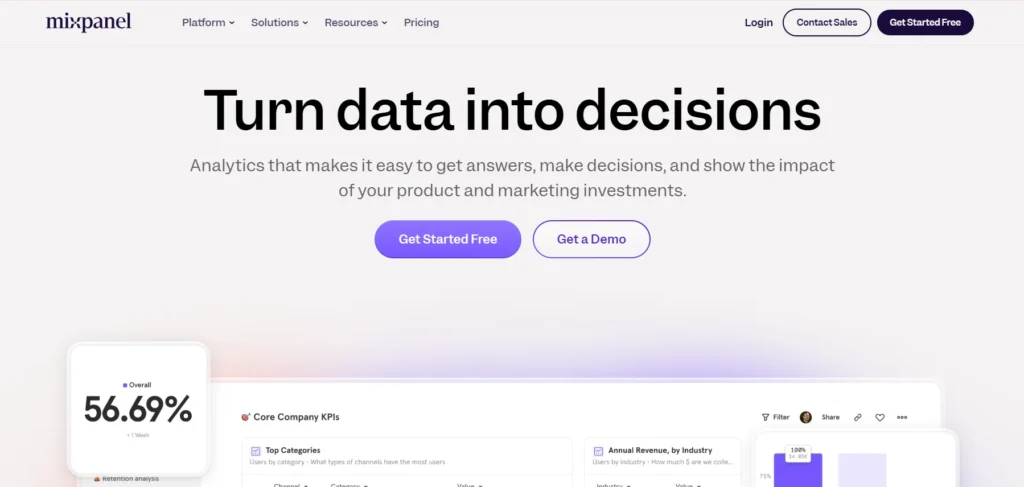
Mixpanel serves as a comprehensive mobile analytics platform that tracks user behavior to generate a deep understanding of customer actions. Businesses use this tool to understand user behavior patterns within their app and make improvements to their product features.
A real-time event tracking mechanism within its system produces data to monitor retention rates as well as measure conversion levels while tracking funnel abandonments. Advanced segmentation lets Mixpanel support businesses to deliver personalized solutions toward specific user segments through cohort analysis.
The tool provides predictive analytics plus automated reporting capabilities which make it a critical tool for decision-making that relies on data. Multiple firms support Mixpanel software as its automated integration system delivers standardized data analysis for better business planning.
Features
- Real-time event tracking with detailed analytics.
- Funnel and retention analysis for user engagement insights.
- Cohort analysis for advanced user segmentation.
- Predictive analytics for future trends and behavior forecasting.
- User journey mapping to optimize app experience.
- Automated insights for data-driven decision-making.
- Seamless integration with various platforms.
Cons
- Requires technical knowledge to set up advanced tracking.
- Limited features in the free version.
- May not be ideal for small businesses due to pricing.
Pricing
- Free Plan: Capped at 1M monthly events.
- Growth Plan: Starts at $0, 1M monthly events free and $.00028 per event after
- Enterprise Plan: Custom pricing
3. AppsFlyer
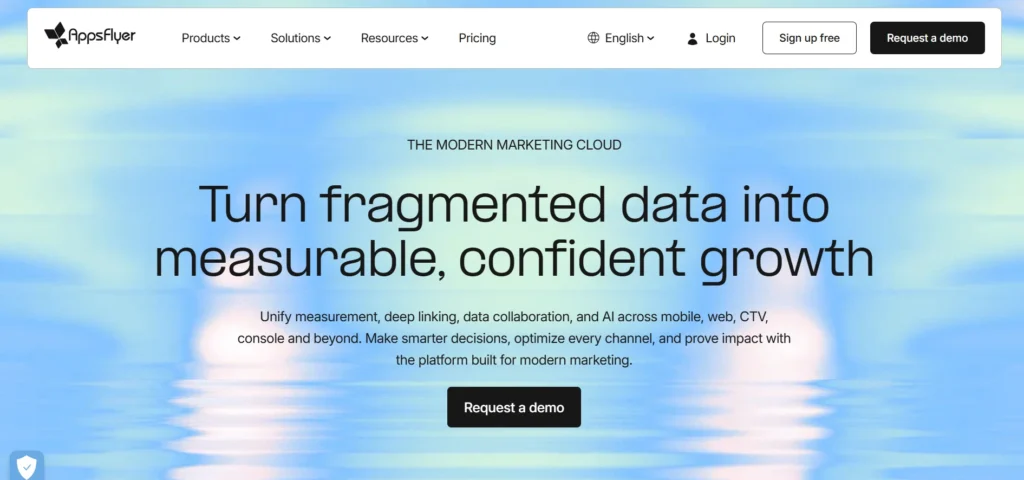
AppsFlyer was built to solve a problem that plagues most app marketers: data chaos. Users see a streaming TV ad on Netflix, click a Facebook ad on their phone, research the app on Google via desktop, and install it on mobile. But tracking this journey across different channels and devices is nearly impossible with traditional tools. AppsFlyer unifies measurement across mobile, desktop, Connected TV, and console platforms to show the complete customer journey and what’s actually driving results.
But having the complete customer journey is only half the battle. With thousands of users taking different paths, marketers can still drown in analysis paralysis. Instead of leaving teams to manually sift through reports, AppsFlyer’s AI identifies why campaigns underperform and recommends specific adjustments to fix them.
Every insight is only as reliable as the data behind it. By blocking bot traffic and fake installs in real time, the platform ensures every AI recommendation, budget adjustment, and creative test is based on how actual users behave, not how automated scripts pretend to engage.
Features:
- Precise attribution for mobile installs across all channels.
- AI-powered creative optimization to identify high-performing ad elements
- Deferred deep linking technology for smooth user experience
- Multi-touch attribution to credit every customer touchpoint
- Unified dashboard for analyzing ROI and LTV metrics.
- Audience segmentation and cohort reports.
- Integration with thousands of media partners and ad networks.
Cons:
- Can be costly for beginners.
- Requires complex technical setup for full capabilities
- LToo limited free access
Pricing:
- Zero plan: Free for the first 12,000 conversions
- Growth plan: Cost per conversion ($0.07/install) after free limit
- Enterprise plan: Custom pricing
4. Firebase Analytics
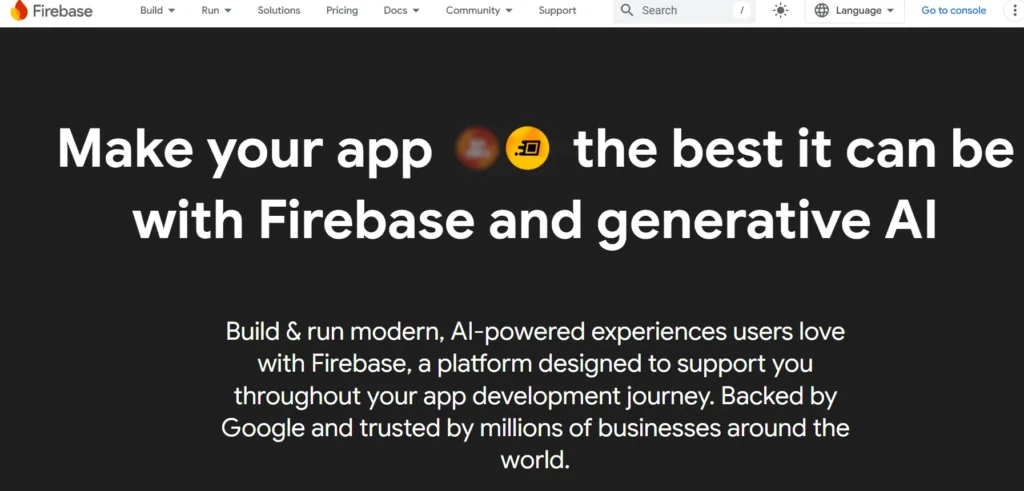
Firebase Analytics, part of Google’s Firebase suite, provides free and comprehensive app analytics for Android and iOS developers. It tracks user interactions, in-app behavior, and conversions, offering real-time insights to enhance app performance.
Firebase automatically records key events like app installs, in-app purchases, and user engagement without requiring additional setup. Its integration with Google Ads and BigQuery allows businesses to optimize marketing campaigns and analyze large datasets efficiently.
With Firebase Crashlytics, developers can identify and fix crashes, ensuring a seamless user experience. The platform’s deep linking and predictive analytics features make it a powerful tool for app growth and retention.
Features
- Free analytics tool integrated with Google Firebase.
- Automatic event tracking with minimal setup.
- Real-time reporting for user engagement and retention.
- Integration with Google Ads and BigQuery for data analysis.
- Firebase Crashlytics for app stability monitoring.
- Predictive analytics for user behavior forecasting.
- Deep linking support for enhanced user navigation.
Cons
- Limited customization compared to premium analytics tools.
- Requires integration with other Firebase services for full functionality.
- Advanced features need technical expertise.
Pricing
- Spark Plan: No-cost, Includes basic analytics and reporting.
- Blaze Plan: Pay-as-you-go pricing based on usage.
5. Appflow.ai
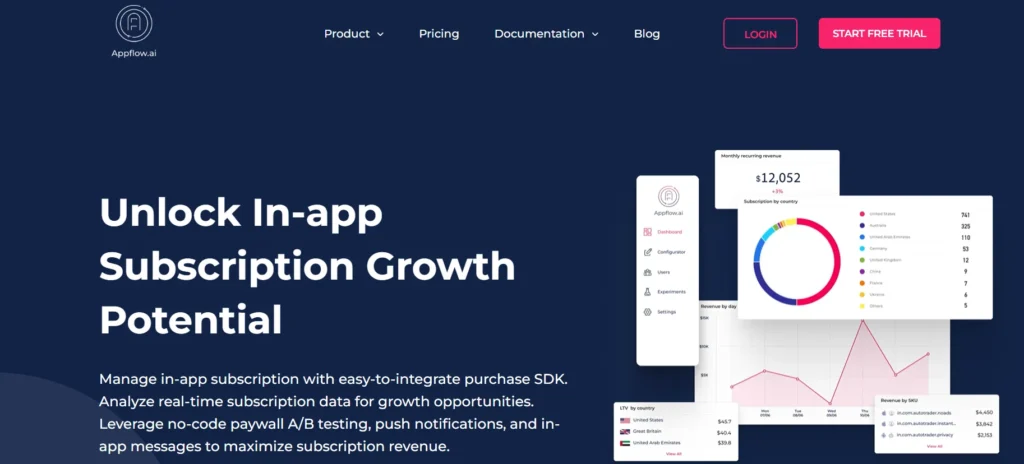
Appflow.ai is an advanced analytics tool focused on mobile apps that generate revenue through in-app purchases and subscriptions. As one of the leading mobile app analytics tools, it provides real-time data tracking, revenue analytics, and customer segmentation to help businesses maximize profits.
With features like paywall A/B testing, cohort analysis, and churn prediction, Appflow.ai enables app developers to optimize monetization strategies. The platform offers user acquisition insights, helping businesses identify their most valuable customer segments.
Additionally, Appflow.ai integrates with multiple payment providers, ensuring seamless data collection and reporting. Its intuitive dashboard and AI-driven analytics make it an excellent choice for subscription-based apps looking to scale effectively.
Features
- Designed for apps with in-app purchases and subscriptions.
- Real-time revenue analytics with dashboard insights.
- Churn prediction to retain high-value users.
- Paywall A/B testing to optimize monetisation.
- User acquisition tracking with detailed reports.
- Multiple payment provider integration.
- AI-driven insights for revenue growth.
Cons
- Focused mainly on subscription-based apps.
- Requires proper integration for accurate data tracking.
- Limited features in the free plan.
Pricing
- Basic Plan: FREE up to $10,000 MTR
- Premium Plan: $3.88 per $1,000 of MTR
- Ultimate Plan: $6.88 per $1,000 of MTR
6. Adjust
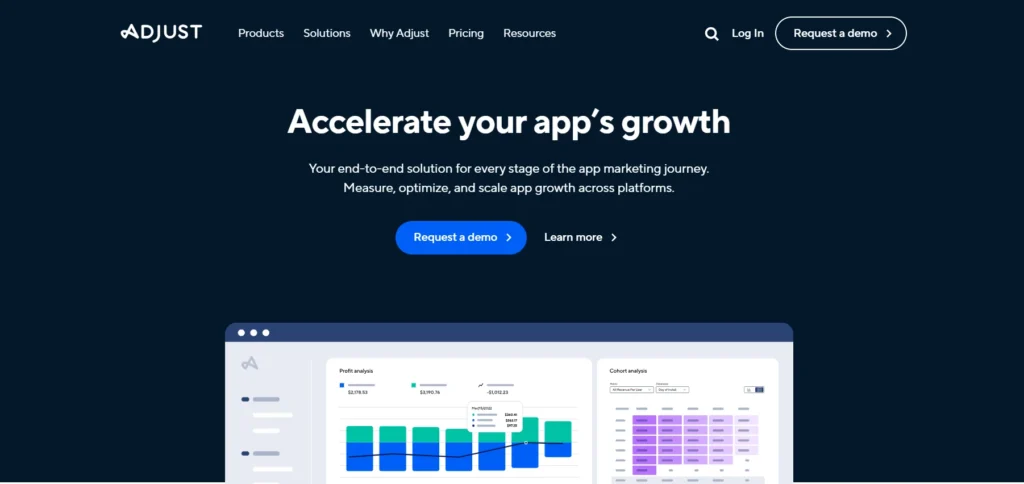
Adjust is a mobile attribution and analytics platform designed to help businesses track marketing performance and user engagement. It enables app developers to measure the effectiveness of advertising campaigns, analyse user acquisition, and optimise retention strategies.
Adjust provides advanced fraud prevention tools, ensuring accurate data by eliminating fake traffic and bot-generated installs. With deep linking, cohort analysis, and real-time reporting, businesses can enhance targeting and personalisation.
The platform seamlessly integrates with major ad networks and analytics software, offering a unified data ecosystem. Adjust’s powerful automation and predictive analytics make it a valuable asset for businesses focused on mobile growth.
Features
- Mobile attribution tracking for ad campaign performance.
- Fraud prevention tools to eliminate fake installs.
- Deep linking for seamless user redirection.
- Cohort analysis for user segmentation and engagement.
- Automated reporting and real-time data tracking.
- Customisable dashboards for campaign insights.
- Integration with major ad networks and analytics tools.
Cons
- Can be complex for beginners.
- Premium pricing for advanced features.
- Requires integration effort for accurate tracking.
Pricing
- Custom pricing based on app size and marketing spend.
7. Countly
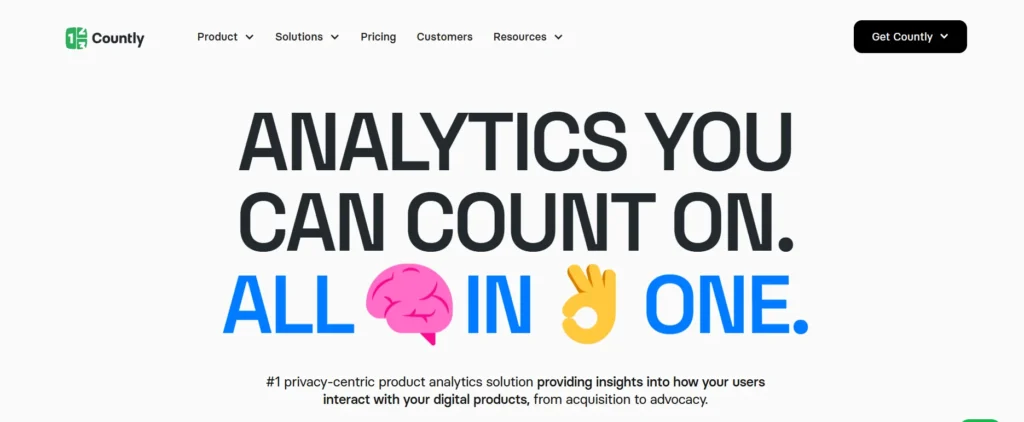
Countly is an open-source mobile analytics platform that provides businesses with deep insights into user behavior, app performance, and customer retention. It offers real-time analytics, crash reporting, and user segmentation, enabling businesses to refine their user experience.
Countly’s self-hosted and cloud-based options give companies flexibility in data management and privacy. The platform supports over 1,000 integrations, making it highly customizable.
Features like push notifications, A/B testing, and funnel analysis help businesses optimize engagement and conversion rates. With a strong focus on security and compliance, Countly is ideal for enterprises looking for a scalable and privacy-focused analytics solution.
Features
- Open-source mobile analytics with self-hosted and cloud options.
- Real-time user tracking and engagement insights.
- Crash reporting for identifying app issues.
- Cohort analysis for targeted marketing.
- A/B testing to improve user experience.
- Integration with over 1,000 platforms.
- Strong focus on privacy and data security.
Cons
- Requires technical expertise for setup.
- The free version has limited features.
- Premium plans can be costly.
Pricing
- Flex: From $0 /month, Paid tiers from $80 / month.
- Enterprise Edition: Custom pricing.
8. CleverTap
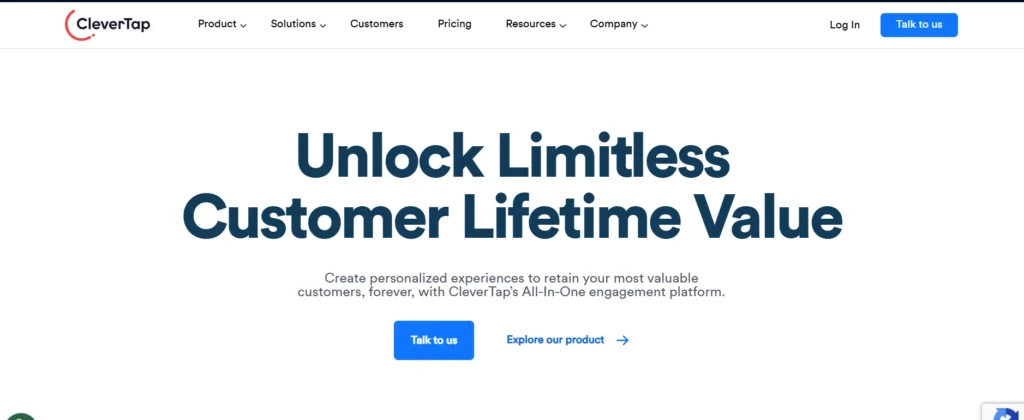
CleverTap is a customer engagement and analytics platform that combines behavioral insights with automation to enhance user retention and conversions. It offers advanced segmentation, campaign automation, and personalized messaging based on user behavior, leveraging powerful mobile app analytics tools to deliver real-time insights and optimize app performance.
CleverTap’s AI-powered analytics predict user churn and suggest strategies to boost engagement. The platform supports omnichannel marketing, including push notifications, emails, in-app messaging, and SMS.
Businesses can track real-time user actions, analyze trends, and refine their marketing efforts with in-depth reports. CleverTap’s ability to integrate with various third-party tools makes it a powerful choice for businesses looking to improve customer lifetime value and app performance.
Features
- AI-powered analytics for user behavior predictions.
- Advanced segmentation for personalized engagement.
- Omnichannel marketing support (push notifications, SMS, email).
- Campaign automation for better customer retention.
- Funnel analysis to track user journeys.
- Churn prediction with actionable insights.
- Real-time data tracking and reporting.
Cons
- Complex interface for beginners.
- Expensive for startups and small businesses.
- Requires integration with marketing platforms for full functionality.
Pricing
- Essentials: ₹6000/ Month, Up to 5000 MAU
- Advanced: Based on usage and features.
- Cutting Edge: Custom based
9. Heap Analytics
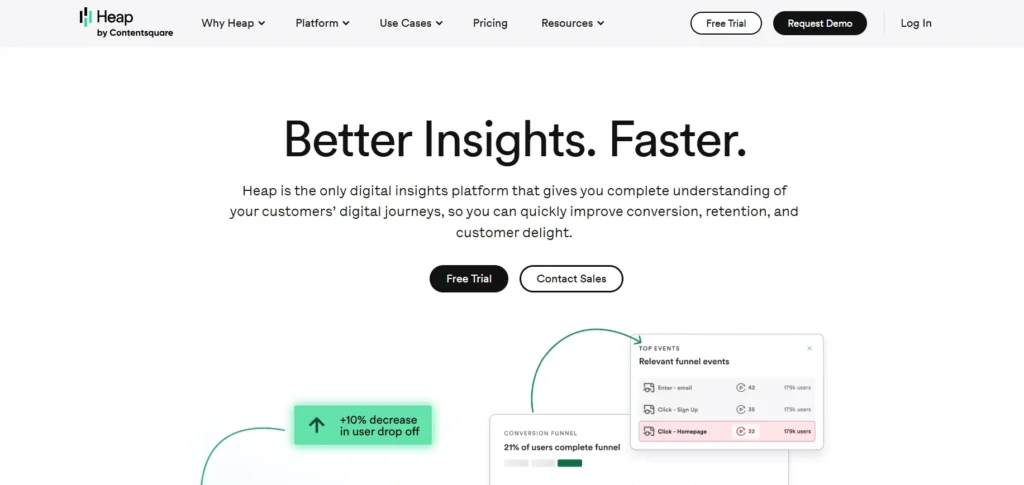
Heap Analytics is an event-tracking and mobile analytics platform that automatically captures all user interactions within an app. Unlike traditional analytics tools, Heap does not require manual event tracking, as it records every click, swipe, and page view in real time.
Businesses can retroactively analyze data, create custom reports, and identify behavioral trends with ease. Heap’s powerful segmentation tools enable companies to personalize user experiences based on historical data.
The platform integrates seamlessly with marketing and customer relationship management (CRM) tools. Its AI-powered insights help businesses optimize user flows, reduce friction points, and improve retention rates for long-term growth.
Features
- Automatic event tracking without manual setup.
- Retroactive data analysis for trend insights.
- Funnel analysis to optimize user conversion.
- AI-driven insights for behavioral analytics.
- Advanced segmentation for targeted user interactions.
- Seamless integration with marketing and CRM tools.
- GDPR and CCPA compliance for data security.
Cons
- Limited real-time analytics compared to competitors.
- Can be overwhelming for beginners.
- Expensive for small businesses.
Pricing
- Free Plan: Basic analytics.
- Growth: Custom pricing.
- Pro: Custom pricing.
- Premier: Custom pricing.
10. Microsoft Clarity
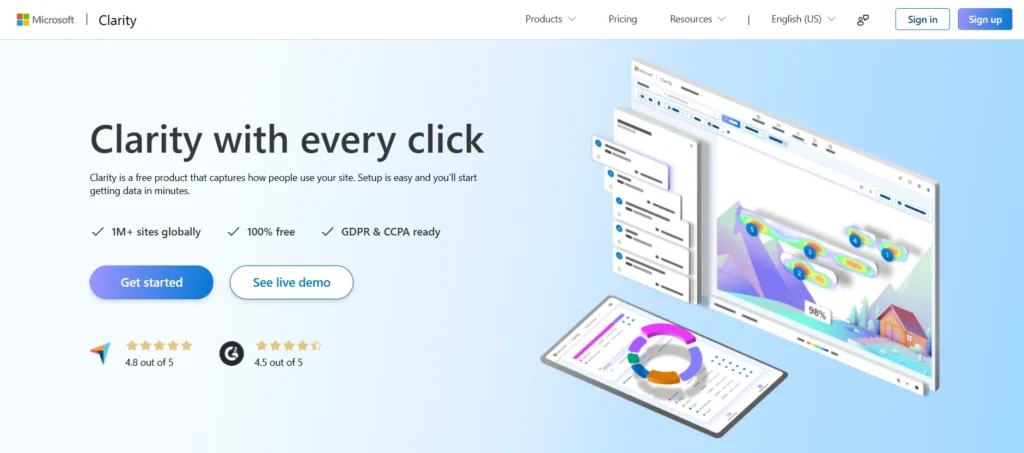
Microsoft Clarity is a free behavioral analytics tool that provides deep insights into how users interact with mobile apps. It features heatmaps, session replays, and AI-driven insights to help businesses understand user frustrations and optimize app design.
Clarity automatically detects rage clicks, dead clicks, and slow loading times, offering actionable recommendations to improve user experience. The platform integrates with other Microsoft and third-party tools, making data analysis seamless.
Unlike many analytics tools, Clarity does not impose data limits, allowing businesses to collect and analyze large datasets efficiently. It is an excellent choice for developers looking to enhance usability.
Features
- Free behavioral analytics tool with unlimited data tracking.
- Heatmaps and session recordings for UX insights.
- AI-driven insights to detect user frustrations.
- Identifies rage clicks, dead clicks, and slow loading issues.
- Seamless integration with Microsoft and third-party tools.
- No data sampling, ensuring full transparency.
- GDPR-compliant data collection.
Cons
- Lacks advanced marketing attribution features.
- No built-in A/B testing.
- Can be overwhelming for large-scale analysis.
Pricing
- Free for unlimited users and data tracking.
11. UXCam
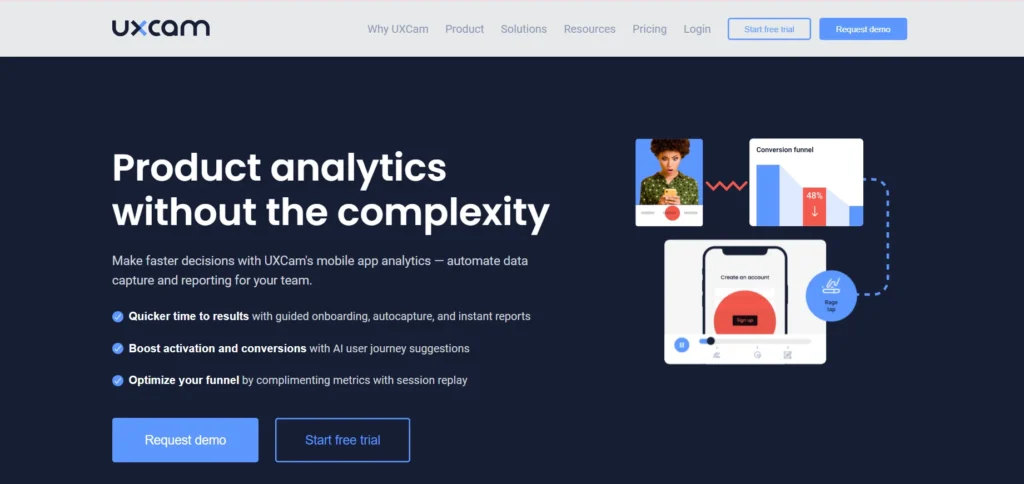
UXCam is a mobile app analytics tool focused on user experience optimization. It records user sessions, tracks gestures, and generates heat maps to identify usability issues. Businesses can analyze funnels, detect drop-offs, and understand pain points in real-time.
UXCam’s advanced AI-driven insights help app developers enhance navigation and improve retention. The platform supports automatic tagging of events, reducing manual tracking efforts. Its seamless integration with other analytics and customer support tools ensures a comprehensive understanding of user behavior.
With a privacy-focused approach, UXCam ensures compliance with data protection regulations while offering actionable insights for app improvement.
Features
- Session recording for user behavior analysis.
- Gesture tracking (taps, swipes, pinches) for UI optimization.
- Heatmaps to visualize user engagement.
- Funnel analytics to detect drop-offs and conversion issues.
- AI-powered insights for usability improvements.
- Automatic event tagging for effortless tracking.
- Integration with customer analytics tools.
Cons
- The free plan has limited session storage.
- Requires integration setup for accurate tracking.
- Premium plans can be costly.
Pricing
- Free Plan: Limited session tracking.
- Starter: Custom pricing.
- Growth: Custom pricing.
- Enterprise: Custom pricing.
Ending Thoughts
In today’s competitive digital landscape, mobile app analytics tools are essential for understanding user behavior, optimizing performance, and improving engagement. These tools provide valuable insights that help businesses enhance user experience, increase retention, and drive conversions. By leveraging real-time data, predictive analytics, and A/B testing, developers can make informed decisions to refine app features and marketing strategies.
Effective analytics also help in identifying technical issues, ensuring a seamless user experience. Without proper analytics, businesses risk losing potential users due to poor performance or ineffective marketing. Investing in the right analytics tools empowers companies to maximize their app’s success, stay competitive, and adapt to ever-changing user expectations, ultimately leading to sustainable growth and increased profitability.
FAQs
Why are mobile app analytics tools important?
They help businesses understand user interactions, optimize app features, and increase retention rates through data-driven decisions.
What key features should a mobile analytics tool have?
Important features include real-time tracking, user segmentation, funnel analysis, crash reporting, and A/B testing.
Are mobile app analytics software free?
Some offer free plans with basic features, while advanced analytics require paid subscriptions.

