For most retailers seeking to optimize their operations, enhance efficiency, and create an improved overall customer experience, the right POS choice would be their top concern. As retail continues to experience a rising level of demand, it is that powerful, integrated POS system that would distinguish between failure and success.
The right POS system can bring your store down to a stream due to such services as inventory management, processing payments, offering valuable insights through analytics and customer management tools, and much more. Let’s look at the top 14 retail POS systems out there, their key features, benefits, and potential drawbacks. Whether you have a small boutique, a large multi-location store, or an e-commerce business, this guide is sure to lead you to make the right choice and find the best POS for your needs.
How do Retail POS Systems Improve Inventory Management?
The operations of retail POS systems optimize inventory management by tracking the same directly and through precise information and data, and optimized procedures. Here is how they assist:
1. Real-Time Inventory Tracking: The inventory management process gets enhanced with automatic updating of stock details through POS systems as processed transactions happen. The system does not allow a business to mishandle inventory amounts by being precisely informed in real-time.
2. Inventory Alerts: The POS system alerts managers through notices about low item stock requirements so that they can avoid popular items from leaving the shelves of the store.
3. Barcode Scanning: The usage of barcodes helps in maintaining the inventory work since it reduces the chances of errors and accelerates procedures of the stock inventory system.
4. Automated Reorder Stock: Suppliers can be integrated into POS, and at certain thresholds or measurements of sales data, automatic orders are placed.
5. Centralized Data Inventory: Inventory data is maintained in a single location by point-of-sale platforms, where the retailers have control of their inventory quantities and move goods across several locations.
6. Detailed Reports: The level of inventory reports that POS systems produce gives businesses comprehensive tracking functions that enable them to find slow-moving stock and make data-based decisions for improving the optimization of the inventory.
7. Inventory Audits: The real-time tracking and automated updates offered by POS systems make it easy to do the stock audits, hence producing more accurate counts of the inventory and reducing voids in reporting information.
Retail POS systems give businesses the tools that help optimize inventory management, reduce costs, and improve operational efficiency.
List of 14 Retail POS Systems
1. Square POS
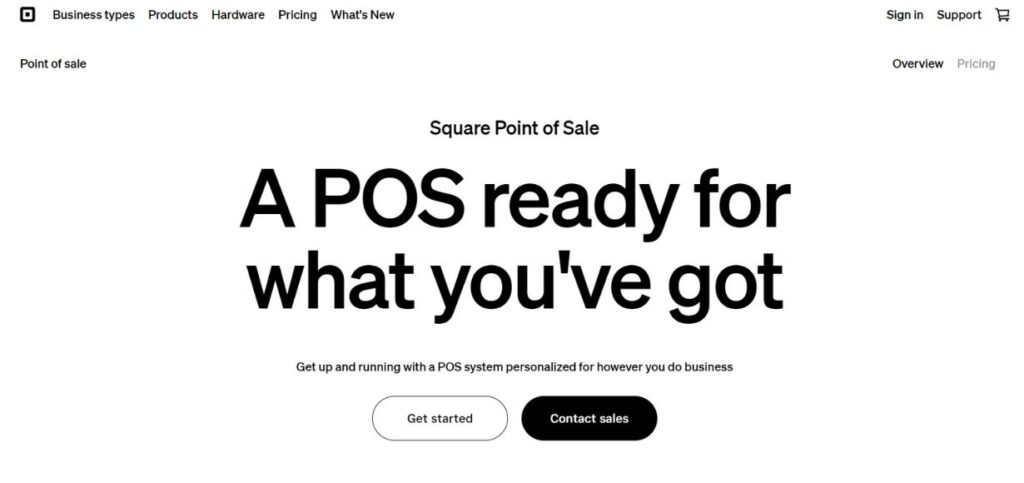
Businesses can use Square POS as a cloud-based point-of-sale platform to process payments and track sales, manage inventory, and create reports through its centralized system. Square POS operates card payment methods while accepting mobile solutions and contactless payments without regular payment obligations, instead demanding fees per transaction. Square provides three key features, including customer tracking alongside employee management and invoicing, along with support for multiple third-party app integrations. The platform suits businesses of all sizes, from 10-100 employees in retail and food service settings.
Features:
- Easy-to-use interface and quick setup.
- No monthly fees for basic services; pay-as-you-go structure.
- Integrated payment processing (credit/debit cards, mobile wallets).
- Inventory management and sales analytics.
- Customer management with email marketing capabilities.
- Support for employee management (permissions, time tracking).
- Cloud-based with mobile and tablet compatibility.
Drawbacks:
- Limited features in the free version; many advanced features require higher-tier plans.
- Transaction fees can be high compared to other POS systems.
- Limited customization options for advanced retail needs.
- Customer support can be slow at times.
Website: https://squareup.com/us/en/point-of-sale
2. Shopify POS
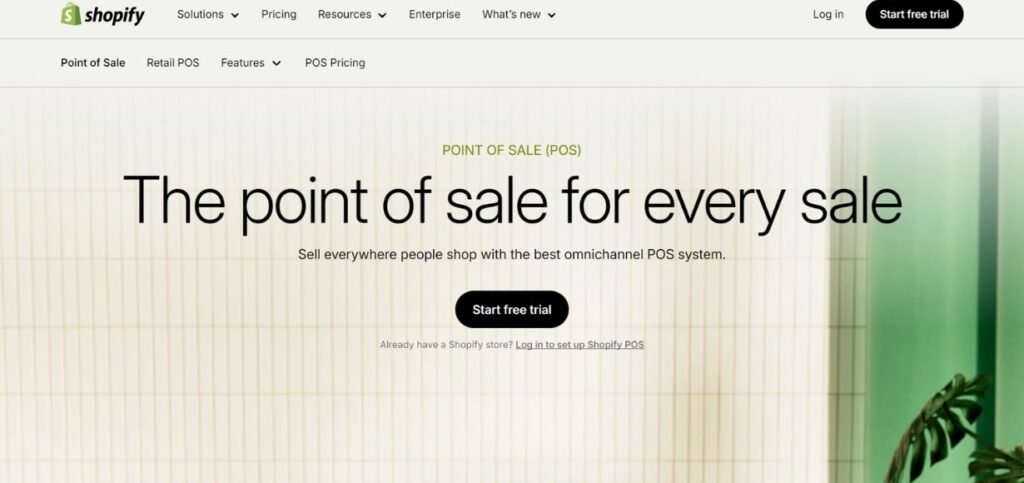
The point-of-sale system Shopify POS operates as a store solution for retailers while powering integration between their storefronts and the Shopify platform. Through this system, companies can handle customers directly at stores while keeping tabs on stock levels and running their sales across multiple locations.
Shopify POS offers capabilities for customer management, together with promotional tools and reporting functionality. The integrated payment method and data synchronization features within Shopify POS make this solution perfect for companies operating online and running physical storefronts.
Features:
- Seamless integration with the Shopify e-commerce platform.
- Multi-location support for inventory and order management.
- Mobile and tablet compatibility.
- Support for various payment methods (cards, gift cards, and more).
- Extensive reporting and analytics tools.
- Discounts, promotions, and loyalty program integration.
Drawbacks:
- Monthly fees for the POS app and additional features.
- Limited offline capabilities (requires internet for full functionality).
- Limited third-party integrations in comparison to competitors.
Website: https://www.shopify.com/in/pos
Suggested Blogs:
3. Lightspeed Retail
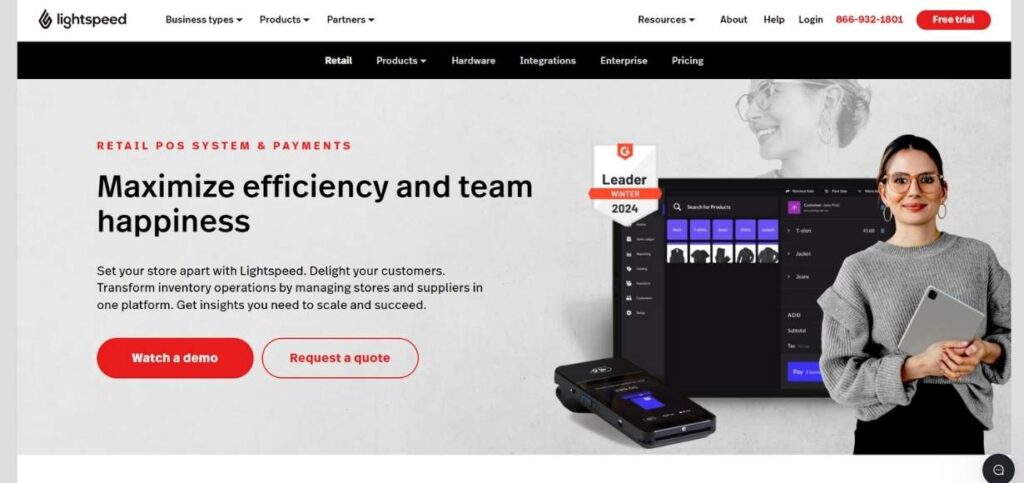
The cloud-based Lightspeed Retail POS offers retailers a platform for controlling retail transactions while tracking inventory and building customer connections. The system enables users to track inventory alongside providing reports and manage employees with customer rewards. Lightspeed supports multiple store locations while its analytics functions provide detailed insights, along with matching its platform to accounting software.
Lightspeed Retail POS provides retailers with an intuitive platform that works on mobile devices while helping organizations simplify business processes and deliver better customer satisfaction and operational excellence in retail spaces.
Features:
- Cloud-based system with mobile POS option.
- Strong inventory management, including barcode scanning and purchase order creation.
- Multi-location support and centralized reporting.
- Advanced customer relationship management (CRM) and loyalty programs.
- Sales and financial reporting with detailed analytics.
Drawbacks:
- It can be costly, with high monthly subscription fees.
- Limited offline capabilities.
- Some features may require third-party integrations, which could incur additional costs.
Website: https://www.lightspeedhq.com/pos/retail/
4. Clover POS
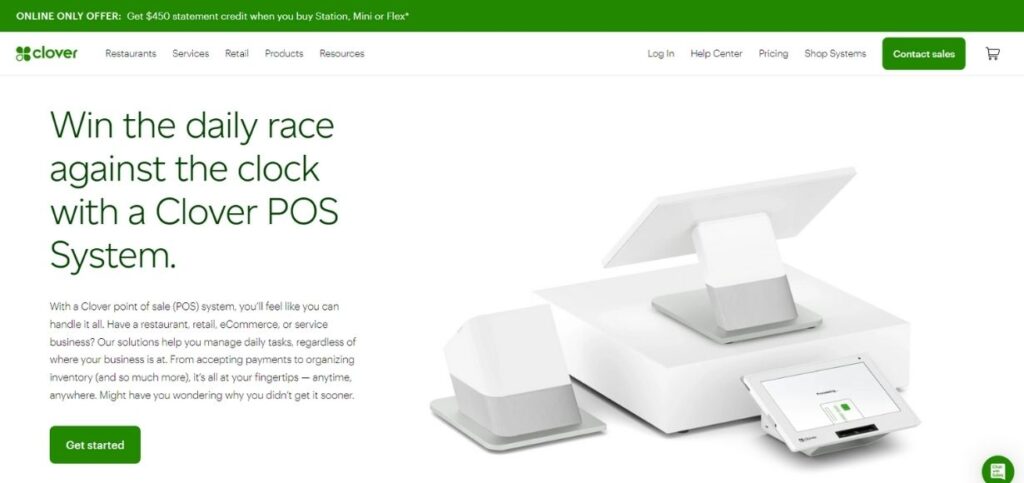
Clover POS functions as a flexible, cloud-based point-of-sale system that provides adjustable hardware choices for organizations at every scale. The system allows businesses to complete transactions as well as follow sales activities, and keep track of inventory quantities and report generation. Users of the Clover POS system can make payments through multiple options, like credit cards, NFC, and mobile wallets.
As an additional asset, Clover POS provides employee management tools in addition to loyalty programs and supports third-party application integration, which optimizes business operations while improving customer experiences.
Features:
- Customizable hardware options (variety of terminals, printers, and scanners).
- Flexible payment processing, including EMV, NFC, and mobile payments.
- Inventory management and detailed reporting tools.
- Support for employee management, tips, and time tracking.
- Third-party app marketplace for additional features.
Drawbacks:
- High upfront hardware costs.
- Monthly fees for using the software and additional apps.
- Limited offline functionality.
- Some customers report system lag or delays during high traffic times.
Website: https://www.clover.com/pos-systems
5. Toast POS
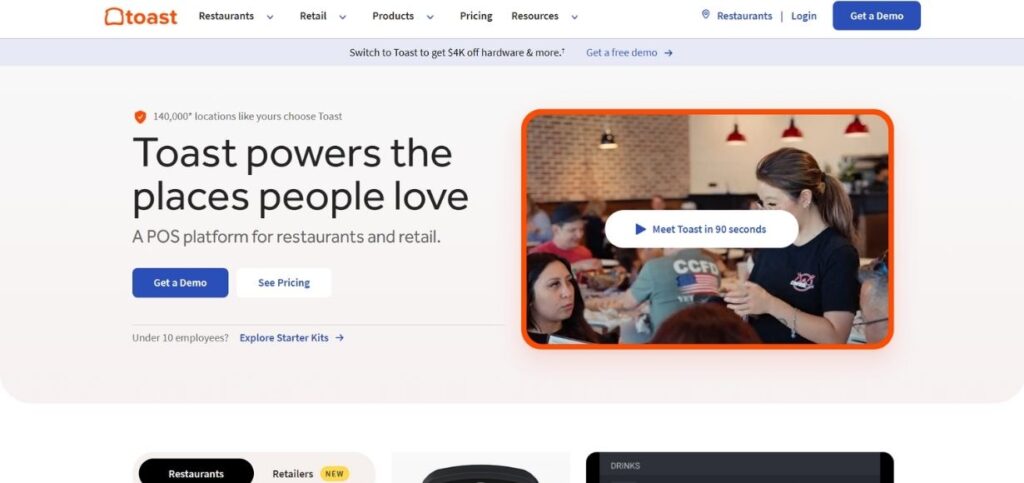
Toast POS operates as a cloud-based point-of-sale platform created exclusively for restaurants. The system gives restaurateurs multiple tools, including menu customization together with order management, and table tracking options, alongside integrated payment processing functions.
With Toast POS, customers can use loyalty programs and manage tips while getting instant access to sales reporting as well as labor expenses. The restaurant technology solution provides terminals and handheld devices as well as kitchen displays, which help these establishments run more efficiently while delivering improved service to their customers.
Features:
- Tailored for the foodservice industry with menu management, table tracking, and order customization.
- Built-in restaurant-specific features (kitchen display, order management).
- Integrated payment processing and support for mobile payments.
- Employee management with time clock and tip tracking.
- Detailed reporting for sales, labor, and food costs.
Drawbacks:
- Expensive pricing, particularly for smaller operations.
- Limited offline functionality.
- Only available in the U.S.
- Some hardware options are pricey.
Website: https://pos.toasttab.com/
6. Zebra Technologies
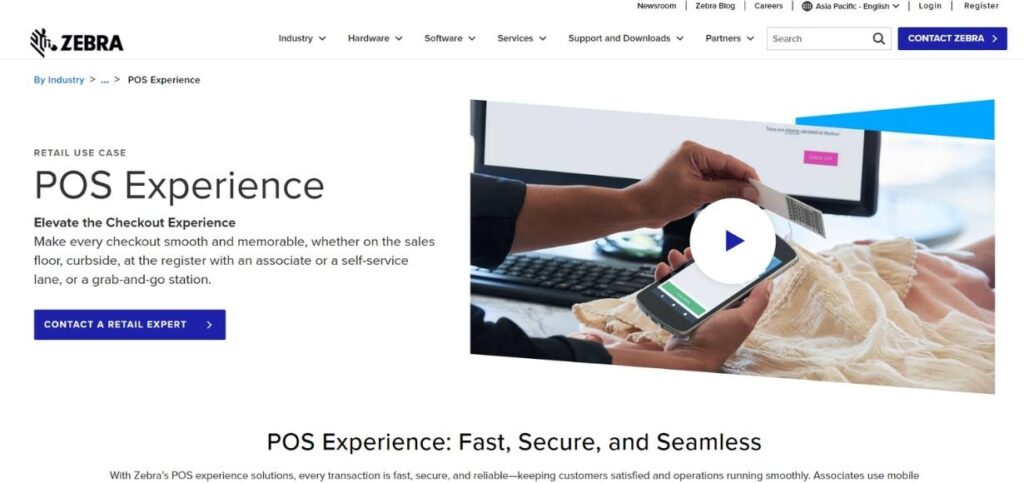
Zebra Technologies creates state-of-the-art POS solutions that specialize in retail operations, along with inventory management needs. The POS technology portfolio of Zebra Technologies implements hardware that assists operational efficiency through products such as barcode scanners and mobile computers, and printers.
Through Zebra’s POS solutions, businesses gain real-time inventory visibility while streamlining checkout operations and enhancing data access across multiple locations. Thanks to its excellent integration features, Zebra Technologies enables businesses to run supply chain processes effectively while delivering superior customer interactions with precise data management services.
Features:
- Specializing in hardware solutions (scanners, labels, printers) for inventory management.
- Real-time inventory tracking and reporting.
- Seamless integration with POS and enterprise systems.
- Suitable for high-volume retail environments.
Drawbacks:
- Primarily focused on hardware rather than full POS software solutions.
- It can be costly, especially when purchasing large-scale hardware setups.
- Limited in terms of customer service and support compared to software-focused POS systems.
- Integration with other systems can require additional setup or expertise.
Website: https://www.zebra.com/ap/en/industry/retail/use-case/pos-experience.html
7. NCR Silver

NCR Silver operates as a cloud-based solution that serves small and medium-sized business establishments with their point-of-sale needs. The system includes sales tracking together with inventory management capabilities that integrate with customer data tracking and employee scheduling functions.
Hospitals using NCR Silver can take payments through various methods. including both credit cards and mobile wallets. while accessing detailed reports within the platform. NCR Silver provides enhanced operational efficiency, customer engagement. and analytical clarity to optimize strategic decisions through its mobile capability and its accounting software connectivity.
Features:
- Cloud-based system with mobile POS capability.
- Strong inventory and order management features.
- Built-in reporting for sales and customer data.
- Integrations with third-party applications, including accounting software.
- Customer loyalty programs and promotional tools.
Drawbacks:
- Expensive for small businesses, with high monthly fees.
- Limited hardware options compared to other systems.
- Customer support can be inconsistent at times.
- Lacks some advanced features in comparison to larger competitors.
Website: https://www.possilver.com/
8. QuickBooks POS
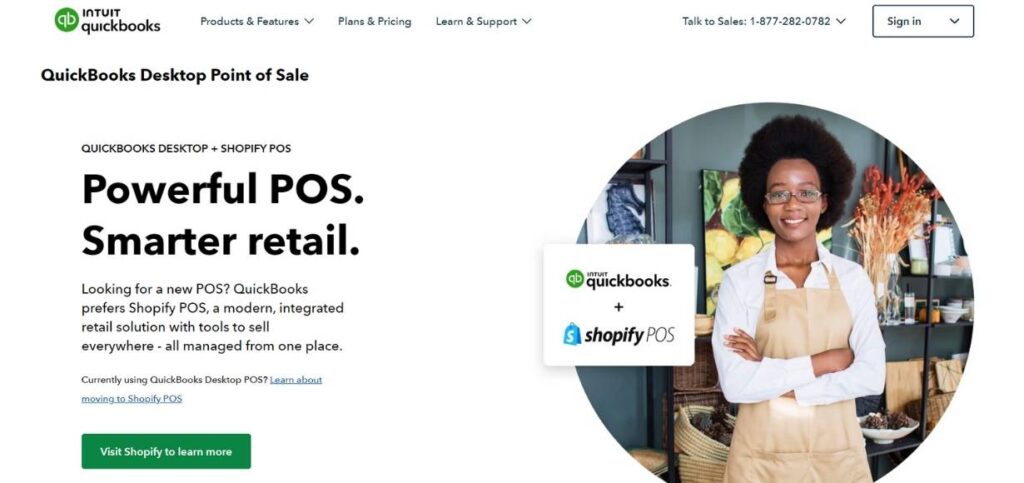
QuickBooks POS exists as a point-of-sale software solution crafted for small organizations to handle inventory tracking alongside sales tracking, customer handling capabilities, and staff time monitoring. The tool features automated financial reporting that merges easily with QuickBooks to provide both accurate documentation and simple bookkeeping operations.
With multiple payment options enabled and customizable receipt features and output reports, QuickBooks POS provides users with full functionality. A business system with QuickBooks POS allows organizations to enhance organizational efficiency while controlling inventory levels and monitoring both revenue and customer records.
Features:
- Integration with QuickBooks for seamless accounting and financial reporting.
- Inventory management and product tracking.
- Multi-location support with real-time inventory syncing.
- Sales and customer reporting with customizable options.
- Employee management features like scheduling and time tracking.
Drawbacks:
- High upfront costs for hardware and software.
- Monthly subscription fees for the software.
- Limited third-party integrations compared to some competitors.
- Lacks some advanced CRM and marketing tools.
Website: https://quickbooks.intuit.com/desktop/point-of-sale/
9. POS Nation

POS Nation features a built-in point-of-sale system flexibility that serves businesses operating in retail, as well as restaurant and service establishments. This system contains functions that enable inventory management, alongside sales reporting, employee management, and customer tracking capabilities. POS Nation enables business customers to use credit and debit card payments while providing comprehensive analytics that improve operational effectiveness.
Through their flexible hardware selections and established customer support structure, POS Nation enables businesses to run their operations more efficiently while improving their customer satisfaction profile.
Features:
- Fully customizable POS system with options for retail, restaurant, and other industries.
- Strong inventory management tools with barcode scanning.
- Comprehensive reporting features for sales, employees, and inventory.
- Built-in customer management tools, including loyalty programs.
- Hardware bundles available for purchase.
Drawbacks:
- Expensive setup and monthly fees.
- Interface may not be as intuitive for new users.
- Limited integrations with third-party tools.
- Customer support could be faster.
Website: https://www.posnation.com/
10. TouchBistro POS
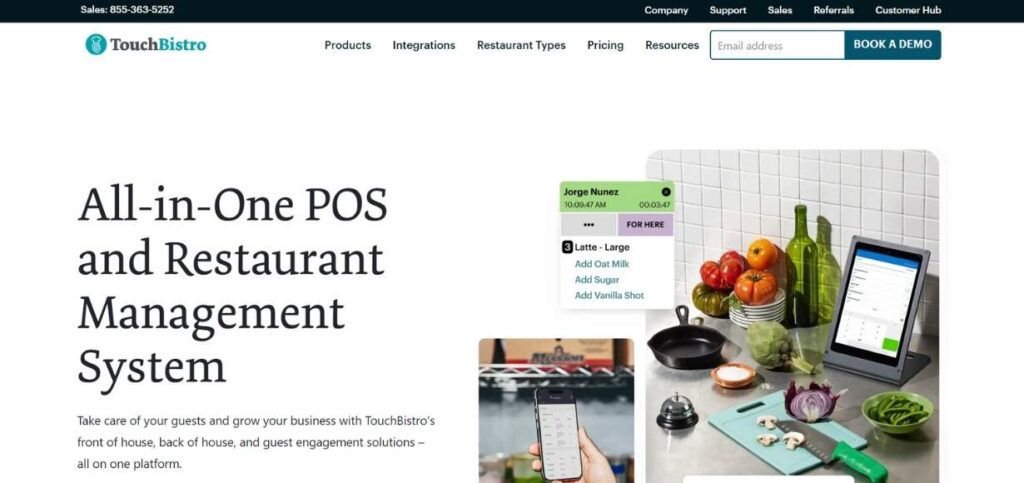
TouchBistro POS operates as a specialized point-of-sale solution that optimizes foodservice business management through restaurant-focused capabilities. The system provides functionality for managing tables together with menu adaptation features and tracking orders in addition to integrated payment processing.
TouchBistro provides workers with schedule management tools and tip-related analytics and generates instant reports about sales figures and stock levels. The touchpoint-friendly system and mobile platform support restaurant employees to execute order management which leads to better customer interactions along with higher operational efficiency and financial gains.
Features:
- Tailored for restaurants and bars with table management, order tracking, and menu customization.
- Integrated payment processing with tipping options.
- Real-time inventory tracking and ingredient-level management.
- Employee scheduling, clock-in/out, and tip tracking.
- Customer relationship management tools with loyalty programs.
Drawbacks:
- Can be expensive for small businesses.
- Requires internet for full functionality.
- Learning curve due to the extensive range of features.
- Limited integration with third-party systems.
Website: https://www.touchbistro.com/
11. EPOS Now
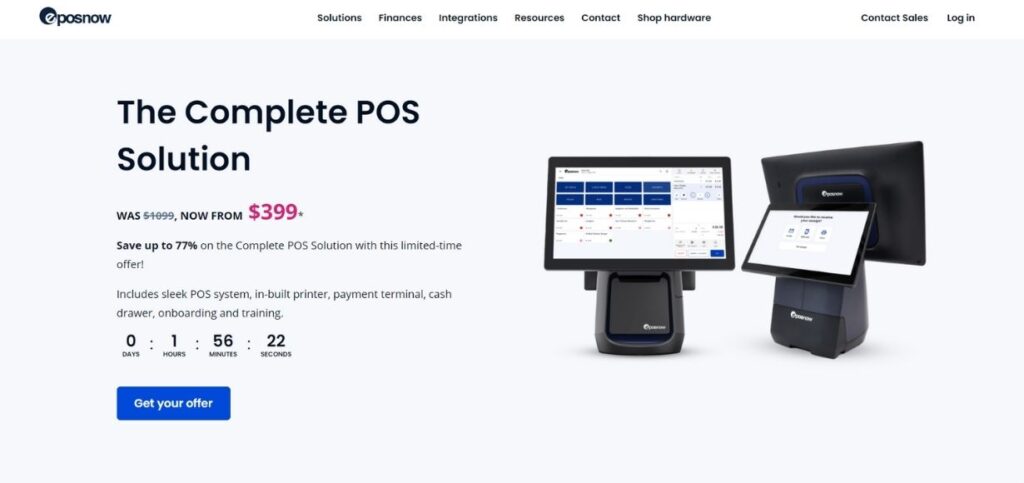
The cloud-based point-of-sale system EPOS Now serves retail and hospitality businesses. The system allows users to manage inventory alongside tracking sales activity and handling customer database entries, and employee schedule organization. Through its multiple payment option support system, EPOS Now delivers detailed performance analysis reports.
The friendly user interface, along with mobile compatibility, enables businesses to enhance the foundation of their operations as they strengthen customer experiences and perform data-based decision-making. Third-party application connections through integration enable added functionality with the system.
Features:
- Cloud-based POS with offline capabilities.
- Customizable for various industries like retail, hospitality, and service.
- Advanced reporting and sales analytics.
- Customer management and loyalty program features.
- Xero and QuickBooks integration.
Drawbacks:
- High upfront costs for hardware.
- Limited reporting options in the basic plan.
- Limited support for larger-scale operations.
- Some users report difficulty in setting up hardware.
Website: https://www.eposnow.com/us/
12. SumUp POS
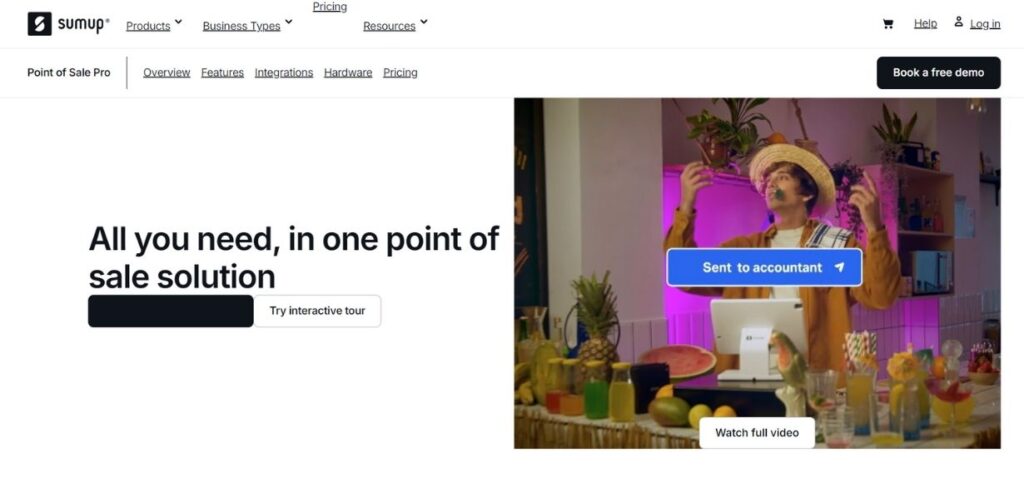
The point-of-sale solution SumUp POS exists to serve the needs of small businesses through easy affordable technology. The system lets businesses receive payments through multiple channels including cards, mobile wallets and contactless Near Field Communications technology. SumUp customers maintain cost effectiveness through its transaction fee structure that contains no monthly fees. Through its platform businesses can manage inventory alongside generating sales reports along with tracking clients. Positioned to support smartphones and tablets the SumUp POS device caters specifically to businesses on the move including pop-up ventures and organizations requiring affordable user-friendly options.
Features:
- Simple, affordable POS system ideal for small businesses.
- Mobile-friendly with card reader and Bluetooth support.
- No monthly fees—transaction-based pricing.
- Inventory management and sales reporting features.
- Basic customer relationship management tools.
Drawbacks:
- Limited features for large businesses.
- Not as customizable as other POS systems.
- No advanced employee management or time tracking.
- Lacks some integrations with third-party tools.
Website: https://www.sumup.com/en-gb/point-of-sale-overview/pos-pro/
Key Features to Look for in a Retail POS System
When selecting a retail POS system, consider these key features:
- Inventory Management: Real-time inventory awareness, together with automated stock notifications, leads to automated purchases.
- Payment Processing: Your retail POS system should include payment methods that cover credit cards and mobile wallets, as well as contactless payments.
- Reporting & Analytics: Analysis tools process sales data along with inventory numbers and customer information to help businesses make important decisions.
- Customer Management: Superior CRM resources enable companies to run loyalty programs and jam out personalized marketing campaigns.
- Employee Management: Time tracking, scheduling, and permissions.
- Multi-location Support: Centralized control for businesses with multiple stores.
- Ease of Use: Intuitive interface for quick adoption by staff.
Conclusion
Given the wide availability of choices, the selection of the most appropriate retail POS system is always a critical concern for any business organization that aims to improve operational effectiveness, customer satisfaction, and general performance. Considering, hence, features related to easy use of the system, integration capabilities, inventory management, among others, become important.
Assessment based on individual and target needs of businesses will easily set up a POS for your business because it will help in its expansion in the future. More explicitly, it establishes an easy and effective workflow for your everyday business and further provides insights necessary for making an informed judgment, bringing progress with business success.
FAQs
1. What is a retail POS system?
It is the collective hardware and software, assembled for the process of sales transactions, inventory management, tracking customer information, and generation of reports in retail business.
2. How does the POS improve the management of the inventory?
They assist through live tracking, auto-updated stock, low-stock alerts, and direct ordering from suppliers so that the restocking becomes seamless, which then optimizes the inventory levels and prevents chances of stockouts.
3. Do POS systems connect with other business tools?
Yes, most of the POS systems are connected to accounting software, CRM tools, e-commerce platforms, and marketing platforms that enable smooth working with maximum accuracy in the data.
4. How much does a retail POS system cost?
The price depends on the vendor by level of functionality and whether cloud-based or on-premise. Expect software to have a monthly or annual subscription fee while hardware would generally be a one-time upfront investment.
5. Is there training needed for a retail POS system?
Most of the POS systems are very user-friendly. However, some will require a basic training course to be acquired by the employees to ensure that they are using the system suitably, especially regarding the use of its inventory management and reporting features.
6. Can I use a POS system in multiple locations?
Most POS systems facilitate this kind of multi-location functionality; inventory/sales and reporting from several store locations can be managed from a single platform.

