The security of laptops, desktops, and mobile phones requires endpoint security solutions to counteract cyber security threats. Choosing suitable endpoint security tools has also become fundamental for businesses dealing with mounting malware ransomware and other cyber threats. The following article will analyze the top 15 endpoint security software solutions that deliver complete protection through features including antivirus scanning and real-time threat monitoring along with ciphering technologies and administration control units.
The endpoint security solutions integrate traditional methods with next-gen technologies which include endpoint detection and response (EDR) alongside artificial intelligence and machine learning to defend organizations against known and unknown risks. Every company possesses the ability to choose among leading endpoint security solutions that match their requirements and operational infrastructure.
What is an Endpoint Security Software?
Endpoint security solutions function as cybersecurity tools that safeguard desktops, laptops , smartphones tablets and servers against cyber attacks. Operating directly on handheld devices and endpoints it defends access points that link to company networks against intrusion threats and data breaches while preventing malware and unauthorized access attempts.
An endpoint security solution includes antivirus protection alongside firewall security along with data encryption endpoint detection and response (EDR) and web/email filtering. Through its management of the security of every network-connected device endpoint security protects organizations against potential threats by securing their sensitive information.
List of Top Endpoint Security Software
1. Norton 360
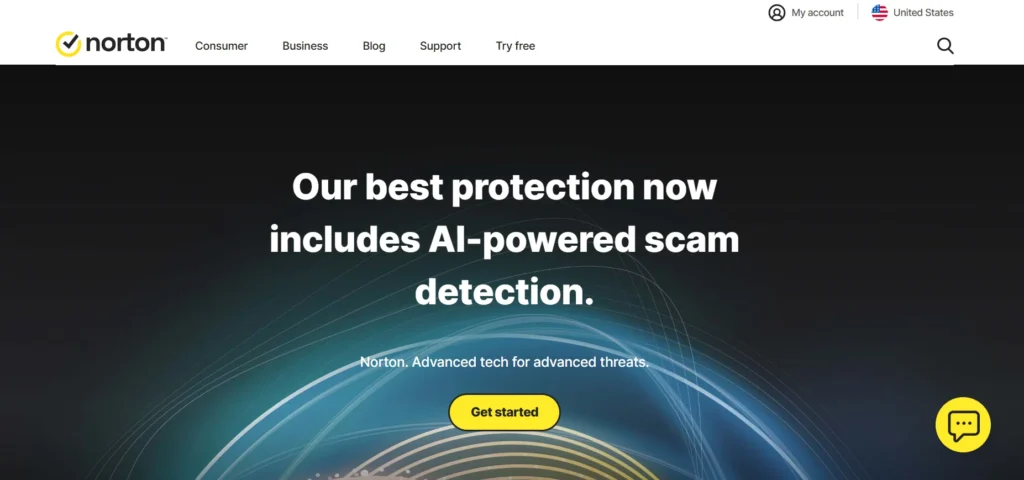
Website: https://us.norton.com/
Norton 360 is a complete cybersecurity suite that defends against real-time viruses, malware, and various online threats. The package features multiple security tools that combine VPN protection with identity theft prevention and cloud backup services, as well as dark web monitoring.
The protective capabilities of Norton 360 extend to devices that operate using Windows, Mac, iOS, and Android formats. The gridy system provides both novice and experienced users simple protection through its intuitive platform and continual software updates, which deliver robust multi-layer defense to preserve web-based data security and personal information privacy.
Features:
- Real-time threat protection
- Cloud back-up for files
- VPN for privacy
- Parental controls
- Password manager
Pros:
- Strong protection against viruses and malware
- Extra privacy tools like a VPN
Cons:
- Can slow down system performance
- Higher cost compared to competitors
Pricing: Starts at $39.99/year
2. Bitdefender GravityZone
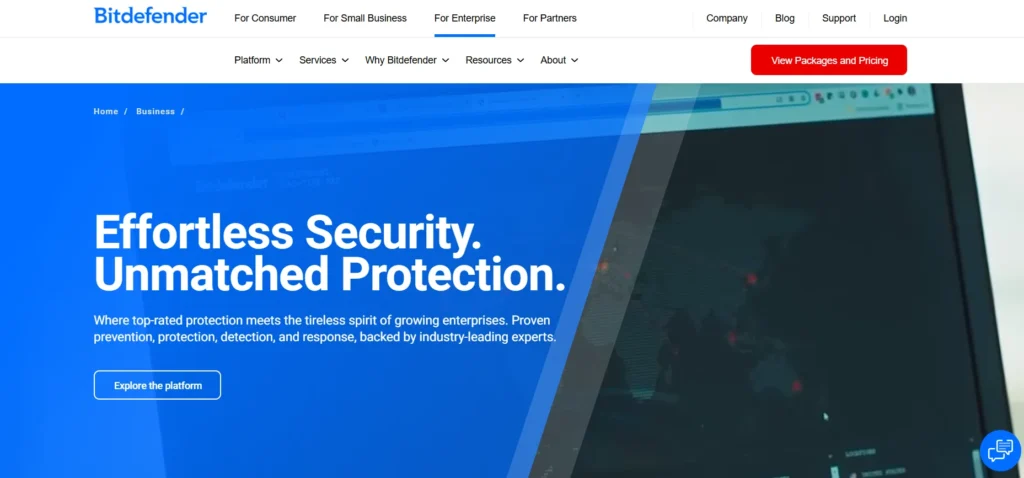
Website: https://www.bitdefender.com/business/
The security solution Bitdefender GravityZone delivers robust protection across businesses while defending against multiple cyber threats. The security solution delivers endpoint defenses alongside threat intelligence capabilities and instant threat identification. Through one central console, businesses can monitor and protect their devices using GravityZone.
Among Gravityzone’s security capabilities sits malware protection, while firewall defense stands alongside data encryption. Managed from the cloud, the solution provides deployable scalability alongside system-light protection and enterprise-wide enhanced cybersecurity benefits.
Features:
- Advanced threat defense
- Multi-layer ransomware protection
- Endpoint risk analysis
- Machine learning threat detection
- Cloud console for management
Pros:
- Excellent malware detection rates
- Lightweight, doesn’t impact system performance
Cons:
- Complex interface for beginners
- Some features are overkill for smaller companies
Pricing: Starts at $54.99/year for a single device
3. McAfee Total Protection
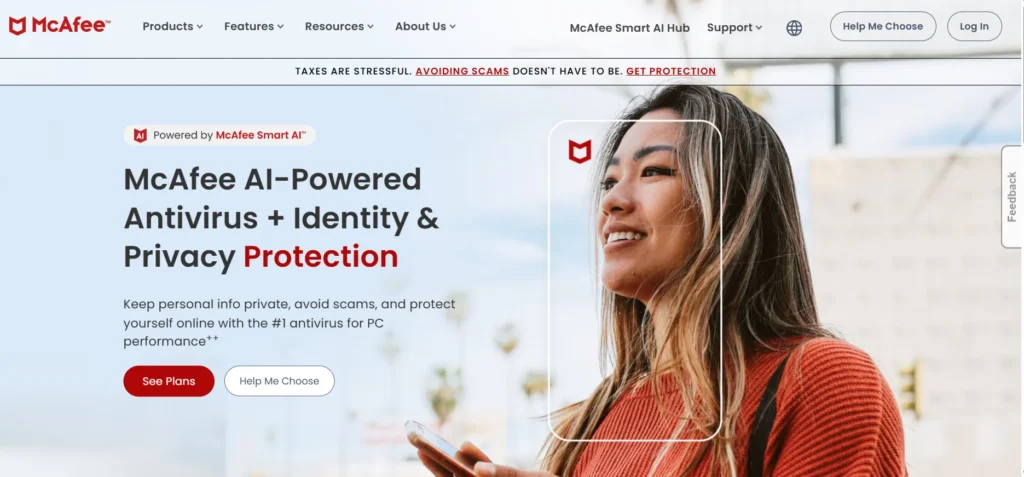
Website: https://www.mcafee.com/
McAfee Total Protection functions as a security solution that integrates multiple features to defend devices from viruses, malware, ransomware, and online threats. Users get access to real-time antivirus alongside a secure VPN with identity theft protection and a dedicated password manager.
McAfee Protections includes both firewall protection and secure browsing tools. The multi-platform malware safeguarding solution via McAfee Total Protection supports Windows in addition to Mac systems and operates on iOS and Android to deliver straightforward defense across various devices.
Features:
- Real-time malware protection
- Identity theft protection
- Safe web browsing
- Performance optimization
- Parental controls
Pros:
- Offers a comprehensive suite of tools
- Includes identity protection services
Cons:
- The interface can be cumbersome
- Can cause performance lag on older systems
Pricing: Starts at $34.99/year for 1 device
4. Sophos Intercept X
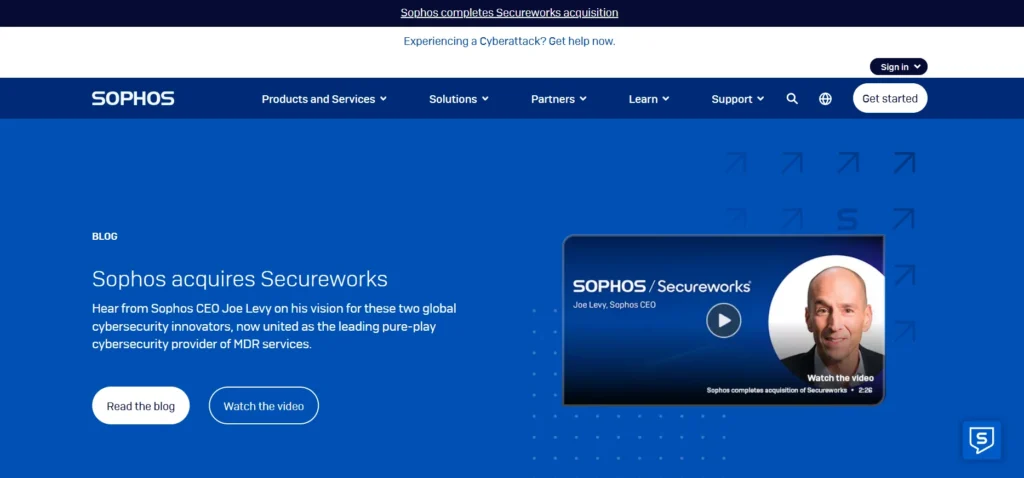
Website: https://www.sophos.com/
Endpoint security solution Sophos Intercept X functions as an advanced defense platform against modern sophisticated threats. The advanced endpoint security solution utilizes deep learning technology together with active threat response and protects against malware through exploit prevention and anti-ransomware defense.
The solution enables fast threat response through its root causes analyses and behavioral assessments, which empower businesses to detect and react to threats swiftly. This endpoint security solution provides highly effective defense capabilities while being simple to operate and compatible with all Sophos security solutions.
Features:
- Deep learning AI for threat detection
- Anti-ransomware protection
- Exploit prevention
- Managed threat response
- Cloud-based management
Pros:
- Great AI-powered threat detection
- High-quality support and service
Cons:
- Expensive for small businesses
- Steep learning curve for setup
Pricing: Custom pricing (Contact for a quote)
5. Trend Micro Apex One

Website: https://www.trendmicro.com/
Trend Micro Apex One develops advanced endpoint security capabilities that businesses need to defend against multiple cyber threats. The solution detects malware as well as ransomware, and other attacks by implementing machine learning together with behavioral analysis and automated threat response capabilities.
Apex One allows corporations to control their security through central management platforms alongside real-time vulnerability detection along instant threat identification. Users can scale this system, along with its straightforward deployment method that supports seamless integration with current IT frameworks.
Features:
- AI-driven endpoint protection
- Ransomware protection
- Device control and web filtering
- Vulnerability protection
- Automated detection and response
Pros:
- Advanced security features
- Easy-to-use interface
Cons:
- May cause system performance slowdown
- Can be expensive for smaller businesses
Pricing: Starts at $39.95/device/year
6. Kaspersky Endpoint Security
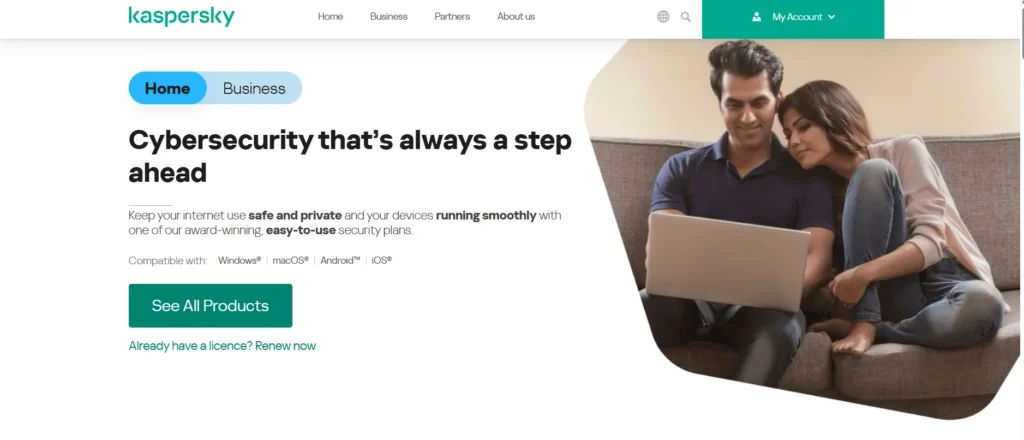
Website: https://www.kaspersky.com/
Kaspersky exists as a worldwide cybersecurity business that delivers thorough security solutions for protecting users against malware, viruses, ransomware, and digital attacks. Kaspersky provides antivirus detection and Endpoint Security software combined with privacy defense solutions for personal and corporate users.
Through real-time threat detection, behavior analysis, and cloud-based protection technologies, Kaspersky maintains user security for devices as well as data. Critically valued for its ability to detect threats efficiently, Kaspersky maintains dependable security services that operate seamlessly on diverse platforms and produce minimal system impacts.
Features:
- Anti-malware and anti-ransomware
- Cloud management
- Encryption for sensitive data
- Firewall and web filtering
- Device control
Pros:
- High malware detection rate
- Affordable pricing for businesses
Cons:
- UI could be improved
- Some features are more tailored for larger businesses
Pricing: Starts at $57.99/year for 1 device
7. ESET Endpoint Security
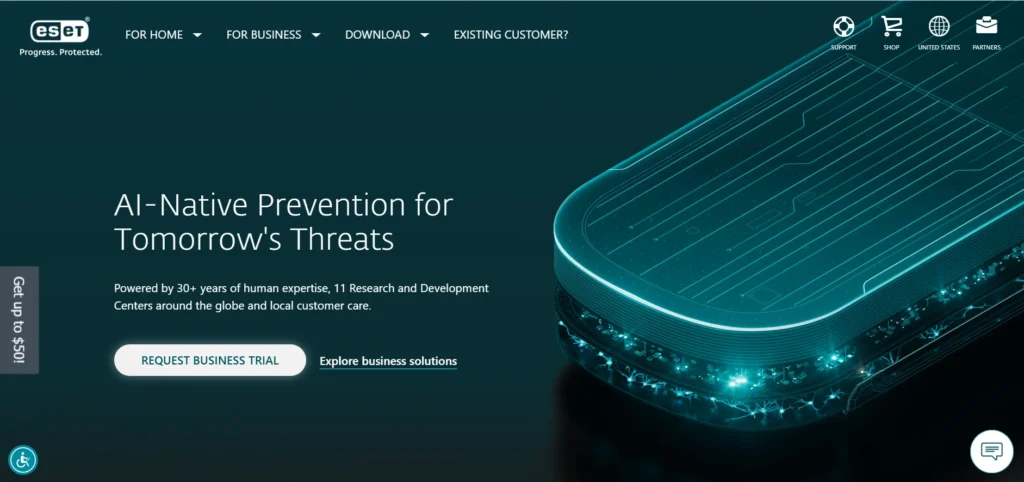
Website: https://www.eset.com/
ESET Endpoint Security is an end-to-end comprehensive cybersecurity for the security of businesses from malware, ransomware, phishing, and sophisticated cyber attacks. It provides features of real-time threat detection, firewall protection, web control, and device control to enhance security. With AI-driven threat prevention, cloud updates, and light system impact, ESET optimizes performance without compromising security. It is used by organizations globally for its reliability, scalability, and support for security legislation.
Features:
- Anti-malware, anti-phishing
- Device control and firewall
- Web and email protection
- Remote management console
- Advanced device encryption
Pros:
- Lightweight, doesn’t slow down system
- Highly customizable
Cons:
- Lacks some advanced security features compared to competitors
- The interface could be more intuitive
Pricing: Starts at $49.99/year for 1 device
8. CrowdStrike Falcon
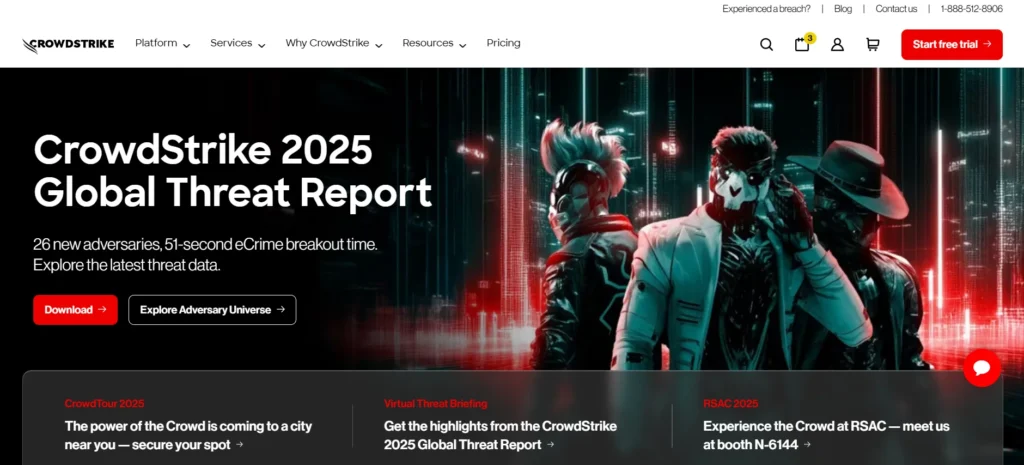
Website: https://www.crowdstrike.com/
Adopting CloudStrike Falcon offers organizations cloud-native endpoint security protection that blocks cyber threats during real-time operations. The platform works with advanced AI machine learning and behavioral analysis solutions to stop malware and ransomware attacks and other cyber threats.
Falcon provides complete threat intelligence, which integrates automated response functions alongside unified management solutions. The solution delivers quick risk identification and incident management support, which protects organizations by rapidly detecting dangers and enabling swift response to risks without negatively affecting system functionality.
Features:
- AI-powered malware detection tools
- Real-time monitoring
- Endpoint protection and response
- Cloud-native architecture
- Automated threat intelligence
Pros:
- Excellent performance and scalability
- Cloud-based architecture offers flexibility
Cons:
- Premium pricing for small businesses
- May require technical knowledge for setup
Pricing: Custom pricing (Contact for a quote)
9. SentinelOne Singularity
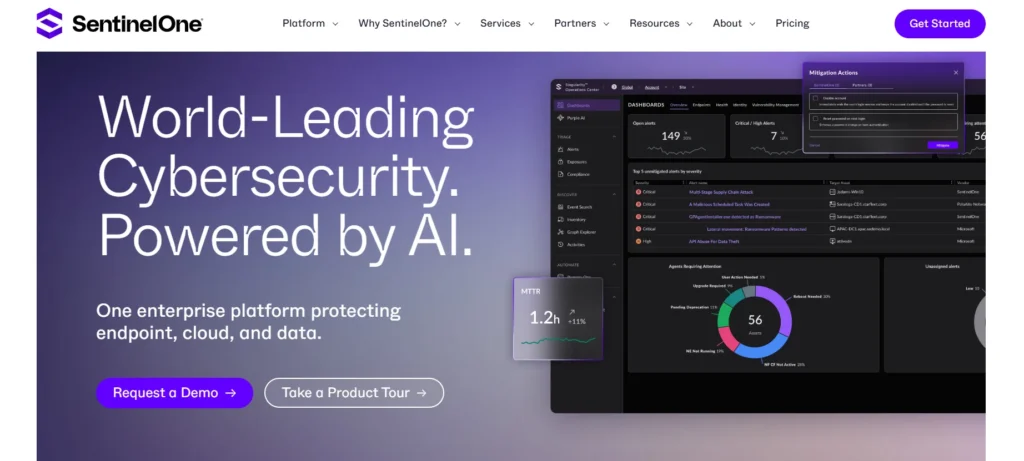
Website: https://www.sentinelone.com/
The autonomous endpoint security platform SentinelOne Singularity uses artificial intelligence and machine learning to detect and defend against cyber dangers in real time. Through its interface, Singularity delivers automatic threat recognition coupled with endpoint protection automation while providing extensive endpoint monitoring capabilities.
The Singularity solution detects both malware and ransomware and fileless attacks without producing significant false detection alerts. Through its central management system and detailed analytics, SentinelOne Singularity allows organizations to easily find and mitigate cyber security risks across their entire network infrastructure.
Features:
- Autonomous endpoint protection
- AI-based detection
- Real-time monitoring
- Threat hunting and incident response
- Cloud-based management
Pros:
- Easy-to-use interface
- Comprehensive protection across devices
Cons:
- High cost for small companies
- Some reports of false positives
Pricing: Custom pricing (Contact for a quote)
10. Webroot SecureAnywhere
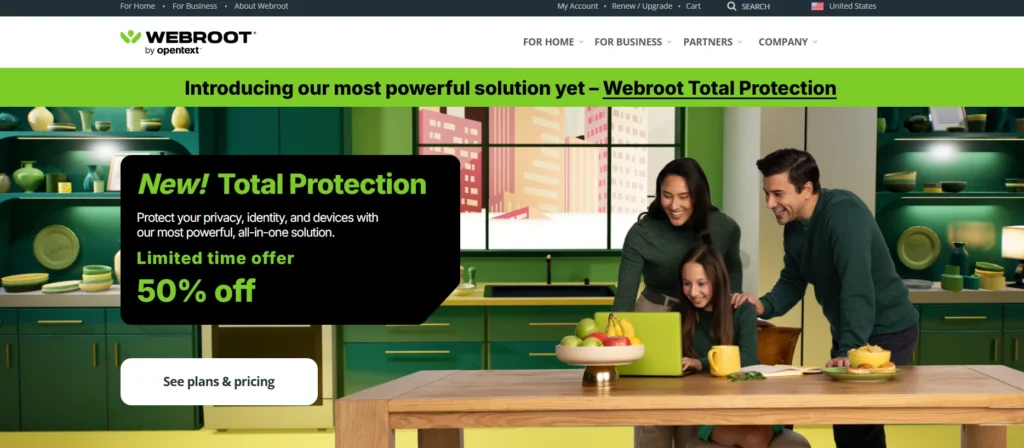
Website: https://www.webroot.com/
Webroot SecureAnywhere operates in the cloud to protect users from viruses and malware, alongside various other digital threat, with real-time detection capabilities. Advanced machine learning technology and behavioral analysis operate within this system to warn users against novel threats.
Webroot achieves system-speed retention through its lightweight design while providing speed and efficiency in its protection features. The solution includes anti-phishing protection together with a firewall defense subsystem and identity theft protection functions. With its suitability for personal users and commercial needs, Webroot SecureAnywhere functions effectively on different machines.
Features:
- Cloud-based endpoint protection
- Anti-phishing and anti-malware
- Identity protection
- Real-time threat intelligence
- Low system impact
Pros:
- Lightweight and fast
- Easy to set up and use
Cons:
- Limited features for advanced users
- Not as comprehensive in threat detection as others
Pricing: Starts at $39.99/year for 1 device
11. Panda Security Adaptive Defense
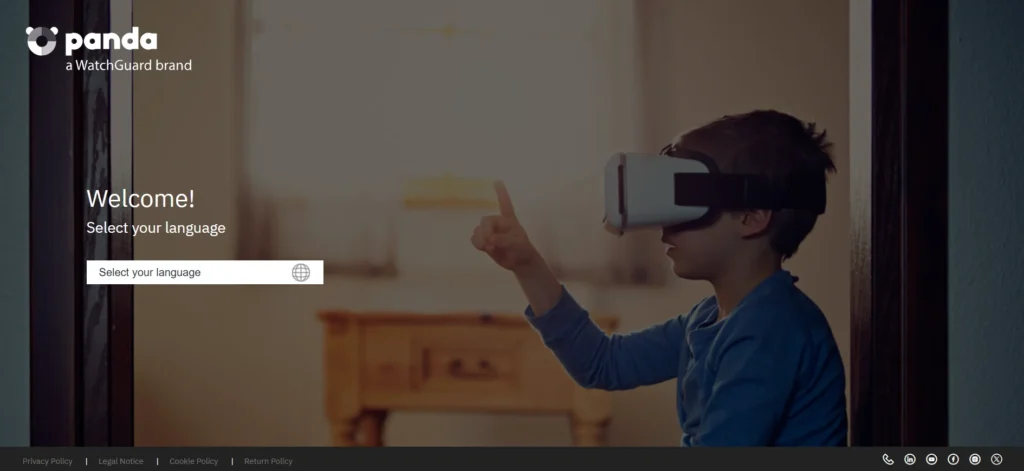
Website: https://www.pandasecurity.com/
The Panda Adaptive Defense platform offers modern cybersecurity protection that unifies automatic endpoint defenses alongside behavior examination technology for detecting complex hacks. Through real-time monitoring along with machine learning, Panda Adaptive Defense detects and blocks malicious threats such as malware and ransomware.
Through automated incident response, users gain detailed analysis alongside centralized management solutions for their organization. Adaptive Defense maintains a campaign of continuous updates that enables security systems to adapt against new threats alongside minimal operational disruption.
Features:
- Real-time behavioral analysis
- Anti-ransomware protection
- Cloud-based management
- Threat intelligence and analytics
- Device control
Pros:
- Highly efficient and automated threat detection
- Lightweight on system resources
Cons:
- Interface can be unintuitive
- Some users report difficulties with customer support
Pricing: Starts at $40/year for 1 device
12. Windows Defender Antivirus
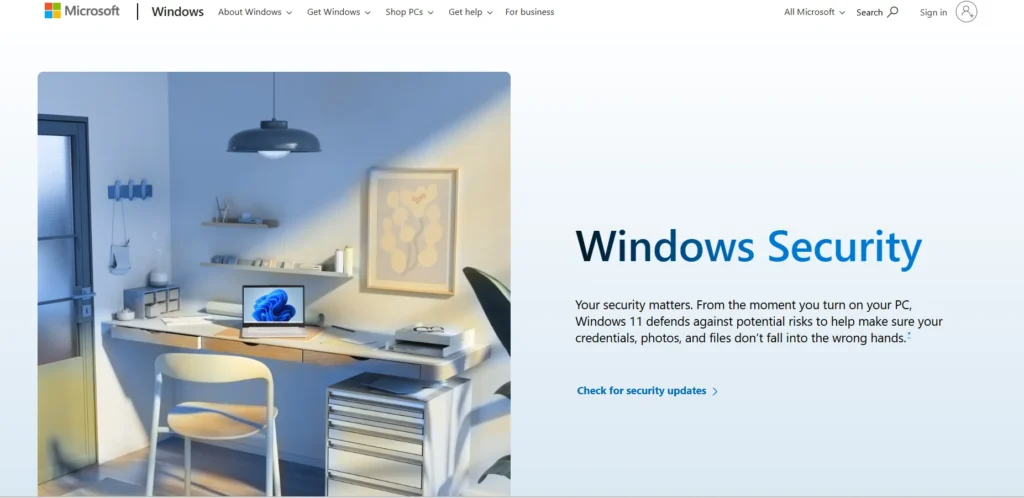
Website: https://www.microsoft.com/en-us/windows/comprehensive-security
The Windows Defender Antivirus system on Windows devices both detects and safeguards users from viruses along different kinds of malware through continuous monitoring. As an Endpoint Security Software, the security system features cloud protection with firewall management, including automatic defense updates for real-time, up-to-date defense.
Through its file and app scans, Windows Defender helps users create tailored security controls for better protection. Enhanced speed and efficient background operation define this solution, which keeps resource usage minimal.
Features:
- Built-in malware and ransomware protection
- Real-time monitoring
- Firewall and network protection
- Cloud-delivered protection
- Device performance monitoring
Pros:
- Free for Windows users
- Low system impact
Cons:
- Lacks advanced features compared to paid solutions
- Basic detection capabilities
Pricing: Free (included with Windows)
13. Sophos Home
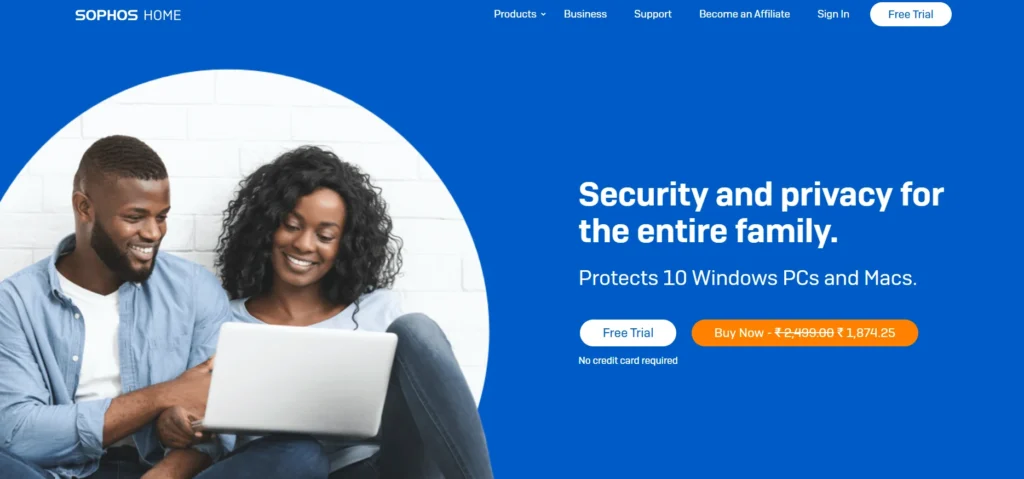
Website: https://www.sophos.com/en-us/products/sophos-home
The security solution Sophos Home provides next-level protection for domestic users against malware attacks together with ransomware threats, alongside internet security threats. Real-time threat detection joins AI-powered security and web filtering features as part of its suite that ensures safe browsing.
Users can handle various devices from a central point through the Sophos Home interface, which operates across Windows and Mac environments. Privacy protection, together with adjustable system settings, enables this solution to secure enterprises while offering families user-friendly protection against online threats.
Features:
- AI-based malware detection
- Real-time protection
- Web filtering and parental controls
- Remote management
- Ransomware protection
Pros:
- Strong free version
- Good for home use and small businesses
Cons:
- Limited features for advanced users
- Not as powerful as enterprise solutions
Pricing: Starts at $59.99/year for 10 devices
14. F-Secure SAFE
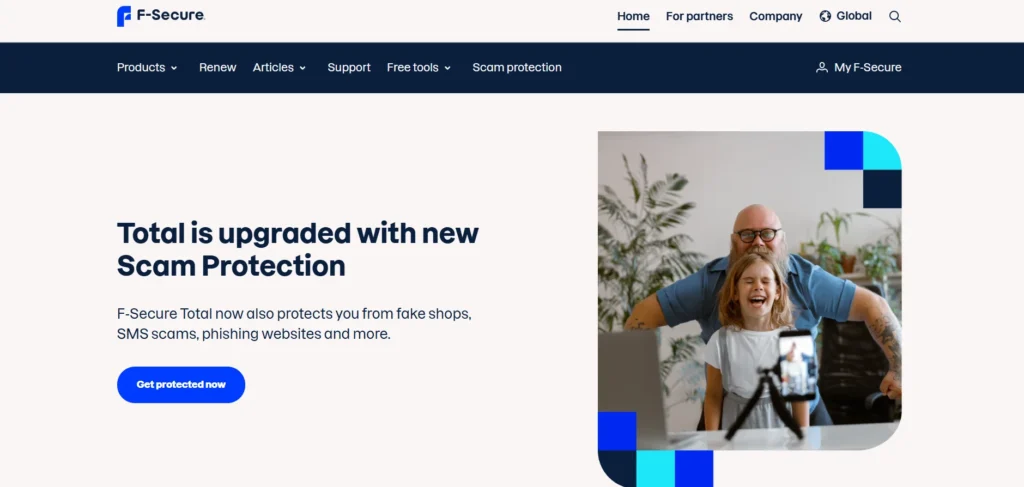
Website: https://www.f-secure.com/
The F-Secure SAFE solution provides extensive security protection which shields devices against all online threats including malware, ransomware and phishing attempts. The software protects devices immediately while providing browsers with security and enabling protected banking transactions.
With its VPN service, F-Secure SAFE enables users to protect their privacy together with their identity. This software protects Windows, Mac, iOS, and Android devices with automatic updates available through easy-to-use protection features for multiple devices to give users and their families full online security.
Features:
- Anti-virus and anti-ransomware protection
- Browsing protection
- Banking protection
- Password manager
- Parental controls
Pros:
- Lightweight on system performance
- Simple and easy-to-use interface
Cons:
- Lacks some advanced enterprise-level features
- Limited platform support
Pricing: Starts at $39.99/year for 1 device
15. Comodo Advanced Endpoint Protection
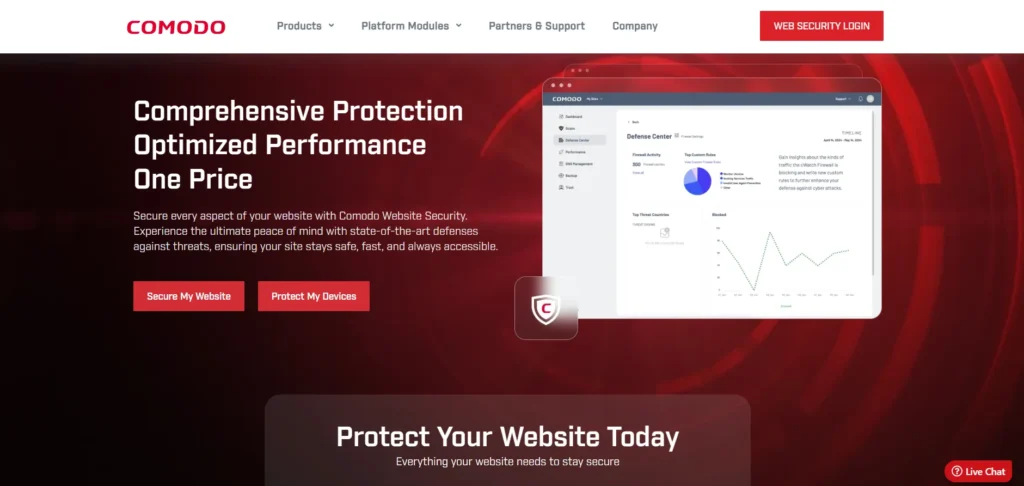
Website: https://www.comodo.com/
Advanced Endpoint Protection by Comodo offers organizations a modern security solution that protects their endpoints against malware attacks as well as ransomware and advanced cyber threats. This solution implements multiple stages of defense, which combine real-time detection with containment limitations and behavior-driven threat identification.
Organizations benefit from fileless attack prevention capabilities combined with central management systems and automated incident responses, which boost their proactive threat detection and blocking. The solution from Comodo matches the needs of businesses that require full protection security alongside infrastructure compatibility and minimal effects on system resources.
Features:
- Real-time threat detection
- Sandboxing and containment technology
- Anti-virus and anti-malware
- Device control and network security
- Cloud-based management
Pros:
- Advanced protection with cloud-based management
- Affordable pricing options
Cons:
- Some features may be too complex for small businesses
- Customer support can be slow
Pricing: Starts at $39.99/year for 1 device
Endpoint Security Software vs. Traditional Antivirus Software
| Criterion | Endpoint Security Software | Traditional Antivirus Software |
| Scope of Protection | Real-time monitoring, together with threat intelligence feature, is accompanied by endpoint detection and response (EDR) capabilities, and data encryption allows advanced protection. | This software has two core functions that provide malware and virus protection through signature scanning while monitoring in real-time. |
| Threat Detection | Through endpoint self-defense functions, traditional security controls disconnect infected units from networks while allowing central real-time control of the isolated systems. | Such traditional systems were designed to use identified threat signatures for detection yet they prove ineffective against evolving and mutating malware types. |
| Incident Response | Through endpoint self-defense functions traditional security controls disconnect infected units from networks while allowing central real-time control of the isolated systems. | Antivirus software detects threats through on-premises system agents before activating a blocking response. These devices cannot handle automated responses at an advanced level together with centralized management control mechanisms. |
| Advanced Features | The security system provides multiple functions including data encryption services as well as device control capabilities vulnerability management and web filtering technology solutions that apply to the entire device base. | Traditional antimalware solutions fail to deliver data encryption capabilities as well as endpoint device control authorities along with endpoint detection and response functionalities. |
| Management and Scalability | An advantage emerges from endpoint security solution because administrators get to control endpoint security policies through a central management dashboard for all their company devices. | Usually focused on individual device protection with limited management capabilities for businesses |
How to Choose the Ideal Endpoint Security Software
- Security Requirements: Identify protection capabilities, including real-time malware detection, a firewall is included, and the software encrypts
- Scalability: The solution proposed must be scalable for an increase in size and devices in the organization
- Advanced Features: Identify EDR, AI-based advanced threat detection, and proactive threat response
- Platform Compatibility: The software has to work with all the devices and OS available, such as Windows, macOS, and mobile
- Ease of Management: Software that includes a user-friendly interface and centralised management can be availed.
- Support and Updates: The product needs to have great customer support as well as constant updates.
- Cost-Effectiveness: Feature balancing against budget.
Best Practices for Endpoint Security
Here are some best practices for endpoint security:
1. Regularly Update Software and Patches: Systems, along with applications, must receive regular software and security firmware updates that repair detection weaknesses.
2. Implement Multi-Factor Authentication (MFA): Secure critical system access with a dual-factor authentication protocol that demands multiple user-approved identity checks.
3. Use Strong Passwords: Unless currently prohibited, organizations must install password management systems alongside complex authentication rules that strengthen user password defenses.
4. Deploy Endpoint Detection and Response (EDR): Businesses must install real-time enabled EDR security solutions that detect and take action against suspicious system behavior.
5. Encrypt Sensitive Data: Protection of sensitive endpoint data requires encryption methods that make the information unreadable even when rogue actors steal endpoint devices through loss or attack.
6. Secure Remote Work: Users must protect their remote communication by using security tools such as VPNs alongside encrypted Wi-Fi along with a combination of endpoint protection, which includes updated antivirus software.
7. Limit User Privileges: Administrative access can only be granted to chosen users to reduce attack magnitude. Every user working with company systems must receive only the permission levels required for their job functions. Centralizing elevation workflows with a PAM solution helps keep local admin privileges rare, short-lived, and fully audited — minimizing the impact if an endpoint is ever compromised.
8. Train Users: Staff members and users need to learn to protect their security by teaching them how to spot phishing schemes and review suspicious download activity along with safe internet usage methods.
9. Implement Device Control: Organizations should implement endpoint controls to limit what types of drives including USBs and external data storage can access system endpoints and protect against malware through removable media.
10. Monitor and Respond to Incidents: Endpoint activity needs continuous monitoring as well as an incident response plan that aids security breach identification and rapidly responds to identified suspicious activities. In high-stakes environments, applying principles of chaos engineering can strengthen preparedness by revealing hidden weaknesses before incidents occur.
When organizations implement these best practices, they achieve better endpoint security protection and defense against cyber threats while reducing both risks and targeted attacks.
Conclusion
Therefore, modern cybersecurity strategies depend heavily on endpoint security software which delivers essential protection to secure devices throughout an organization’s infrastructure. The solutions that fight cyberattacks deliver enhanced capabilities including automated threat recognition, artificial intelligence analysis and unified control to protect critical information and maintain enterprise operations.
Choosing endpoint security tools that matches an organization’s particular requirements and infrastructure forms a vital foundation to protect its secure environment. The preventive actions businesses take against malware along with ransomware and different kinds of cyber threats allow them to minimize their operational security risks and strengthen their defensive capabilities.
FAQs
1. What is an endpoint security solution?
An endpoint security solution protects devices such as computers, smartphones, and tablets from cyber threats and malware, ransomware, and other types of risks by identifying and blocking the threats.
2. Why endpoint security?
It saves an organization’s network by keeping its connected devices safe and stops attacks, including data breaches, malware infections, and unauthorized access.
3. What are the critical attributes of an endpoint security application?
- Antivirus protection
- encryption
- control the system firewall from the application interface so that there is no unnecessary communication occurring behind the back of the system
- Centralize the control for security Endpoint protection and response feature
4. Does endpoint security software safeguard cell phones?
Yes, most next-generation endpoint solutions safeguard cell phone devices against dangerous malware, data threats, and other malicious threats coming from unwanted sources.
5. What is the difference between an endpoint security tool and a traditional antivirus?
The endpoint security tool gives complete protection for many devices and comes with features such as behavior analysis and remote management. Traditional antivirus software, on the other hand, focuses on the detection of known malware.

