Business process automation software is an important component of contemporary organizations as it automates repetitive processes, increases efficiency, and minimizes human errors. BPA software assists companies in automating business processes in different departments such as HR, finance, IT, sales, and marketing. BPA software is useful for developers, business analysts, project managers, and IT administrators who require optimizing operations and enhancing productivity.
The top 15 business process automation software were chosen based on critical factors like ease of use, integration, scalability, automation through artificial intelligence, security, and support. No matter what level of complexity a company requires – basic workflow automation to intricate enterprise-wide process management – these products have comprehensive solutions to enhance efficiency and promote digital transformation. Also, check out our guide on data loss prevention software.
Criteria for Selecting the Best Business Process Automation Software
- Ease of Use: The application should be easy to implement, no-code or low-code, and simple workflow design so that it is easy for technical as well as non-technical users.
- Automation Capabilities: Make sure that capabilities like automated tasking, robotic process automation (RPA), artificial intelligence (AI) based decisions, and workflow optimization are available to introduce efficiency.
- Integration Support: The best BPA software must integrate with existing programs, including CRM, ERP, accounting, and cloud programs like Microsoft 365, Google Workspace, and Slack.
- Scalability: Choose software that scales with your business, offering increasing workloads and complexity without degrading performance.
- Flexibility and Customization: Flexibility should be provided to facilitate customization and personalization of workflows, automation of business processes, and adaptation of rules as per company needs.
- Security and Compliance: Encryption, role-based access, and compliance with standards like GDPR, HIPAA, and SOC 2 should be incorporated within the platform to protect confidential business data and information.
- Reporting and Analytics: Solutions of BPA with a high degree of sophistication provide real-time dashboards, analytics, and process insights that help organizations make strategic data-driven decisions and achieve maximum performance.
- Cost-Effectiveness: Compare pricing models, i.e., subscription fees, license fees, and covert charges, and reach a solution that will be most cost-effective for your organization.
- Support and Community: Problem-solving and the best utilization of the software are facilitated by a good support framework, including documentation, customer support, and user community.
- Cloud vs. On-Premise Deployment: Organizations need to choose between cloud systems that can be remotely accessed and updated themselves or on-premise systems for greater data security control.
Comparison Between Different Business Process Automation Software
Here’s a comparison table for the business process automation software based on features, pricing, use cases, and websites:
| Software | Features | Pricing | Use Cases | Website |
| Zapier | No-code automation, app integrations, workflow builder | Free (basic), Paid plans from $19.99/month | Marketing automation, CRM integration, repetitive task automation | zapier.com |
| UiPath | Robotic Process Automation (RPA), AI automation, attended/unattended bots | Custom pricing | Enterprise automation, finance, HR, customer service | uipath.com |
| Automation Anywhere | AI-driven RPA, cloud-based automation, cognitive bots | Custom pricing | IT automation, back-office tasks, banking & finance | automationanywhere.com |
| Microsoft Power Automate | Cloud-based workflow automation, RPA, AI builder | From $15/user/month | Microsoft ecosystem automation, business process optimization | powerautomate.microsoft.com |
| Kissflow | Workflow management, process tracking, low-code automation | Starts from $1,500/month(Includes 50 users) | HR workflows, procurement, finance automation | kissflow.com |
| Nintex | Low-code workflow automation, document generation, compliance tracking | Custom pricing | Business process automation, document workflow | nintex.com |
| IBM Robotic Process Automation | AI-powered RPA, data extraction, chatbot automation | Custom pricing | Large-scale enterprise automation, banking, healthcare | ibm.com |
| Appian | Low-code automation, case management, AI-driven workflows | Custom pricing | Customer service automation, process optimization | appian.com |
| Pega Platform | AI-based process automation, case management, predictive analytics | Custom pricing | Customer engagement, compliance, sales automation | pega.com |
| Workato | AI-driven automation, enterprise integrations, real-time workflows | Custom pricing | IT automation, marketing automation, finance workflows | workato.com |
| Laserfiche | Document management, workflow automation, AI-powered analytics | Custom pricing | Digital transformation, records management | laserfiche.com |
| Creatio | CRM + workflow automation, AI analytics, low-code customization | Custom pricing | Sales automation, customer service, process management | creatio.com |
| Blue Prism | Scalable RPA, AI-driven bots, enterprise automation | Custom pricing | Banking, insurance, healthcare automation | blueprism.com |
| Monday.com Workflows | Workflow automation, task management, team collaboration | From $9/seat/month | Project management, HR processes, operational workflows | monday.com |
| Pipefy | No-code workflow builder, approval automation, integrations | Contact sales | HR automation, procurement, service requests | pipefy.com |
Top 15 Business Process Automation Software
1. Zapier
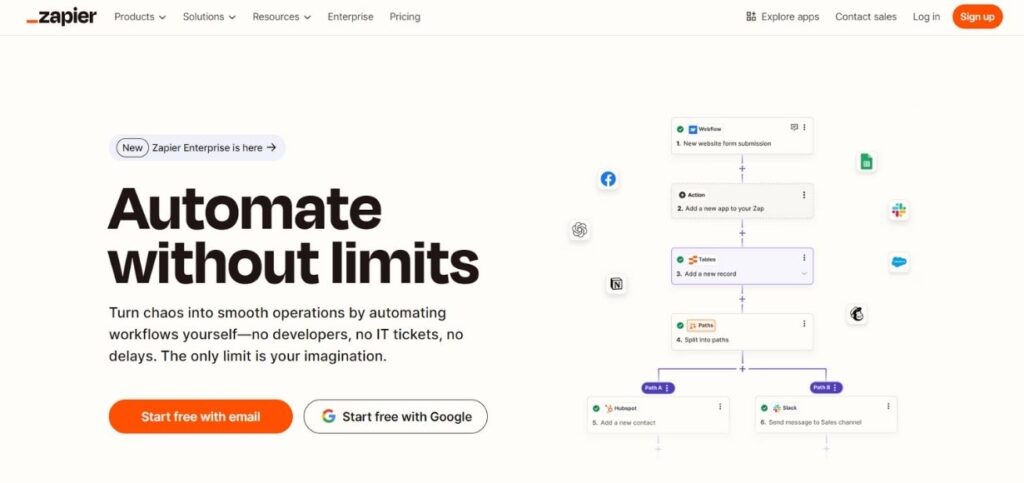
Zapier is a code-free automation system that integrates applications and automates workflows between applications. Zapier supports thousands of applications so users can build automated workflows, or Zaps, without programming expertise. Companies leverage Zapier to automate tasks such as email notifications, data copying, and CRM updates.
Its ease of use makes it best for marketers, sales groups, and customer service groups that need to increase efficiency by minimizing manual intervention. Zapier is an enterprise-grade solution for companies that require a hassle-free integration solution to integrate their software ecosystem easily.
Key Features:
- Supports 6,000+ app integrations
- No-code workflow builder
- Multi-step automation (Zaps)
- Conditional logic and filters
Pros:
- Easy to use for non-developers
- Wide range of integrations
Cons:
- Limited advanced automation for enterprises
- Can become expensive at scale
Pricing:
Starts at $19.99/month for premium features
Who Should Use It?
Small businesses, marketers, and non-technical users looking for easy workflow automation.
2. UiPath

UiPath is business-grade Robotic Process Automation (RPA) software that automates manual, repetitive tasks using AI and machine learning. Organizations can utilize it to deploy software robots that can mimic human action, and automate tasks such as data entry, invoice processing, and customer support.
UiPath can manage attended and unattended automation and is thus the ideal solution for organizations wishing to enhance operational effectiveness. With its intuitive interface and advanced AI features, UiPath is commonly used by finance, healthcare, and logistics industries for large-scale, rule-based process automation.
Key Features:
- AI-powered bots for task automation
- Drag-and-drop workflow editor
- Extensive integrations with enterprise software
- Cloud and on-premise deployment options
Pros:
- Scalable and enterprise-ready
- Strong AI capabilities
Cons:
- Steep learning curve
- Higher pricing for small businesses
Pricing:
Custom pricing based on enterprise needs
Who Should Use It?
Enterprises, IT teams, and finance departments are managing complex automation workflows.
3. Automation Anywhere
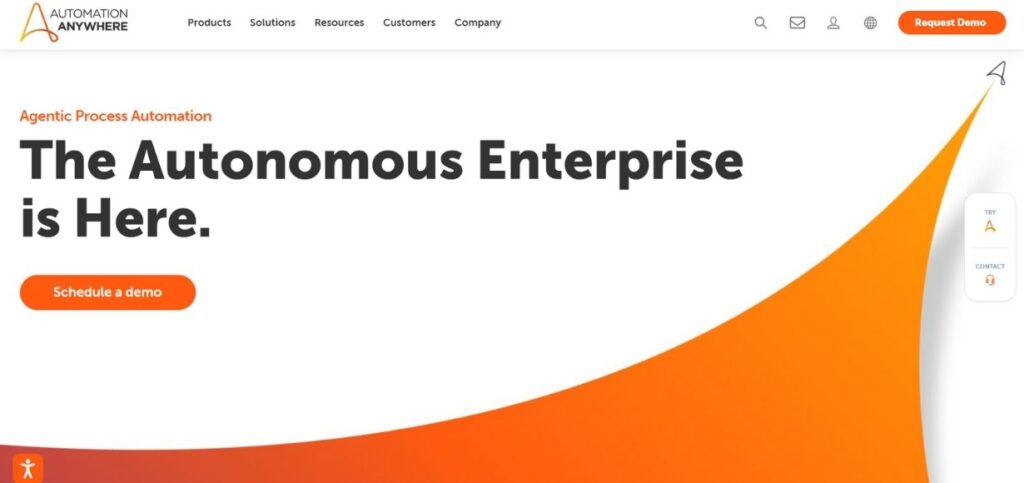
Automation Anywhere is a cloud-based AI-powered RPA platform that automates business processes using bots. It uses a combination of AI, analytics, and machine learning to increase efficiency and decrease costs of operation. Companies employ it for back-office automation, processing data, and customer service.
The cloud-native architecture of the platform ensures scalability, while the no-code/low-code facilities ensure automation by non-technical users. Automation Anywhere is especially useful for sectors such as banking, healthcare, and manufacturing, where high-volume automation is needed to deal with repetitive, time-consuming processes.
Key Features:
- Intelligent process discovery
- AI-driven decision-making
- Bot store for pre-built automation
- Cloud-native architecture
Pros:
- Strong AI and analytics features
- Scalable for large enterprises
Cons:
- High setup and learning curve
- Expensive for small teams
Pricing:
Custom pricing based on business size and usage
Who Should Use It?
Enterprises in finance, healthcare, and IT seeking AI-powered automation.
4. Microsoft Power Automate
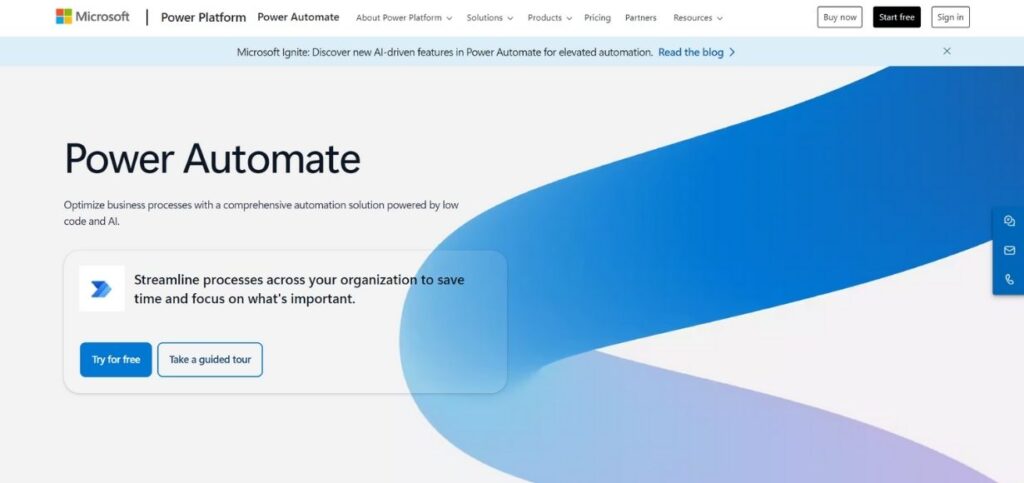
Microsoft Power Automate, also known as Microsoft Flow, is an automation service in the cloud that is part of Microsoft 365 and other third-party applications. It allows users to create automated workflows for activities like approvals, alerts, and copy of data. Through AI-powered automation and robotic process automation (RPA), Power Automate makes it possible for businesses to automate time-consuming tasks and improve productivity.
Its seamless integration with Microsoft applications makes it a top choice preferred solution for small businesses and enterprises working in the Microsoft ecosystem. The solution is ideal for IT departments, HR departments, and finance staff looking for workflow automation solutions.
Key Features:
- Seamless integration with Microsoft apps
- Cloud and desktop automation
- AI-driven workflow recommendations
- Pre-built templates for automation
Pros:
- Great for Microsoft users
- Affordable compared to enterprise RPA
Cons:
- Limited outside the Microsoft ecosystem
- Requires Power Automate Desktop for advanced automation
Pricing:
Starts at $15/user/month
Who Should Use It?
Businesses already using Microsoft 365 looking for workflow automation.
5. Kissflow

Kissflow is an automation and workflow process management platform based on the cloud that supports companies of any size. Organizations are able to develop, configure, and automate workflows without advanced coding skills. Using drag-and-drop and pre-existing templates, Kissflow simplifies processes like employee onboarding, expense reimbursement, and procurement.
The solution also offers real-time analytics for monitoring workflow performance. Kissflow is most commonly utilized by HR, finance, and operations departments that seek a simple-to-implement automation tool to increase productivity and eliminate manual mistakes.
Key Features:
- Drag-and-drop workflow builder
- AI-powered process automation
- Role-based access control
- Customizable dashboard and analytics
Pros:
- User-friendly for non-tech users
- Strong workflow customization
Cons:
- Limited advanced automation features
- Can be costly for smaller businesses
Pricing:
Starts from $1,500/month (Includes 50 users)
Who Should Use It?
Mid-sized companies looking for simple workflow automation.
6. Nintex

Nintex is a low-code automation platform that enables businesses to automate document creation, streamline workflows, and collaborate more effectively. It can integrate with popular applications such as Microsoft SharePoint, Office 365, and Salesforce. Nintex provides AI-powered automation and sophisticated analytics to automate complex business processes.
The platform is used for automating approval workflows, compliance management, and contract management. It is easy to use and thus available to technical and non-technical users alike. Nintex is a top choice for organizations that need a highly scalable business process automation tool
Key Features:
- Drag-and-drop workflow designer
- Document automation and e-signatures
- Integration with SharePoint, Office 365, and Salesforce
- AI-based decision-making
Pros:
- Strong document automation capabilities
- User-friendly interface
Cons:
- Can be expensive for small businesses
- Limited AI automation compared to competitors
Pricing:
Custom pricing based on business needs
Who Should Use It?
Enterprises needing workflow automation with strong document management features.
7. IBM Robotic Process Automation
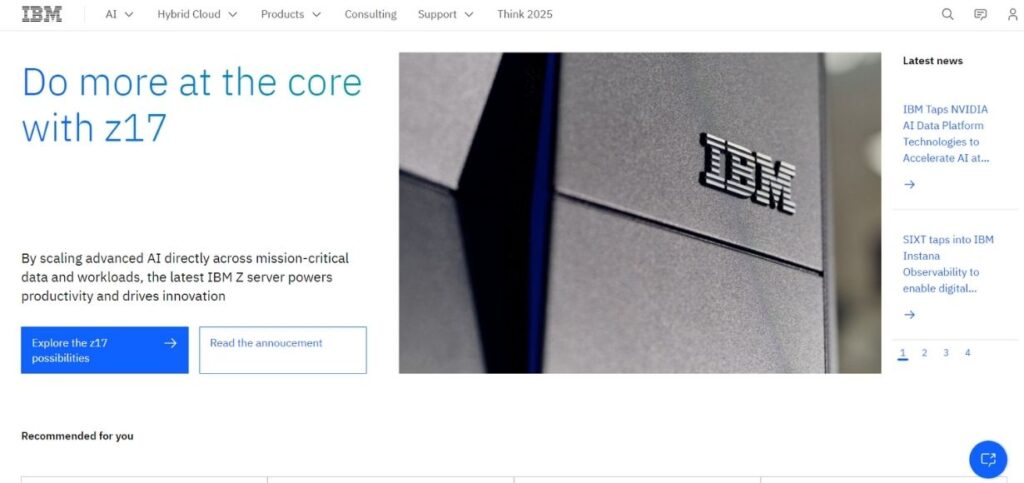
IBM Robotic Process Automation (IBM RPA) employs AI-driven automation to boost business productivity. IBM RPA enables companies to mechanize manual processes with robots, such as extracting information, document handling, and customer service automation. IBM RPA integrates seamlessly into existing company systems so that the business procedures run smoothly across departments.
Applying AI further improves decision-making and reduces operating costs. IBM RPA is extensively used in banks, healthcare, and government institutions where compliance and productivity are the priority. Its highly scalable architecture ensures it is the ideal solution to be used by companies of all sizes.
Key Features:
- AI-driven task automation
- Low-code process builder
- Cloud, on-premise, and hybrid deployment
- Advanced analytics and monitoring
Pros:
- Strong AI-powered automation
- Enterprise-grade security
Cons:
- Requires technical expertise to implement
- High licensing costs
Pricing:
Custom pricing based on enterprise requirements
Who Should Use It?
Large enterprises need AI-driven process automation with robust security.
8. Appian

Appian is a low-code business process automation solution that enables organizations to model custom workflows and automate business processes. It marries the strengths of AI, RPA, and analytics to make operations more efficient and streamlined. Appian finds usage primarily for regulatory compliance monitoring, onboarding customers, and case management.
Due to the drag-and-drop nature of the solution, the platform is easy and simple to deploy for business users and developers alike. Appian’s scalability and strong security features make it an ideal fit for big corporations such as finance, healthcare, and government, where process automation requires high compliance levels.
Key Features:
- AI-powered process automation
- Drag-and-drop workflow design
- Case management and business rules engine
- Integration with enterprise apps
Pros:
- Rapid deployment of workflows
- Strong integration capabilities
Cons:
- Expensive for small businesses
- Learning curve for advanced features
Pricing:
Starts at $75/user/month
Who Should Use It?
Enterprises looking for a scalable low-code automation solution.
9. Pega Platform

Pega Platform is a business process automation solution powered by artificial intelligence that helps businesses automate decision-making, customer experience, and business operations. Pega Platform includes intelligent automation capabilities like case management, robot automation, and predictive analytics.
Pega Platform’s no-code/low-code platform enables organizations to create and change workflows without the need for much technical know-how. The platform can be applied to a variety of uses in banking, insurance, and healthcare to automate operations and facilitate enhanced customer interactions. Pega’s AI-powered automation solutions allow organizations to remain agile and respond to shifting business requirements effectively.
Key Features:
- AI-powered decision automation
- Case management and workflow automation
- Cloud-native and on-premise options
- Real-time analytics
Pros:
- Excellent AI and decision automation
- Scalable for large enterprises
Cons:
- High implementation cost
- Requires training for advanced features
Pricing:
Custom pricing based on usage
Who Should Use It?
Enterprises needing AI-driven customer service and workflow automation.
10. Workato

Workato is an integration and automation solution that integrates various applications and makes business processes smooth. It features enterprise-grade security and AI-powered automation, therefore being appropriate for IT and business teams. Workato enables complex workflow, data synchronization, and real-time process automation. It features integration support for CRM, ERP, and HR software, therefore enhancing collaboration and productivity.
Companies leverage Workato to automate accounting processes, finance processes, sales operations, and marketing automation. Workato supports a low-code strategy for building automation, which is achieved with very little need for deep coding expertise. Workato is best suited for companies seeking to effectively automate cross-functional business processes.
Key Features:
- Pre-built automation recipes
- AI-powered data transformation
- Cloud and on-premise integration
- Enterprise-grade security
Pros:
- No-code interface for easy automation
- Strong integration capabilities
Cons:
- Expensive for smaller teams
- Some complex workflows require coding
Pricing:
Starts at $10,000/year
Who Should Use It?
Enterprises and IT teams looking for a powerful integration and automation platform.
11. Laserfiche
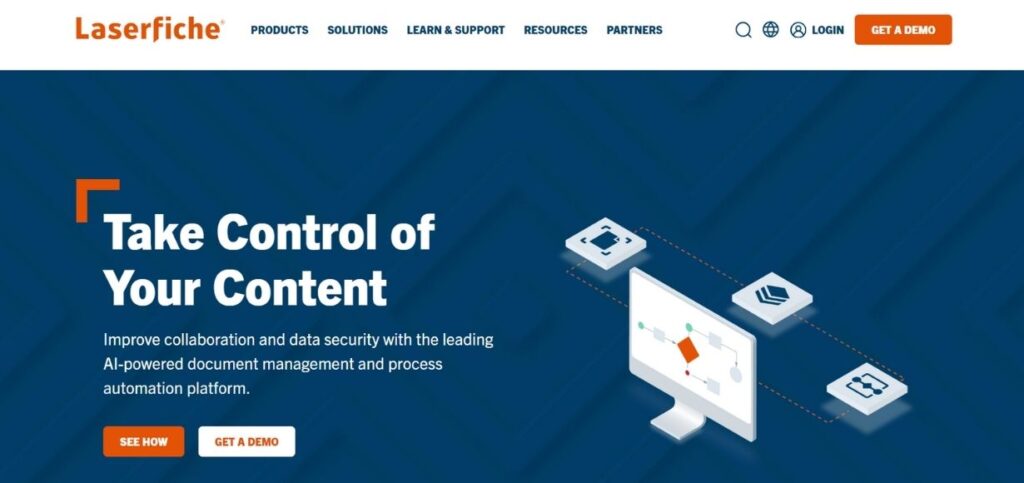
Laserfiche is document management business process automation software that allows organizations to automate and digitize workflows. It provides electronic record management, compliance tracking, and workflow automation features. Laserfiche allows companies to eliminate paperwork, improve collaboration, and enhance efficiency to the maximum.
The analytics and automation provided by artificial intelligence in the platform make it the best for deployment in the education, healthcare, and government sectors. With on-premise and cloud-based deployment, Laserfiche is a flexible solution for businesses requiring automation of tasks and enhancement of document management operations.
Key Features:
- Document scanning and automation
- AI-powered workflow automation
- Role-based access controls
- Integration with CRM and ERP systems
Pros:
- Strong document automation features
- Compliance and security-focused
Cons:
- Can be complex for beginners
- Pricing may be high for small businesses
Pricing:
Custom pricing based on business size
Who Should Use It?
Enterprises needing document automation and workflow management.
12. Creatio
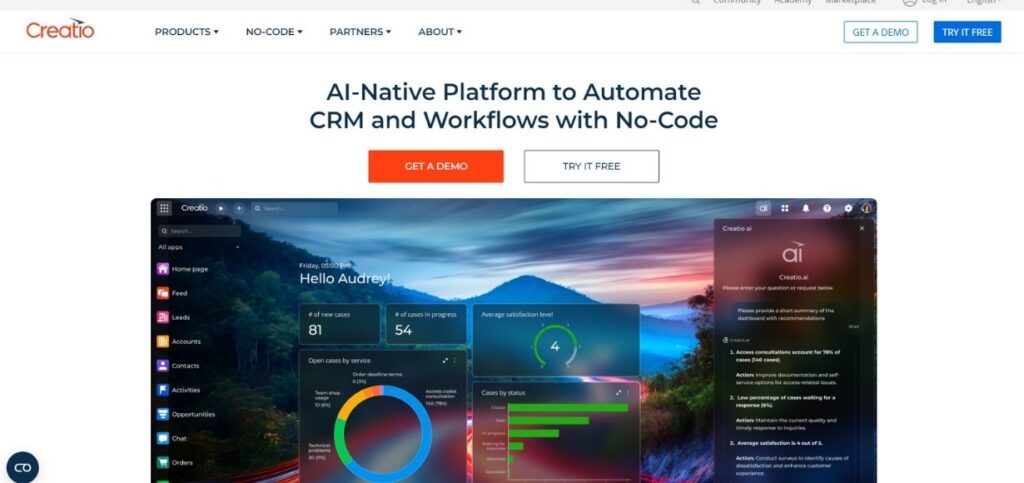
Creatio is a low-code business process automation and CRM platform that enables organizations to automate sales, marketing, and service processes. It provides drag-and-drop workflow automation, AI-based analytics, and out-of-the-box integration with enterprise software. Organizations use Creatio to automate lead management, customer support, and internal processes.
It is a suitable choice for mid-sized and large organizations needing a scalable automation platform because of its flexible architecture. Creatio’s no-code features allow business users to create and modify workflows easily, reducing IT teams’ reliance.
Key Features:
- AI-driven workflow automation
- Low-code process designer
- CRM integration for customer management
- Business rule engine
Pros:
- Strong customer management capabilities
- Customizable low-code automation
Cons:
- Requires training for advanced customization
- Higher cost for small teams
Pricing:
Starts at $25/user/month
Who Should Use It?
Businesses looking for CRM and workflow automation in one platform.
13. Blue Prism

Blue Prism is a scaling RPA platform that automates and streamlines business processes and routine tasks to maximize business efficiency. Blue Prism provides secure automation with AI-based decision-making. Blue Prism is implemented in banking, insurance, and healthcare industries for use cases such as fraud detection, claim processing, and regulatory compliance.
The platform’s digital workforce technology enables organizations to automate processes securely and in line with compliance. Blue Prism’s high automation strength is the best choice for large companies that have complex automation needs.
Key Features:
- Scalable RPA bots for automation
- AI-driven analytics
- Secure enterprise integration
- Cloud and on-premise deployment
Pros:
- Highly scalable for enterprises
- Strong security and compliance
Cons:
- High licensing and implementation costs
- Requires technical expertise to set up
Pricing:
Custom pricing based on enterprise needs
Who Should Use It?
Large organizations looking for scalable RPA solutions.
14. Monday.com Workflows
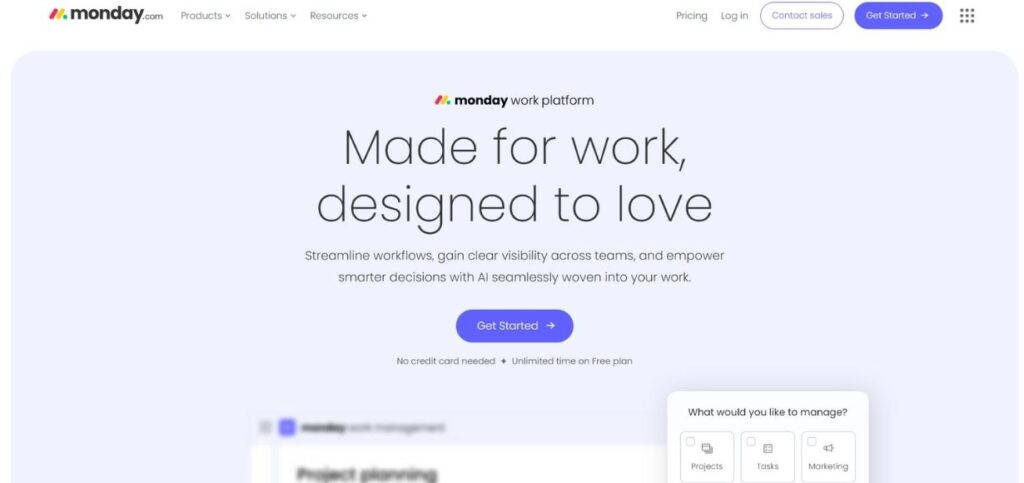
Monday.com Workflows is an automation tool for business processes that is included in the Monday.com work management platform. The tool enables teams to build automated workflows for project tracking, approvals, and task management.
The easy-to-use interface and drag-and-drop features of the platform enable anyone, not just technical users, to use it. Monday.com Workflows suits marketing, HR, and operations teams seeking a simple-to-use automation solution to increase collaboration and efficiency.
Key Features:
- No-code automation builder
- Task and workflow automation
- Pre-built templates for workflows
- Integration with third-party apps
Pros:
- Easy to use for non-tech users
- Affordable for small businesses
Cons:
- Limited advanced automation
- Best suited for task management rather than full RPA
Pricing:
Starts at $9/user/month
Who Should Use It?
Small to mid-sized teams managing tasks and workflows.
15. Pipefy

Pipefy is an automation of workflow and business processes that enables teams to automate operations with elastic workflows. Pipefy comes with pre-configured templates, automation rules, and integration with third-party apps. Pipefy has broad applications in HR operations, procurement management, and customer service automation.
Pipefy’s no-code platform makes it easier for teams to model and update workflows without technical skills. Pipefy is an excellent choice for businesses that need an easy and highly flexible automation system to improve efficiency.
Key Features:
- Customizable workflow automation
- No-code process builder
- AI-powered approvals and notifications
- Integration with CRM and ERP tools
Pros:
- Simple and intuitive interface
- Affordable for small businesses
Cons:
- Limited advanced AI capabilities
- Best suited for smaller workflows
Pricing:
contact sales for pricing
Who Should Use It?
Small businesses and teams need process automation with minimal setup.
Conclusion
Business process automation software makes business processes easier, and more efficient and reduces manual effort. The most suitable software depends on business needs. Zapier and Microsoft Power Automate are most appropriate for small organizations and teams who want no-code automation. UiPath, Automation Anywhere, and Blue Prism are most suitable for large organizations that want high-level Robotic Process Automation (RPA).
Kissflow, Nintex, and Appian offer low-code automation for optimizing enterprise workflows. Workato and Pega Platform are AI-based automation tools suitable for business and IT teams. Laserfiche and Pipefy are optimal selections for document and workflow automation. Business process automation software selection is determined by integration needs, scalability, and process complexity to facilitate frictionless automation and digital transformation.
FAQs
1. What is business process automation software?
Business process automation software mechanizes business processes, simplifies business procedures, and enhances efficiency with little human intervention in business procedures. It allows organizations to enhance accuracy, reduce time, and automate processes.
2. Who can take advantage of business process automation software?
Business process automation software can be applied to organizations of any size and industry, such as HR and finance, customer service, marketing personnel, IT professionals, and operations managers. It automates processes and increases productivity.
3. What are the main characteristics of business process automation software?
Common characteristics of these include workflow automation, scheduling of tasks, integration of third-party apps, artificial intelligence-based decision-making, robotic process automation (RPA), reporting, and analytics for process optimization.
4. What business process automation software is suitable for me?
Look at usability, scalability, integration, AI and automation features, customization, and cost. The best will depend on your business size, industry, and automation needs.
5. Is business process automation software secure?
All BPA software comes with security such as encryption, role-based access control, industry standards, and audit logs to protect information and prevent any unauthorized access.

