In today’s hyper-connected world, ensuring children’s online safety has become a top concern for parents. With the increasing use of smartphones, tablets, and computers, children are exposed to a wide range of digital content that may be inappropriate or harmful. Parental control system serves as a crucial tool to monitor, manage, and restrict what kids can access online.
These tools help parents set screen time limits, block unsafe websites, track device usage, and even monitor app activity and messages. Choosing the right parental control Tool ensures a safer digital environment, promoting responsible internet habits while offering peace of mind.
In this blog, we will take a look at the 10 Best Parental Control Software.
Why Do You Need Parental Controls?
- Protects Children from Inappropriate Content: Blocks access to harmful websites, adult content, and explicit media, ensuring a safe browsing environment for children of all ages.
- Manages Screen Time: Helps set daily limits on device use to prevent excessive screen exposure and promote healthy digital habits.
- Monitors Online Activity: Keeps track of browsing history, app usage, messages, and social media interactions to detect potential risks.
- Prevents Cyberbullying and Online Predators: Alerts parents about suspicious messages or interactions that may indicate bullying or exploitation.
- Controls App and Game Access: Restricts the installation or usage of inappropriate or addictive apps and games based on age-appropriateness.
- Supports Healthy Sleep and Study Routines: Allows parents to schedule device access, avoiding distractions during homework time or bedtime.
- Enables Safe Location monitoring: By providing real-time location information, GPS monitoring helps to guarantee children’s safety.
- Encourages Responsible Digital Behavior: Teaches children about boundaries and responsible technology usage under parental guidance.
List of 10 Best Parental Control Software
1. OurPact
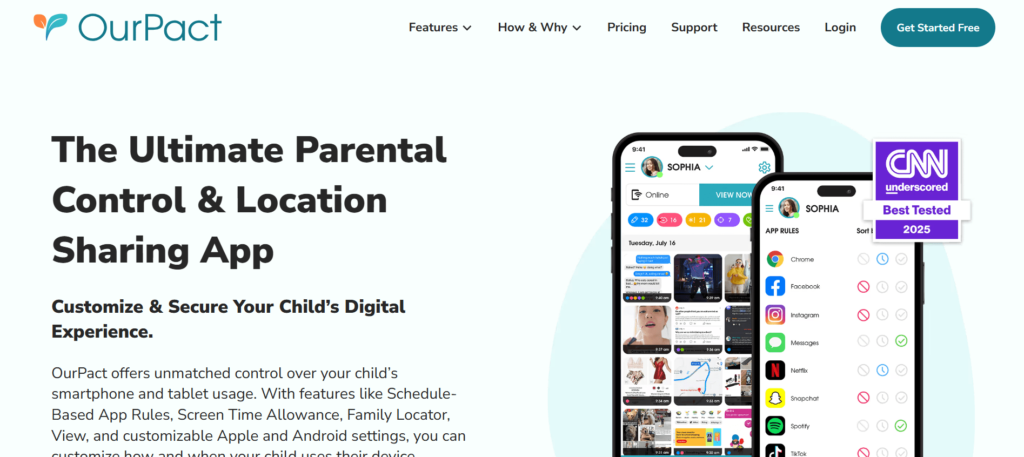
Website: www.ourpact.com
OurPact is a highly intuitive and powerful parental control software designed to help parents manage their children’s screen time and app usage with ease. Its clean interface and drag-and-drop scheduling make it especially popular among iOS users. Parents can instantly block apps, set daily routines, and pause device access remotely, offering flexibility and control on the go.
A standout feature is View, which provides periodic, blurred screenshots of the child’s screen activity—a rare and useful tool for subtle monitoring. In addition, OurPact includes GPS location tracking, geofencing, and web filtering, making it suitable for both digital and physical safety.
Though it doesn’t offer detailed social media or message monitoring, its simplicity and responsive interface make it ideal for families looking for efficient, everyday control. For parents seeking a reliable and user-friendly parental control Tool, OurPact is a solid choice.
Key Features:
- App blocking with drag-and-drop time scheduling
- Screen time limit rules and bedtime device locks
- Family locator with geofencing
- Screenshot capture of device activity
- Cross-platform syncing between parents and kids
- Block texting, browsers, and other tools remotely
Pros:
- Works on Android and iOS
- App blocking and custom scheduling
- Screen time management
- GPS location tracking and geofencing
- Web content filtering
- User-friendly interface
- Automated recurring schedules
Cons:
- Limited functionality on iOS
- No call or SMS monitoring
- No detailed social media monitoring
- The free plan has limited features
- Setup can be complex on iOS
Pricing:
- Free Plan (limited features)
- Premium Plus (20 devices): $9.99/month or $99.99/year
2. Aura Parental Controls
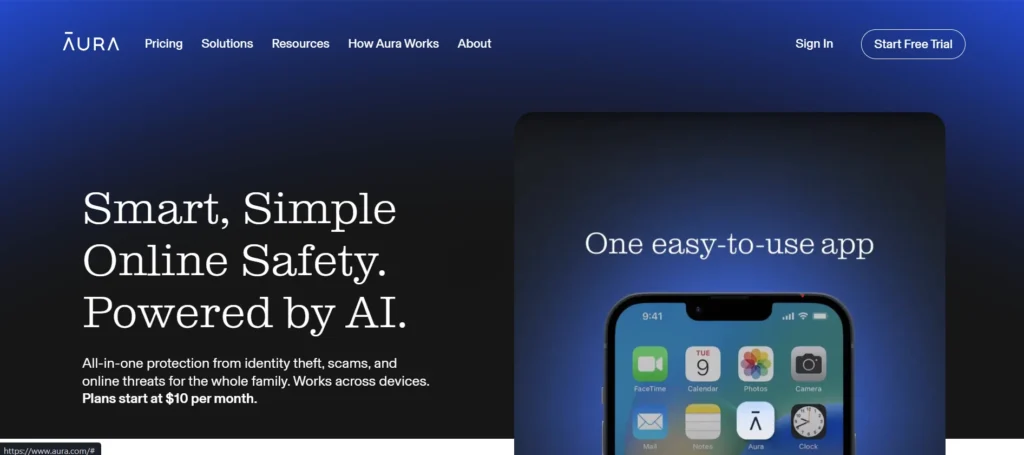
Aura is a comprehensive parental control software that also includes advanced security features such as VPN, identity theft safeguarding, and antivirus Software.
It has a parental control package that comprises web filtering, time limits, and app tracking on any number of devices. Aura allows parents to ban unhealthy websites and provides real-time warnings about inappropriate content.
The dashboard is easy to use, and it satisfies families with different technical proficiencies. Aura is impressive in that it offers a family-wide subscription, but it cannot match Bark or Qustodio in terms of monitoring social media.
Website: https://www.aura.com/
Key Features:
- App usage and screen time control
- Website filtering and blocking
- Real-time activity alerts
- Location tracking and geofencing
- Covers unlimited devices
- Part of a digital security bundle
- Dark web monitoring
- Centralized parental dashboard
Pros:
- Combining parental control with cybersecurity using AI Tools
- Unlimited device coverage
- User-friendly interface
- Strong value with bundled features
- 24/7 support
Cons:
- Fewer social media monitoring features
- Premium pricing
- Limited advanced customization
Pricing:
- Kids– $10/month
- Individual- $12/month
- Couple– $22/month
- Family– $32/month
3. Norton Family
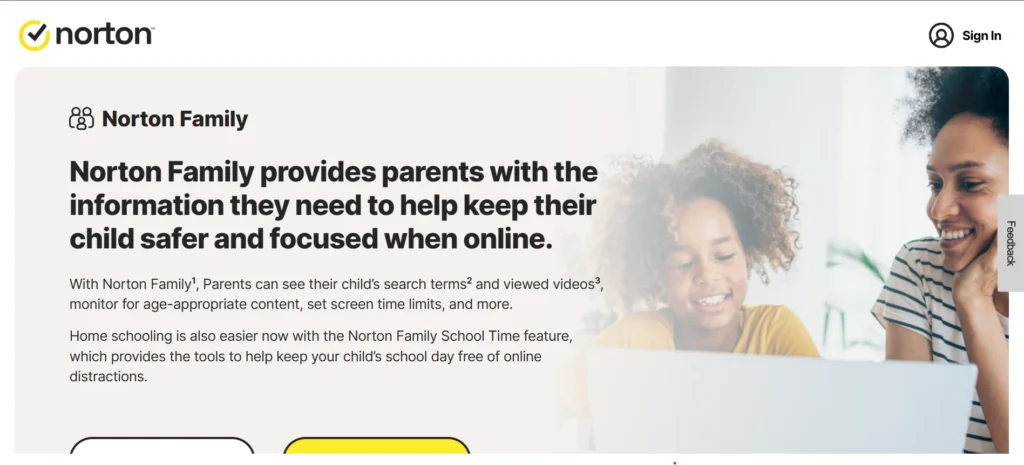
Norton Family is an effective parental control program that assists parents in supervising the online use of their children by filtering the content, scheduling the time, and tracking everything that is searched. It also has geo-location tracking, and it has compatibility with Windows, Android, and iOS.
The school time tool allows controlling education device use. Norton Family can work perfectly well with Norton 360 and thus offer more security layers. Nevertheless, its iOS capabilities are less than those of Android.
It is most appropriate for families who use Windows devices and want a solid and slightly flexible control application without having to buy another antivirus.
Website: https://family.norton.com/
Key Features:
- Time supervision across devices
- Search supervision and filtering
- Activity history and reporting
- School Time Management
- Location tracking
- YouTube monitoring
- Integrated with Norton 360
- Supports multiple devices and OS
Pros:
- Excellent for academic screen time control
- User-friendly dashboard
- Part of the Norton 360 suite
- Good for large families
- Strong web supervision
Cons:
- iOS features are more limited
- No call/text monitoring
- It can feel restrictive for teens
Pricing:
- 30-day free trial
- Norton Family– ₹1,749.00/year
4. Qustodio
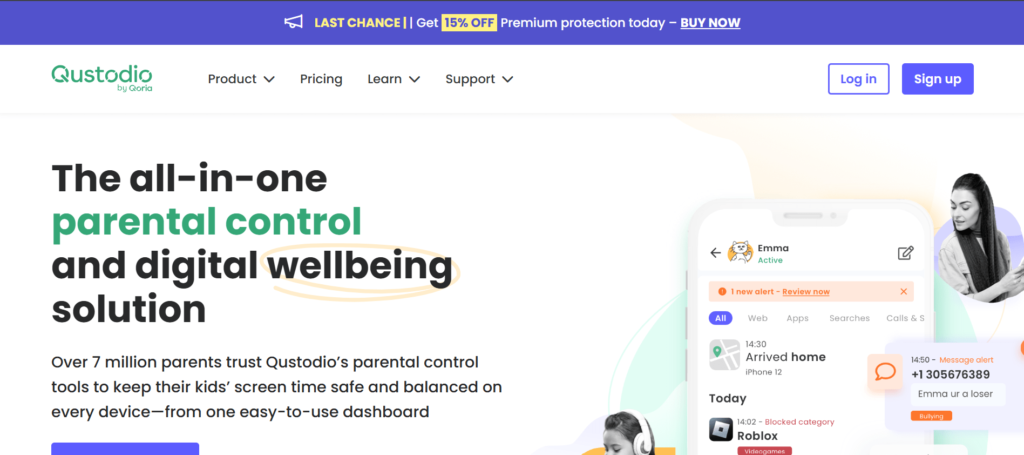
Qustodio is a comprehensive parental control software that includes app blocking, time restrictions, web filtering, and location tracking. It is compatible with Android, iOS, Windows, macOS, and Kindle. The dashboard is easy to use, and the paid version allows monitoring of calls and SMS on Android.
Qustodio also features a panic button in case of emergency. While the free version has limited capabilities, it’s ideal for budget-conscious users seeking strong control features.
Its strengths lie in cross-platform compatibility and detailed activity reports. However, some users find it slightly complicated to set up, especially on iOS devices.
Website: https://www.qustodio.com/
Key Features:
- App blocking and monitoring
- Daily screen time limits
- Detailed usage reports
- Location tracking and panic button
- Call and SMS tracking (Android only)
- Web filtering and activity timeline
- Cross-platform compatibility
- Parental dashboard with alerts
Pros:
- Comprehensive parental controls
- Works on Android, iOS, Windows, macOS
- Clean interface and easy navigation
- Includes a panic button
- Great for detailed activity tracking
Cons:
- Advanced features behind a paywall
- Slightly tricky iOS setup
- SMS monitoring Android-only
Pricing:
- Basic- ₹2,070.00/year
- Complete– ₹3,680.00/year
Suggested Read: Antivirus Software for Laptops
5. Net Nanny
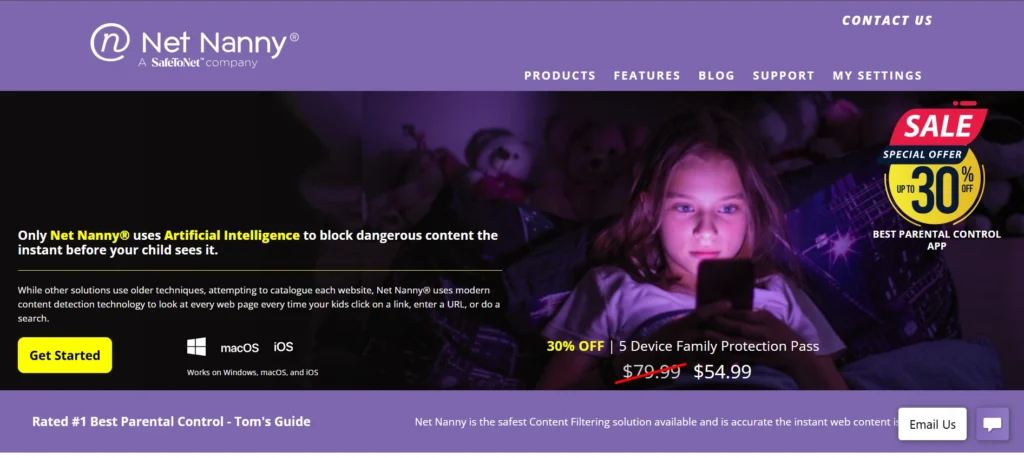
Net Nanny is a parental control platform rated as one of the best web filters that has the best features of web filtering and real-time content analysis. It allows parents to track Internet use, filter bad material, control screen time, and location. It’s an option for the family to keep an eye on real-time behavior on the internet.
Net Nanny is compatible with Android, iOS, Windows, macOS, and Fire tablets. It is especially commended on its dynamic content filtering instead of only making use of pre-determined blacklists.
Still, it is more expensive than certain competitors, and there is no option for call/text monitoring. It is an excellent option when considering the safety of the web rather than monitoring the devices.
Website: https://www.netnanny.com/
Key Features:
- Dynamic content filtering
- Family Feed activity stream
- Internet usage reports
- App management and screen time
- Real-time alerts
- YouTube monitoring
- Location tracking
- Multiple device support
Pros:
- Excellent real-time content filtering
- Cross-platform support
- Comprehensive dashboard
- Great for web monitoring
- Fast and responsive support
Cons:
- More expensive than peers
- Lacks SMS or call monitoring
- iOS restrictions limit features
Pricing:
- 5 Devices Family Protection Pass– $54.99/year
- 20 Devices Family Protection Pass– $89.99/year
6. Kaspersky Safe Kids
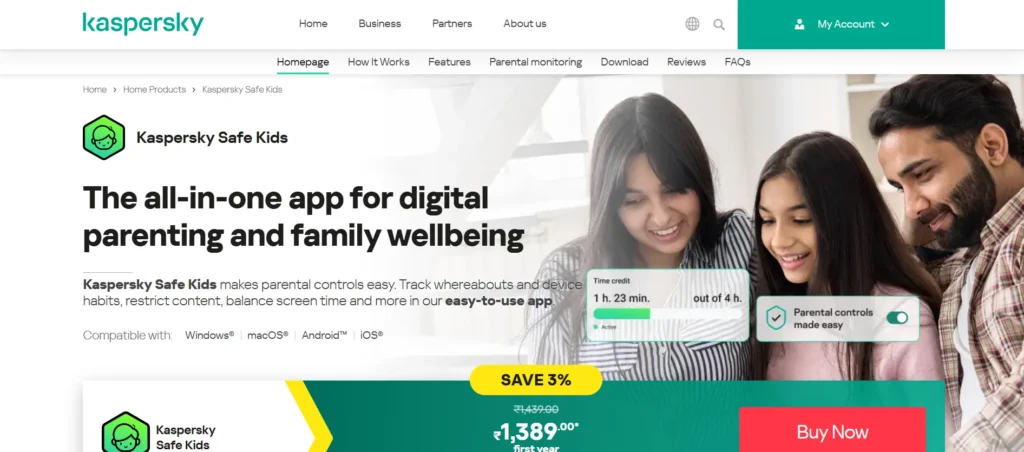
Kaspersky Safe Kids is an inexpensive product that provides real-time GPS-tracking, temporal limitations, and web filtering. It contains modifying apps, testing the battery, and even the history of a YouTube search.
The software is compatible with Android and iOS, with more extensive features found on Android. Kaspersky is a powerful product and has lots of features in its free version. Its interface is easy to use, and thus, it can be handled by non-tech-savvy parents.
It has some drawbacks, like few possibilities to follow social media, and a somewhat rough design, but its functionality is beyond what many cost-conscious users need.
Website: https://www.kaspersky.com/safe-kids
Key Features:
- Website and app filtering
- Screen time scheduling
- GPS tracking and geofencing
- Real-time alerts
- Social media monitoring
- Battery status tracking
- Works on Android, iOS, Windows, and Mac
- Activity reports
Pros:
- Budget-friendly pricing
- Strong GPS features
- Includes YouTube search history control
- Free version available
- Clean, functional dashboard
Cons:
- Limited social media coverage
- Basic design/interface
- Requires configuration for best results
Pricing:
- Standard Plan– ₹479.00/year
- Plus Plan– ₹659.00/year
- Premium Plan– ₹779.00/year
7. Google Family Link
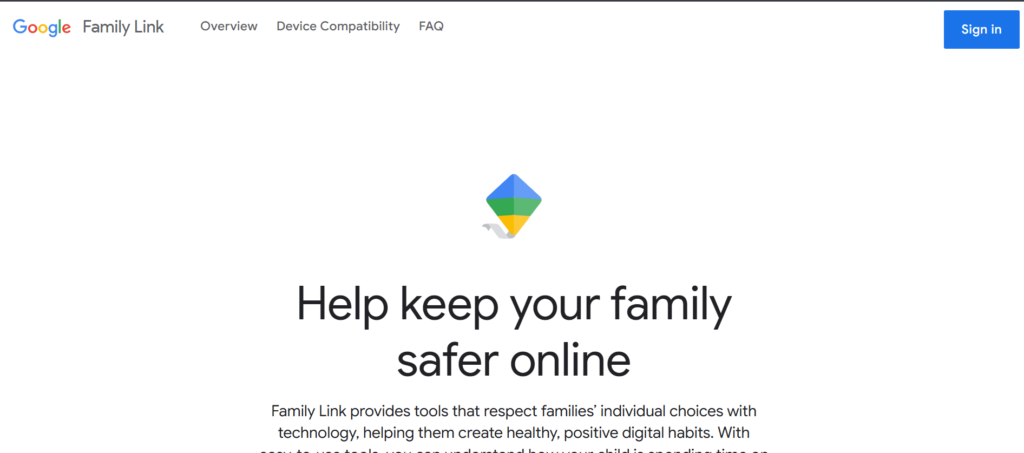
Google Family Link is a free parental control software designed for Android and Chromebook users. It allows parents to manage apps, set screen time limits, view activity reports, and lock devices remotely.
The app also includes filters for web and content restrictions, location tracking, and bedtime settings. Although it lacks detailed social media monitoring and call/text tracking, Family Link is a great starting point for parents of younger children.
It integrates natively with the Google ecosystem, offering excellent ease of use, but iOS compatibility and advanced features remain limited.
Website: https://families.google.com/familylink/
Key Features:
- App management and blocking
- Set screen time and bedtime
- Track activity and device location
- Manage Google account settings
- Content filtering on Google Search
- Manage purchases and downloads
- Works with Android and Chrome OS
- Free to use
Pros:
- Excellent for younger kids
- Native integration with Android
- Simple and intuitive setup
- Totally free
- Location tracking included
Cons:
- Lacks deep content monitoring
- No SMS/call tracking
- iOS support is basic
Pricing:
- Free to Use
8. Mobicip

Mobicip is a cloud-based parental control software that supports iOS, Android, Windows, macOS, and Chromebooks.It has functions including location tracking, screen time limits, app blocking, and website screening.
The dashboard of Mobicip is easy to use, and parents can keep an eye on several devices with a single account. It also offers activity reports and YouTube monitoring. The software is ideal for families needing broad device support. While Mobicip’s free plan is limited, its premium tiers offer comprehensive coverage.
It lacks SMS monitoring, but its web filtering and time management tools make it reliable for general supervision.
Website: https://www.mobicip.com/
Key Features:
- Screen time scheduler
- Website and app filtering
- Location tracking and geofencing
- YouTube monitoring
- Activity reports and alerts
- Works on iOS, Android, Windows, Mac, and Chromebooks
- Multiple user profiles
- Parent dashboard
Pros:
- Excellent multi-platform compatibility
- Clean user interface
- Strong time and app management tools
- Real-time activity feed
- Great for school-aged children
Cons:
- No SMS/call monitoring
- Premium-only advanced features
- Occasional app sync delays
Pricing:
- Lite– $2.99/month
- Standard- $4.99/month
- Premium– $7.99/month
9. MMGuardian
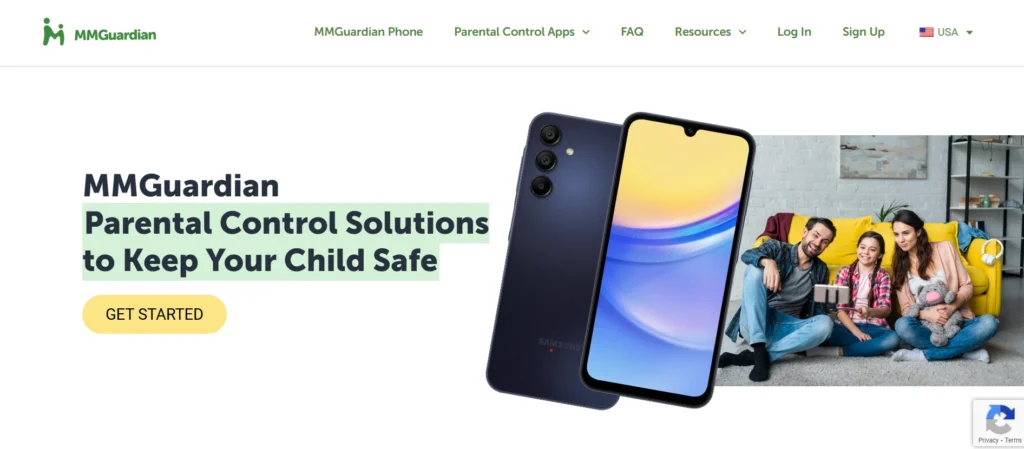
MMGuardian is a strong parental control tool built specifically for Android and iOS. It provides SMS monitoring, app control, web filtering, time scheduling, and alerts for harmful behavior.
MMGuardian is known for its ability to detect risky conversations and cyberbullying through AI-powered message scanning. It also includes a parent app to control and monitor activities in real time. Its web dashboard is comprehensive, though the interface may feel dated.
It’s especially recommended for Android users seeking deep device-level control and text monitoring. For iOS, functionality is more limited due to Apple restrictions.
Website: https://www.mmguardian.com/
Key Features:
- Text and SMS monitoring
- App blocking and usage control
- Web content filtering
- Location tracking and history
- Alert notifications for harmful content
- Driving safety tools
- Works on Android and iOS
- Parent dashboard app
Pros:
- Strong Android message monitoring
- Good cyberbullying detection
- Detailed app reports
- Includes driving alerts
- In-depth controls for teens
Cons:
- The interface feels outdated
- iOS features limited
- Requires initial setup effort
Pricing:
- Monthly Subscription
- Family Plan– $9.99/month
- Single Phone– $4.99/month
- Annual Subscription
- Family Plan– $99.98/year
- Single Phone– $49.98/year
10. ESET Parental Control
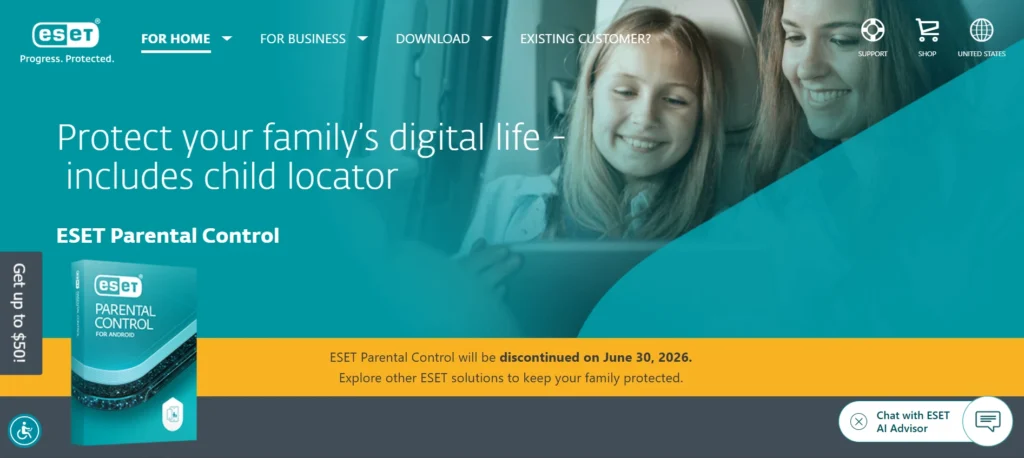
ESET Parental Control is device-specific, targeting Android phones, and provides such fundamental capabilities as web filtering, timed screen access, blocking, and tracking applications. This application also has activity reports and a child locator.
The ease of use of ESET is also determined by its uncomplicated interface, so even parents with no knowledge of technology can use it. Although it does not have an equivalent set of features to Qustodio or Bark, it works adequately when monitoring the more passive audiences.
The pro version frees up higher controls and scheduling. ESET is not compatible with iOS, which again might become a limitation to households that possess mixed devices. It is a good starter device for Android family transactions.
Website: https://www.eset.com/int/home/parental-control-android/
Key Features:
- App usage and website filtering
- Screen time management
- Location tracking and reports
- Child locator with check-in
- Parental messages and alerts
- Daily activity reports
- Android-only support
- Easy-to-use dashboard
Pros:
- Simple and effective for Android
- Great UI for beginners
- Helpful reports and alerts
- Trusted cybersecurity brand
- Budget-friendly pricing
Cons:
- Android-only
- Limited social media monitoring
- No call or SMS tracking
Pricing:
- ESET Parental Control for Android (1 Device, 1 Year)– ₹699.00
- ESET Parental Control for Android (1 Device, 3 Years)– ₹299.00
- ESET Parental Control for Android (5 Devices, 1 Year)– ₹20,000
- ESET Parental Control for Android (4 Devices, 3 Years)– ₹17,000
- ESET Parental Control for Android (4 Devices, 2 Years)– ₹16,000
- ESET Parental Control for Android (4 Devices, 1 Year)– ₹15,000
Ending Thoughts
Choosing the right parental control software is a vital step in ensuring your child’s safety in today’s digital world. With an overwhelming array of content and platforms accessible to young users, having tools that offer screen time management, real-time alerts, location tracking, and content filtering becomes crucial. Whether you’re monitoring social media activity, setting app usage limits, or ensuring safer browsing, modern parental control apps provide the flexibility and control parents need.
The best software balances robust protection with ease of use, working seamlessly across devices. Ultimately, the right choice depends on your child’s age, your specific concerns, and the type of digital environment they engage with. Smart usage of these tools empowers safer and healthier digital habits.
FAQs
What features should I look for in parental control software?
Look for features like content filtering, screen time management, location tracking, social media monitoring, app blocking, and usage reports. The software should be user-friendly and compatible across multiple devices.
Is parental control software effective for managing screen time?
Yes, many parental control tools allow parents to set time limits on screen use, schedule device downtime, and monitor usage patterns, which can help manage screen time.
Can I monitor my child’s social media activity with parental control software?
Yes, some parental control software offers social media monitoring features, allowing parents to keep track of interactions, messages, and posts on platforms like Instagram, Facebook, and Snapchat.
Is parental control software available for all devices?
Yes, most parental control software is compatible with a variety of devices, including smartphones, tablets, PCs, and even gaming consoles, ensuring a wide range of coverage.

