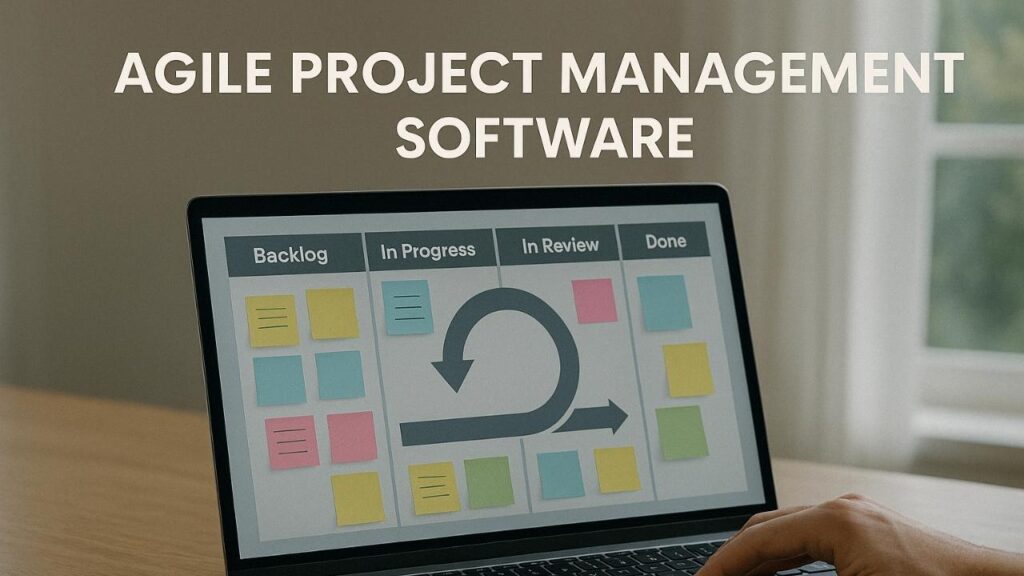The fast-changing work environment now requires teams to use Agile project management approaches for producing flexible high-quality deliverables efficiently. Agile methodologies excel in software development and project-driven industries because they emphasize collaboration alongside adaptability and repetitive methodological advancement.
Numerous Agile project management software tools now exist that provide distinct features to assist teams working with Agile methodologies while planning work and monitoring progress. This article discusses 15 top Agile project management software applications by showcasing their essential characteristics as well as their functional advantages and methodological transformations of team dynamics.
What is an Agile Project Management Software?
Agile project management software functions as an instrument that supports teams to execute Agile methodologies including Scrum, Kanban and Lean while managing their project planning and execution tasks. Agile project management software allows developers to divide work into smaller manageable units both as tasks and as user stories which enables iterative development alongside continuous enhancement and project flexibility.
Users of these tools access visual boards alongside task management features that combine backlog prioritization with sprint planning while benefiting from real-time collaboration and progress tracking capabilities through burndown chart reports. Through the team-centered focus of Agile software developers maintain open communication while improving visibility and flexibility that lets their projects adapt promptly. Jira, Trello Asana, and Monday.com make up the most popular choices for Agile project management software.
Choosing the Right Agile Project Management Tool for Your Team
Your team’s selection of an Agile project management tool determines their ability to optimize work processes while building stronger project teamwork and achieving better results. Here are key factors to consider when making the decision:
1. Know Your Team’s Requirement: First know about your team size and their style of working or the Agile model with which you are operating along with either a Scrum, Kanban or any mix-up. This kind of tool is efficient while the number of teams is few but the toolset serves complete enterprise requirements.
2. Ease of Use: The more intuitive the interface of your selected software tool is, the faster your team will adopt it since steep learning curves will be lessened. The more user-friendly the tool is, the better the adoption and productivity.
3. Customization Options: The tool must offer adjustable flexibility, which allows your team to utilize customizable boards together with workflows and task management functions to meet their work processes.
4. Collaboration Features: Teamwork depends on agile implementation so select a tool that enables real-time communication with document-sharing capabilities alongside feedback loops to maintain team orientation.
5. Integration Capabilities: Select an Agile tool that automatically integrates with your team’s existing tools such as version control systems (for example GitHub) communication platforms (for instance Slack) and document-sharing applications (e.g. Google Drive).
6. Reporting and Analytics: Look for tools that offer comprehensive reporting tools with burndown charts velocity tracking and sprint review capabilities to facilitate proactive data-driven decision-making.
7. Scalability: The software system must grow with your operational needs by offering more functionalities, more users, and more sophisticated project management options.
8. Budget: Entry into the market of tool tariffs as well as your organization’s financial capacity needs examination. The free versions form the basic tools while enhanced capabilities require a charge-based subscription.
9. Support and Training: Organizations require effective customer support along with training materials including tutorials and webinars to effectively adopt new tools.
Top 15 Best Agile Project Management Software
1. Jira
Website: https://www.atlassian.com/software/jira
Through its detailed reporting tools, Jira provides burndown charts, velocity charts and custom dashboards that help teams monitor both project progress and their performance metrics. Jira allows integration with multiple Atlassian software and additional third-party programs which improve both productivity and collaboration between coworkers. Jira has become the best solution for complicated projects and extended teams.
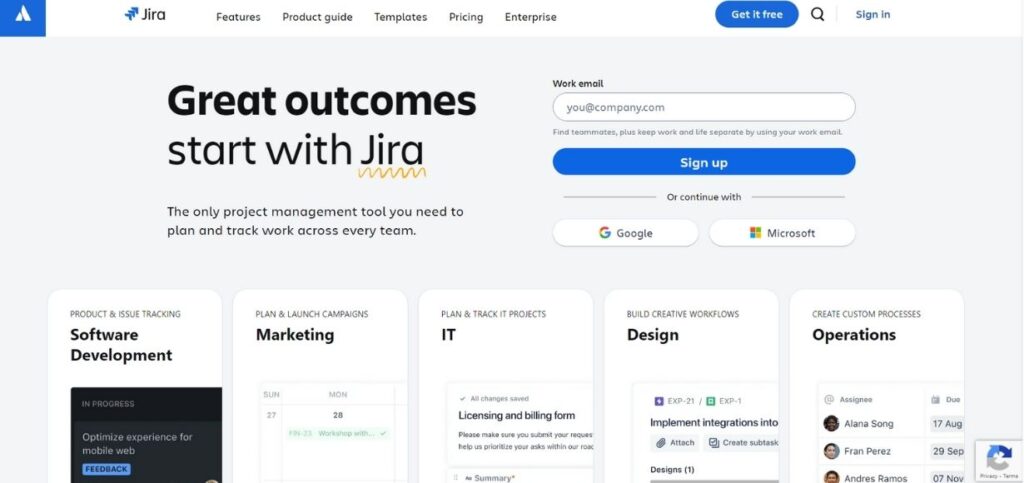
Project management application Jira provides Agile functionalities for software development groups throughout industry usage. Within the Agile methodology, Atlassian created this software solution to let users plan and track their work through Scrum and Kanban processes. The tool comprises adjustable workflows that combine sprint management features alongside backlog organization functionalities alongside live project collaboration tools.
Features:
- Customizable workflows
- Sprint planning and tracking
- Issue and bug tracking
- Agile reporting and dashboards
- Integration with various tools (e.g., Confluence)
Pros:
- Highly customizable for different teams and workflows
- Strong reporting and tracking features
Cons:
- The steep learning curve for beginners
- Can become overwhelming due to complex features
Pricing:
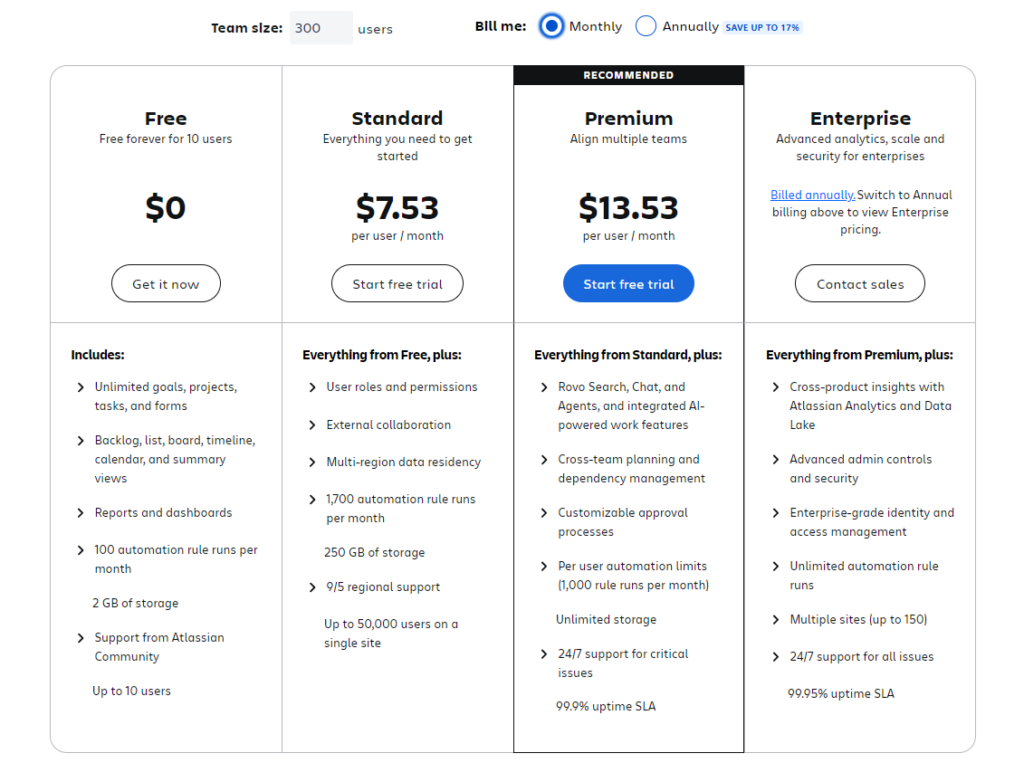
2. Trello
Website: https://trello.com
Trello exists as a flexible project management tool that presents data visually while serving Agile methodologies. The tool designs its user interface with boards, lists and cards for job management so teams can easily monitor progress and assign responsibilities to control workflows. Teams experience smooth collaboration through Trello’s built-in features including labels in combination with due dates, checklists, and attachments.

Trello implements Agile methodology through functionality including Sprint monitoring together with backlog administration and Kanban display boards for task visibility. Slack integration alongside Google Drive functionality and Power-Ups extensions turn Trello into a preferred Agile team solution for managing workflows despite basic affordances.
Features:
- Visual task management with boards, lists, and cards
- Power-ups for enhanced functionality
- Collaboration tools for team communication
- Mobile and desktop apps
- Due dates and reminders
Pros:
- Easy to use and intuitive interface
- Highly flexible for different project types
Cons:
- Lacks advanced reporting features
- Limited customization for complex projects
Pricing:
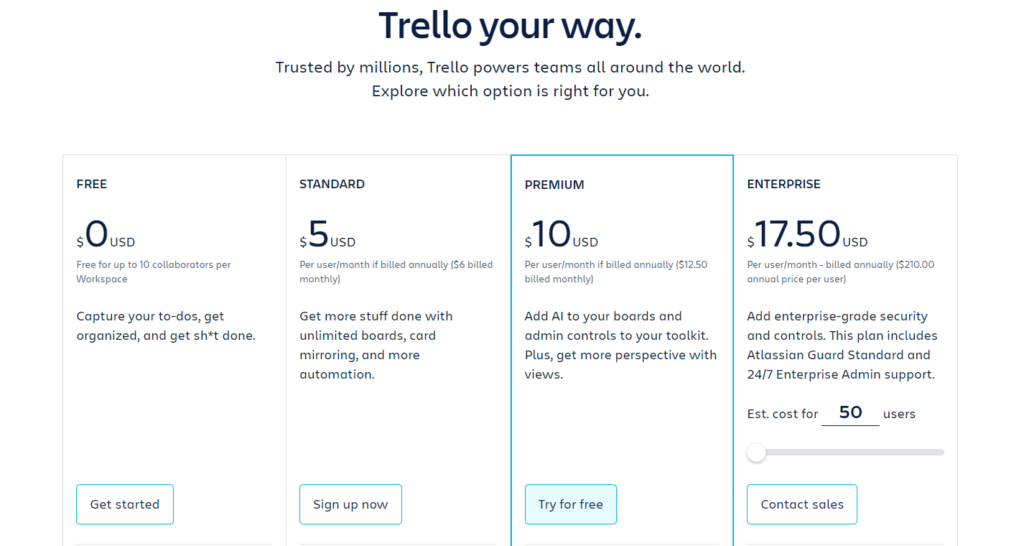
3. Monday.com
Website: https://monday.com
The flexible project management solution Monday.com helps teams manage their planning and cooperation for effective tracking of workflows. The attractive interface lets users develop board timelines and views to arrange tasks alongside workflows and projects. The platform lets users leverage Agile projects in combination with Waterfall and hybrid project management but also accommodates team needs using multiple methodologies.

Team productivity and alignment become possible through Monday.com’s capability to automate tasks while supporting time-tracking file sharing and real-time collaboration capabilities. Through platform integrations with Slack and Google Drive along with Trello users can maintain smooth communication across diverse tools. The program adapts easily to serve a wide range of fields including marketing alongside software development and more types of organizations.
Features:
- Customizable workflows and dashboards
- Task tracking and assignment
- Time tracking and workload management
- Automation features
- Integration with other tools (e.g., Slack, Google Drive)
Pros:
- User-friendly interface with drag-and-drop functionality
- Powerful automation features
Cons:
- Pricing can be high for small teams
- Some advanced features are only available in higher tiers
Pricing:
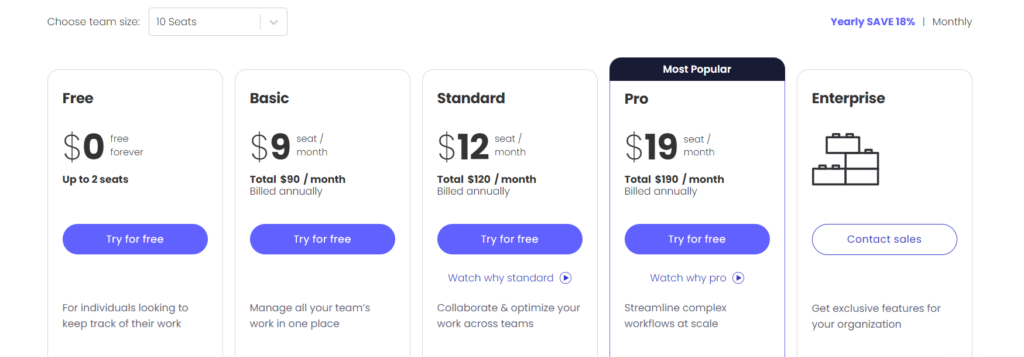
4. Asana
Website: https://asana.com
The project management tool Asana supports teams through work organization task tracking and work management functions. Users can select from multiple views such as lists as well as board timelines and calendars for adjusting to their specific workflow requirements. Teams use Asana to generate tasks while giving specific duties to team members and adding deadline dates alongside immediate progress updates.

Asana offers both Agile and traditional project methods while enabling integration with communication tools including Slack Google Drive and Microsoft Teams. The primary mission of Asana focuses on enhancing team productivity through integrated group collaboration solutions that improve project communication and maintain task understanding throughout each development stage.
Features:
- Task and project management with visual timelines
- Workload management and team collaboration
- Project templates and reporting
- Integration with various apps (e.g., Slack, Dropbox)
- Goals and milestones tracking
Pros:
- Clean and intuitive user interface
- Excellent team collaboration tools
Cons:
- Limited features in the free version
- Can get cluttered with complex projects
Pricing:
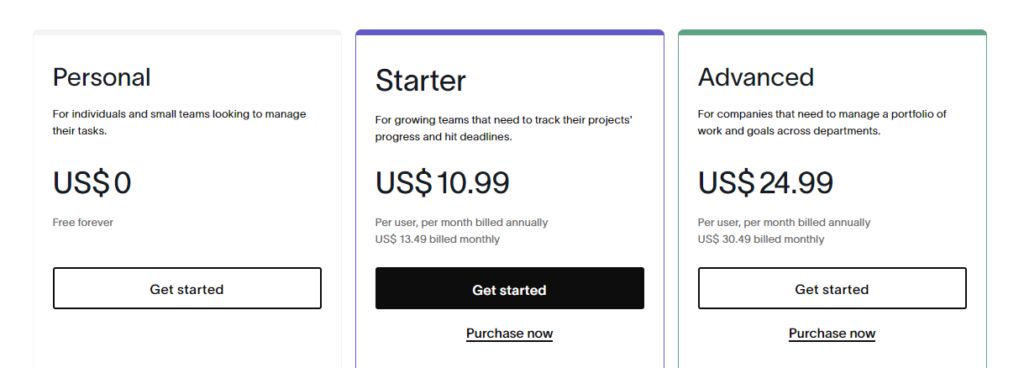
5. Basecamp
Website: https://basecamp.com
Basecamp provides a straightforward solution that combines project management and team collaboration tools to maintain both organizational clarity and efficient team communication. The platform includes to-do lists with file-sharing capabilities, message boards, and scheduling features together with real-time group chat so teams can manage their work efficiently. Thanks to Basecamp’s minimalist design users can focus on their workflows while cutting down on clutter which suits small to medium-sized teams best.

Basecamp brings together all project-related information under one centralized location so teams stay informed about current content. Through its clean layout and user-friendly format Basecamp establishes open frameworks which foster both team responsibilities and collaborative connection. Users can easily control tasks and send messages through Basecamp mobile applications.
Features:
- To-do lists, calendars, and task tracking
- File storage and document sharing
- Real-time group chat
- Client and team collaboration
- Hill charts for progress tracking
Pros:
- Simple and easy to use
- All-in-one tool with everything in one place
Cons:
- Lacks advanced reporting and customization
- Limited Agile-specific features
Pricing:
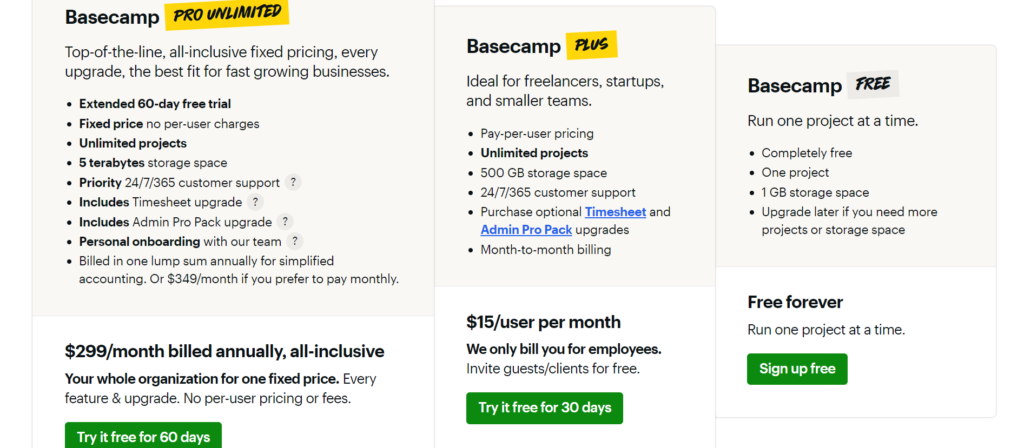
6. ClickUp
Website: https://clickup.com
ClickUp functions as a whole toolkit platform that enhances workplace productivity together with workflow streamlining capabilities. The tool provides extensive personalization opportunities that integrate task development with goal measurement and time tracking as well as document exchange with real-time team collaboration capabilities.
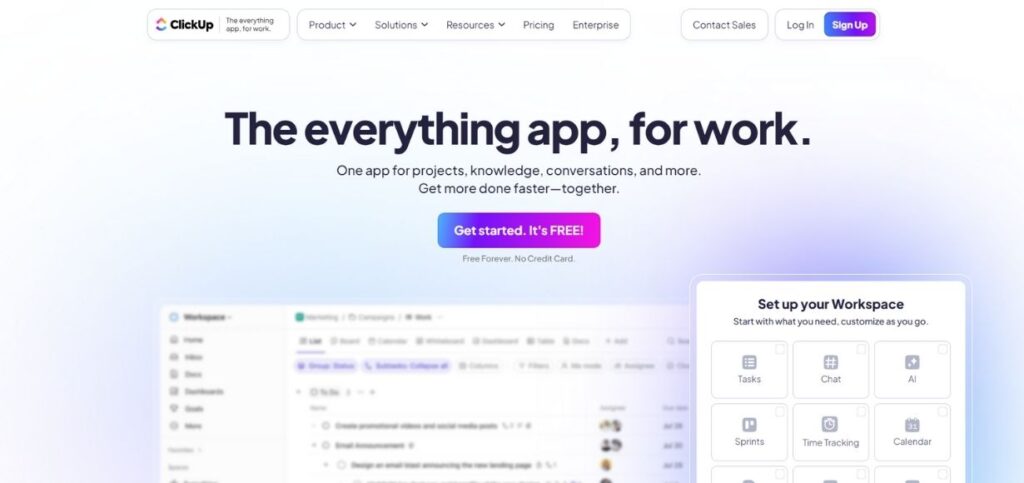
The platform allows teams to arrange their work using list boards, Gantt charts or calendars to match their organizational requirements. ClickUp enables integration with multiple third-party tools so teams can maximize their workflow capabilities with platforms like Slack, Google Drive and Trello. It provides exceptional adaptability that caters to users from any project size or business sector regardless of their Agile or Waterfall methodology or combined project approaches.
Features:
- Task management and prioritization
- Customizable views (list, board, Gantt)
- Time tracking and workload management
- Automation and integrations
- Goal setting and performance tracking
Pros:
- Highly customizable for various workflows
- Excellent for both Agile and traditional project management
Cons:
- Steep learning curve for new users
- User interface can feel cluttered at times
Pricing:

7. Wrike
Website: https://www.wrike.com
The project management collaboration platform Wrike enables teams to execute their projects with efficiency through its customized workflow system. Through customizable workflows and Gantt charts, task management time tracking and document-sharing features, Wrike enables teams to maintain synchronization and organization.

Time-based collaboration tools within Wrike facilitate improved transparency and enhanced productivity through team communication methods and file exchange along with feedback support. Wrike enables Agile alongside Waterfall and hybrid project management structures which provide project flexibility across different teams. Wrike reaches across tools such as Slack, Google Drive and Microsoft Teams to combine all project data within a centralized hub which helps teams stay on top of their workload commitments.
Features:
- Task management with detailed project timelines
- Collaboration tools for teams and clients
- Gantt charts and time tracking
- Custom workflows and templates
- Integrations with other software (e.g., Salesforce, Slack)
Pros:
- Powerful reporting and analytics
- Suitable for both Agile and Waterfall methodologies
Cons:
- Complex user interface
- Can be expensive for smaller teams
Pricing:
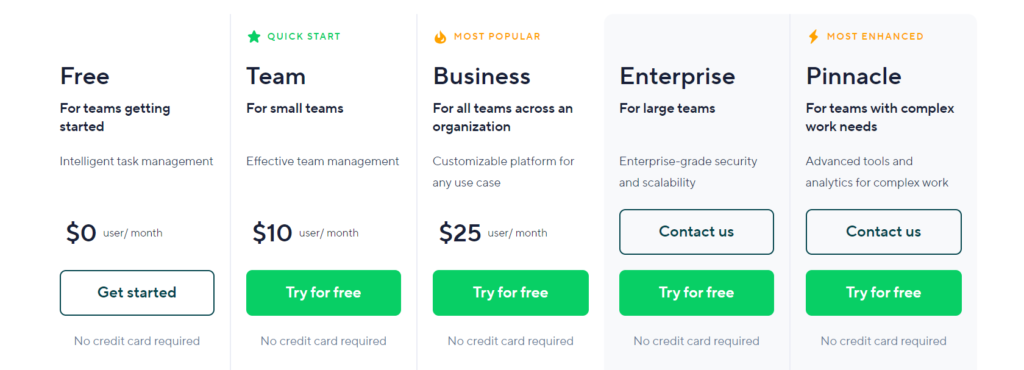
8. TeamForge
Website: https://digital.ai/products/teamforge/
TeamForge helps enterprise software development teams operate via its project management and collaboration platform at the enterprise level. TeamForge delivers multiple tools which enable teams to handle all stages of software development from initial planning to system rollout. The system features version control systems in addition to issue tracking functionality together with agile project management capabilities and collaborative tools which enable support for Agile and traditional programming approaches.
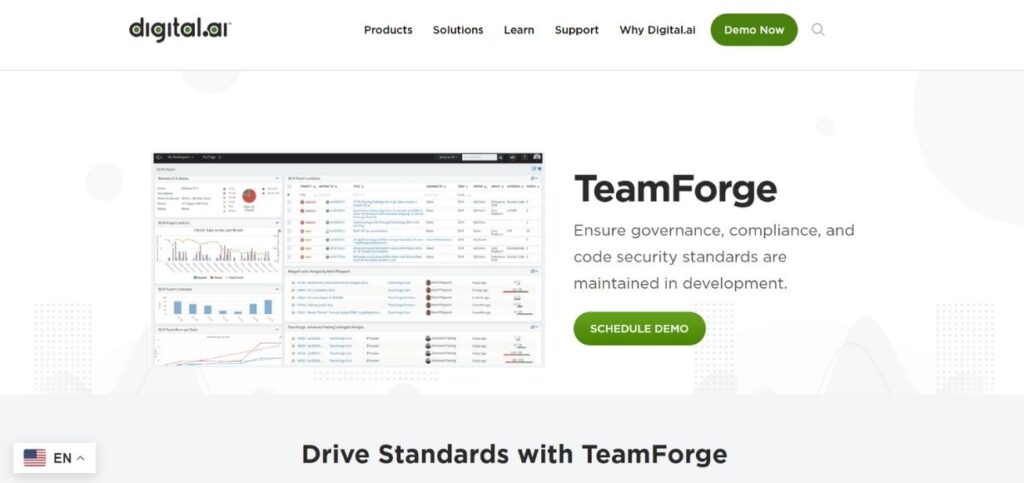
A secure central space exists which enables software teams to jointly generate code and document their progress while controlling requirements in a single protected system. TeamForge connects with popular tools Git Jenkins and Jira which allow teams to optimize operational processes and maximize productivity even while retaining project visibility by maintaining control.
Features:
- Supports Agile, Scrum, and other development methodologies
- Version control and bug tracking
- Project management and collaboration tools
- Built-in test management
- Integration with CI/CD tools
Pros:
- Focus on development lifecycle management
- Comprehensive toolset for Agile teams
Cons:
- Not as intuitive for non-technical users
- Limited customization compared to other tools
9. Smartsheet
Website: https://www.smartsheet.com
Smartsheet serves as both a cloud-based work management system and collaborative workspace which delivers adaptable capabilities to help teams execute project planning and monitoring and task automatization. Smartsheet incorporates spreadsheet functionality and advanced project management elements including Gantt charts together with task dependencies file sharing features and reporting capabilities.

The platform provides superior management of advanced projects and workflows alongside real-time teamwork support. Team members can select between Agile method movement and Waterfall designs or mixed method structures depending on their project needs through this platform. Customers of all sizes and from various industries can achieve productivity increases by using Smartsheet through its partnership with Google Workspace along with Microsoft Teams and Salesforce and integration capabilities.
Features:
- Task tracking and automation
- Gantt charts and project timelines
- Real-time collaboration and sharing
- Resource management tools
- Reporting and analytics
Pros:
- Highly flexible and scalable
- Great for managing large, complex projects
Cons:
- Interface may be overwhelming for beginners
- Expensive for smaller teams
Pricing:

10. VersionOne
Website: https://www.versionone.dev
Agile teams simplify their software project management needs through VersionOne’s project planning and tracking platform. The software provides all the essential resources to handle product backlogs and helps teams with sprint planning, user story management and release management for Agile and Scrum projects. Through its visualization tools, VersionOne assists developers and product managers with business operators to track project advancement while helping unify operational priorities.
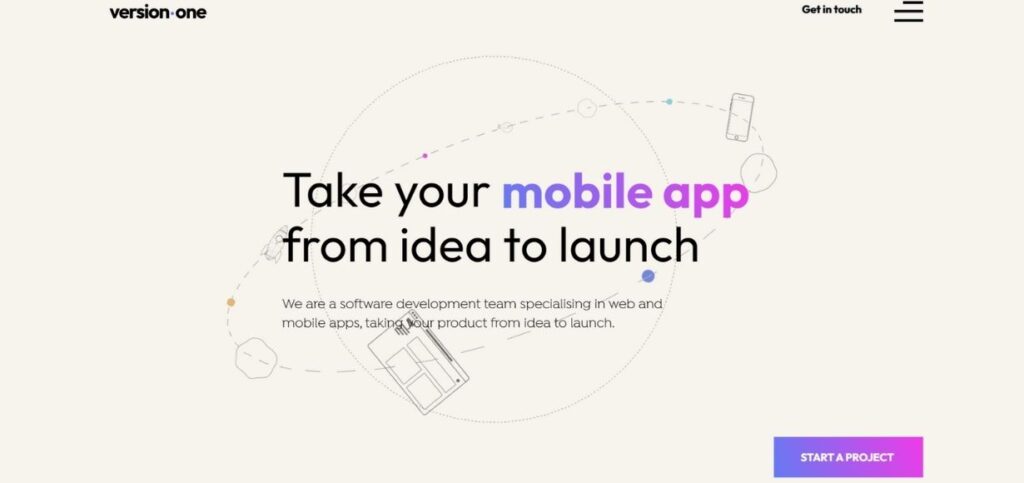
Users can improve their workflow transparency by using VersionOne alongside customizable dashboards and reporting tools which also integrate with JIRA and GitHub. Through its comprehensive set of tools, teams achieve effective management of intricate projects while enhancing communication and hitting their delivery milestones.
Features:
- Agile project management with Scrum and Kanban
- Sprint planning and backlog management
- Burndown charts and reports
- Release planning and tracking
- Integration with other development tools
Pros:
- Excellent for Agile teams and processes
- Comprehensive reporting and analytics tools
Cons:
- Interface can be overwhelming for new users
- Limited non-Agile features
11. Targetprocess
Website: https://www.targetprocess.com
The Agile project management platform Targetprocess helps organizations visualize and control intricate work environments and planning processes. Targetprocess supports Scrum as well as Kanban and SAFe Agile frameworks which allows businesses to select processes based on their requirements. Targetprocess provides three customizable views comprising backlogs, boards, and timelines that help both visualizing progress and prioritize tasks.
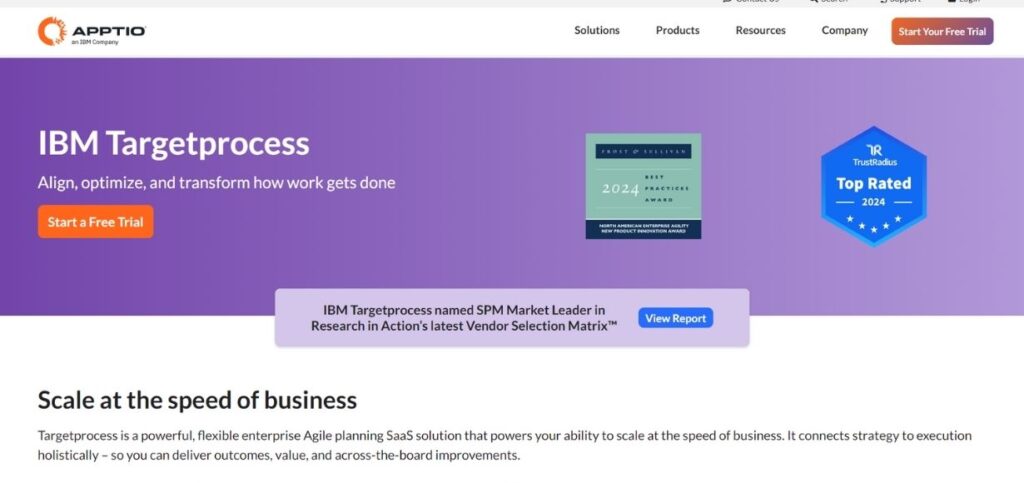
System administrators can use this platform for management at multiple levels ranging from epic projects to individual stories while maintaining a clear and measurable operating presence. Targetprocess uses its robust reporting capabilities together with dashboard tools and Jira and GitHub integrations to improve team collaboration which helps organizations optimize their project performance.
Features:
- Agile project management for large teams
- Customizable workflows and views
- Roadmap and release planning tools
- Supports Scrum, Kanban, and other Agile methodologies
- Reporting and dashboard features
Pros:
- Excellent for large-scale Agile implementations
- Highly customizable to fit various team needs
Cons:
- Complex setup and learning curve
- Can be pricey for small teams
12. Rally (formerly CA Agile Central)
Website: https://www.broadcom.com/products/software/value-stream-management/rally
The former CA Agile Central platform now operates under the name Rally as it provides full-scale Agile project management solutions for software development task planning and tracking activities and comprehensive project management capabilities. Through its platform organizations achieve Agile methodology adoption through Scrum and Kanban practices while benefiting from backlog management systems and sprint planning tools and release tracking and real-time reporting features.
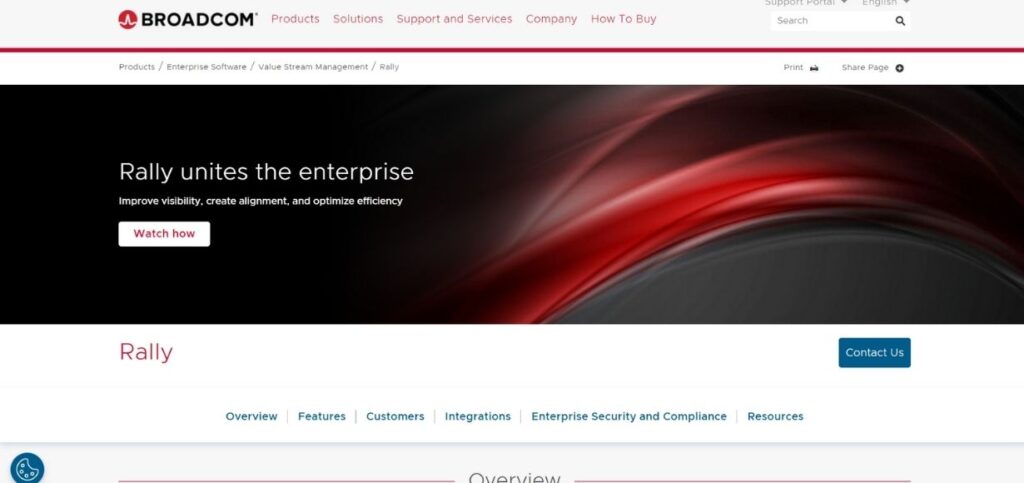
Stakeholders gain visibility through Rally enabling them to track both individual tasks alongside organizational objectives and team progress. The system includes extensive analytics capabilities together with flexible dashboard setups to fuel data-based decision support. Organizations using Rally benefit from integration capabilities with Jira and GitHub enabling complete team alignment during workflow collaboration.
Features:
- Agile project and portfolio management
- Sprint planning and execution tracking
- Real-time collaboration tools
- Release and iteration planning
- Reports and dashboards for progress tracking
Pros:
- Focused on enterprise-level Agile teams
- Strong reporting and analytics capabilities
Cons:
- Interface can feel outdated
- Expensive for smaller organizations
13. Pivotal Tracker
Website: https://www.pivotaltracker.com
Pivotal Tracker brings a project management solution specifically designed for software development teams to formulate plans which helps them prioritize tasks during their workflow tracking process. Project work uses user stories grouped in shared collection backlogs that follow a story-based methodology. Users manage progress using an interactive visual board with drag-and-drop capability that provides real-time notification features.

Through its collaboration tools, Pivotal Tracker allows teams to talk about stories, give feedback and handle priority adjustments during development processes. Through its reporting tools organizations can analyze team performance so teams can enhance their operational processes. Other platforms such as GitHub and Jira connect with this tool to support enhanced project management capabilities.
Features:
- Story-based project management
- Backlog prioritization and sprint planning
- Real-time collaboration and updates
- Velocity tracking and reporting
- Integration with GitHub and other tools
Pros:
- Simple and focused on Agile development
- Fast and efficient collaboration tools
Cons:
- Limited project views and reporting
- May not be ideal for non-Agile teams
14. Zoho Sprints
Website: https://www.zoho.com/sprints
Zoho Sprints provides software development teams a solution for Agile project management which enables planning and tracking alongside efficient collaboration activities. It enables Agile methodology execution by supporting both Scrum and Kanban platforms through which users organize work through user stories, sprints, and backlogs.

Rendering Agile project management more efficiently Zoho Sprints provides users with visual boards combined with drag-and-drop task management and customizable workflow systems. Through burndown charts, team members can observe progress while using reports together with sprint analytics to continuously advance their work. Numerous business solutions and collaborative tools including Slack and GitHub can operate together with the integration capabilities of Zoho’s platform to create a unified environment where teams experience greater coordination in their project management activities.
Features:
- Scrum-based task and sprint management
- Backlog grooming and prioritization
- Kanban board for task tracking
- Time tracking and collaboration tools
- Real-time burndown charts and reporting
Pros:
- Specifically designed for Agile teams
- Cost-effective solution for small teams
Cons:
- Limited integrations with external tools
- Interface could be more intuitive
15. MeisterTask
Website: https://www.meistertask.com
Project teams use MeisterTask as their collaborative tool to organize work along with workflow optimization and productivity increments. Teams can create tasks through a simple Kanban board which enables the tracking of projects alongside the assignment of responsibilities. Teams achieve better collaboration through workspace customization along with due date administration checklist creation and document attachment options.

The application MeisterTask features functionality for assigning tasks according to deadlines and supports time-logging features together with tools for integration across popular programs including Slack Google Drive and Microsoft Teams. MeisterTask serves teams of all configurations through its straightforward layout to help groups organize better, communicate effectively and execute projects smoothly despite their use of Agile principles and beyond.
Features:
- Task and project tracking with Kanban boards
- Custom workflows and task assignments
- Time tracking and reporting
- Integration with tools like Slack, GitHub, and Google Drive
- Mobile and desktop apps
Pros:
- User-friendly and intuitive interface
- Flexible task management
Cons:
- Lacks advanced Agile-specific features
- Limited reporting capabilities
Pricing:
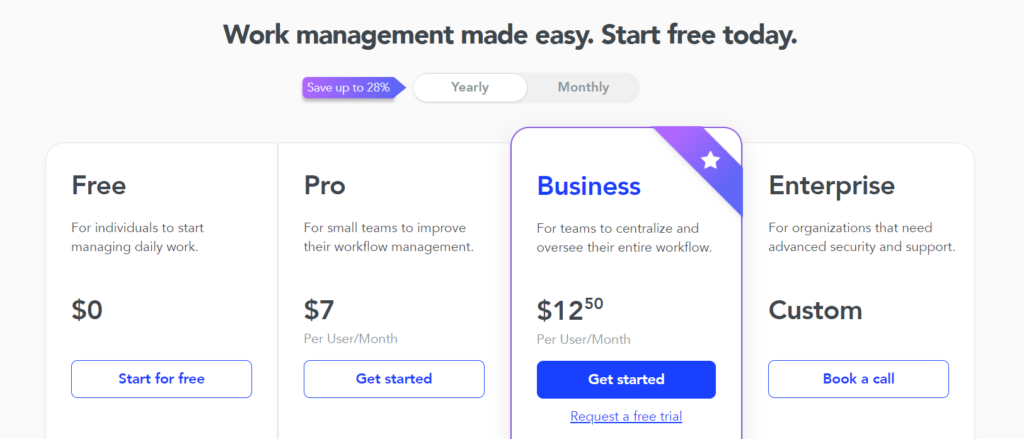
The Benefits of Using Agile Project Management Software for Remote Teams
Agile project management software provides remote teams with the following benefits:
1. Enhanced Teamwork: Instant operation combined with the assignment of tasks and file sharing to create such team structures among distributed members.
2. Collected Information: Project details lie in one place for access, both easy as well as highly transparent.
3. High Transparency: Digital boards along with dashboards help teams to track their progress to maintain the team’s goal in alignment.
4. Flexibility: The agile tools provide teams with flexibility through quick task reorganization and fast-track responses to shifting goals.
5. Better Time Management: Remote teams stay productive yet meet deadlines through task tracking together with sprint planning.
6. Accountability: Tasks that are clearly defined help employees acquire ownership and responsibilities for their duties.
7. Continuous Improvement: Organizations use both retrospectives alongside feedback loops as part of their continuous process optimization strategy.
Conclusion
To sum up, agile project management software supports teams in handling complex contemporary projects while delivering flexibility together with streamlining operations and enhancing visibility. These tools work across teams of all sizes enabling real-time collaboration while tracking tasks and generating reports through Agile frameworks including Scrum and Kanban and hybrid methodologies.
You can achieve successful project outcomes through the right software selection that matches your team’s requirements enabling improved workflows and better communication and team success. Using Agile together with appropriate project management software brings transformative benefits to team efficiency and project achievements in the evolving Agile landscape.
FAQs
1. Define Agile project management software.
The tool known as Agile project management software enables teams to execute Agile methodologies such as Scrum and Kanban along with tracking planning and management of their projects. Agile project management software enables teams to achieve ongoing development while maintaining adaptable work processes that enable immediate collaboration which leads to enhanced project success.
2. What features distinguish Agile project management software from other tools?
Agile software provides users with backlog management capabilities, and task planning tools in addition to Scrum and Kanban visual boards and real-time teamwork features as well as progress monitoring through burndown charts and velocity reports and analytics alongside integration functionality for Slack and GitHub systems and more.
3. What criteria do I need to consider when selecting an Agile project management tool that will best fit my team?
The selection process should consider team member count along with necessary feature requirements while factoring ease of use and budget as well as integration possibilities coupled with support for your chosen Agile methodology Scrum or Kanban and any other factors specific to your project. Routing a free trial or demo version helps organizations evaluate product quality by testing the alignment with team requirements.
4. Can project management software based on Agile methodology effectively assist groups with distant collaboration?
Remote teams can maintain project alignment through better communication thanks to these tools which enable centralized data access alongside real-time updates and task tracking alongside visual boards.
5. Does your business receive advantages from implementing Agile project management software?
Agile project management software delivers multiple advantages that boost team collaboration and increase project transparency while streamlining time management. Flexibility emerges from adaptable technology features and settings and the software promotes continuous project improvement through integrated feedback processes.