In today’s business environment littered with complex problems and rapid change, the answer is data. However, the problem with analyzing and understanding such data is that with the growing amounts of data such analysis becomes difficult. With the help of modern approaches, data analytics tools by artificial intelligence become a revolutionary solution that utilizes artificial intelligence to analyze, process, and generate valuable insights from large data sets. Finally, these tools help businesses to function competitively by improving speeds, correctness, and forecasting functions in data processing.
They are different from the conventional analytical approaches since they entail the application of relevant algorithms whereby complicated elaborate processes like pattern recognition, analysis for abnormality, and modeling are performed by the system without much hullabaloo. They enable organizations to decide based on data in real time and this makes them accurate and fast. From the shopping market to the healthcare segment AI based analytics solutions are proactively changing industries by creating new avenues for sustainable growth. This blog covers what AI data Analytics Tools are, how they work, and the process of leveraging them, to help you fully capitalize on them in your business.
What are AI data analytics tools and their role?
Automated data analytics tools employ AI and Machine learning to make analytics on the data collected in a way that might not be done by the traditional techniques. These tools help in the analysis of both structured and unstructured data which cuts across the business optimization process and leaves room for strategy formulation. Their task is not limited to analysis alone.
AI applications analyze various market trends, and consumer tendencies, and utilize various processes to enhance business, which is why applications for different industries such as finance, health care, retail, and marketing are impossible to imagine. These include aiding an organization in the early identification of an anomaly, assisting in precision on events that are expected to happen, and providing customized solutions to customers.
Also, these tools provide solutions that solely rely on analytical data for organizations, meanwhile, they popularize the usage of tools that allow non-technical personnel to gain insights from data analysis. They reduce the distortion arising from the biases, and inaccuracies that could be attained by people. Thanks to the adage that data is the new oil, more and more business organizations require valid data to remain relevant in the market hence requiring AI data analysis tools.
Key Features of AI-Powered Data Analytics Tools
- Automation: For example, makes data processing and data cleaning activities simpler among other general tasks like report generation among others.
- Predictive Analytics: employs an approach of machine learning and predictive analytics to make an estimate of trends and results.
- Natural Language Processing (NLP): Supports the use of plain language which empowers the users to make queries on the tool without too much difficulty.
- Real-Time Analysis: Handles data in real-time, therefore the results are also quick so that instant actions can be taken.
- Visualization: Provides clear dashboard and chart interfaces for the contention of extensive data information.
- Integration Capabilities: This can be implemented in a way that it resides nicely with other systems such as CRMs and ERPs.
Top 11 AI Data Analytics Tools
1. Domo
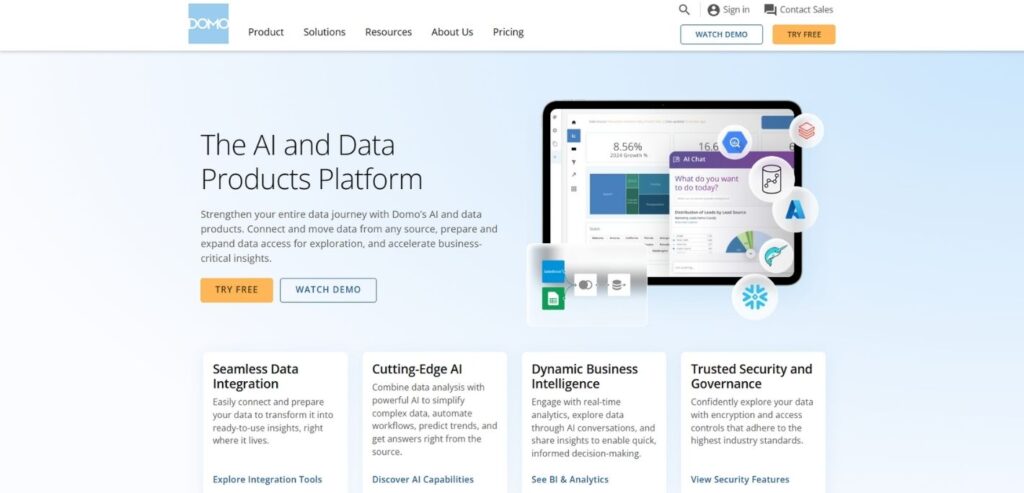
Domo is an end-to-end data platform capable of reducing complexity within data management and analysis AI tools. It enables data cleaning, transformation, and loading to develop ad hoc applications for the organization. The AI service layer represents an adaptable tool for creating, training, and deploying AI models and helps users make smart explorations of data to get actionable insights.
It has built-in chat for data analytics, ready-made AI for demand and sentiment analysis, as well as strict data management features for secure usage. Although packed with a myriad of features that are essential and convenient for large enterprises, it may be quite sesquipedalian and expensive for small organizations with less analytical demands.
Key Features:
- AI-enhanced tools across the data journey
- Intelligent chat for data inquiries
- Pre-built AI models for forecasting and sentiment analysis
Pros:
- Comprehensive AI integration
- Intuitive interface for data exploration
- Robust data governance and security
Cons:
- Feature-rich platforms
- Higher cost for those seeking only data analysis
Pricing: Custom pricing based on business needs; contact sales for details.
Website: www.domo.com
2. Microsoft Power BI
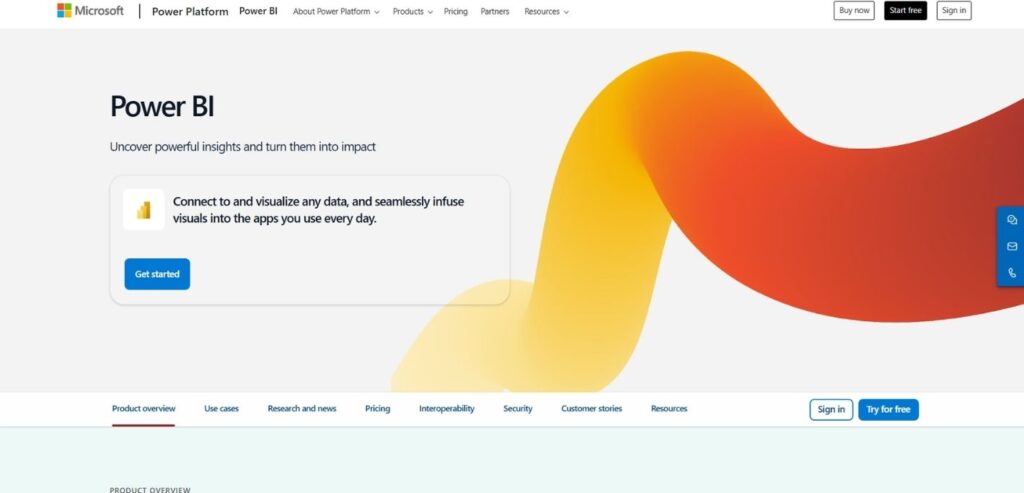
Microsoft Power BI is also known by the name of PowerBI and is yet another business intelligence tool compatible with Microsoft Office. It enables the users to plot their data, analyze in detail how the data is set, and even build dashboards with the help of features such as natural language processing and predictive analysis.
Normally, Power BI provides users with a friendly interface and great compatibility with large datasets, which is perfect for those who are using the products of the Microsoft ecosystem. However, to get to more AI data analysis tools, there is possibly a cost involved, and to pull data from other sources that are not Microsoft may also cost more.
Key Features:
- User-friendly interface
- Integration with Microsoft Office applications
- Scalability for large datasets
Pros:
- Familiar interface
- Robust data visualization capabilities
- Extensive data source integration
Cons:
- Premium features costly
- The learning curve for advanced functionalities
- Non-Microsoft data integration
Pricing:
- Power BI Pro: $10 per user/month
- Power BI Premium: $20 per user/month
Website: www.microsoft.com
3. Tableau
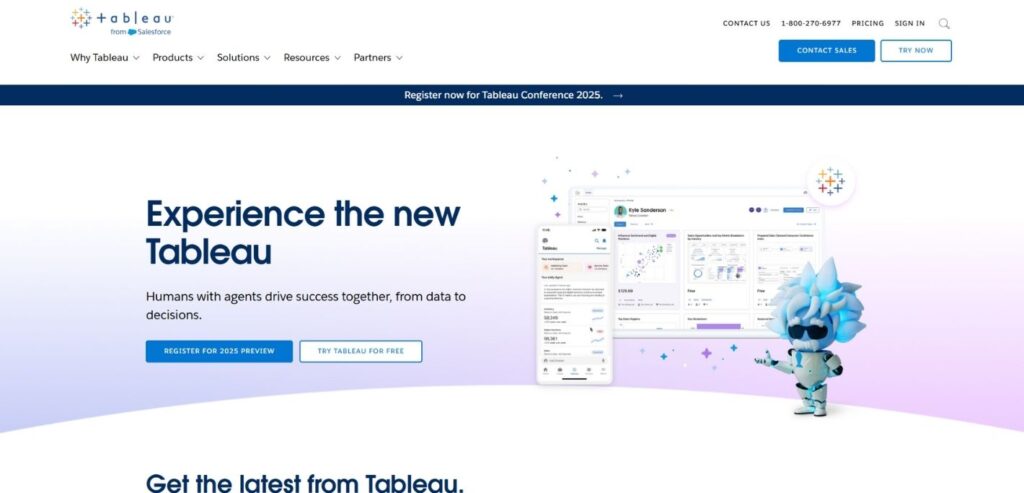
Tableau is the prime player in the data visualization space and a solution that comes equipped with complex It makes data preparation and governance easier and arrives at smarter insights through a GUI that can be dragged and dropped. Described for enabling real-time communication and natural language search, Tableau serves multiple industries. However, its enterprise versions are expensive and new users may initially take time to understand more advanced functions.
Key Features:
- Advanced visualizations with drag-and-drop interface
- AI-powered data preparation and analysis
- Integration with Salesforce data
Pros:
- Intuitive and customizable dashboards
- Real-time data collaboration
- AI-driven features for natural language queries
Cons:
- High cost for enterprise versions
- The steep learning curve
- Limited AI customization
Pricing:
- Tableau Creator: $70 per user/month
- Tableau Explorer: $42 per user/month
- Tableau Viewer: $15 per user/month
Website: www.tableau.com
4. Polymer
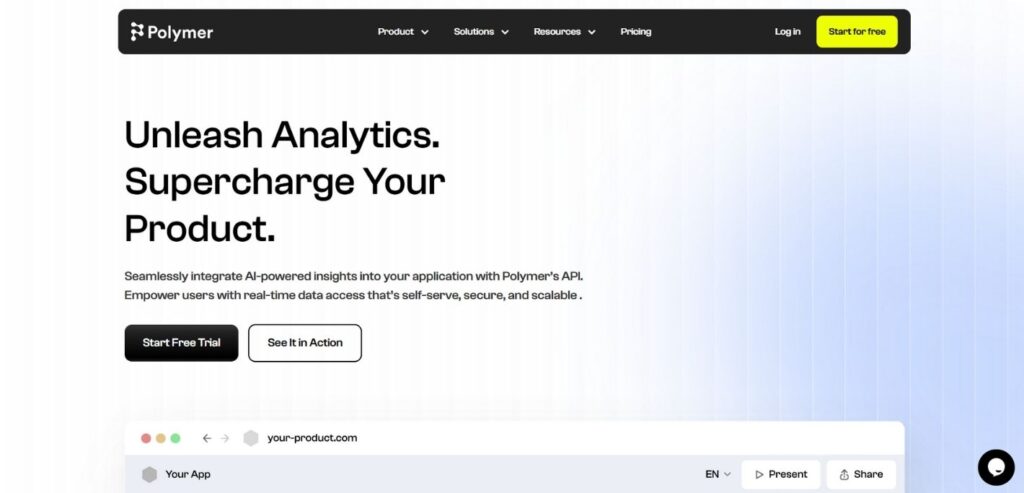
Polymer is an application of artificial intelligence that focuses on data analysis by transforming data to the required form and then analyzing it. They also provide web-based widgets that allow users to convert their spreadsheets into intelligent databases, which include filters, sort, and query options for further analysis.
It is cheap, and you do not need to code to use it, therefore suitable for small businesses or even individuals with no knowledge of coding. Yet, AI data analysis tools miss out on the features that come with a larger platform and have relatively fewer connectors, making it optimal for medium to large businesses where it won’t be overused.
Key Features:
- Automated data cleaning and transformation
- Interactive dashboards
- Integrations with various platforms
Pros:
- No-code platform
- Ease of use
- Affordability for small teams
Cons:
- Limited advanced analytics features
- Smaller range of integrations
- Less mature product with a smaller user base
Pricing: Free trial available; paid plans starting at $10 per user/month.
Website: www.polymersearch.com
5. Adeptia
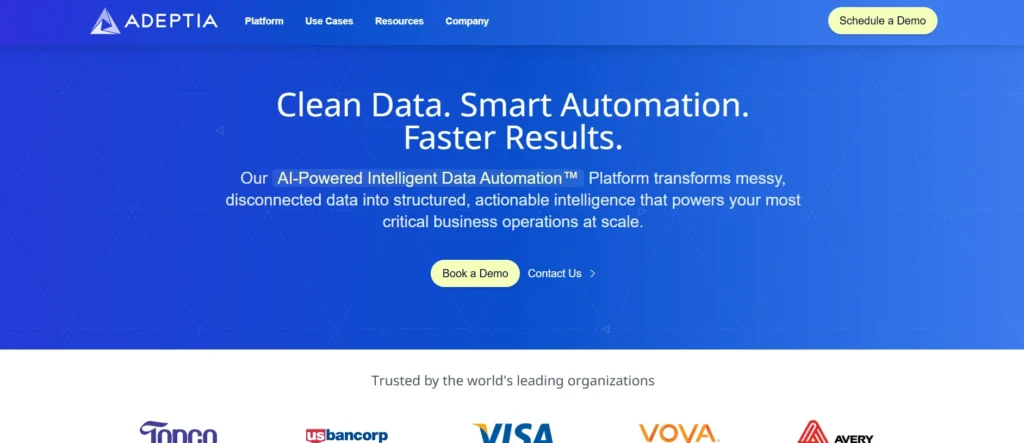
Adeptia is a global technology company providing B2B integration software that simplifies and speeds data integration between companies and their customers, partners, and suppliers. Headquartered in Chicago, Illinois, with an office in Noida, India, Adeptia serves hundreds of mid- and large-sized businesses around the globe with its easy-to-use self-service data integration that scales up to meet the production data volume demands of Global 5000 businesses.
The company serves hundreds of mid- and large-sized companies across financial services, insurance, pharmaceutical, logistics, and manufacturing with AI-driven self-service data management. Adeptia puts the power of data integration into the hands of non-technical business users alleviating the need for expensive IT experts to establish and maintain customer data connections.
Key Features
- Intelligent Data Automation
- First Mile Data
- Pre-built Application Connectors
- Shared Templates
- Monitoring Dashboard
- AI-Data Mapping
- Security
Pros & Cons:
- Intelligent data automation
- End-to-End integration platform
- AI Data mapping and transformation
- Limited features in the free version
Pricing:
Custom pricing based on integration and usage
Who Should Use It?
Businesses looking for seamless AI integrations and workflow automation.
6. Qlik
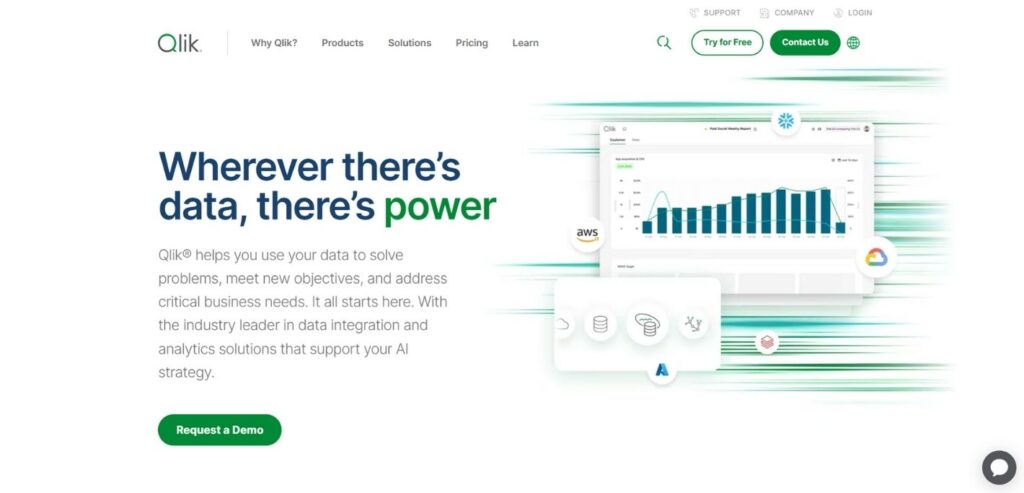
The associative data model offered by Qlik supports powerful data analytics tools while enabling users to operate and receive immediate responses from data. It features artificial intelligence for recommendations and a conversational user interface for handling and analyzing data for decision-making.
Qlik is great for those who will benefit from the high–powered analytics and visualization capabilities but its relative pricing and steep learning curve can quickly become an issue for mid-small businesses.
Key Features:
- Associative data model for flexible exploration
- AI-powered insights and recommendations
- Real-time data integration and updates
Pros:
- Excellent for large-scale data analytics
- Strong visualization and reporting tools
- Real-time collaboration capabilities
Cons:
- High pricing for enterprise features
- Requires technical expertise for advanced use
- The steep learning curve for new users
Pricing: Starting at $30 per user/month; enterprise pricing is available upon request.
Website: www.qlik.com
7. Databricks
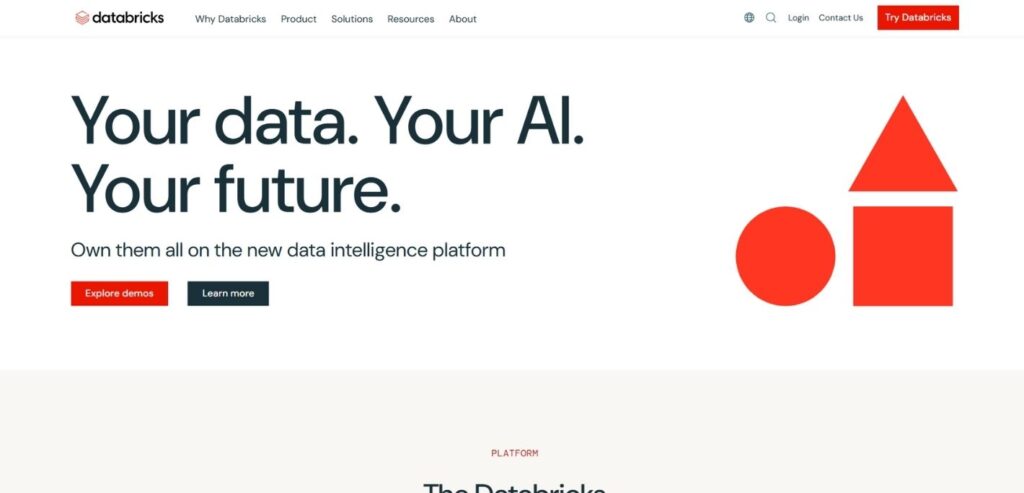
Another AI data analysis solution application, Databricks pertains to the big data engineering modern forms of machine learning as well as analytics solutions. Readable also presents extended artificial intelligence capabilities for real-time data analysis as well as modeling, which make it suitable for large data sets processing.
While more complete and co-operational, Databricks may demand strong coding and data science skills from the users and has rather expensive plans for its clients, especially for businesses, which are not very large. Offline access some limited which may also be limited for some users, hence not favorable.
Key Features:
- AI and ML model integration
- Real-time data processing
- Collaborative workspaces for data teams
Pros:
- Scalable for large datasets
- Comprehensive analytics and ML tools
- Strong support for Apache Spark
Cons:
- High pricing for small businesses
- Requires expertise in coding and data science
- Limited offline access
Pricing: Customized pricing based on usage; free trial available.
Website: www.databricks.com
8. SAP Analytics Cloud
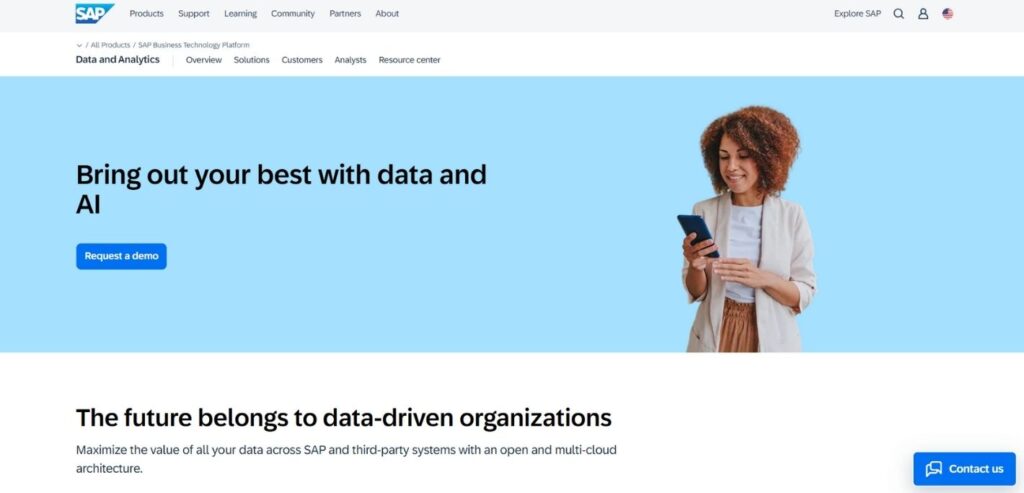
SAP Analytics Cloud combines Predictive Analytics, SAP’s planning solution, and business intelligence. Its AI features mean that it makes even large sets of data easy to understand, and gives virtually instant analysis with long-term trends.
SAP users may find it affordable and easy to implement but outside the ecosystem, it is costly and may take some time to integrate. This can in turn limit the flexibility of the platform for further integration with other products and services due to the slight integration of third-party apps.
Key Features:
- Predictive analytics and machine learning
- Integrated planning and analysis
- Real-time insights with live data connections
Pros:
- All-in-one analytics platform
- Seamless integration with the SAP ecosystem
- Advanced AI for forecasting
Cons:
- Expensive for non-SAP users
- Requires setup and customization effort
- Limited third-party integrations
Pricing: Starting at $21 per user/month; enterprise pricing available.
Website: www.sap.com
9. IBM Watson Analytics
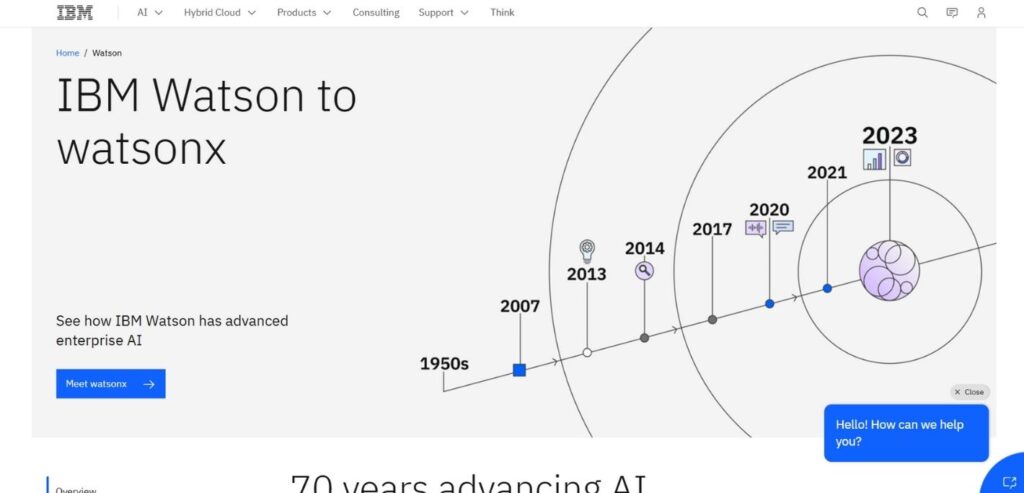
IBM Watson Analytics applies AI tools to the data and allows it to handle the preparation and visualization of data and predictive modeling making it easier for users who may not have advanced knowledge of analytics. Its natural language processing system easier to search for users who have no technical background.
While robust, it can be even more expensive than its competitors, especially when adding features, and visualization possibilities might be less diverse. Another factor is the learning curve in the case of the tailored configurations.
Key Features:
- Natural language query processing
- Automated data preparation
- Predictive and prescriptive analytics
Pros:
- Easy to use for non-technical users
- Strong predictive analytics capabilities
- Secure and scalable
Cons:
- Higher cost for advanced features
- Limited custom visualization options
- Slower learning curve for customization
Pricing: Customized pricing based on usage; free trial available.
Website: www.ibm.com/watson
10. Sisense
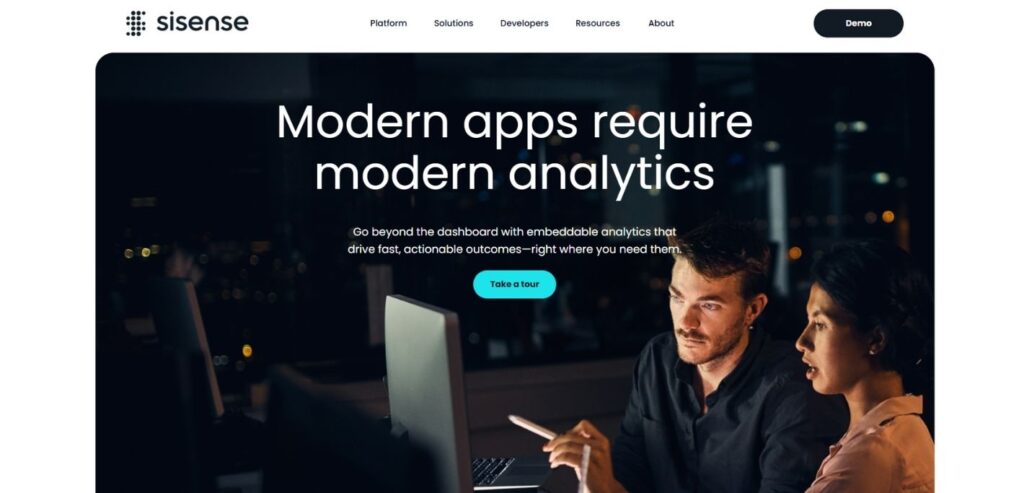
Sisense is a BI solution that enables companies to integrate and embed modern AI data analysis tools and features, including AI. It empowers user-driven real-time decision-making as well as offers advanced API interfaces for developers.
Sisense does well in presenting data in the form of visualizations and its flexibility in customization may be a downside for the Small Business. Some of them are limited offline capability and assumption of additional resources to fit initial setup changes.
Key Features:
- AI-driven analytics
- Scalable for large datasets
- Strong integration with third-party apps
Pros:
- User-friendly interface
- Excellent data visualization tools
- Strong API support for developers
Cons:
- Expensive for smaller businesses
- Limited offline functionality
- Requires initial customization
Pricing: Customized pricing; free trial available.
Website: www.sisense.com
11. Alteryx
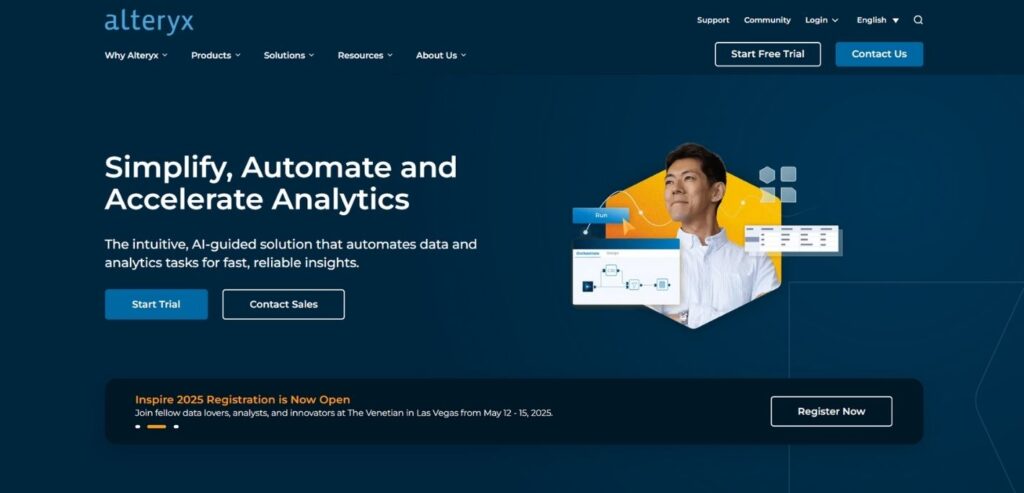
Making Alteryx easy to use to its core, the no-code/low-code platform helps users conduct predictive modeling and blending of data. It offers a wide range of integration facilities and, therefore, can be applied in different fields.
One weakness of this platform is the cost of using the advanced features in comparison to the small business expenses. However, it lacks better visualization graphs and might also need extra AI data analysis tools for data visualization for real-time analysis.
Key Features:
- No-code/low-code data preparation
- AI-powered predictive modeling
- Extensive integration with data sources
Pros:
- Easy for non-technical users
- Comprehensive training resources
- Strong community support
Cons:
- High pricing for premium features
- Limited visualization capabilities
- Requires additional tools for real-time analytics
Pricing: Starts at $5,195 per user/year; enterprise pricing is available.
Website: www.alteryx.com
Steps to Choose and Log in to an AI-Powered Data Analytics Tool
- Define Your Needs: As you use analytics, establish the objectives of your business and decide what kind of analytics you need.
- Evaluate Features: Tools can be compared on the factors of automation, scalability, extent of integration and usability.
- Check Reviews and Trials: Users should read other people’s feedback, and also try free samples to compare effectiveness.
- Assess Security: Make sure the tool is data compliant with regulators such as the General Data Protection Regulation (GDPR).
- Purchase and Set Up: Select a package according to your pocket and follow the installation procedure.
- Login Process: Go to its homepage or its version for your smart device. Click on the registration button and enter a business-type email address as your username. Click on VERIFY ACCOUNT and set your new password. Free roam the dashboard and tweak the settings to fit your desire.
Conclusion
Advanced data analytic technologies with artificial intelligence capabilities are consequently indispensable to organizations vying for a competitive edge in the emerging era of data-centric arrangement. Such tools tend to bring easiness in problematic computation aspects related to data, improve the decision-making process, and give real-time solutions. They relieve business organizations from repetitive work and normal palaver work thereby enabling them to detect future trends that will fast-track the growth of the organization.
When comparing such tools for choosing, you first think about your needs or requests and the availability of features related to them. The above way will catalyze its incorporation in your processes, thus optimality in productivity and value addition. The uses of these tools range from customer behavior analysis to the fine art of operation optimization.
FAQs
1. In which industries is the application of AI implemented for data analytics most valuable?
Closely involved industries include healthcare, finance, retail, marketing and manufacturing as these industries rely heavily on data.
2. Is it possible to use AI tools even if the user is not a techie?
Indeed, most tools allow beginners to access the results easily and include NLP facilities in their designs.
3. Still, what about the safety of these AI-based data analysis tools?
Responsible tools are developed in accordance with the legislation in the field of the protection of data and often include an option for their encryption.
4. How does each of these tools deal with non-relational data?
Artificial intelligence tools employ ML technology to analyze raw and unformatted data in the form of words, pictures or moving images.
5. What is the price that one has to pay for AI-powered data analytic tools?
Pricing depends on the number of features, growth capabilities, and vendor; all the way from no-cost solutions to expensive variants for enterprises.

