AI email helpers are now essential for anyone working professionally to better communicate, streamline mundane tasks, and be as productive as possible. AI-facilitated tools utilize artificial intelligence to generate emails, and alert messages, plan follow-ups, and clear up inbox clutter in an efficient way. They come in handy to marketers, salespeople, business executives, customer support staff, and entrepreneurs with heavy daily streams of incoming email.
Freelancers and developers can also benefit from AI-driven email automation and organization. The top 15 AI email assistants were selected based on significant criteria, including features for automation, compatibility with large email platforms, ease of use, personalization features, security, and price. From automating workflows, and improving response quality, to saving time, these AI-driven email assistants allow users to stay productive and focused on key tasks.
Criteria to Select the Best AI Email Assistants
1. Smart Suggestion & Automation– It must have an email composition powered by AI, automatic response, and reply suggestions for it to become more efficient.
2. Management of Inbox– Efficient organizational functionality like email sorting, prioritizing, and blocking spam helps make it more productive.
3. Integration & Compatibility– It needs to be easy to integrate with large email service providers like Gmail, and Outlook, and business packages like CRM software.
4. Personalization & Tone Adjustments – The AI should familiarize itself with the user’s writing voice, delivering professional and context-aware messaging.
5. Scheduling & Follow-Ups – Reminder capabilities, email scheduling, and follow-up logging improve productivity.
6. Security & Privacy – Secure encryption, data protection practices, and compliance with privacy law (GDPR, CCPA) are imperative.
7. Ease of Use – Easy-to-use interface with a low learning curve to allow for easy uptake and productivity.
8. Personalization & Machine Learning– AI-generated replies tailored to the needs of a person and progressively improved with the help of machine learning.
9. Pricing & Value for Money – Adaptive price plans with optional free or affordable plans with meaningful features.
10. Customer Service & Reliability – Instant service and stable operation ensure seamless management of emails.
Comparison Between AI-Generated Email Assistants
Here’s a comparison table for the AI email assistants based on features, pricing, use cases, and websites.
| Tool | Key Features | Pricing | Use Cases | Website |
| Gmail Smart Compose | AI-powered autocomplete, smart reply suggestions, grammar & style improvement | Free (included with Gmail) | General users, professionals, businesses | |
| Microsoft Copilot for Outlook | AI email drafting, scheduling, summarization, meeting insights | Included in Microsoft 365 plans | Business professionals, enterprises, teams | Microsoft |
| Superhuman | AI-assisted email sorting, keyboard shortcuts, follow-ups, reminders | $30/month | Productivity-focused users, executives, busy professionals | Superhuman |
| Boomerang Respondable | AI-powered email response scoring, scheduling, reminders | Free & Paid plans ($4.99–$49.99/month) | Sales professionals, customer support, busy email users | Boomerang |
| Flowrite | AI-generated email responses, templates, personalization | Starts at $5/month | Marketers, freelancers, customer service | Flowrite |
| Ellie AI | AI-powered email drafting, tone analysis, personalization | Free & Paid plans | Individuals, professionals, customer support | Ellie AI |
| GrammarlyGO | AI-driven writing assistance, grammar correction, tone suggestions | Free & Premium ($12–$30/month) | Writers, business professionals, students | Grammarly |
| SaneBox | AI-powered inbox organization, priority filtering, reminders | Starts at $7/month | Business professionals, heavy email users | SaneBox |
| Salesforce Einstein for Email | AI-powered email automation, insights, response suggestions | Included in Salesforce plans | Sales, marketing, CRM users | Salesforce |
| Hiver AI Email Assistant | AI-powered email collaboration, shared inboxes, automation | Starts at $15/user/month | Customer support, teams, businesses | Hiver |
| Clearbit Connect | AI-powered email lookup, contact enrichment | Free & Paid plans | Sales, marketing, networking | Clearbit |
| EmailTree AI | AI-driven email automation, workflow automation, response generation | Custom Pricing | Customer support, businesses, automation-focused users | EmailTree |
| Tugan AI | AI email prioritization, workflow automation, smart notifications | $29/month | used for productivity, email management | tugan.ai |
| Compose AI | AI-powered email writing, text expansion, auto-completion | Free & Paid plans | Writers, business professionals, general users | Compose AI |
| Missive AI Assistant | AI-powered team inbox, collaboration tools, shared email drafts | Starts at $14/user/month | Teams, customer support, businesses | Missive |
Top 15 AI Email Assistants
1. Gmail Smart Compose
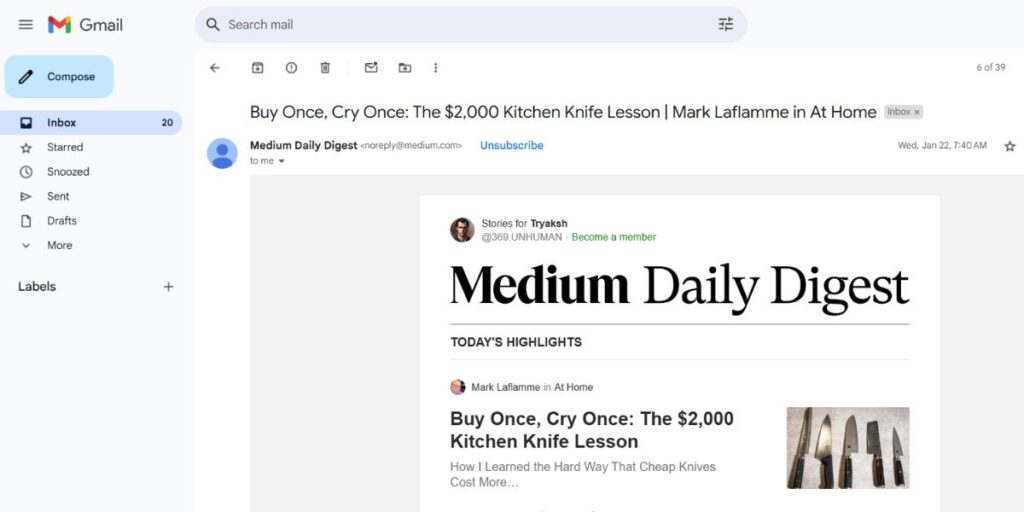
The Gmail Smart Compose AI-powered feature assists users by providing completed sentences during the typing process to speed up email creation. The system adapts to your writing style through which it generates personalized suggestions that adapt to your email content context. This productivity tool enables users to write more efficiently since it reduces typing responsibilities without altering the natural language flow. Professionals together with casual users will find the software functions automatically in Gmail between web and mobile platforms.
Key Features:
- Predictive text suggestions while composing emails.
- Learns writing style and improves over time.
- Works seamlessly in Gmail on web and mobile.
- Supports multiple languages.
Pros & Cons:
✔ Pros: Free, improves writing speed, AI learns user preferences.
✘ Cons: Limited to Gmail, basic functionality compared to standalone AI assistants.
Pricing:
- Free for all Gmail users.
Who Should Use It?
Ideal for Gmail users, professionals, and individuals who want to write emails quickly with minimal effort.
2. Microsoft Copilot for Outlook
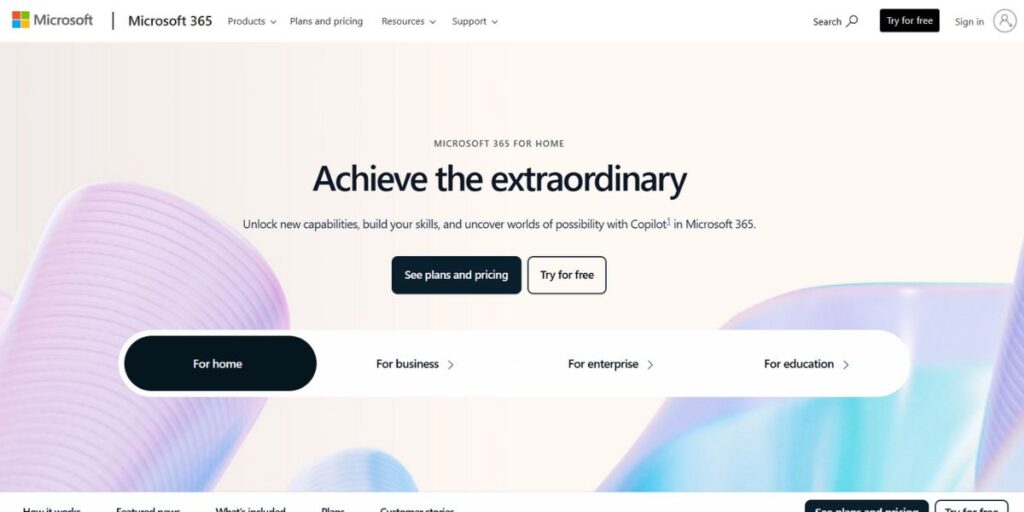
With Microsoft Copilot for Outlook users gain AI-based writing support to develop their emails as well as break down and refine content and text. This tool supplies intelligent recommendations that stem from past email histories for creating professional communications that match specific contexts. Through Copilot users can organize their emails more efficiently while the system responds to messages automatically to boost their workflow speed. The Microsoft Copilot meets the needs of organization-level Outlook users by improving both communication and email productivity.
Key Features:
- AI-generated email drafts and summaries.
- Smart scheduling and email prioritization.
- Integration with Microsoft 365 tools.
- Advanced security and compliance features.
Pros & Cons:
✔ Pros: Deep Microsoft 365 integration, time-saving AI suggestions.
✘ Cons: Available only in premium Microsoft 365 plans.
Pricing:
- Included in Microsoft 365 Enterprise & Business plans.
Who Should Use It?
Best for business professionals, Microsoft 365 users, and teams needing AI-driven email assistance.
3. Superhuman
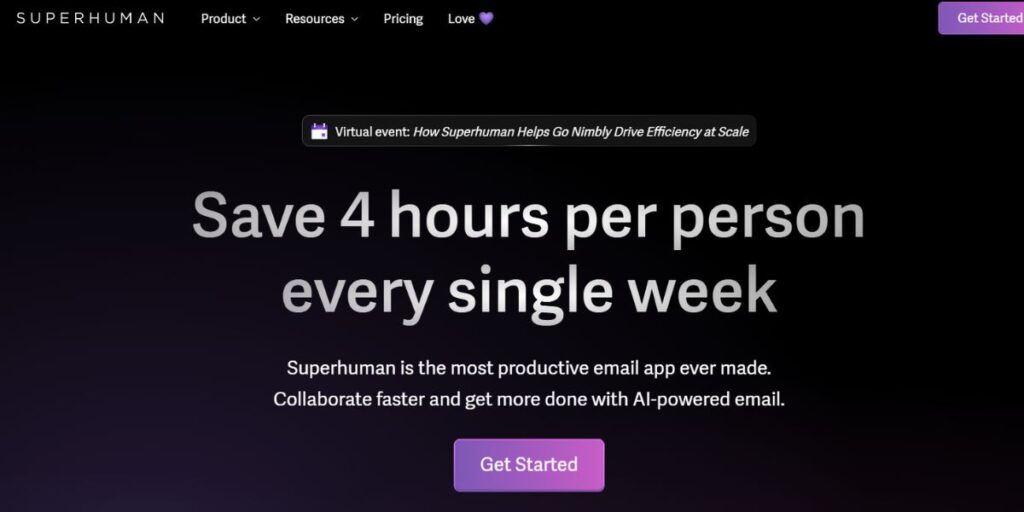
Superhuman operates as an AI system that functions as an email processing assistant built with speed and efficiency in mind. This system utilizes advanced functions through which users can obtain smart connection assistance and AI-produced summary reviews while receiving automated response options for inbox management acceleration. The system uses its premium filtering mechanisms to highlight the most important emails in the user’s inbox. Its sleek presentation combined with automated efficiency serves people at all professional levels who require speed when managing emails.
Key Features:
- AI-powered email triage and prioritization.
- Keyboard shortcuts for ultra-fast email management.
- Smart inbox with reminders and follow-up nudges.
- Read receipts and insights.
Pros & Cons:
✔ Pros: High-speed email management, and excellent user experience.
✘ Cons: Expensive, limited to Gmail and Outlook.
Pricing:
- $30/month per user.
Who Should Use It?
Designed for busy executives, entrepreneurs, and professionals who need faster email workflows.
4. Boomerang Respondable
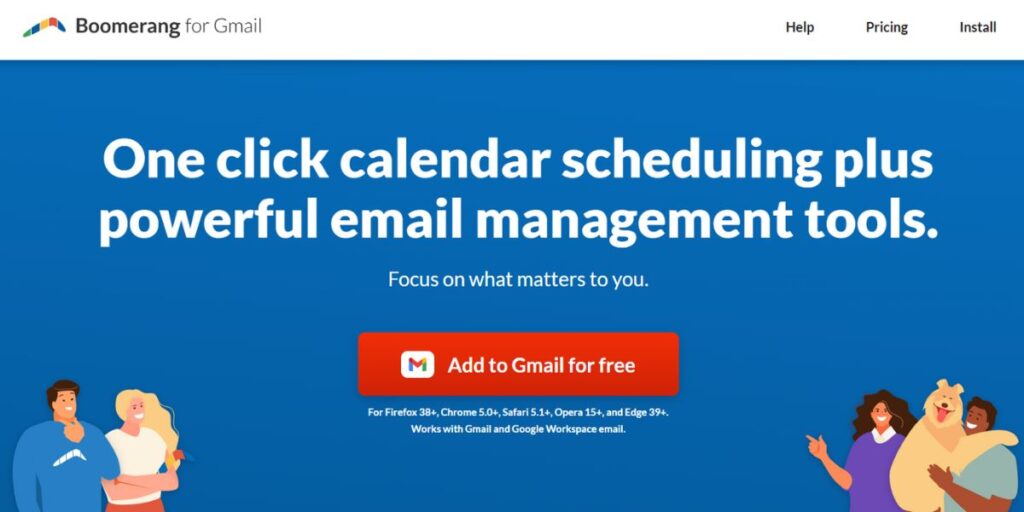
The AI system in Boomerang Respondable checks email drafts as users type through real-time analysis to help them boost their response outcomes. The tool assesses tone together with message length as well as readability to support efficient message communication. The tool offers both scheduling capabilities along with follow-up notification functions which improve email user engagement. The tool finds its value primarily within sales departments combined with customer service teams as well as all professionals who need to enhance their email correspondence effectiveness.
Key Features:
- AI-powered email tone analysis.
- Smart scheduling and follow-up reminders.
- Readability and engagement scoring.
- Works as a Gmail and Outlook extension.
Pros & Cons:
✔ Pros: Enhances email clarity and effectiveness, integrates with Gmail and Outlook.
✘ Cons: Some advanced features require a paid plan.
Pricing:
- Free plan available; paid plans start at $4.99/month.
Who Should Use It?
Great for professionals, sales teams, and customer support agents who need optimized email communication.
5. Flowrite
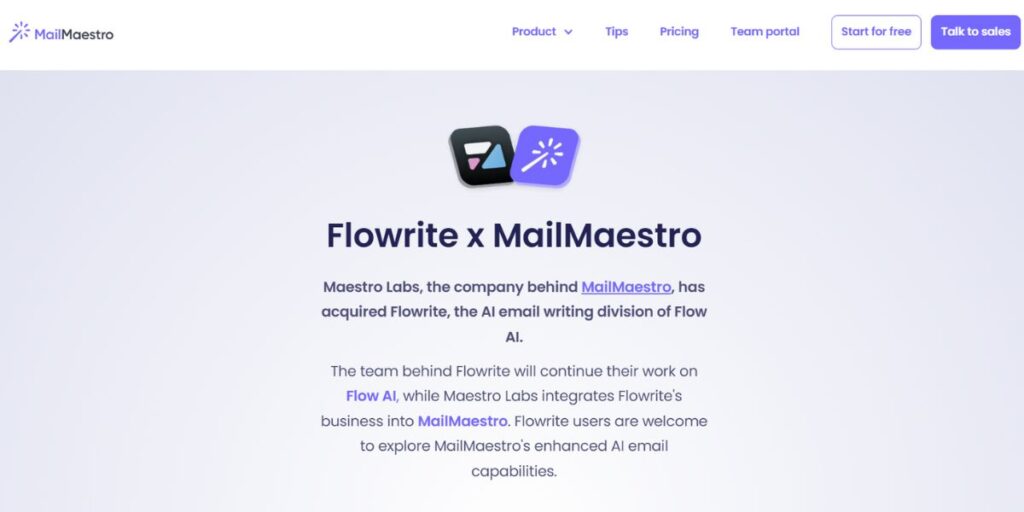
Flowrite is an AI-powered email writing assistant that generates personalized, context-aware emails based on short prompts. It offers customizable templates for various use cases, ensuring professional and consistent messaging. The tool integrates with Gmail and other platforms, making it easy to use. Ideal for professionals, marketers, and sales teams, it helps craft compelling emails quickly while maintaining brand voice.
Key Features:
- AI-generated professional email drafts.
- Customizable templates for different email types.
- Works as a browser extension.
- Supports multiple writing tones.
Pros & Cons:
✔ Pros: Saves time on email writing, customizable responses.
✘ Cons: Limited free version, requires internet connectivity.
Pricing:
- Free trial available; paid plans start at $10/month.
Who Should Use It?
Best for busy professionals, marketers, and customer service teams needing fast email responses.
6. Ellie AI
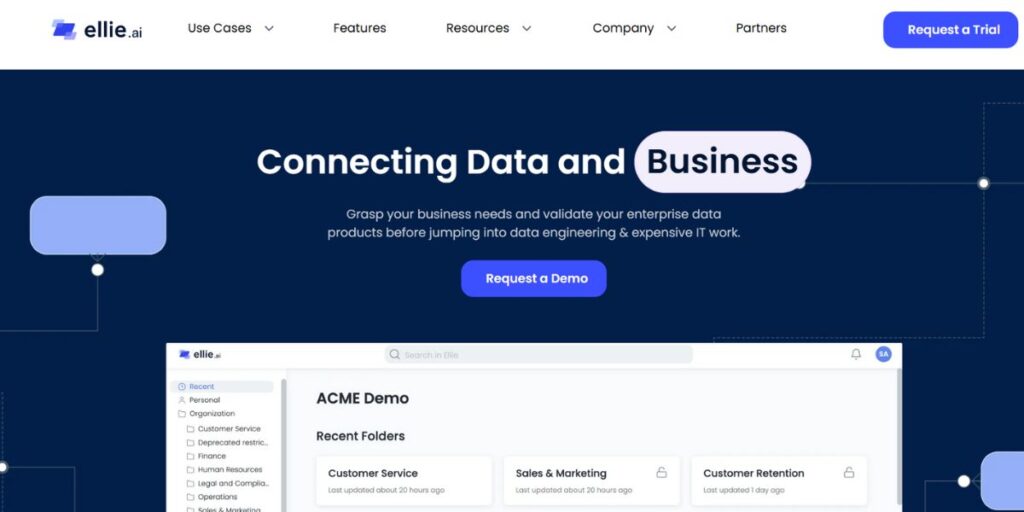
Ellie AI offers personalized email assistance through a learning system that derives responses that imitate its users’ writing format from processed emails. This system generates artificial intelligence recommendations that match the dialogue characteristics of each interaction. The browser extension for Gmail allows Ellie AI to help professionals along with businesses maintain efficient email communication while protecting email authenticity. This tool offers excellent results to people who need to manage many emails in their daily workflow.
Key Features:
- AI-generated personalized email responses.
- Learns from past emails to match tone and writing style.
- Works as a browser extension for Gmail.
- Customizable email templates.
Pros & Cons:
✔ Pros: Personalized responses, learns user writing style over time.
✘ Cons: Limited to Gmail, may require manual tweaks for accuracy.
Pricing:
- Free plan available; premium plans start at $8/month.
Who Should Use It?
Ideal for busy professionals, sales teams, and customer support reps needing AI-generated yet personalized email responses.
7. GrammarlyGO
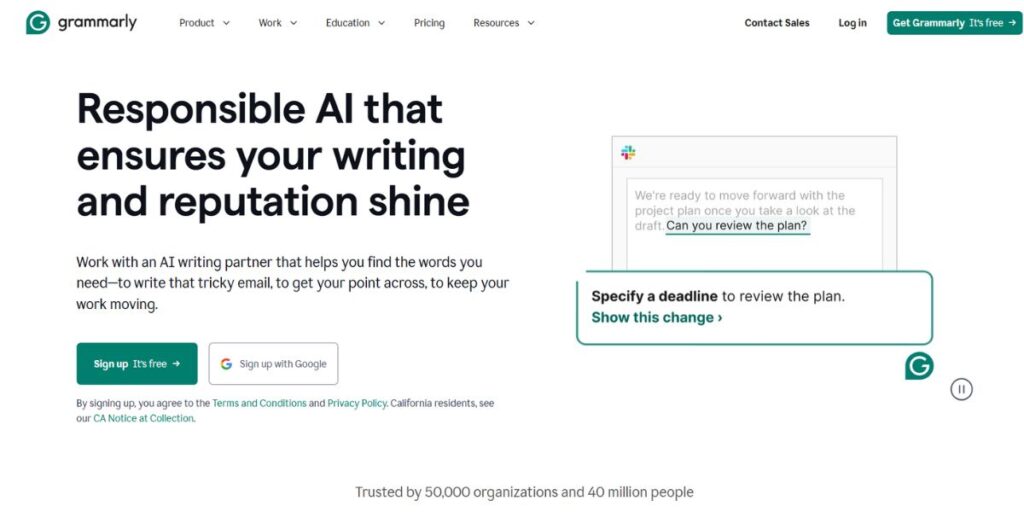
The AI-operated writing assistance GrammarlyGO helps users enhance the draft quality of their emails through grammar correction and control of clarity and writing tone. The tool presents substitute word choices to create messages that remain formal and skilled. This tool functions across different platforms because it supports Gmail, Outlook and additional app services. The tool requires all types of users including professionals students and businesses to make their email communication both error-free and effective as well as ensure the right tone is maintained.
Key Features:
- AI-generated email suggestions and rewrites.
- Grammar and spelling correction.
- Tone and clarity adjustments.
- Works across multiple platforms, including Gmail and Outlook.
Pros & Cons:
✔ Pros: Improves email professionalism, integrates with various platforms.
✘ Cons: Limited AI capabilities in the free version.
Pricing:
- Free version available; premium starts at $12/month.
Who Should Use It?
Best for students, professionals, and business users who want polished, error-free emails.
8. SaneBox
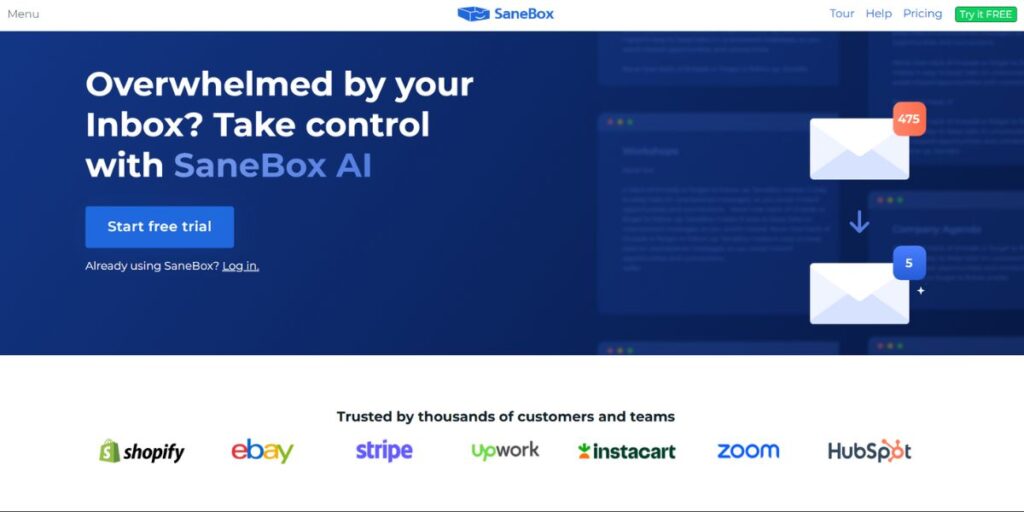
Through artificial intelligence, SaneBox provides users with an email management system that sorts email content while prioritizing critical topics. The tool automatically divides incoming messages into separate folders which clears the inbox space. High-volume email handlers will find value in SaneBox because it provides snooze capabilities together with reminders and artificial intelligence-driven spam filtering. The email management tool operates with most email service providers which makes it a flexible productivity enhancer.
Key Features:
- Smart email filtering into priority and low-importance folders.
- AI-powered spam detection and cleanup.
- Snooze and reminder options.
- Works with all major email providers.
Pros & Cons:
✔ Pros: Improves inbox organization, reduces email overload.
✘ Cons: No AI-generated responses, requires setup for optimal use.
Pricing:
- Starts at $7/month after a free trial.
Who Should Use It?
Great for busy professionals and executives struggling with email overload.
9. Salesforce Einstein for Email
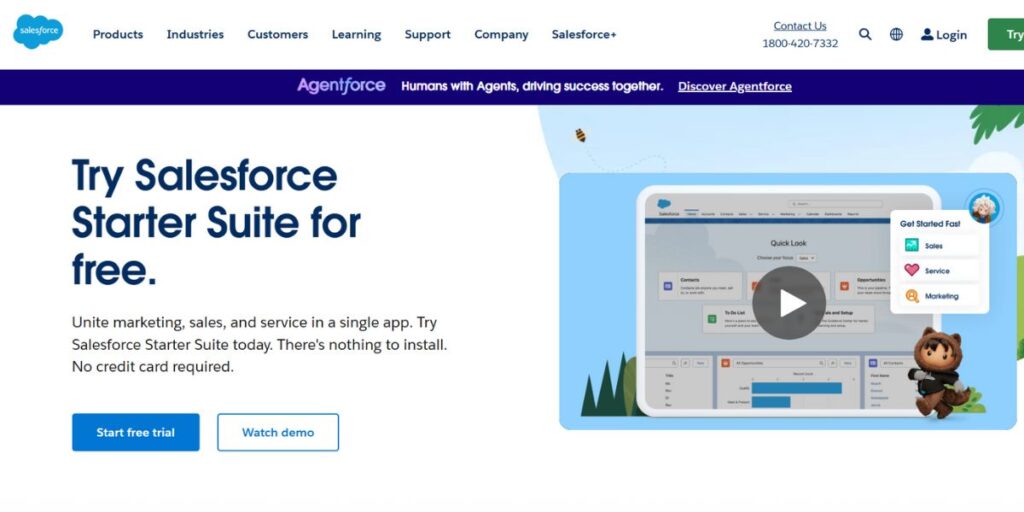
Salesforce Einstein for Email serves as an artificial intelligence tool that assists sales representatives and customer support personnel with enhancing automated email communication. The service offers intelligent suggestion tools in combination with automated follow-up capabilities that generate predictive information to improve interactions with customers. This system connects to Salesforce CRM to improve both email communication and the process of lead nurturing. Sales teams together with large organizations benefit best from this platform because it renders email interactions more efficient while fostering better customer relationships.
Key Features:
- AI-driven email personalization.
- Automated email follow-ups and lead scoring.
- Integration with Salesforce CRM.
- Predictive insights on email engagement.
Pros & Cons:
✔ Pros: Deep Salesforce integration, improves sales efficiency.
✘ Cons: Requires Salesforce subscription, best suited for enterprises.
Pricing:
- Available as part of Salesforce Einstein solutions; pricing varies.
Who Should Use It?
Ideal for sales teams, CRM users, and customer service teams looking for AI-powered email automation.
10. Hiver AI Email Assistant
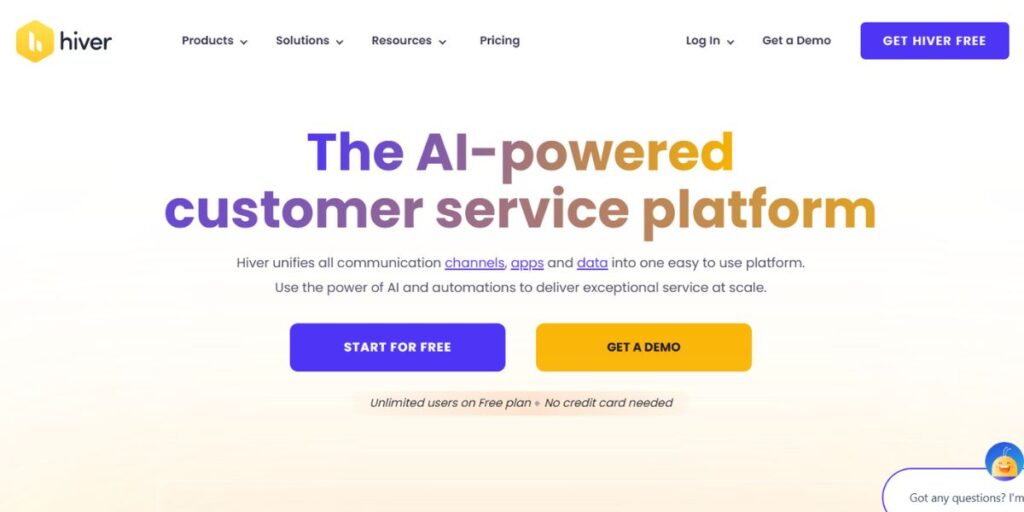
The Hiver AI platform functions as a team collaboration tool that links with Gmail to provide efficient management of shared inbox accounts. Through its capabilities, Hiver AI helps assign emails automatically and provides AI-generated suggestions and automated processes to improve customer service and sales support teams. Hiver AI achieves automation and analytics capabilities that enhance group productivity together with customer service performance. The system serves businesses that need to handle major email loads along with teams who need to handle common inboxes.
Key Features:
- Shared inboxes for team collaboration.
- AI-powered email assignment and tracking.
- Workflow automation and analytics.
- Gmail-native integration.
Pros & Cons:
✔ Pros: Enhances team email management, perfect for customer support.
✘ Cons: Limited to Gmail, mainly focused on teams.
Pricing:
- Starts at $15/user/month after a free trial.
Who Should Use It?
Best for customer support teams and businesses managing shared inboxes in Gmail.
11. Clearbit Connect
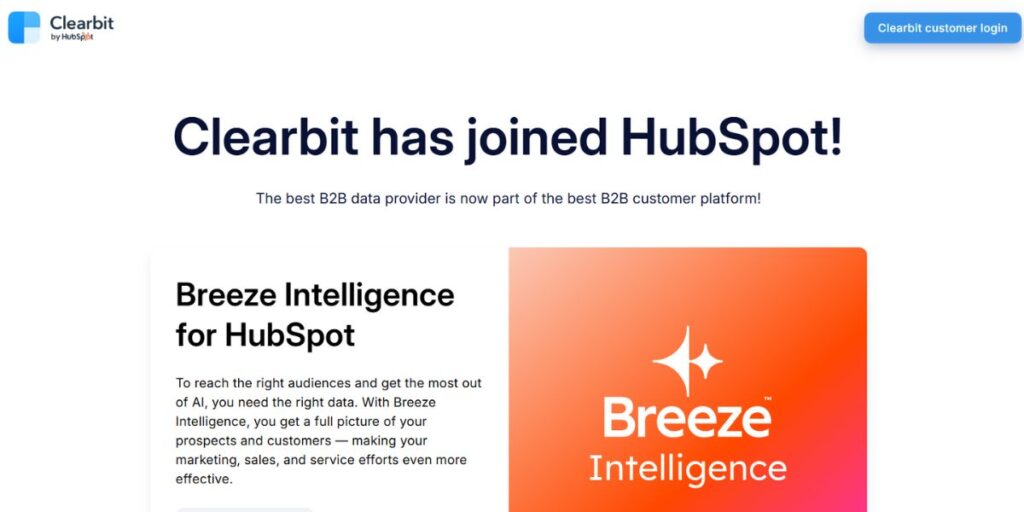
AI technology in Clearbit Connect enables users to retrieve company and contact information that automatically populates their inbox for improved email prospecting capabilities. Users can locate verified email addresses through this tool which allows them to extend their contact lists with current business intelligence. Potential sales and marketing professionals profit from using Clearbit Connect which provides a seamless integration with Gmail and Outlook to increase lead generation capabilities and simplify networking activities and outreach effectiveness.
Key Features:
- AI-driven contact and company lookups.
- Real-time business intelligence integration.
- Email enrichment and lead generation.
- Works with Gmail and Outlook.
Pros & Cons:
✔ Pros: Enhances networking and sales prospecting, integrates well with CRM tools.
✘ Cons: Free version has limited lookups, pricing can be high for full features.
Pricing:
- Free with limited searches; premium pricing on request.
Who Should Use It?
Ideal for sales and marketing teams needing lead intelligence within their email workflow.
12. EmailTree AI
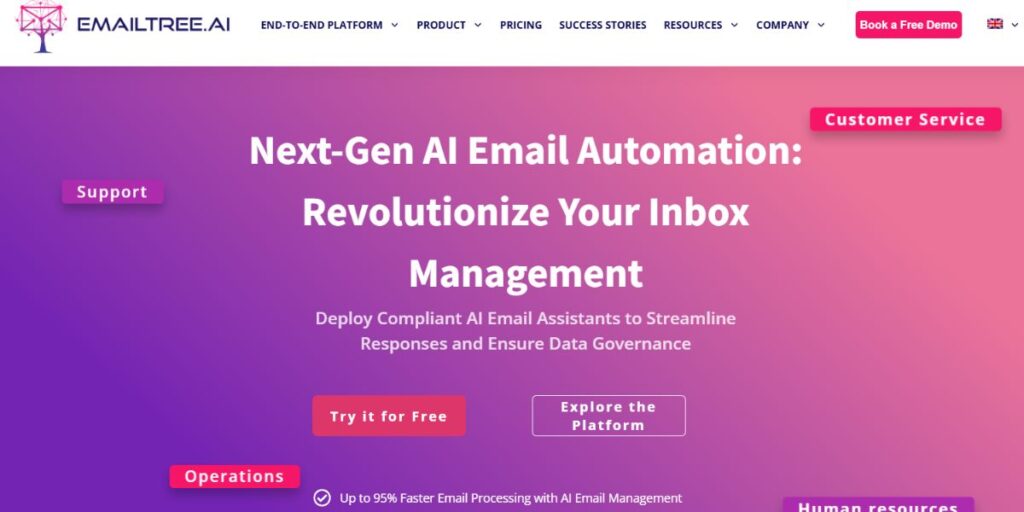
The artificial intelligence feature of EmailTree AI performs automated email response generation together with email category assignment. This system utilizes artificial intelligence for analyzing incoming messages and determining the sequence of importance as well as creating intelligent responses through auto-generation. The CRM and ticketing system integrations coupled with this solution improve response speed by automating processes while cutting down personnel workload. The business and customer service teams can successfully deal with large email volumes through the use of EmailTree AI.
Key Features:
- AI-generated email responses.
- Smart email categorization and tagging.
- Workflow automation for customer support.
- Integration with CRM and ticketing systems.
Pros & Cons:
✔ Pros: Great for automating customer support emails, integrates with CRMs.
✘ Cons: Requires configuration, may not work for casual email users.
Pricing:
- Custom pricing based on business needs.
Who Should Use It?
Best for customer service teams and enterprises needing email automation.
13. Compose AI
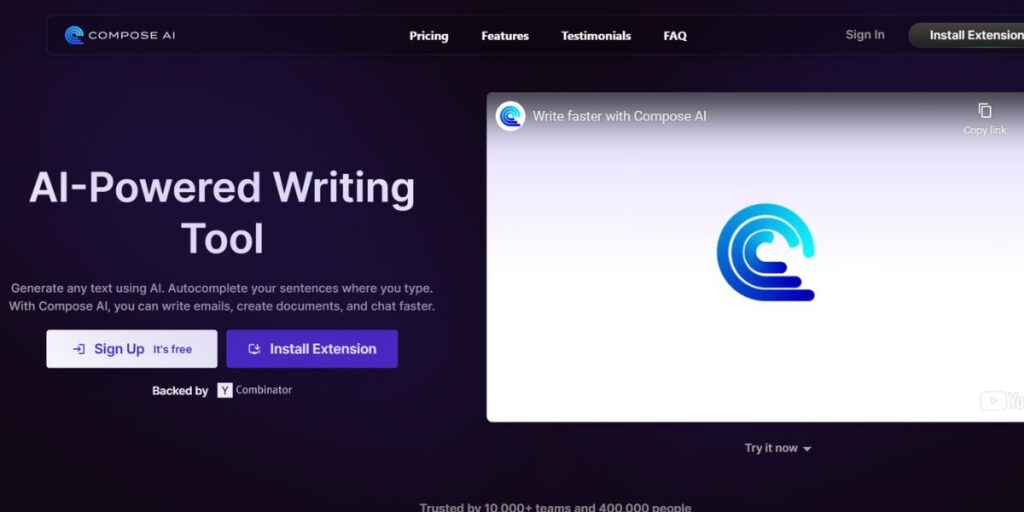
The Chrome extension Compose AI uses artificial intelligence to provide users with complete texts and response recommendations that help them write emails more efficiently. The app learns from how users write and simultaneously provides time-efficient tools to create emails. The program improves communication speed through its support for various email software systems. This tool produces professional emails efficiently through its AI evaluation to serve businesspeople working in marketing and other commercial professions.
Key Features:
- AI-generated email responses and writing assistance.
- Customizable writing tone.
- Works across multiple websites and email clients.
- Autocomplete feature for faster typing.
Pros & Cons:
✔ Pros: Free version available, speeds up email writing.
✘ Cons: Limited integrations, lacks deep AI personalization.
Pricing:
- Free version available; premium plans start at $9.99/month.
Who Should Use It?
Ideal for professionals and marketers who want faster email writing.
14. Missive AI Assistant
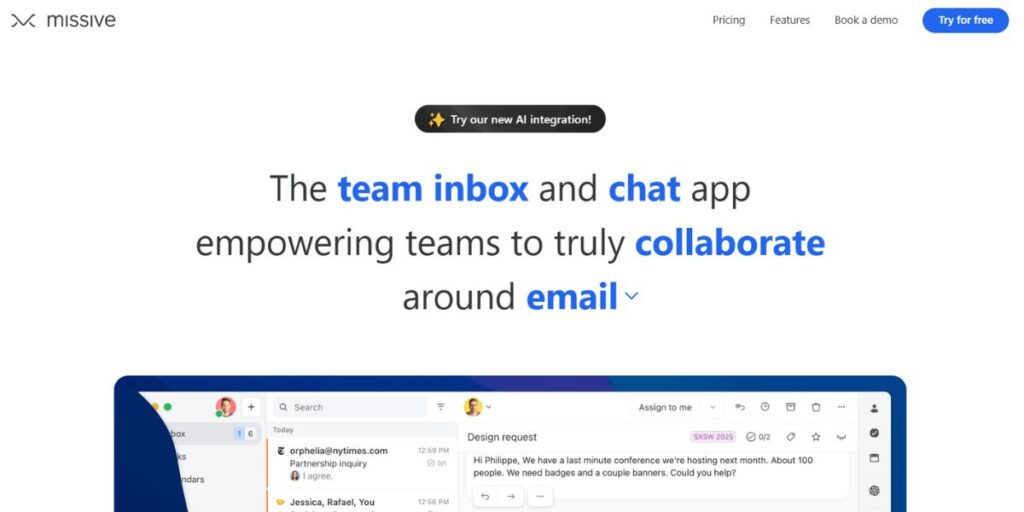
Element of the Missive AI Assistant platform serves as a team-oriented email handling solution that provides AI writing assistance alongside collaborative inbox capabilities and automated workflow management features. Real-time group discussions become possible through emails while the tool delivers improved task assignment functionality. The tool seamlessly integrates with different business platforms that benefit remote and customer support teams along with organizations that handle large email streams. Missive AI provides teams with the tools to boost their collaborative performance as well as enhance communication speed..
Key Features:
- AI-assisted email writing and smart replies.
- Team chat and collaborative email management.
- Shared inbox for teams.
- Task and workflow automation.
Pros & Cons:
✔ Pros: Ideal for team collaboration, integrates with multiple tools.
✘ Cons: Not as feature-rich for solo users, requires subscription.
Pricing:
- Free plan for small teams; paid plans start at $14/user/month.
Who Should Use It?
Great for teams, remote workers, and businesses needing collaborative email management.
15. Tugan AI

Tugan AI operates as a tool featuring AI assistance that supports both email creation and content writing for marketing professionals together with business users and content producers. The software system generates marketing content as well as email sequences and newsletters through automated copy-generation tools. Users gain efficiency through Tugan AI since they can personalize their tones and connect them to email marketing campaigns yet maintain strong content quality. The tool serves all individuals striving to enhance their email marketing process and develop better audience engagement.
Key Features:
- AI-generated email marketing content.
- Automated email sequences for customer engagement.
- Integrations with major email marketing platforms.
- Customizable writing tone and style.
Pros & Cons:
✔ Pros: Saves time on email marketing, generates high-quality content.
✘ Cons: Best suited for marketing emails, not personal or business email management.
Pricing:
- Free trial available; paid plans start at $19/month.
Who Should Use It?
Perfect for marketers, business owners, and content creators looking to automate email marketing efforts while maintaining engagement and quality.
Conclusion
AI-driven email assistants are now integrated into professionals’ work, simplifying communication, and making it more efficient, and more organized. For those requiring real-time email writing support, Gmail Smart Compose and Microsoft Copilot for Outlook offer smooth AI-driven suggestions. Superhuman is suitable for those who value speed, while Boomerang Respondable and Flowrite are suitable for those requiring AI-driven email optimization.
SaneBox is ideal for inbox clutter management, while GrammarlyGO is ideal for editing email content. Companies that depend on CRM integration will find Salesforce Einstein for Email useful, while Hiver AI Email Assistant is ideal for shared inboxes. Clearbit Connect and EmailTree AI provide improved personalization and automation, while Tugan AI and Compose AI provide AI-driven content creation support. Missive AI Assistant is a good option for team collaboration. The ideal email assistant will vary based on individual workflows, priorities, and budgets.
FAQs
1. What is an AI email assistant?
An AI email assistant is a software program that uses artificial intelligence to help people write, schedule, and manage emails better. It can provide intelligent suggestions, auto-response, message filtering, and productivity boost.
2. How do email assistants help with managing emails?
AI email assistants help with the auto-suggest of replies, grammar checking, prioritizing emails, automation of routine tasks, and spam filtering. AI email assistants streamline workflows and reduce time.
3. Are AI-Generated email assistants safe?
The majority of AI email assistants are security-aware, employing encryption and compliance to protect data from users. A tool’s security options and privacy policy need only to be certified before use.
4. Do email assistants work with other tools?
Yes, the majority of AI email assistants are incorporated into CRM software, calendar software, task management software, and other workflow software to simplify workflow and communication.
5. What is the best business AI-driven email assistant for business?
For business, Salesforce Einstein for Email and Hiver AI Email Assistant are the best in CRM and team collaboration, with SaneBox and Superhuman providing better inbox organization and responsiveness.

