In today’s digital landscape, social media has become uncompromising for brands looking to reach and engage with their customers. Of all the various social media options, Facebook is the powerhouse that offers great marketing opportunities.
With such a large user base, when choosing the best Facebook marketing tool for your brand, there comes a set of challenges. You would want a Facebook marketing toolbox that best suits your brand needs, integrates well with other platforms in your stack, and the list goes on.
But sometimes the best tool available in the market is difficult to navigate, costly, or allows limited analytics choices. In this guide, we have come up with the best Facebook marketing toolboxes you require to grow your brand in 2025.
Facebook Marketing Tool: What Is It?
Facebook marketing software is a compilation of platforms and tools designed to aid marketers and companies in promoting the brands, goods, and services of those companies on Facebook.
Some of the businesses may target specific audiences, build, manage, and optimize Facebook ad campaigns, and then track campaign effectiveness with the help of these software programs.
What Makes Facebook Marketing Tool Useful?
Facebook is one of the biggest social media networks and a great place for companies to advertise their goods and services with 2.9 billion monthly active users. Five reasons businesses use Facebook marketing include:
1. Targeted Advertising:
Facebook marketing software allows targeted advertising based on age, geography, interests, and behaviors.
2. Improved brand awareness:
Since they produce eye-catching ads that are watched by their target market, they enable companies to increase their level of awareness.
3. Affordable:
You can reach your target audience with these tools at a cheap price. They allow you to use one tool to create and manage all of your social media campaigns.
4. Analytics and reporting:
Facebook marketing software allows your company to have analytics and reporting abilities so you can track the success of your ads and use this information to guide decisions.
5. Retargeting:
You can leverage the marketing power of Facebook to re-market your ads to users who have already engaged with your content, such as by liking your page or visiting your website.
The Facebook marketing software enables you to schedule your posts, enhance your advertising, and maximize the exposure of your advertisements on Facebook.
Important Things to Consider in Selecting the Best Facebook Marketing Tools
Consider these tool selection best practices when selecting a Facebook marketing tool:
1. Think About Your Needs
Before you pick the best Facebook marketing toolkit, you need to critically assess the demands and needs of your company. You will have to dedicate some time to figuring out your target audience, your Facebook marketing goals, and key performance indicators. Once you have well-defined your goals and needs, make a list of the best tools that fit your requirements. Some of the benefits to your company, like Facebook advertising optimization and automation, should be included on your list. Since everything relies on your employees, it’s also essential to consider their technical expertise. Make an effort to choose the tool your team requires.
2. Financial Considerations
It may be hard to determine how to spend your marketing dollars, but it is essential to consider the method that will maximize your return on investment (ROI) within your budget. You can use the free trials first and then get to know the tool by using the premium version. Choose a tool that enhances your marketing efforts and maximizes your return on investment.
3. Seamless Integration
Seamless tool integration is necessary for simple cooperation and efficient data transfer between the marketing tool and systems. Choose Facebook marketing solutions with strong integration features that allow you to connect to other tools around the company. Look for pre-built connectors with well-known CRMs, analytics tools, native Facebook integration tools, etc.
9 Best Facebook Marketing Tools
TONS of tools available that could be beneficial for your Facebook marketing.
How do you know which are the best to use? In this article, we take a closer look at 14 of the best Facebook tools for marketing.
This should be a great starting point. Otherwise, we are going to look at some different tools in order to help you out with the various parts of Facebook marketing.
1. Buffer
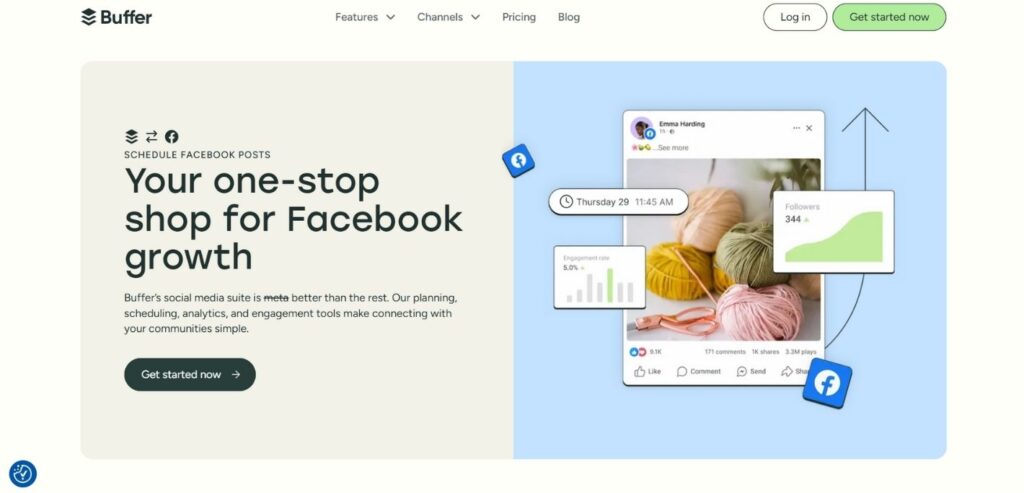
Another Facebook marketing tool that is primarily a social media management platform is Buffer. It allows scheduling and publishing content on Facebook, Instagram, TikTok, and other networks.
It will not take much time to get used to its user-friendly interface. It has a browser plugin that works in tandem with WordPress, Chrome, and other programs to find material to share.
You even have information and reports of reach, likes, and mentions for any postings on the social media wall with Facebook posts.
The view is quite simplistic in the use of the calendar view. Easy movement from schedule, and analytics to engagements from the dashboard
Key Features
- Social Media Scheduler: Enable best practices of social media with fantastic calendar views, and excellent use of content discovery tools.
- Under “Analytics” lies a goldmine of handy information such as likes, new followers, mentions, and clicks.
- Team collaboration: For more extensive marketing teams, shared content calendars and authorization settings within a team workflow assist in the efforts of social media marketing.
- Social listening: Stay on top of social media discussions about your business or industry through sentiment analysis, keyword tracking, and real-time alerts.
- Pablo Image Designer: This fantastic photo editor and image designer comes ready-loaded with Buffer. It lets you make really appealing Facebook ad images for your ads.
- Integrations: Several third-party applications, such as Dropbox, OneDrive, and Google Photos, are connected with Buffer.
- Engagement with Audience: Provides features such as chats, social media inboxes, and metrics for time taken to respond so that you can maximize your relations with your customers.
Pros:
- It offers a free version for people who are not so budget-conscious.
- Buffet provides excellent customer service, and in addition to email and chat support, offers a lot of resources and start-up instructions.
- Because it has an easy-to-understand simple interface, anyone can use it easily, and this also reduces the learning curve.
Cons:
- Even when Buffer offers a free version and a basic tier that is really cheap, the higher tiers hold the actual features that matter such as social listening.
- Buffer’s metrics are a bit limited since they only offer a basic summary of your uploaded content.
Pricing:
- Team: $12/monthly
- Free Essential: $6/monthly
- Agency fee: $120 per month
2. Driftrock
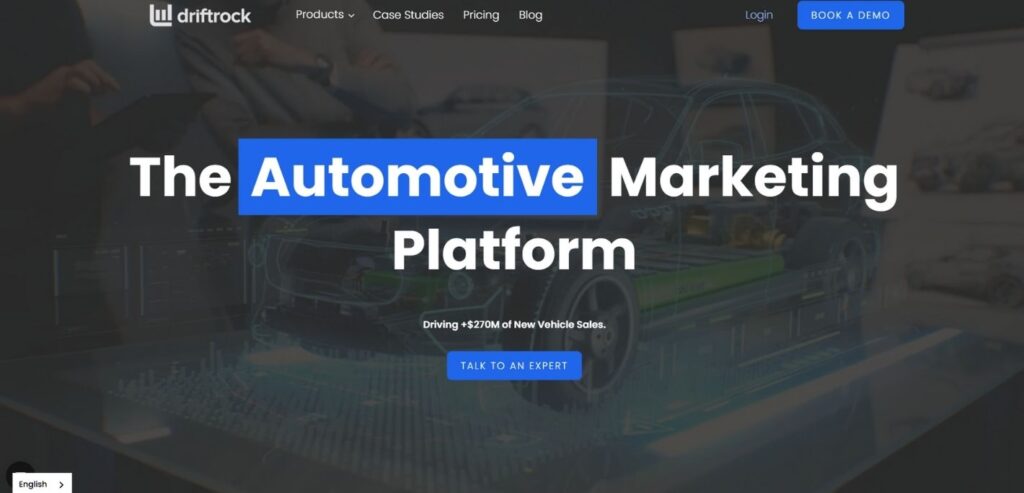
Driftrock is a collection of tools to assist the marketing teams in making the best possible use of social media. Every tool has a different purpose, and they can all be used together to give an all-inclusive solution to the automation and ad management needs of Facebook. You can use Driftrock to create social media advertising campaigns on YouTube and Facebook, among other platforms. The “ad creator” is quite inclusive; other than allowing you to build the advertisement, it also allows you to add forms that viewers can fill out when they click on it.
The “Lead Generation” dashboard is probably one of the best features since it provides a clear view of your lead creation efforts: how many new leads, qualified leads, actual leads, and the number of leads that were converted. What marketing efforts want to do is move leads through the sales funnel toward conversion, and this dashboard lets you quickly know if your efforts are worth it.
Key Features:
- Features such as ad targeting, budget control, and ad reporting are provided with social media advertising.
- With dynamic ads, you can create ads that change dynamically according to changes in their website or product catalog.
- Lead Generation: Provides tools such as lead scoring, lead nurturing, and lead capture forms to help companies turn more of their ad traffic into leads and clients.
- Social Media Analytics: Driftrock provides you with all-around data on the effectiveness of your social media ads, including ROI, engagement rates, and conversion rates.
- Automated Rules: To get the maximum return for social media ads, Driftrock lets you set up automated rules. It is supported through ad scheduling, bid optimization, and budget optimization.
Pros:
- You don’t need technical knowledge, and you can create and launch customized Facebook ad campaigns in two minutes.
- Using the strong lead generation platform by Driftrock, you can design unique landing pages, track the activity of users, and launch targeted campaigns to enhance conversion rates.
Cons:
- There aren’t many connectors available at this point between Driftrock and other marketing platforms and tools. Even though the number of supported apps is not high, they do interface with some well-known programs such as Salesforce and HubSpot.
Pricing:
- Free
- Basic: $49/month
- Pro: $249/month
- Enterprise: $1950/month
3. Sprout Social
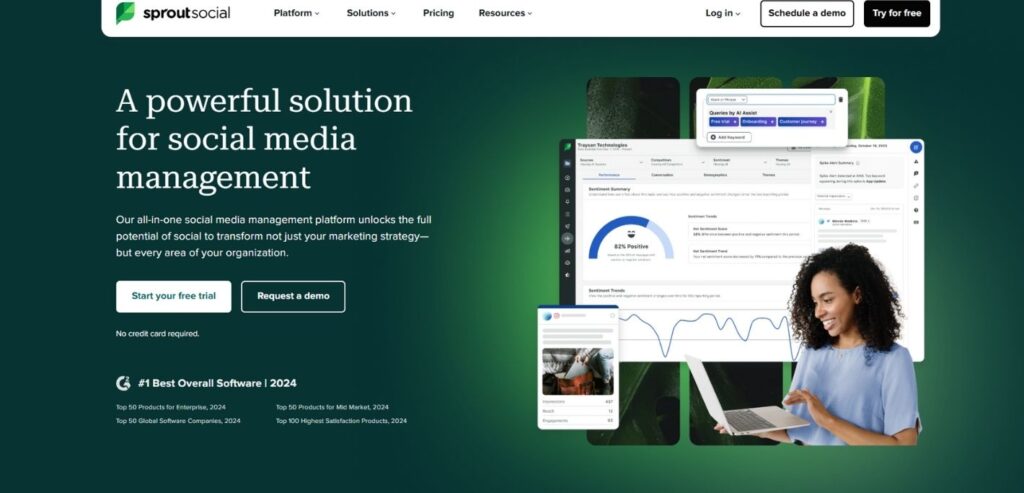
Sprout Social claims to be the most user-friendly social media application. It lets you start and monitor social conversations on Facebook and other social media sites, and it gives you the right data to help you make better decisions.
The data from Facebook includes user engagement, growth of audiences on different platforms, and content creation and scheduling.
With Sprout Social, you’ll be able to use its analytic tools to view Facebook insight data in order to perform Facebook marketing. It helps one understand Facebook impressions. To heighten targeting, you can apply impressions data to break it by geography, age, and gender.
Key Features:
- Sprout Social equips you with the tools that help you handle your online presence on many platforms. It helps an organization manage their social media accounts more efficiently through services like publishing, scheduling, and reporting.
- Social listening keeps you updated with real-time brand mentions and discussions on social media. You’ll get competition analysis, topic analysis, and sentiment analysis on the dashboard.
- Social Media Engagement: You can access your clients through so many social media networks. Sprout Social provides the means to interact with your customers using the features, such as commenting, direct messaging, and even social media chatbots.
- Social Media Analytics: I must say that among the features of Sprout Social, the very impressive feature that caught my eye is the really beautiful and full analytical dashboard.
- Social Media Publishing: It provides a single platform for social media publishing that makes it easier to organize, produce, and distribute material on several platforms. It has tools for team communication, protocols for approval, and content scheduling.
- Customer Relationship Management: It offers a range of tools for managing customer relationships, including lead creation, activity tracking, and customer profiles.
- Combining Other Tools: Links to other related tools. These range from customer service tools to marketing automation tools.
Pros:
- Sprout Social: Advanced analytics support you in tracking and measuring the performance of activity undertaken in social media channels. They have comprehensive information relating to the nature of the audience involved, the overall level of engagement, and a total return on investment for those audiences on the medium of social media. You can also develop specially designed reports of your progress over time.
- Sprout Social is known for providing excellent customer support. Their support team is quite knowledgeable, very responsive, and available 24/7 in case you face any issues or have questions to ask.
Cons:
- Sprout Social can be rather pricey, particularly for startups or small businesses. It is ideal for established companies and starts at $249 a month.
- Even if they offer a whole array of features with their platform, it can be some time to learn all about it.
Pricing:
- Standard: $249 per month
- Expert: $399 per month
- Monthly advanced: $499
- Enterprise: For a personalized quote, get in touch with their sales staff.
4. Emplifi
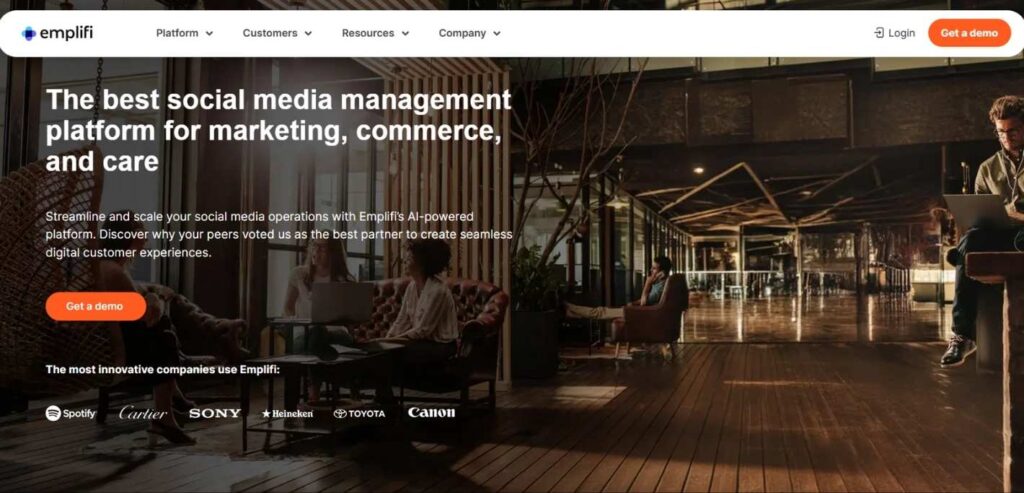
Emplifi is the AI-driven social media marketing suite that supports GPT-3 in the enhancement of effectiveness in automation. It provides very good workflow automation possibilities along with real-time information. The prime time scheduler is an excellent AI-based tool for ascertaining ideal times to post content on several social media channels.
Their Facebook benchmarking tool is designed to help you compare your social media performance against what’s happening with your competition. You can realize which content elements are doing so incredibly well that it should be magnified through the AI-driven marketing of posts through its set of solutions for Emplifi.
Key Features:
- Multi-Network Support Channels: Emplifi supports its solutions to more than five channels Facebook, Instagram, LinkedIn, and Twitter, many more.
- Social Listening: Allows you to see the social conversation and brand mention
- Social Media Engagement: Emplifi allows you to engage with your customers on social media. Some of its features include social media chatbots, direct messaging, and commenting.
- Social Media Analytics: The platform offers you in-depth data about the performance of social media, including post reach, follower growth, and engagement rates.
- Customer Experience Management: Emplifi offers you several tools for customer experience management, which include customer path mapping, reviews management, and feedback management.
- Team Collaboration: Authorization, team stats, and teamwork workflows are within its settings
- Linkage to Other Tools. The system works with CRM systems, platforms for marketing automation, along with customer support software among its other tools.
Pros:
- Using AI technology; Emplifi’s social features are powered allowing for large monitoring and analysis across social media-based discussions. Follow audience sentiment and behavior with emotion analysis tools for the audience’s sentiment and their behavior.
- Emplifi also uses AI to automate social media chores including customer support, moderating, and content production.
Cons:
- Emplifi can be pretty expensive for startups or small businesses.
- Emplifi has a steep learning curve and is hard to use and understand, especially for those who are not familiar with social media management. It will take some time to get familiar with all the features and possibilities of the platform.
Pricing:
- Essentials Package (10 Profiles): $240/monthly
- Essentials Package (20 Profiles): $480/monthly
- The Social Marketing Cloud: Complete. Contact their sales team for a custom quotation.
5. Post Planner
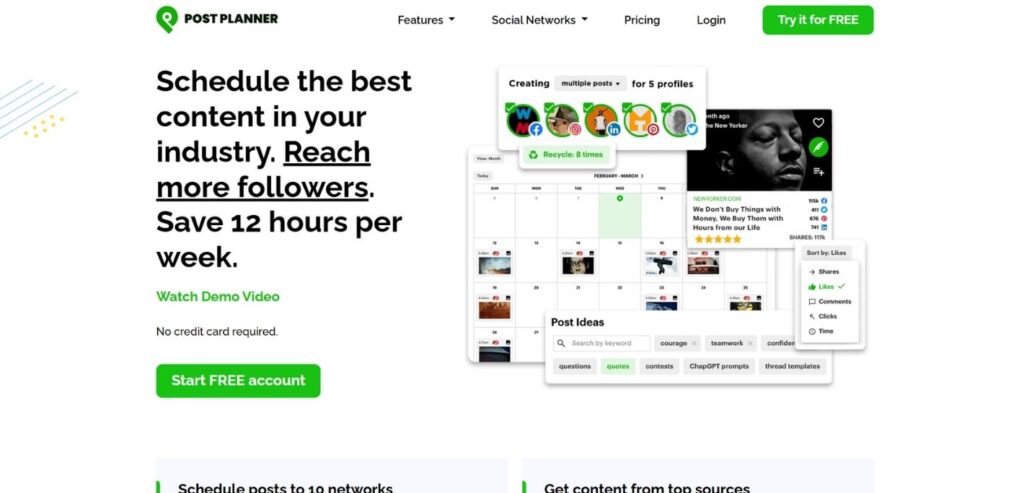
Post Planner is another best Facebook marketing tool by which you can plan and organize your social media material months in advance. You can manage articles and sales easily, make a publication plan, and find excellent content with the help of Post Planner.
The technology also makes it easy to include blogs and hashtags from Instagram, Twitter, and Facebook into your social media feeds. You can also store the data centrally, order your social feeds correspondingly, and rate the content based on interaction. The platform also provides automatic tools to make it easy to repost material that has done well on other networks.
Key Features:
- Using content planning, you can prepare for posting in advance on your social media. You can schedule posts and find earlier planned posts with the content calendar.
- The social media analytics of the tool Post Planner provide you with all the data you want to have. An instant overview of KPIs like engagement, ROI, and the number of shares on every social media is given by a user-friendly interface.
- Information Curation: It provides several instruments to find and share interesting information with your audience. It provides a library of pre-written social media posts, a trending content feed, and a content discovery tool.
- Social Media Interaction: Post Planner provides a social inbox, commenting tool, and social listening tool that may boost social media interaction.
- Social Media Automation: It can help you auto-post, auto-interact, and auto-curate social media automatically. Some examples of automation offered include repeating the same articles automatically and auto-responding. Teamwork: You can co-work with the rest of the team in regard to handling of social media, using Post Planner. Making posts and designing them are the work involved.
- Social Media Education: It has a variety of content for social media education such as blog posts, ebooks, and webinars.
Pros:
- The users can schedule their social media posts in advance using the content calendar of Post Planner.
- It has an excellent option of a single $5 pricing tier, especially for people who have limited budgets.
Cons:
- Advanced social media management tools, such as influencer, ad, and social listening, are not available in Post Planner.
- However having that few themes or style options and limited space for customization within Post Planner would not allow customization to one’s preference.
Pricing:
- Single: $5/monthly
- Starter: $11/monthly
- Growth: $39/monthly
- Business: $69/monthly
- Enterprise: $239/monthly
6. Canva
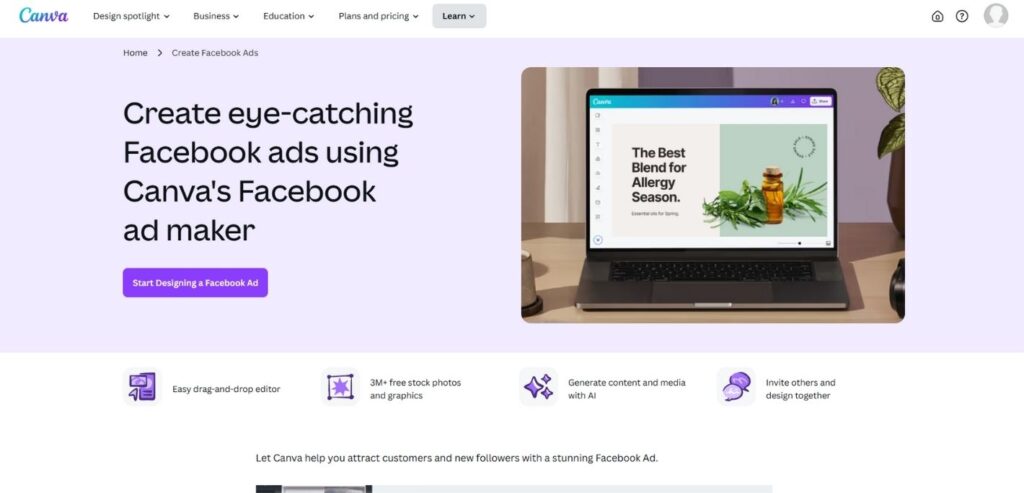
It is a content management and creation tool, really good and all-inclusive in content production tools. Any kind of material like Facebook posts can be created using the templates available. This program can also be used to create calendars, mugs, T-shirts, and much more. The interface has allowed for collaborative design and has included the areas for scheduling and content planning. It’s a bit simple, especially in the metrics area, but the content scheduler works well.
Key Features:
- Templates: The available templates are large, and they are editable to various design kinds. Sure, some of the themes only come with premium membership. But the free ones are just as good.
- Design Tools: Canva offers a wide range of design tools, including text tools, picture editing tools, and drag-and-drop features.
- Collaboration: You can collaborate in real-time on designs with your team members using Canva. It also offers editing tools, commenting capabilities, and a shared workspace to facilitate more effective teamwork.
- To keep consistency in all your designs, branding lets you create and save your brand’s colors, fonts, and logos. This might be an especially useful capability if businesses want to keep a corporate identity consistent from marketing material to marketing material.
- Stock Assets: You can include stock photos, movies, or music in any of your projects by drawing on Canva’s huge stock library.
- Integration with Social Networking: With Canva, users can develop designs specifically for Facebook, Instagram, Twitter, and other social networking platforms. Besides features such as scheduling and uploading directly from Canva, it also provides templates that are specifically designed for every platform.
- Print Resources: In addition to these, Canva also has various print products such as brochures, flyers, and business cards. Users can easily add their own branding and design elements to these templates.
Pros:
- You do not need prior experience in design to create professional graphics, presentations, and marketing materials through Canvas simple tools for designing.
- You can share your designs with the customers or other stakeholders and you can collaborate with team members, using Canva. Its solution offers several collaborative tools, which include version control, real-time editing, and commenting. I believe that of all the tools that are on the list, its real-time editing is the best.
- One of the best online content creation applications is Canva, given that one can get it at a very affordable monthly membership. Its functions include picture editing, video editing, and even creating images.
Cons:
- There is little or no integration as of now of Canva with other marketing platforms and tools.
- Just like its free version, great design possibilities are in Canva, only that it’s very limited unless you are interested in upgrading your premium membership.
Pricing:
- Pro: $12.99 per month; free
- Teams: $14.99.00 per month
7. Facebook Ads Manager
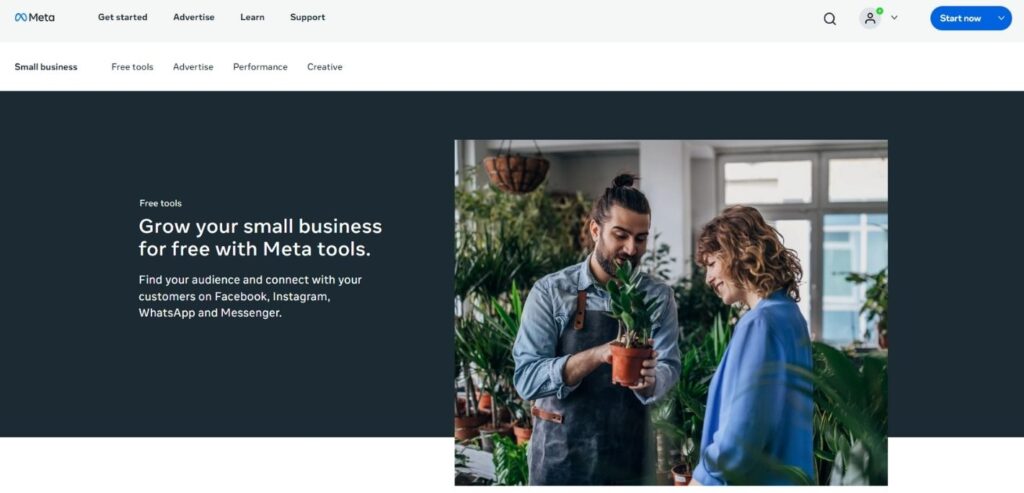
You can create and run Facebook ads with the help of Meta’s own Facebook Ads Manager tool. With Facebook Ads Manager, you can target the appropriate audience for your ads. It also helps in making a budget so that you do not overspend. Using the reporting tool, you may know everything about how your advertisement is going along. Moreover, you may use the same account to optimize this campaign. One can stop every ad wanted right from the ad manager.
It is old-fashioned when it comes to design and does not bring in the added features that some other programs offer, but on the other hand, it theoretically is free to use, which is great if you have a tight budget and do not want to spend more on advanced Facebook marketing tools.
Key Features:
- Ad Creation: You can create different types of ads, such as carousels videos, and photos.
- Targeted and Target audience: Choose the ad location, budget, options for bidding, and the target audience. You can also define an audience for specific ads.
- Pixel tracking: Track the performance of ads, optimize your campaign, and measure return on ad spend.
- A/B testing or Split testing: Determine what performs best in your campaigns—what headlines and images work and what to click in the ads—through one-at-a-time testing.
- Reporting: It breaks down exactly how every ad campaign has performed. There are metrics to view the reach, engagement, conversions, and much more.
- Automatic placements will automatically place ads on Facebook, Instagram, and other partner networks.
Pros:
- Ads can easily be targeted to a specific audience based on demographics, interests, habits, and much more.
- There are several different types of advertisements, including carousel ads, video commercials, and picture ads.
- Know the exact details about the performance of your ads. That includes clicks, CTR, people who view the ad, and engagement metrics such as likes and comments.
Cons:
- The new settings and options within Meta may be overwhelming and rather confusing for new users. This is especially pertinent as Meta is now applied in commercial Facebook marketing.
- Ad fatigue is possible, especially with Facebook Ad Manager, where marketers can target people repeatedly. This is because people get too used to seeing the same advertisement multiple times, which eventually leads to low engagement and probably with cost.
Pricing:
- The budget will determine the pricing for Facebook Ads Manager, which can be as low as $5 per week and can go up to hundreds of dollars. For more information about how much it costs to advertise, visit Meta’s Business Help Center.
8. ShortStack
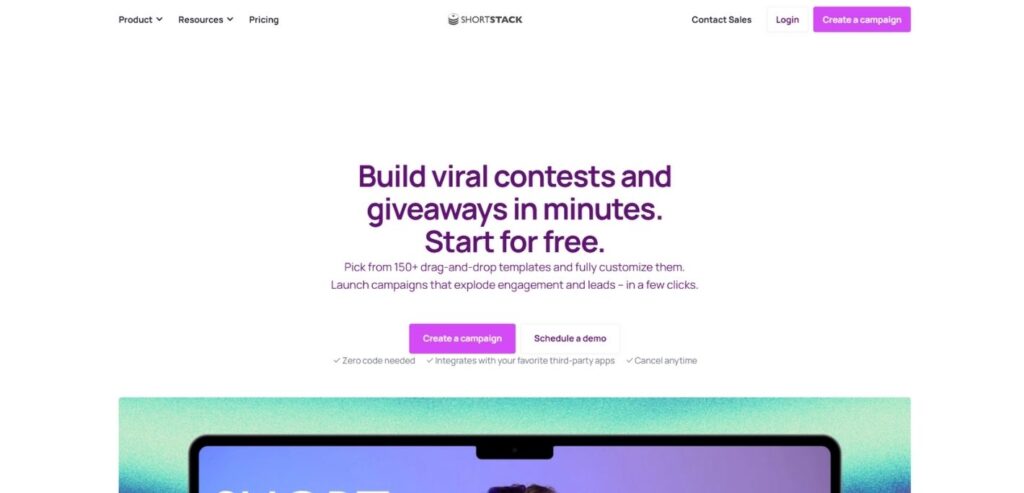
ShortStack has proven to be the most efficient tool for giveaways and contests. This list also contains another excellent tool: its design options are multifold, and it easily integrates with Facebook.
HortStack is excellent for those who do not understand too much technology but want to create a visually pleasing Facebook advertisement in a very easy way. It integrates both email and campaign statistics into one system and allows one to create campaigns easily and share them with the public.
Furthermore, you can have new insights about views, shares, traffic sources, and many more interesting things. It will help you set up landing pages that lead to possibilities.
One thing I find with the pricing tiers is that even at the higher tiers, there seem to be limitations in aspects such as entries and page views per account.
Key Features:
- Huge Social Media Sites: Create unique marketing strategies for the likes of Twitter, Facebook, Instagram, and other social media sites.
- Make Beautiful Landing Pages: With so many templates at your disposal, create unique landing pages for your social media campaigns. Plus, the editor itself is user-friendly and offers a wide range of customization choices.
- Giveaways and contests: Use other templates, rules, and integrations for managing social media contests. This might increase reach and drive engagement on social media.
- Marketing automation: Offers several marketing automation features that include email notifications, follow-up messages, and lead capture forms.
- Analytics: Provides detailed analytics of their social efforts, which includes click-through, engagement, and conversion rates.
Pros:
- Due to its ease of use through a drag-and-drop editor and very simple design, it’s an excellent entry point for people with no background in design.
- Though user-friendly, it boasts more advanced marketing features, including lead capture forms and an A/B tester.
- Other popular marketing applications include HubSpot, Salesforce, Constant Contact, and Mailchimp. They easily integrate with ShortStack.
Cons:
- ShortStack is not the cheapest marketing solution. For small businesses or companies with the most tightly held wallets, options might be a little pricey.
- Fewer opportunities to support customers compare to some other competing Facebook marketing platforms. Even though it doesn’t have a phone number to call, ShortStack does feature email and chat support.
Pricing:
- Business: $99 per month
- Agency: $249 per month
- Brand: $499 per month
- Enterprise: contact a sales representative for a quote that’s custom-made.
9. SocialPilot

For easier management of your online presence across different social media networks, you can have a social media management application known as SocialPilot.
SocialPilot has all that you require to manage your Facebook marketing. Create, edit, and run your Facebook ad campaigns in one place.
Reasons to use SocialPilot include that it has a simple interface through which one can schedule posts across multiple social media stations without much hassle. It saves one’s time and allows him to attend to other important duties.
The most eye-catching aspect of SocialPilot is its featured content option. Users will be able to find and share quality material from credible sources relevant to their industry or specialty through this feature.
Key Features:
- Social Media Schedule: This application will enable you to get the best out of your social media schedule since it avails a calendar view, a queue function, and a content-finding tool.
- Social Media Analytics: It offers all-around data on your social media performance, post reach, follower growth, and engagement rates. All the graphs of every social platform are well-presented and include summaries.
- Team Collaboration: It allows teams to collaborate in managing social media.
- Social Listening: It makes use of social listening technology that monitors the discussions that have been taking place on social media about your business or area of expertise. It has real-time notifications, sentiment analysis, and keyword monitoring.
- Content Creation: It provides a number of tools for creating content, such as a social media graphics editor, post composer, and link shortener.
Pros:
- SocialPilot’s plan is affordable to businesses of every size, but its entry-level is a really good option for individuals and small businesses. One of the interesting features of using SocialPilot is their drag-and-drop content calendar, which makes posting and rescheduling posts easy and effortless, even for users without experience.
- Its great analytics dashboard gives you insights into engagement, reach, and other key metrics, and it offers competitive analysis tools that let you track your competitors’ social media activity and gain insight into industry trends.
Cons:
- While SocialPilot is a great option for Facebook marketing, it lacks analytic options for other platforms like Instagram.
Pricing:
- Professional: $30/monthly
- Small Team: $50/monthly
- Agency: $100/monthly
- Agency+: $200/monthly
Concluding Remarks
The right Facebook marketing tools can quite easily increase the success of your marketing. Your unique demands come first, to be followed up by progressively opening up your toolbox in order to pursue your marketing objectives and goals. These Facebook marketing tools will aid you in expanding your reach for sure, yet do not forget that they work best when adding to a fine marketing strategy as a substitute for one. Use the resources above and implement a concrete marketing strategy in order to boost your company.
Read more articles on Tools and Software:
FAQs
1. Which Facebook tools are best for marketers and brands?
The best Facebook resources for marketing and businesses are the following:
Facebook Ads Manager, Sendinblue, ShortStack, Pagemodo, SocialOomph, Buffer, and Driftrock
Q2. How is Facebook a marketing tool?
A. Facebook can help you reach out to, engage, and communicate with people all over the planet while helping nurture leads into long-term profit-making customers. Facebook can be used for:
- Build a brand’s online identity.
- Have people talk about your products and services.
- Launch new products.
- Generate traffic on websites or blogs with quality content.
- Promote great gifts and offers.
- Reach out to more.
- Increase sales.
3. Is Facebook a good marketing tool?
Facebook marketing is one of the most effective marketing tools, which has contributed to the development of several businesses. The given social media platform may help you spread out, strengthen your brand, and keep informed and engaged consumers as your business may be small or large.
Besides being a good advertising tool, Facebook is also very instrumental in creating joy for clients and addressing queries raised by a client. A high percentage of companies apply this by using a chatbot at the back for artificial use by their previous and prospective buyers.
4. How to obtain free advertisements on Facebook.
This is done at absolutely no costs as follows:
Set up a Facebook business page, as nice as you can; – Invite customers to like your Facebook page and review; – Look into niche-based Facebook groups; – Share content in other weblogs so the readers of another site can see more; – Q&A sessions to go live on air with the public; – Storytelling about interesting issues.
5. Is Facebook ideal for B2B marketing?
Facebook is a fabulous B2B marketing platform where quality leads may be generated in the company through a better rate of conversion. Facebook can, as a platform, be applied to B2B marketers’ efforts to increase web traffic and foster real conversions and brand awareness.

