Accomplishing efficient task management remains essential because it helps organizations achieve both higher productivity levels and maintains workflow consistency. Businesses need organized tools to handle increasing numbers of work tasks and projects while meeting time constraints effectively.
Task management software serves as a key business tool to organize operations by improving teammate collaboration while tracking current project milestones. This article examines 16 leading applications for task management that organizations use nowadays. These tools benefit organizations of all sizes to help them manage tasks and deadlines alongside their projects smoothly.
What is a Task Management Software?
Task management software serves as a digital platform that helps people and groups plan and track executing tasks and achieving projects. Task management software encompasses several functional features which combine to include the creation and assignment of work tasks and scheduling and monitoring of task progression and task prioritization.
With its collaborative capabilities task management software allows team members to share updates through real-time communication features that help them track deadlines. Through its built-in reminder notifications and reporting tools task management software makes workflows more efficient while optimizing productivity and supporting the timely completion of tasks within defined projects. Multiple industries utilize this software to maximize operational efficiency together with team alignment.
How to Choose the Best Task Management Software for Your Business
Selecting an ideal business task management software demands administrators to assess key performance aspects that match organizational tasks and aims. Here’s how to make an informed decision:
1. Understand Your Requirements:
Establish which necessities your team requires from a system that covers basic task tracking through to project management comprehensiveness.
2. Ease of Use:
Select software tools that feature an interface that users can quickly understand. Streamlined adoption of the tool throughout the team becomes achievable because of an intuitive design.
3. Collaboration Features:
Your business should elect software that upholds team collaboration capabilities through features of real-time updates file sharing and joint task assignment and commenting capabilities.
4. Customization Options:
Your business automation needs will be met by software tools that permit customization across task views, workflows, and priority configurations for your organization’s processes.
5. Integration Capabilities:
Verify that the software adds functionality to separate tools your workforce currently employs including email programs, calendar applications, and CRM systems.
6. Scalability:
Your selected software should provide capabilities to adapt when your business expands and works with larger employee teams on complex assignments.
7. Security and Support:
When choosing software, select programs with sound security features and dedicated customer support services to help solve problems immediately.
8. Budget:
Maximize your budget dollars by evaluating both the cost of software alongside its feature set comparison to its price point. Using free trials combined with plans will allow you to test the software before committing.
Your decision to select task management software will become successful when you consider these core requirements which enhance team productivity toward achieving your business targets effectively.
Top 16 Best Task Management Software
1. Asana
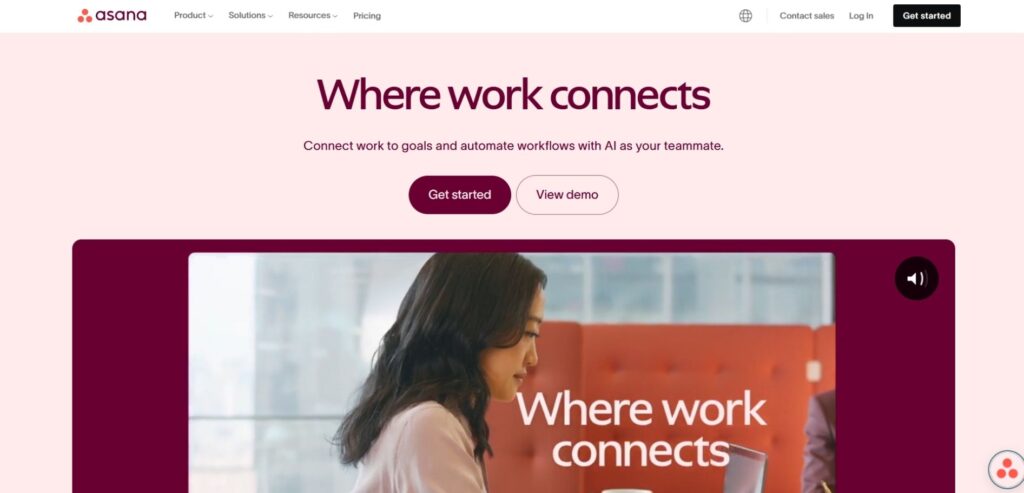
The task management platform Asana enables teams to stay organized while effectively tracking and managing their team projects. This software solution gives users tools for making tasks and managing both project durations and personalized workflow paths and visual representation boards with Kanban and Gantt formats. Users can bring their information across various tools by integrating Asana with popular platforms including Slack, Google Workspace, and Microsoft Teams. This integration boosts collaboration effectiveness and boosts productivity.
Through its simple interface users can allocate tasks alongside deadline settings while tracking progress instantly. Asana serves teams at any scale by facilitating effective conversations that sustain project alignment through its system. The basic functionality of the free version is comprehensive yet more specialized features exist only in professional plans directed toward big teams.
Features:
- Task creation and assignment
- Project timelines with Gantt charts
- Customizable dashboards
- Integration with various apps
Website: asana.com
Best For: Teams seeking a robust project management tool with comprehensive tracking capabilities.
Drawbacks:
- Can be complex for new users
- Limited features in the free version
Free Trial: Yes, a free basic plan is available.
2. Trello
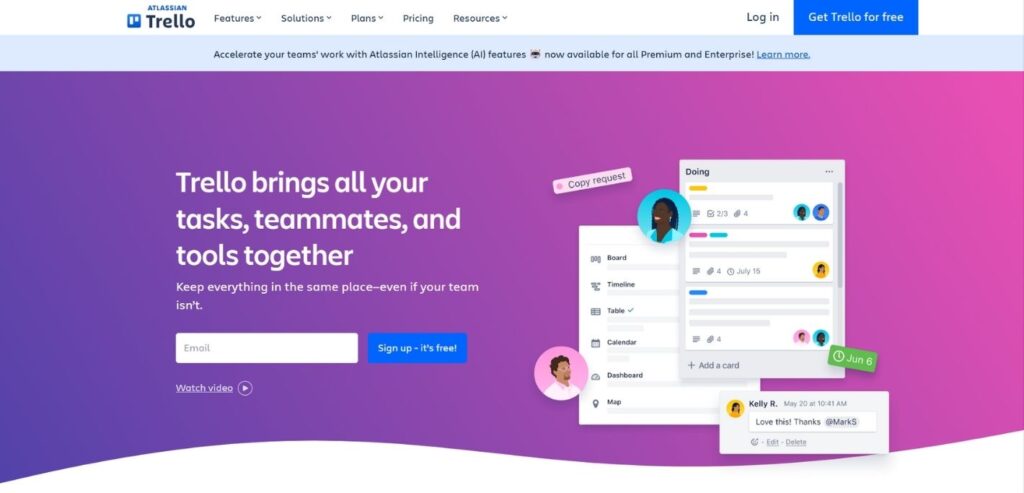
Trello provides a flexible task management solution that delivers its Kanban-based interface naturally to users. Through its visual capability users can manipulate boards lists and cards to create intuitive task organization systems for both individuals and entire teams. Users can use drag-and-drop functionalities in combination with checklists and deadlines alongside labels to boost task efficiency and correct prioritization.
Through its integration with Slack Google Drive and Microsoft Teams, Trello provides advanced collaboration features. The easy design suits basic projects but the advanced functionality through Butler automation should handle bigger requirements. Larger teams who need more functionality tend to move beyond the free plan because Trello provides essential features at no cost yet its standard version offers limited options.
Features:
- Visual Kanban boards
- Drag-and-drop task management
- Card-based organization with checklists
- Integration with various apps
Website: trello.com
- Best For: Individuals and teams preferring a visual approach to task management.
Drawbacks:
- Limited advanced features
- May not suit complex project needs
Free Trial: Yes, a free basic plan is available.
3. ClickUp
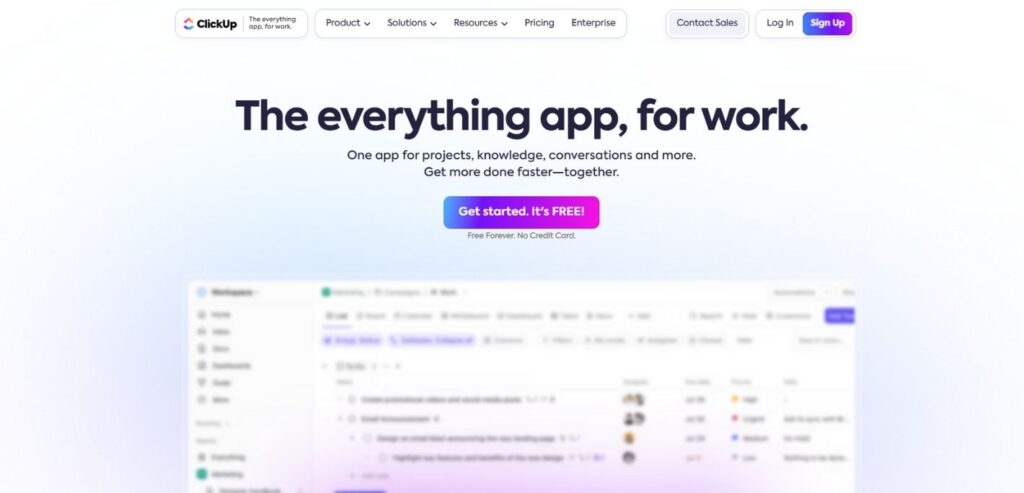
ClickUp functions as a complete task management software that helps users improve workflow efficiency at personal and collaborative levels. As a task management solution, it provides users with customizable List, Kanban, Gantt, and Calendar views and enables time-tracking functionalities alongside goal management features and automation capabilities for diminishing repetitive workloads.
ClickUp creates seamless integration between its platform and well-known software platforms including Google Drive, Slack, and Trello to help teams work together more efficiently. The system adjusts to accommodate teams of every size from new businesses to large corporations. The broad number of features in this system makes the learning process for new users particularly challenging. The free version of ClickUp includes advanced features which makes it perfect for efficiency-driven users.
Features:
- Customizable task views
- Time tracking
- Goal setting and tracking
- Integration with various apps
Website: clickup.com
Best For: Teams needing a highly customizable and feature-rich task management solution.
Drawbacks:
- Steeper learning curve
- Potential for feature overload
Free Trial: Yes, a free basic plan is available.
5. GanttPRO
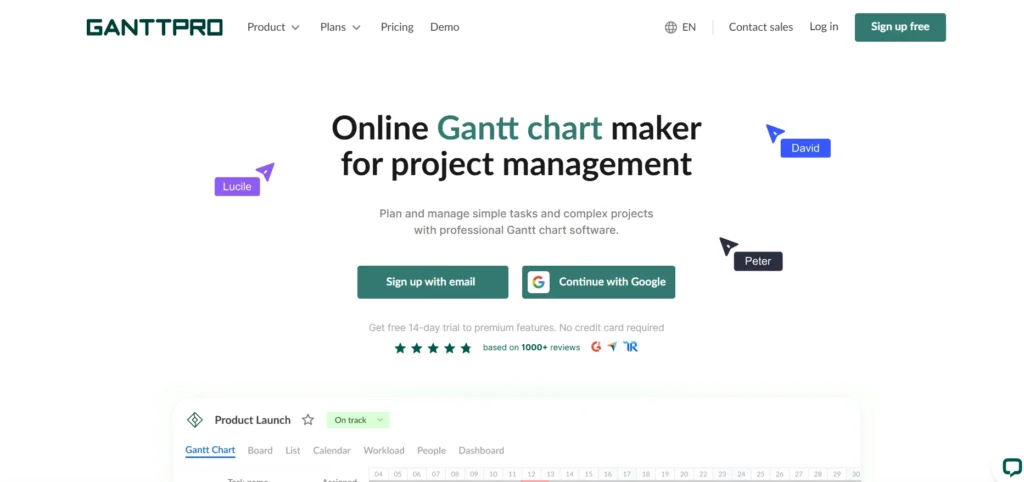
GanttPRO is a visually appealing project management tool based on a Gantt chart. With it, project managers and teams can easily plan, schedule, and manage projects by breaking down large chunks into manageable tasks. The software offers an intuitive interface with drag-and-drop functionality. All of this makes it easy to manage tasks, track progress, allocate resources, and collaborate with a team. Ready-made templates are great helpers when starting new projects.
In addition to a powerful Gantt chart, GanttPRO also comes with other project views: a Board, List, and Calendar to suit different planning processes and preferences. The tool integrates with Google Drive, Jira, MS Teams, and Slack to streamline team collaboration and maintain project transparency. GanttPRO is a great choice for small, medium, and large teams across a variety of industries. The free trial offers a 14-day tour to all the features.
Features:
- Powerful Gantt charts
- Resource workload
- Time tracking
- Ready-made templates
Website: ganttpro.com
Best For: Individuals and teams looking for robust and flexible project management software.
Drawbacks:
- Not rich in integrations
- No way to create recurring tasks
Free Trial: Yes, 14 days with access to all the features.
5. Wrike
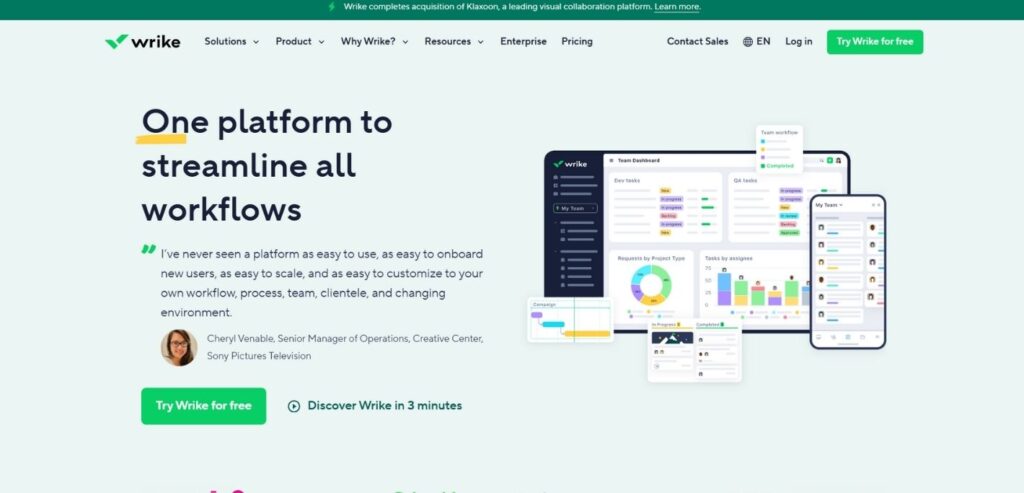
Task and project management software Wrike delivers advanced collaboration capabilities that benefit organizations of any size. Its functionality includes both Gantt charts together with Kanban boards and time tracking features alongside customizable dashboards to organize workflows effectively. Wrike builds superior team collaboration with its instant update capability alongside file sharing and platform integration for Slack Microsoft Teams and Google Drive.
Wrike serves marketing departments as well as creative teams and IT organizations that need advanced project control. New users may find the abundant feature set at Wrike to be more complex than they initially expected. Users can try Wrike’s premium features during a trial period while small teams access free options via Wrike’s free plan.
Features:
- Gantt charts for project planning
- Time tracking
- Customizable dashboards
- Integration with various apps
Website: wrike.com
Best For: Medium to large teams requiring advanced project management features.
Drawbacks:
- Can be complex for small teams
- Higher pricing for premium features
Free Trial: Yes, a free basic plan is available.
6. Todoist
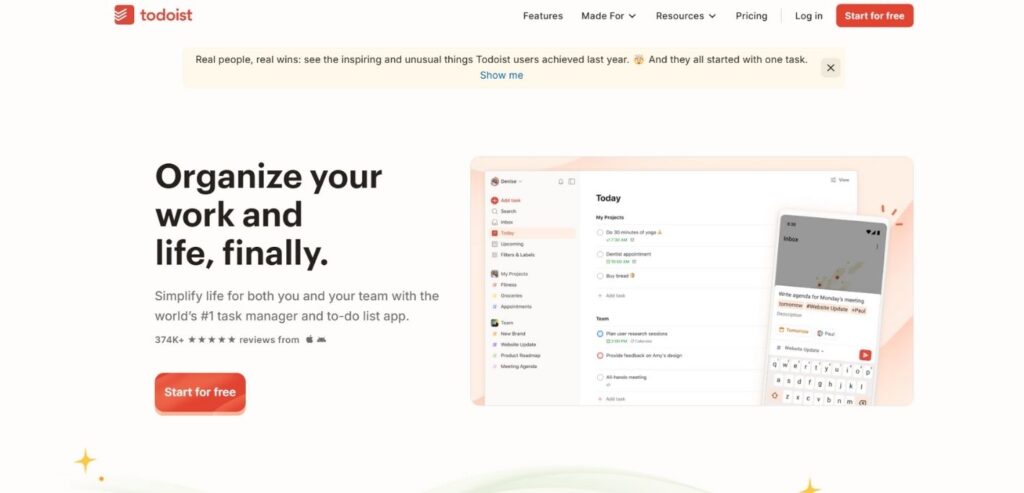
The user-friendly task management solution Todoist provides users and entire teams the capability to organize their work efficiently while generating better productivity levels. The task management experience with Todoist becomes seamless because of its task creation tools due date controls descriptive labels and visual filter options. Its uncomplicated design structure presents an uncluttered user interface that enables smooth navigation between personal and professional use cases.
All Todoist data automatically syncs across different platforms so users can work with their projects on any device. Users can connect Google Calendar alongside Dropbox together with Zapier and achieve tool integration through this platform. The free version works great for basic task organization but not for unmanageable project features.
Features:
- Simple task creation and management
- Due dates and recurring tasks
- Labels and filters for organization
- Cross-platform availability
Website: todoist.com
Best For: Individuals and small teams seeking a straightforward to-do list application.
Drawbacks:
- Limited project management features
- Advanced features require a premium subscription
Free Trial: Yes, a free basic plan is available.
7. Microsoft To Do
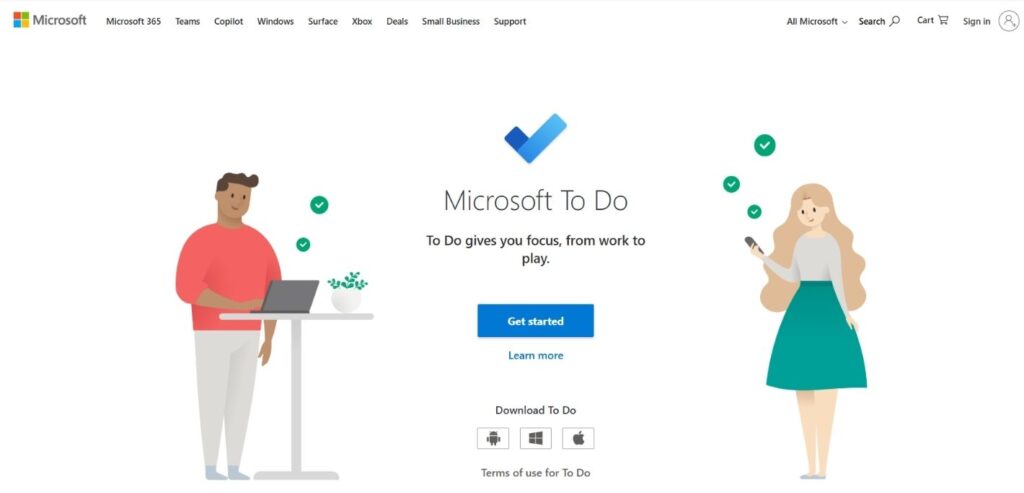
Microsoft To-Do serves as a basic yet efficient tool to manage tasks and improve organization across solo workers and teams of limited numbers. The platform enables users to create tasks while adding deadlines along with automatic recurrences through sub-task management. Thanks to its Microsoft 365 integration users can keep their tasks uniformly synchronized between different devices while team members can connect through a shared platform.
Users enjoy smooth operations combined with visual task list presentation and reminder functions from Microsoft To Do’s coherent user interface. Between its personal use capabilities and straightforward task handling Microsoft To Do works effectively yet it falls short of organizing sophisticated projects. Users can access this free software on any device.
Features:
- Task creation with due dates
- Integration with Microsoft 365
- Subtasks and notes
- Cross-platform synchronization
Website: todo.microsoft.com
Best For: Users within the Microsoft ecosystem seeking simple task management.
Drawbacks:
- Limited collaboration features
- Basic compared to other task management tools
Free Trial: Yes, free to use.
8. Smartsheet
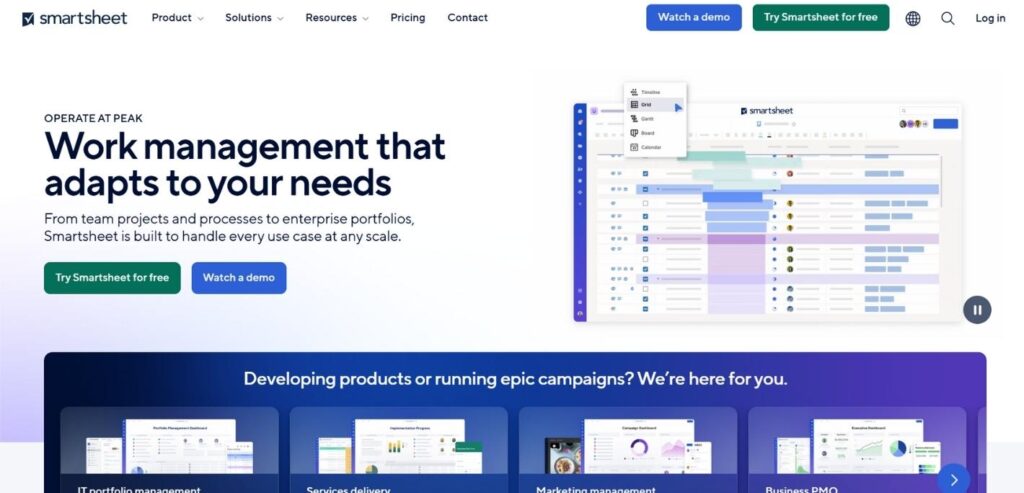
The versatile application Smartsheet connects spreadsheets to robust project management functionalities. Through this tool, teams can handle tasks and monitor project advancement together with real-time collaboration features. Located within Smartsheet users find an easy-to-use platform that delivers features consisting of Gantt charts alongside time tracking capabilities along with automated workflows and resource management options.
Users experience transparent integration between it and popular applications which ensures simple data sharing through different tools. Smartsheet enables teams using spreadsheet interfaces to benefit from powerful project management capabilities alongside customizable tools that support organizations of different sizes ranging from small teams to large enterprises.
Features:
- Spreadsheet-like interface
- Gantt charts and project timelines
- Automation workflows
- Integration with various apps
Website: smartsheet.com
Best For: Teams comfortable with spreadsheets seeking advanced project management capabilities.
Drawbacks:
- Can be overwhelming for new users
- Higher pricing for premium features
Free Trial: Yes, a 30-day free trial is available.
9. Productive
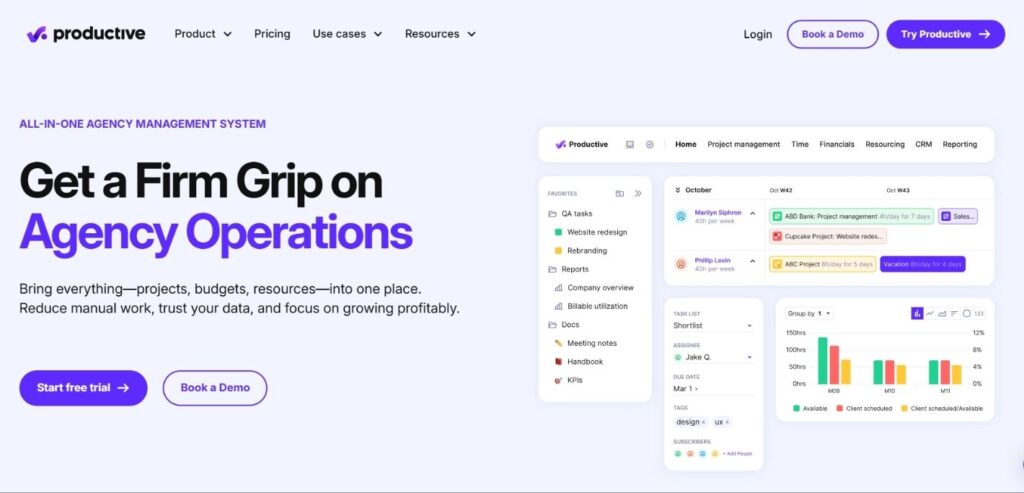
Productive serves businesses that operate best as agencies or service providers through management software solutions. Partner Stack includes multiple control functions to track tasks alongside time tracking features and project management capabilities along with ways to communicate with clients. Productive helps businesses plan their resources efficiently through strong resource management features that combine budgeting tools to handle both project work and financial distribution.
Through the platform users can share calendars, distribute tasks, and generate detailed progress reports to measure team performance. Productive features a user-friendly layout that helps teams supervise sophisticated projects as they engage effectively with clients through customizable workflow systems. Users can test all features through a free trial period before committing.
Features:
- Time tracking
- Budget management
- Project management
- Resource planning
Website: productive.io
Best For: Agencies and service businesses needing comprehensive business management tools.
Drawbacks:
- May be overkill for smaller teams
- Steeper learning curve for new users
Free Trial: Yes, a free trial is available.
10. Quickbase
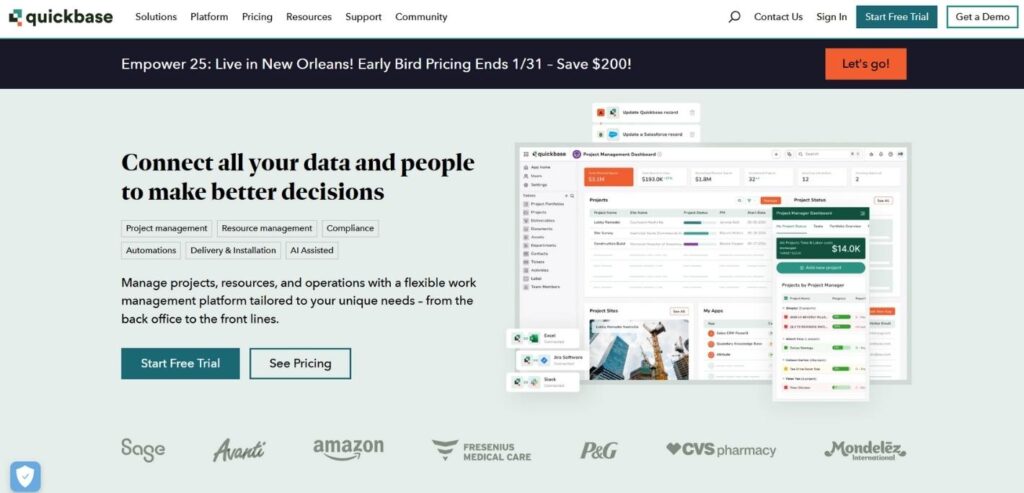
Quickbase features a user-friendly interface to help businesses create personalized applications that optimize their tracking and execution functions. The platform helps businesses build specific applications for handling different tasks, projects, and procedural activities intuitively. Users of Quickbase gain from its robust features which include system workflow automation and visual data displays in addition to real-time monitoring.
The software blends smoothly with other widely used third-party solutions that enable teams to track projects and work together effectively as they base important decisions on data. Quickbase provides organizations that need complex workflows with a solution for scaling operations through non-programming interfaces. The system requires extensive learning time about pricing plans and advanced customization because it demands technical competence.
Features:
- Customizable task management and workflows
- App-building capabilities for tailored solutions
- Integration with third-party tools
- Data visualization and reporting tools
Website: quickbase.com
Best For: Businesses needing customizable workflows and process automation.
Drawbacks:
- Expensive compared to competitors
- Requires technical expertise for customization
Free Trial: Yes, a 30-day free trial is available.
11. Bonsai Agency Software
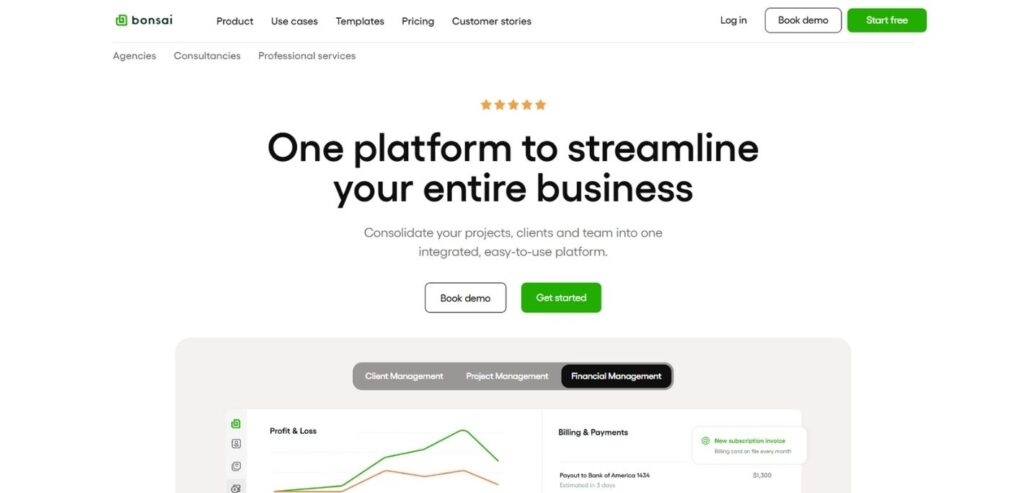
Bonsai provides small businesses and freelancers with complete operational software that simplifies both business management and organizational tasks. Bonsai provides users with the essential tools they need to control projects along with billing and timesheet monitoring in one integrated system. Professionals can organize their operations and maintain clear client communication through Bonsai’s features for defining workflows together with task management systems, contract development capabilities, and proposal template tools.
Expense tracking together with payment processing represent additional functions of this system. Bonsai’s intuitive interface along with platform connections makes this solution the match for agencies that want to manage their projects better and decrease time consumption while maintaining process effectiveness.
Features:
- Task and project management
- Time tracking and invoicing
- Contract and proposal templates
- Expense tracking
Website: hellobonsai.com
Best For: Freelancers and small agencies managing multiple projects.
Drawbacks:
- Limited collaboration features for larger teams
- Pricing can be high for additional features
Free Trial: Yes, a free trial is available.
12. Hive
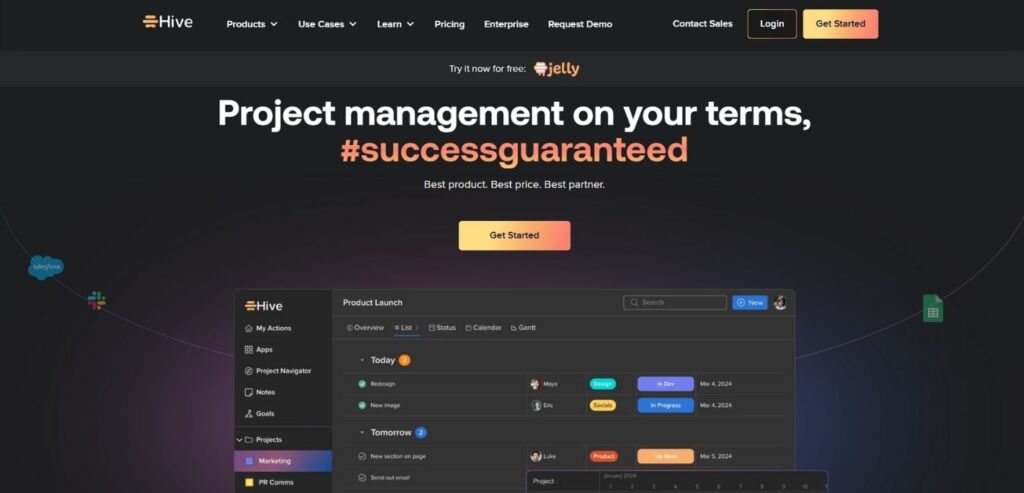
The task management software Hive provides advanced capabilities to support teamwork as well as productivity excellence across teams. The platform presents multiple task perspective options such as Kanban alongside Gantt and Calendar tools which support project management adaptability. The Hive platform brings together tools from Google Drive, Slack, and Zoom among many others so teams can work together more easily.
A single unified system lets users track tasks, manage time while creating reports and communicate inside teams through their built-in tools. Hive employs automation tools that minimize repeated work to boost workplace productivity. Teams of any size find this solution perfect to achieve better task management alongside real-time collaboration which produces successful project outcomes. New users can access the Hive trial program to test its functions at no cost.
Features:
- Task management with customizable views
- Collaboration tools like chat and email integrations
- Time tracking and reporting
- Automation for repetitive tasks
Website: hive.com
Best For: Teams needing strong collaboration and task automation.
Drawbacks:
- Interface can be overwhelming for new users
- Limited features in the basic plan
Free Trial: Yes, a 14-day free trial is available.
13. Airtable
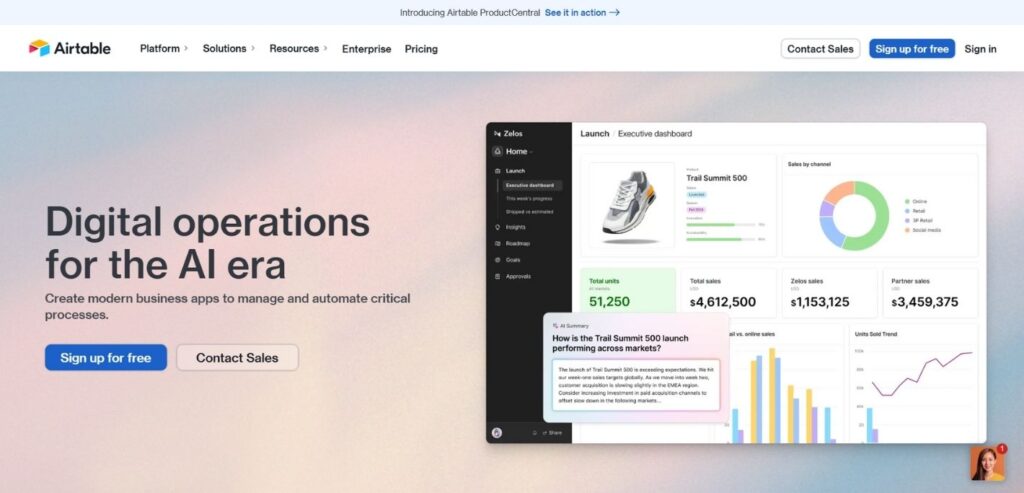
Airtable provides a flexible task management system that blends spreadsheet ease with database capability. Users can build individual workflows to manage tasks while using appealing visual interfaces like grids, Kanban boards, calendars, and Gantt charts to organize their data. Airtable delivers advanced collaboration tools that give teams the capability to work synchronously while exchanging files and distributing responsibilities.
Airtable users can boost its functionality by using its powerful integrations to connect the platform to multiple third-party applications. Airtable serves creative teams and flexible organizations with an operation system that supports basic and enhanced task processes for successful project management.
Features:
- Spreadsheet-database hybrid for task management
- Customizable templates and workflows
- Collaboration and sharing capabilities
- Integration with third-party tools
Website: airtable.com
Best For: Creative teams and organizations requiring flexible workflows.
Drawbacks:
- Steeper learning curve for advanced features
- Limited automation in the free version
Free Trial: Yes, a free plan is available.
14. Jira
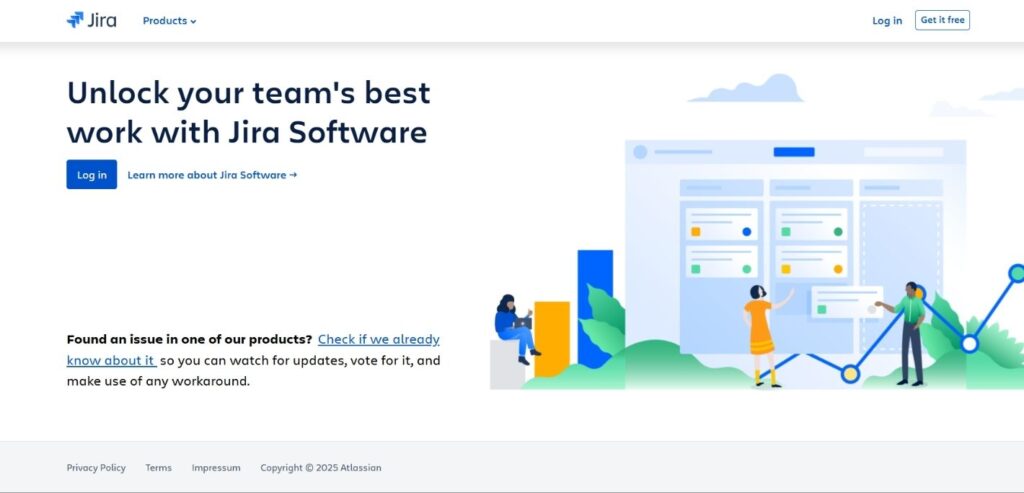
The advanced task and project management solution Jira was created to support agile teams in software development and information technology environments. Users can access sophisticated capabilities including Scrum and Kanban boards together with customizable workflows alongside real-time reporting and analytics functions through this tool.
Through Jira projects teams achieve enhanced efficiency for tracking tasks together with issues and bugs while maintaining complete transparency about project advancements. The platform integrates exactly with Bitbucket and Confluence tools to support teamwork and improve workflow functionality. The advanced capabilities of Jira match development teams perfectly yet its technical nature poses difficulties for non-developers to understand. Jira provides users with free and paid plans but charges according to team membership numbers.
Features:
- Agile project management with Scrum and Kanban boards
- Advanced reporting and analytics
- Integration with development tools like Bitbucket
- Custom workflows and issue tracking
Website: jira.atlassian.com
Best For: Development teams and IT professionals.
Drawbacks:
- Complexity may overwhelm non-technical users
- Pricing increases with team size
Free Trial: Yes, a free basic plan is available.
15. Height
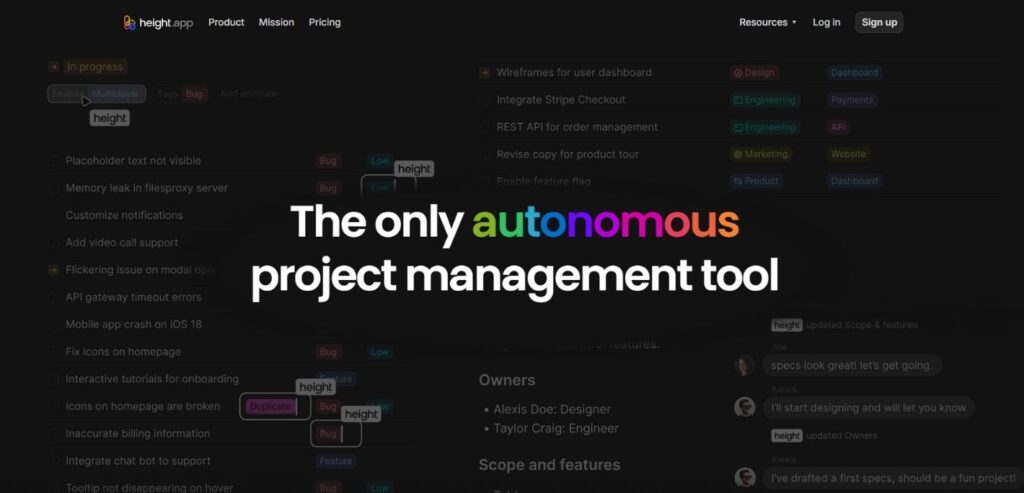
The modern task management platform Height provides user-friendly software tools that optimize team collaboration and project tracking. Height presents users with three different display modes which are Kanban and Gantt alongside the calendar format so teams can select the workflow configuration that works best. Height provides users with task creation tools along with task priority settings, time tracking, and real-time updates for maintaining consistent visibility among team members.
Through automation features the software enables users to handle frequent tasks without manual labor. The software platform suits small to medium teams because it combines straightforward design with productive features to handle sophisticated projects. The software connects with multiple application programs through its integration features.
Features:
- Task management with cross-functional collaboration
- Multiple views like Kanban, Gantt, and calendar
- Automation for repetitive tasks
- Real-time notifications and updates
Website: height.app
Best For: Teams seeking a modern, lightweight task management tool.
Drawbacks:
- Fewer integrations compared to competitors
- Limited advanced features
Free Trial: Yes, a free plan is available.
16. ActiveCollab
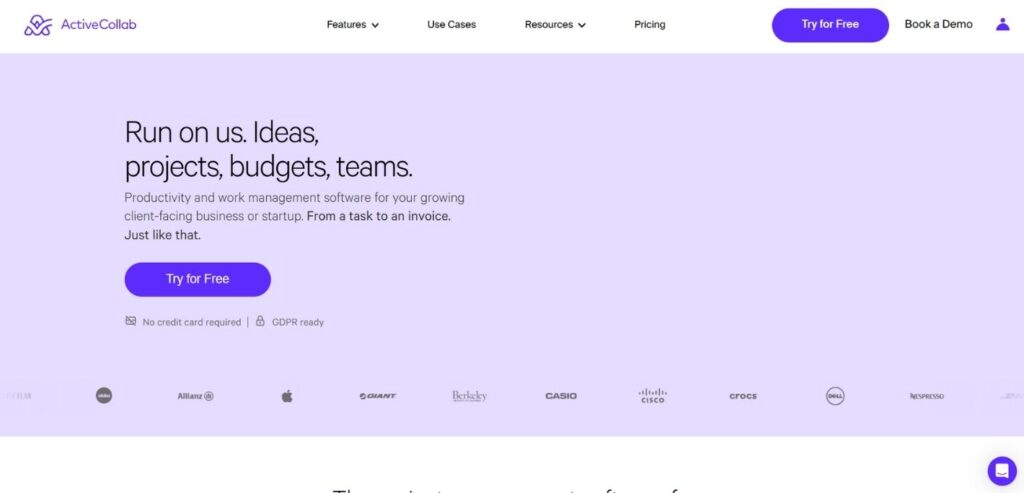
ActiveCollab serves businesses and teams as a sophisticated project workflow management platform designed to streamline their operations. Historically ActiveCollab helped small to medium-sized businesses with its combined task management features which include both time tracking and collaboration tools and project budgeting functions. ActiveCollab provides its users with a combination of Gantt charts alongside progress-tracking capabilities and task assignment functionalities which allow teams to coordinate effortlessly.
The client collaboration tools of ActiveCollab enable business users to show their project progress while receiving customer feedback. Your choice between ActiveCollab cloud or self-hosted solutions brings you flexibility and user-friendly functionality. ActiveCollab delivers many features yet its cost structure targets specific businesses whose member counts extend beyond medium-sized operations.
Features:
- Task management with time tracking
- Budgeting and expense tracking
- Collaboration tools for teams and clients
- Gantt charts and progress tracking
Website: activecollab.com
Best For: Small to medium businesses managing complex projects.
Drawbacks:
- Limited customization options
- Can be expensive for larger teams
Free Trial: Yes, a 14-day free trial is available.
The Benefits of Integrating Task Management Software with Other Tools
Integrating task management software with other tools offers several key benefits:
- Centralized Information: The software centralizes all essential data which streamlines access processes and lowers the number of applications workers need to use.
- Increased Efficiency: Task synchronization through automated tool integration both speeds up work processes and decreases system errors.
- Enhanced Collaboration: Shared tools which communicate seamlessly and automatically help teams function better by providing real-time collaboration feedback.
- Better Time Management: The combination of calendar functions and time-tracking instruments enables users to reach their deadlines within schedule.
- Improved Reporting: The analysis benefits from merged data between several tools which enables better visibility of both organizational performance metrics and employee productivity results.
- Scalability: Through integrations businesses gain customizable workflow options and the scalability to grow according to their needs.
Conclusion
Hence, choosing the appropriate task management software remains essential for team work optimization together with project execution efficiency. Different business requirements have various solutions among the 16 task management tools analyzed in this article which range from basic task tracking to complex project management.
The toolbox for business has solutions that help businesses of all sizes boost collaboration, optimize workflows and maximize their work efficiency. Businesses can develop better performance alongside goal attainment through careful evaluation of unique features and integration capabilities in addition to the scalability aspects of these tools.
FAQs
1. What is task management software?
Task management software enables people and teams to arrange their work while maintaining task oversight and priority control. The software provides tools designed to assign tasks and set deadlines as well as tracking functions together with collaboration resources for enhanced work output.
2. Task management software brings what benefits for team collaboration?
Task management software enables team members to collaborate more effectively with shared updates as well as live communications and effortless progress tracking in a singular centralized workspace.
3. Does telecommuting software work effectively within small business settings?
Task management tools exist for businesses of every size from small teams up to large organizations. The systems enable better workflow progression by task organizing and meeting deadlines without demanding expensive expertise or resources.
4. Can users link task management software tools to their existing business applications?
The majority of task management software includes built-in integration capabilities with calendars along with email systems and communication platforms and cloud storage options to produce an automatic workflow streamlining operations.
5. Does free task management software exist?
Task management software solutions include basic feature-free plans that are the perfect fit for individuals, small teams and early-stage startups. You can use free options of the software but you need to subscribe to get more sophisticated functions.
Accomplishing efficient task management remains essential because it helps organizations achieve both higher productivity levels and maintains workflow consistency. Businesses need organized tools to handle increasing numbers of work tasks and projects while meeting time constraints effectively.
Task management software serves as a key business tool to organize operations by improving teammate collaboration while tracking current project milestones. This article examines 16 leading applications for task management that organizations use nowadays. These tools benefit organizations of all sizes to help them manage tasks and deadlines alongside their projects smoothly.
What is a Task Management Software?
Task management software serves as a digital platform that helps people and groups plan and track executing tasks and achieving projects. Task management software encompasses several functional features which combine to include the creation and assignment of work tasks and scheduling and monitoring of task progression and task prioritization.
With its collaborative capabilities task management software allows team members to share updates through real-time communication features that help them track deadlines. Through its built-in reminder notifications and reporting tools task management software makes workflows more efficient while optimizing productivity and supporting the timely completion of tasks within defined projects. Multiple industries utilize this software to maximize operational efficiency together with team alignment.
How to Choose the Best Task Management Software for Your Business
Selecting an ideal business task management software demands administrators to assess key performance aspects that match organizational tasks and aims. Here’s how to make an informed decision:
1. Understand Your Requirements:
Establish which necessities your team requires from a system that covers basic task tracking through to project management comprehensiveness.
2. Ease of Use:
Select software tools that feature an interface that users can quickly understand. Streamlined adoption of the tool throughout the team becomes achievable because of an intuitive design.
3. Collaboration Features:
Your business should elect software that upholds team collaboration capabilities through features of real-time updates file sharing and joint task assignment and commenting capabilities.
4. Customization Options:
Your business automation needs will be met by software tools that permit customization across task views, workflows and priority configurations for your organization’s processes.
5. Integration Capabilities:
Verify that the software adds functionality to separate tools your workforce currently employs including email programs, calendar applications and CRM systems.
6. Scalability:
Your selected software should provide capabilities to adapt when your business expands and works with larger employee teams on complex assignments.
7. Security and Support:
When choosing software, select programs with sound security features and dedicated customer support services to help solve problems immediately.
8. Budget:
Maximize your budget dollars by evaluating both the cost of software alongside its feature set comparison to its price point. Using free trials combined with plans will allow you to test the software before committing.
Your decision to select task management software will become successful when you consider these core requirements which enhance team productivity toward achieving your business targets effectively.
Top 16 Best Task Management Softwares
1.Asana
The task management platform Asana enables teams to stay organized while effectively tracking and managing their team projects. This software solution gives users tools for making tasks and managing both project durations and personalized workflow paths and visual representation boards with Kanban and Gantt formats. Users can bring their information across various tools by integrating Asana with popular platforms including Slack, Google Workspace and Microsoft Teams. This integration boosts collaboration effectiveness and boosts productivity.
Through its simple interface users can allocate tasks alongside deadline settings while tracking progress instantly. Asana serves teams at any scale by facilitating effective conversations that sustain project alignment through its system. The basic functionality of the free version is comprehensive yet more specialized features exist only in professional plans directed toward big teams.
Features:
- Task creation and assignment
- Project timelines with Gantt charts
- Customizable dashboards
- Integration with various apps
Website: asana.com
Best For: Teams seeking a robust project management tool with comprehensive tracking capabilities.
Drawbacks:
- Can be complex for new users
- Limited features in the free version
Free Trial: Yes, a free basic plan is available.
2. Trello
Trello provides a flexible task management solution that delivers its Kanban-based interface naturally to users. Through its visual capability users can manipulate boards lists and cards to create intuitive task organization systems for both individuals and entire teams. Users can use drag-and-drop functionalities in combination with checklists and deadlines alongside labels to boost task efficiency and correct prioritization.
Through its integration with Slack Google Drive and Microsoft Teams, Trello provides advanced collaboration features. The easy design suits basic projects but the advanced functionality through Butler automation should handle bigger requirements. Larger teams who need more functionality tend to move beyond the free plan because Trello provides essential features at no cost yet its standard version offers limited options.
Features:
- Visual Kanban boards
- Drag-and-drop task management
- Card-based organization with checklists
- Integration with various apps
Website: trello.com
- Best For: Individuals and teams preferring a visual approach to task management.
Drawbacks:
- Limited advanced features
- May not suit complex project needs
Free Trial: Yes, a free basic plan is available.
3. ClickUp
ClickUp functions as a complete task management software that helps users improve workflow efficiency at personal and collaborative levels. As a task management solution, it provides users with customizable List, Kanban, Gantt, and Calendar views and enables time-tracking functionalities alongside goal management features and automation capabilities for diminishing repetitive workloads.
ClickUp creates seamless integration between its platform and well-known software platforms including Google Drive, Slack and Trello to help teams work together more efficiently. The system adjusts to accommodate teams of every size from new businesses to large corporations. The broad number of features in this system makes the learning process for new users particularly challenging. The free version of ClickUp includes advanced features which makes it perfect for efficiency-driven users.
Features:
- Customizable task views
- Time tracking
- Goal setting and tracking
- Integration with various apps
Website: clickup.com
Best For: Teams needing a highly customizable and feature-rich task management solution.
Drawbacks:
- Steeper learning curve
- Potential for feature overload
Free Trial: Yes, a free basic plan is available.
4. Wrike
Task and project management software Wrike delivers advanced collaboration capabilities that benefit organizations of any size. Its functionality includes both Gantt charts together with Kanban boards and time tracking features alongside customizable dashboards to organize workflows effectively. Wrike builds superior team collaboration with its instant update capability alongside file sharing and platform integration for Slack Microsoft Teams and Google Drive.
Wrike serves marketing departments as well as creative teams and IT organizations that need advanced project control. New users may find the abundant feature set at Wrike to be more complex than they initially expected. Users can try Wrike’s premium features during a trial period while small teams access free options via Wrike’s free plan.
Features:
- Gantt charts for project planning
- Time tracking
- Customizable dashboards
- Integration with various apps
Website: wrike.com
Best For: Medium to large teams requiring advanced project management features.
Drawbacks:
- Can be complex for small teams
- Higher pricing for premium features
Free Trial: Yes, a free basic plan is available.
5. Todoist
The user-friendly task management solution Todoist provides users and entire teams the capability to organize their work efficiently while generating better productivity levels. The task management experience with Todoist becomes seamless because of its task creation tools due date controls descriptive labels and visual filter options. Its uncomplicated design structure presents an uncluttered user interface that enables smooth navigation between personal and professional use cases.
All Todoist data automatically syncs across different platforms so users can work with their projects on any device. Users can connect Google Calendar alongside Dropbox together with Zapier and achieve tool integration through this platform. The free version works great for basic task organization but not for unmanageable project features.
Features:
- Simple task creation and management
- Due dates and recurring tasks
- Labels and filters for organization
- Cross-platform availability
Website: todoist.com
Best For: Individuals and small teams seeking a straightforward to-do list application.
Drawbacks:
- Limited project management features
- Advanced features require a premium subscription
Free Trial: Yes, a free basic plan is available.
6. Microsoft To Do
Microsoft To-Do serves as a basic yet efficient tool to manage tasks and improve organization across solo workers and teams of limited numbers. The platform enables users to create tasks while adding deadlines along with automatic recurrences through sub-task management. Thanks to its Microsoft 365 integration users can keep their tasks uniformly synchronized between different devices while team members can connect through a shared platform.
Users enjoy smooth operations combined with visual task list presentation and reminder functions from Microsoft To Do’s coherent user interface. Between its personal use capabilities and straightforward task handling Microsoft To Do works effectively yet it falls short of organizing sophisticated projects. Users can access this free software on any device.
Features:
- Task creation with due dates
- Integration with Microsoft 365
- Subtasks and notes
- Cross-platform synchronization
Website: todo.microsoft.com
Best For: Users within the Microsoft ecosystem seeking simple task management.
Drawbacks:
- Limited collaboration features
- Basic compared to other task management tools
Free Trial: Yes, free to use.
7. Smartsheet
The versatile application Smartsheet connects spreadsheets to robust project management functionalities. Through this tool, teams can handle tasks and monitor project advancement together with real-time collaboration features. Located within Smartsheet users find an easy-to-use platform that delivers features consisting of Gantt charts alongside time tracking capabilities along with automated workflows and resource management options.
Users experience transparent integration between it and popular applications which ensures simple data sharing through different tools. Smartsheet enables teams using spreadsheet interfaces to benefit from powerful project management capabilities alongside customizable tools that support organizations of different sizes ranging from small teams to large enterprises.
Features:
- Spreadsheet-like interface
- Gantt charts and project timelines
- Automation workflows
- Integration with various apps
Website: smartsheet.com
Best For: Teams comfortable with spreadsheets seeking advanced project management capabilities.
Drawbacks:
- Can be overwhelming for new users
- Higher pricing for premium features
Free Trial: Yes, a 30-day free trial is available.
8. Productive
Productive serves businesses that operate best as agencies or service providers through management software solutions. Partner Stack includes multiple control functions to track tasks alongside time tracking features and project management capabilities along with ways to communicate with clients. Productive helps businesses plan their resources efficiently through strong resource management features that combine budgeting tools to handle both project work and financial distribution.
Through the platform users can share calendars, distribute tasks and generate detailed progress reports to measure team performance. Productive features a user-friendly layout that helps teams supervise sophisticated projects as they engage effectively with clients through customizable workflow systems. Users can test all features through a free trial period before committing.
Features:
- Time tracking
- Budget management
- Project management
- Resource planning
Website: productive.io
Best For: Agencies and service businesses needing comprehensive business management tools.
Drawbacks:
- May be overkill for smaller teams
- Steeper learning curve for new users
Free Trial: Yes, a free trial is available.
9. Quickbase
Quickbase features a user-friendly interface to help businesses create personalized applications that optimize their tracking and execution functions. The platform helps businesses build specific applications for handling different tasks, projects and procedural activities intuitively. Users of Quickbase gain from its robust features which include system workflow automation and visual data displays in addition to real-time monitoring.
The software blends smoothly with other widely used third-party solutions that enable teams to track projects and work together effectively as they base important decisions on data. Quickbase provides organizations that need complex workflows with a solution for scaling operations through non-programming interfaces. The system requires extensive learning time about pricing plans and advanced customization because it demands technical competence.
Features:
- Customizable task management and workflows
- App-building capabilities for tailored solutions
- Integration with third-party tools
- Data visualization and reporting tools
Website: quickbase.com
Best For: Businesses needing customizable workflows and process automation.
Drawbacks:
- Expensive compared to competitors
- Requires technical expertise for customization
Free Trial: Yes, a 30-day free trial is available.
10. Bonsai Agency Software
Bonsai provides small businesses and freelancers with complete operational software that simplifies both business management and organizational tasks. Bonsai provides users with the essential tools they need to control projects along with billing and timesheet monitoring in one integrated system. Professionals can organize their operations and maintain clear client communication through Bonsai’s features for defining workflows together with task management systems, contract development capabilities and proposal template tools.
Expense tracking together with payment processing represent additional functions of this system. Bonsai’s intuitive interface along with platform connections makes this solution the match for agencies that want to manage their projects better and decrease time consumption while maintaining process effectiveness.
Features:
- Task and project management
- Time tracking and invoicing
- Contract and proposal templates
- Expense tracking
Website: hellobonsai.com
Best For: Freelancers and small agencies managing multiple projects.
Drawbacks:
- Limited collaboration features for larger teams
- Pricing can be high for additional features
Free Trial: Yes, a free trial is available.
11. Hive
The task management software Hive provides advanced capabilities to support teamwork as well as productivity excellence across teams. The platform presents multiple task perspective options such as Kanban alongside Gantt and Calendar tools which support project management adaptability. The Hive platform brings together tools from Google Drive, Slack, and Zoom among many others so teams can work together more easily.
A single unified system lets users track tasks, manage time while creating reports and communicate inside teams through their built-in tools. Hive employs automation tools that minimize repeated work to boost workplace productivity. Teams of any size find this solution perfect to achieve better task management alongside real-time collaboration which produces successful project outcomes. New users can access the Hive trial program to test its functions at no cost.
Features:
- Task management with customizable views
- Collaboration tools like chat and email integrations
- Time tracking and reporting
- Automation for repetitive tasks
Website: hive.com
Best For: Teams needing strong collaboration and task automation.
Drawbacks:
- Interface can be overwhelming for new users
- Limited features in the basic plan
Free Trial: Yes, a 14-day free trial is available.
12. Airtable
Airtable provides a flexible task management system that blends spreadsheet ease with database capability. Users can build individual workflows to manage tasks while using appealing visual interfaces like grids, Kanban boards, calendars and Gantt charts to organize their data. Airtable delivers advanced collaboration tools that give teams the capability to work synchronously while exchanging files and distributing responsibilities.
Airtable users can boost its functionality by using its powerful integrations to connect the platform to multiple third-party applications. Airtable serves creative teams and flexible organizations with an operation system that supports basic and enhanced task processes for successful project management.
Features:
- Spreadsheet-database hybrid for task management
- Customizable templates and workflows
- Collaboration and sharing capabilities
- Integration with third-party tools
Website: airtable.com
Best For: Creative teams and organizations requiring flexible workflows.
Drawbacks:
- Steeper learning curve for advanced features
- Limited automation in the free version
Free Trial: Yes, a free plan is available.
13. Jira
The advanced task and project management solution Jira was created to support agile teams in software development and information technology environments. Users can access sophisticated capabilities including Scrum and Kanban boards together with customizable workflows alongside real-time reporting and analytics functions through this tool.
Through Jira projects teams achieve enhanced efficiency for tracking tasks together with issues and bugs while maintaining complete transparency about project advancements. The platform integrates exactly with Bitbucket and Confluence tools to support teamwork and improve workflow functionality. The advanced capabilities of Jira match development teams perfectly yet its technical nature poses difficulties for non-developers to understand. Jira provides users with free and paid plans but charges according to team membership numbers.
Features:
- Agile project management with Scrum and Kanban boards
- Advanced reporting and analytics
- Integration with development tools like Bitbucket
- Custom workflows and issue tracking
Website: jira.atlassian.com
Best For: Development teams and IT professionals.
Drawbacks:
- Complexity may overwhelm non-technical users
- Pricing increases with team size
Free Trial: Yes, a free basic plan is available.
14. Height
The modern task management platform Height provides user-friendly software tools that optimize team collaboration and project tracking. Height presents users with three different display modes which are Kanban and Gantt alongside the calendar format so teams can select the workflow configuration that works best. Height provides users with task creation tools along with task priority settings, time tracking and real-time updates for maintaining consistent visibility among team members.
Through automation features the software enables users to handle frequent tasks without manual labor. The software platform suits small to medium teams because it combines straightforward design with productive features to handle sophisticated projects. The software connects with multiple application programs through its integration features.
Features:
- Task management with cross-functional collaboration
- Multiple views like Kanban, Gantt, and calendar
- Automation for repetitive tasks
- Real-time notifications and updates
Website: height.app
Best For: Teams seeking a modern, lightweight task management tool.
Drawbacks:
- Fewer integrations compared to competitors
- Limited advanced features
Free Trial: Yes, a free plan is available.
15. ActiveCollab
ActiveCollab serves businesses and teams as a sophisticated project workflow management platform designed to streamline their operations. Historically ActiveCollab helped small to medium-sized businesses with its combined task management features which include both time tracking and collaboration tools and project budgeting functions. ActiveCollab provides its users with a combination of Gantt charts alongside progress-tracking capabilities and task assignment functionalities which allow teams to coordinate effortlessly.
The client collaboration tools of ActiveCollab enable business users to show their project progress while receiving customer feedback. Your choice between ActiveCollab cloud or self-hosted solutions brings you flexibility and user-friendly functionality. ActiveCollab delivers many features yet its cost structure targets specific businesses whose member counts extend beyond medium-sized operations.
Features:
- Task management with time tracking
- Budgeting and expense tracking
- Collaboration tools for teams and clients
- Gantt charts and progress tracking
Website: activecollab.com
Best For: Small to medium businesses managing complex projects.
Drawbacks:
- Limited customization options
- Can be expensive for larger teams
Free Trial: Yes, a 14-day free trial is available.
The Benefits of Integrating Task Management Software with Other Tools
Integrating task management software with other tools offers several key benefits:
- Centralized Information: The software centralizes all essential data which streamlines access processes and lowers the number of applications workers need to use.
- Increased Efficiency: Task synchronization through automated tool integration both speeds up work processes and decreases system errors.
- Enhanced Collaboration: Shared tools which communicate seamlessly and automatically help teams function better by providing real-time collaboration feedback.
- Better Time Management: The combination of calendar functions and time-tracking instruments enables users to reach their deadlines within schedule.
- Improved Reporting: The analysis benefits from merged data between several tools which enables better visibility of both organizational performance metrics and employee productivity results.
- Scalability: Through integrations businesses gain customizable workflow options and the scalability to grow according to their needs.
Conclusion
Hence, choosing the appropriate task management software remains essential for team work optimization together with project execution efficiency. Different business requirements have various solutions among the 16 task management tools analyzed in this article which range from basic task tracking to complex project management.
The toolbox for business has solutions that help businesses of all sizes boost collaboration, optimize workflows and maximize their work efficiency. Businesses can develop better performance alongside goal attainment through careful evaluation of unique features and integration capabilities in addition to the scalability aspects of these tools.
FAQs
1. What is task management software?
Task management software enables people and teams to arrange their work while maintaining task oversight and priority control. The software provides tools designed to assign tasks and set deadlines as well as tracking functions together with collaboration resources for enhanced work output.
2. Task management software brings what benefits for team collaboration?
Task management software enables team members to collaborate more effectively with shared updates as well as live communications and effortless progress tracking in a singular centralized workspace.
3. Does telecommuting software work effectively within small business settings?
Task management tools exist for businesses of every size from small teams up to large organizations. The systems enable better workflow progression by task organizing and meeting deadlines without demanding expensive expertise or resources.
4. Can users link task management software tools to their existing business applications?
The majority of task management software includes built-in integration capabilities with calendars along with email systems and communication platforms and cloud storage options to produce an automatic workflow streamlining operations.
5. Does free task management software exist?
Task management software solutions include basic feature-free plans that are the perfect fit for individuals, small teams and early-stage startups. You can use free options of the software but you need to subscribe to get more sophisticated functions.

