Losing important files on a Mac can be stressful, whether it’s accidental deletion, a sudden system crash, or a corrupted drive. That’s where reliable data recovery software becomes essential. The best data recovery tools for Mac help users retrieve lost photos, documents, videos, and other valuable files quickly and safely without needing advanced technical skills.
These tools are designed to scan drives deeply, recover files from formatted disks, and even restore data from external devices. For students, professionals, or businesses, having a trustworthy data recovery solution ensures peace of mind when unexpected data loss strikes on your Mac.
In this blog, we will take a look at the 10 Best Data Recovery Software For Mac.
What is Data Recovery?
Data recovery is the process of retrieving lost, deleted, corrupted, or inaccessible data from storage devices such as hard drives, SSDs, USB flash drives, memory cards, and even cloud storage. Accidental deletion, formatting errors, hardware failures, software corruption, and malware attacks are common reasons why valuable files may become inaccessible.
Data recovery involves using specialised software or professional services to scan the affected storage media, locate recoverable files, and restore them to a secure location. Modern data recovery tools use advanced algorithms to recover data even when traditional methods fail, often supporting various file types and storage formats.
While no recovery method guarantees 100% success, using trusted recovery software significantly improves the chances of getting back important files. Regular backups, especially through reliable cloud backup software, safe storage practices, and updated security measures can minimise the need for recovery. But when data loss does occur, having a reliable recovery solution is essential for peace of mind.
How to Choose the Best Mac Recovery Tool?
- Compatibility with macOS Versions: Ensure the software supports the latest macOS versions and works smoothly with your Mac’s hardware and file systems.
- File Type Support: Choose a tool that can recover various file types like documents, photos, videos, and system files to cover all possible data loss scenarios.
- User-Friendly Interface: Opt for software with a simple, intuitive interface that guides you step-by-step through the recovery process, even if you’re not tech-savvy.
- Recovery Speed & Performance: Look for tools known for fast scanning and deep recovery modes to locate lost files effectively without slowing down your system.
- Preview Functionality: Good tools allow you to preview recoverable files before restoring them, helping you select only what you really need.
- Customer Support: Reliable customer support and comprehensive user guides can be invaluable during complicated recoveries.
- Security & Privacy: Ensure the tool is secure, does not overwrite data, and respects your privacy during scans.
List of 10 Best Data Recovery Software For Mac
1. iBoysoft Data Recovery for Mac

iBoysoft Data Recovery for Mac is a simple and yet powerful software used in recovering deleted, formatted, or lost files within the Mac hard drives, external drives, SD cards and USB flash drives.
It is compatible and supports APFS, HFS +, exFAT, and FAT 32 file systems and is compatible with mac OS, including the recent versions. Its deep scan allows one to restore pictures, videos, documents, and other files, including in unreadable and corrupt disks.
It supports BitLocker and encrypted APFS volumes. With its simple interface and built-in customer support tools, it’s a reliable option for both beginners and professionals.
Website: https://iboysoft.com
Key Features:
- Recovers deleted, formatted, and lost files
- Supports APFS, HFS+, FAT32, exFAT drives
- Deep scan and quick scan modes
- Works with internal & external drives
- T2, M1, M2 chip support
- Preview files before recovery
- Disk image creation to prevent data loss
- Simple, intuitive interface
Pros:
- Excellent APFS and encrypted disk support
- High recovery rate for formatted drives
- Lightweight and easy to install
- Supports latest macOS versions
- Good customer service
Cons:
- Free version limits recovery size
- Deep scan can be time-consuming
- No phone support
Pricing:
- Professional Edition:
- $89.95 per month, according to GetApp
- $99.95 per year
- $169.95 for a lifetime license
- Technician Edition:
- $299 per year
- $499 for a lifetime license
- Technician Edition for T2, M1, M2:
- $399 per year
- $699 for a lifetime license
2. Stellar Data Recovery for Mac
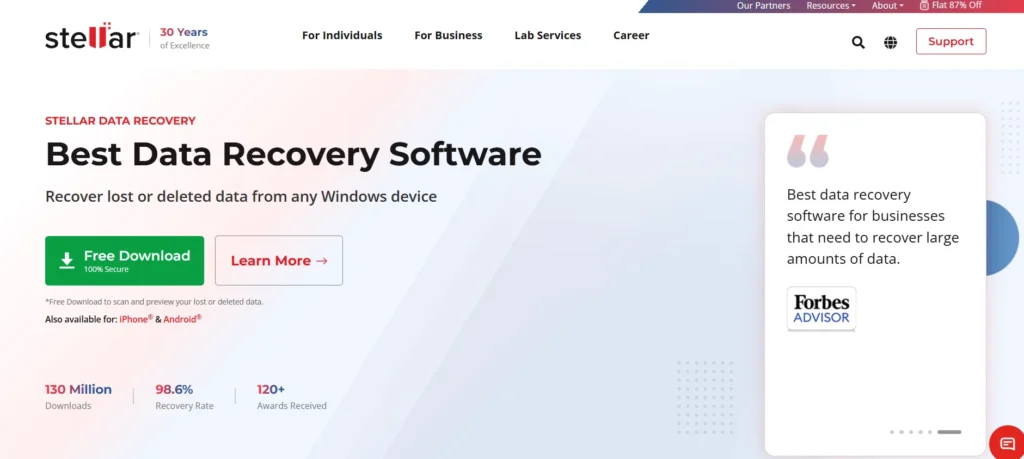
Stellar Data Recovery Mac is among the most popular applications in data recovery set- up, and it is reliable to recover files that were lost or deleted within the Mac systems and external Storage.
It aids in recovery of formatted drives, time machine backups, USBs, SSDs and encrypted drives. Stellar is great in restoring Microsoft Office files, email files, picture files, movie files, and audio files by using sophisticated scanning modes to cover comprehensive file searches.
The software has an easy interface to operate and it has a preview of files before recovery and customisable scanning options. Due to the complex data loss cases that it can handle, Stellar is still a good option among the Mac users who require extensive recovery.
Website: https://www.stellarinfo.com
Key Features:
- Recovers documents, photos, videos, and emails
- Deep Scan and Preview feature
- Supports APFS, HFS+, NTFS, FAT, exFAT
- Disk imaging for damaged drives
- Bootable recovery media
- SMART drive monitoring
- Works with encrypted drives
- RAID recovery option
Pros:
- Great for complex recovery cases
- Reliable with large files and media
- Easy-to-use interface
- Offers free scan and preview
- Responsive tech support
Cons:
- Can be pricey for advanced plans
- Slow scan on big disks
- Large installer size
Pricing:
- Professional 1-Year License– ₹6499
- Premium 1 Year License– ₹7,999
- Technician 1 Year License– ₹14,999
3. EaseUS Data Recovery Wizard for Mac
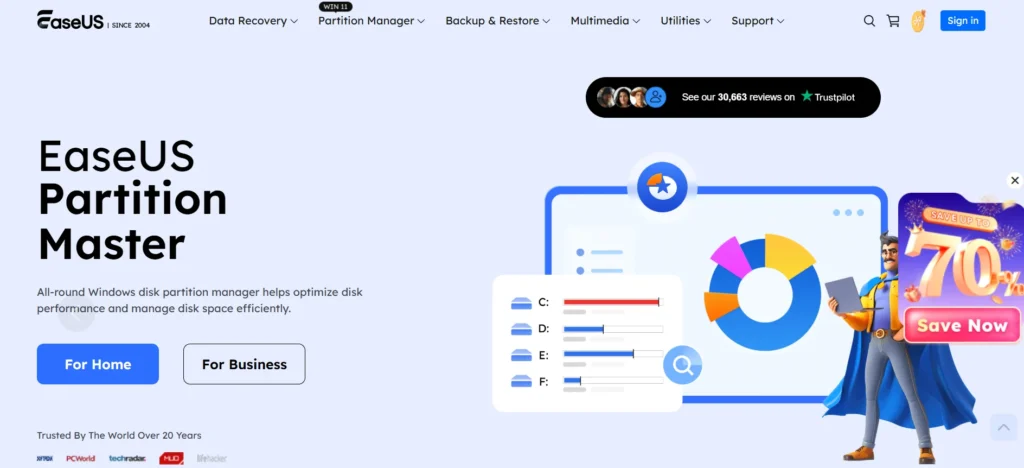
EaseUS Data Recovery Wizard Mac is commonly used due to its inbuilt methodology and robust scanning energies. It assists one in restoring lost files through accidental deletion, formatting, virus attack, loss of partition, or a crash of the system.
It will support macOS drives and external storage and enable you to preview files prior to recovery and compare file types. EaseUS provides the quick scan and deep scan to recover the files completely.
It is also a simple and step by step process, which means that it can be used even by non-tech-savvy users, and it has such advanced features as bootable media recovery and APFS support. EaseUS is a reliable program with high customer care.
Website: https://www.easeus.com
Key Features:
- Deleted, formatted, lost partition recovery
- Supports Time Machine backup recovery
- APFS, HFS+, FAT, exFAT, NTFS support
- Preview before recovery
- Quick Scan and Deep Scan
- External device and SD card recovery
- File filter and search function
- 24/7 live chat support
Pros:
- Beginner-friendly interface
- Fast scanning and recovery
- Reliable for Time Machine issues
- Free version for small recoveries
- Good tutorials and help docs
Cons:
- The free plan is limited to 2GB
- Doesn’t recover as deeply as some
- Customer support can be slow at peak times
Pricing:
- Custom Pricing
4. Wondershare Recoverit for Mac
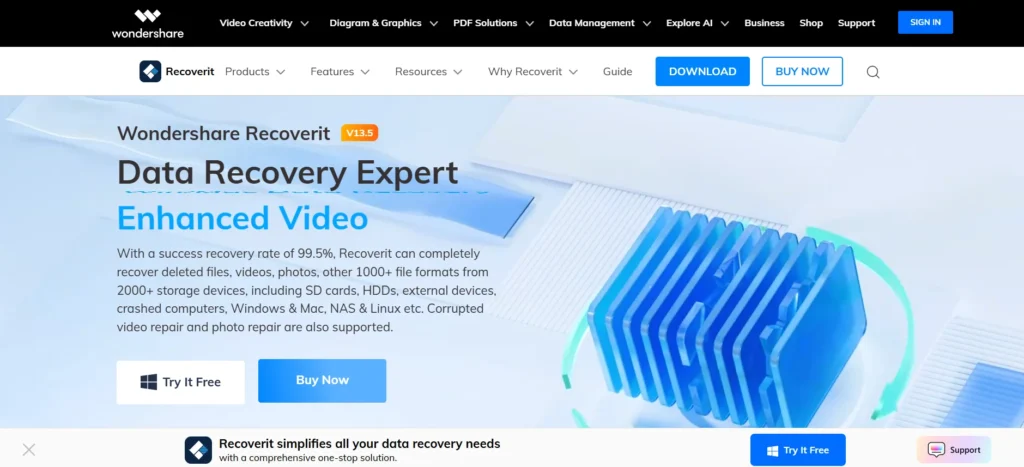
Wondershare Recoverit for Mac can be described as a strong recovery tool that is meant to recover any form of data loss albeit accidental or formatting errors, system crashing or corrupt disks.
It restores the data on Mac internal drives, SSD, SD card, and USBs, supports more than 1,000 file formats. It has a deep scan mode and a video recovery option that extracts big fragmented files successfully. The interface of Recoverit is clean and modern, which is simple to use by beginners.
It has an enhanced video repair that is used to fix video files that are damaged and this is of special benefit to content generators. Recoverit is also famous because of its fast scanning and technical assistance.
Website: https://recoverit.wondershare.com
Key Features:
- Recovers 1000+ file types
- Deep scan and video repair tool
- Bootable media creation
- Supports corrupted drive recovery
- Preview before recovery
- External drive and camera recovery
- Advanced video recovery
- Simple step-by-step interface
Pros:
- Great for recovering lost videos
- Sleek and modern design
- Strong customer community
- Reliable with large media files
- Good value subscription
Cons:
- Free version only allows preview
- Slower deep scans
- Some features need higher plans
Pricing:
- Free Version: Allows for 100MB of file recovery
- 1-Month License (Bootable Toolkit): $19.95
- 1-Quarter License (Bootable Toolkit): $39.95
- 1-Year License (Bootable Toolkit): $59.95
- Yearly Plans (General):
- Essential: $75.99 per year
- Standard: $99.99 per year
- Premium: $139.99 per year
- Premium 1-Year License (BOL7 Technologies): $83.583
5. Data Rescue 6 by Prosoft Engineering

Data Rescue 6 is the Mac data recovery software by Prosoft Engineering that is both trusted by users and professional IT people of all kinds. It reclaims internal drives, external disks, SD Cards, RAID systems and even damaged and corrupted ones.
Advanced scanning algorithms found in Data Rescue 6 can identify files that other programs cannot and features Clone lets you create a byte-to-byte copy of failing drives to safely recover the files.
Its FileIQ functionality which determines new file types to produce better results is liked by users. The interface is easy to use despite its dominant functions, and it gives an optimistic preview and even as well as the recovery steps.
Website: https://www.prosofteng.com
Key Features:
- Advanced file recovery with file signature search
- Recovers from failing and corrupted disks
- Clone drives to prevent further damage
- Time-saving scan resume
- Preview files before recovery
- Recovers Time Machine backups
- RAID recovery support
- Secure erase function
Pros:
- Ideal for professionals and IT teams
- Powerful scanning and RAID tools
- Good for failing drives
- Simple pay-per-recovery pricing
- Great support options
Cons:
- Can be pricey per recovery
- Steeper learning curve for new users
- No mobile version
Pricing:
- Custom Pricing
6. R-Studio for Mac
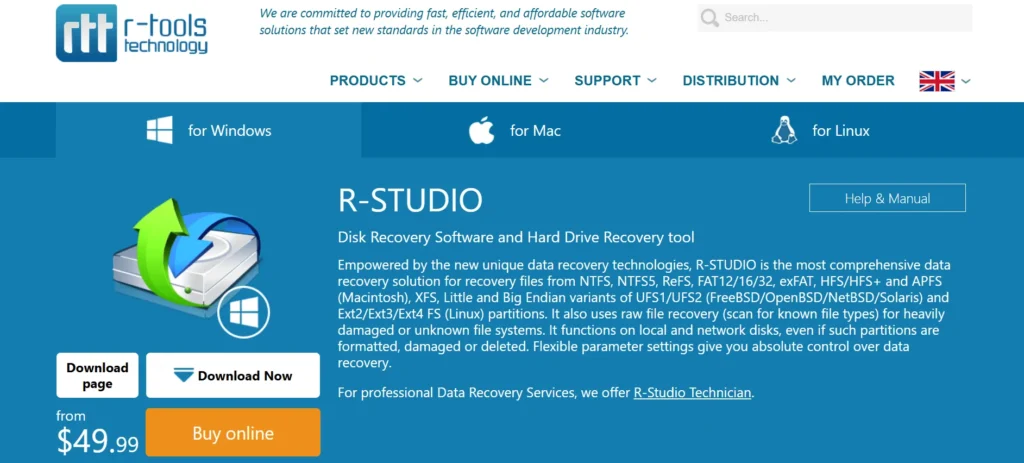
R-Studio Mac is a comprehensive, high-powered data recovery application most popular among IT experts and professional users. It can recover lost files in local drives, removable drives, badly damaged or formatted partitions as well as in computer networks.
The R-Studio program is designed to support all the popular file systems due to their compatibility, including APFS, HFS+, NTFS, exFAT, and Ext4. It is advanced and also has the feature of disk imaging, hex editor and RAID reconstruction.
Although it is a more technical interface, this makes the interface a reliable and accurate recovery of complex cases. Advanced file filtering and the ability to scan deeply R-Studio is great when the maximum control over the recovery process is required by a business or an individual user.
Website: https://www.r-studio.com
Key Features:
- Professional-grade recovery for all file systems
- RAID reconstruction and network recovery
- Extensive file type recognition
- Disk imaging and cloning
- Hex editor for advanced users
- S.M.A.R.T. monitoring
- Cross-platform support
- Pre-recovery file preview
Pros:
- Extremely powerful for tech-savvy users
- Supports unusual file systems
- Good for forensic use
- Flexible recovery options
- Regular updates and upgrades
Cons:
- Not beginner-friendly
- Complex interface
- No free version for recovery
Pricing:
- EULA– $79.99
7. Tenorshare 4DDiG Mac Data Recovery
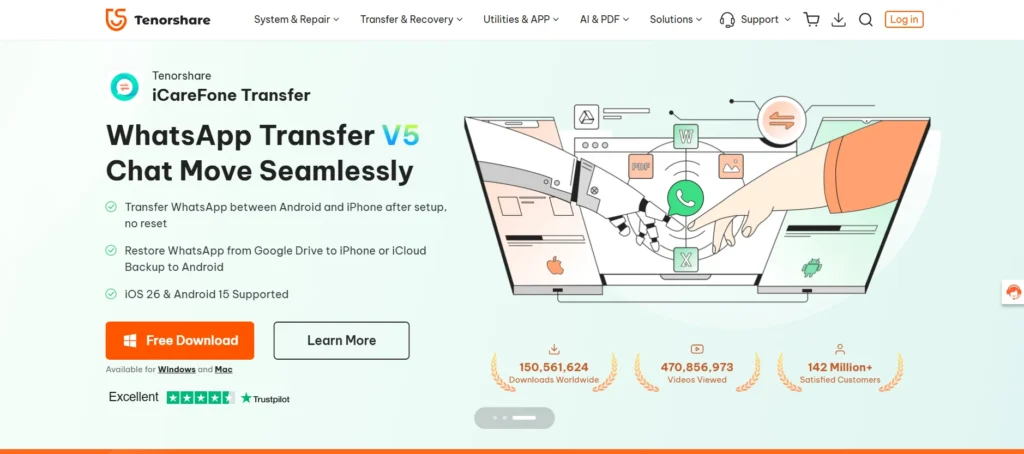
Tenorshare 4DDiG Mac Data Recovery is an easy-to-use, complete recovery software for the Mac users. It assists in recovering data that has been deleted/ formatted/corrupted in Macs, external drives, SD cards, and USB sticks.
Respecting more than 1,000 file types, it is excellent in recovering photos, videos, documents, as well as audio files. It has an intuitive interface that enables you to carry out quick as well as deep scanning and previews prior to the eventual retrieval.
4DDiG also allows retrieving files deleted to the Trash or the lost ones. It is also regularly updated to keep compatible with the new versions of macOS. The tool is advanced and lists the features that even someone unfamiliar with PC optimization can use.
Website: https://www.tenorshare.com
Key Features:
- Recovers photos, videos, docs, audio
- Works with APFS, HFS+, exFAT, FAT32
- Supports T2/M1/M2 chip Macs
- Partition recovery and raw recovery
- Preview before restore
- 1000+ file format support
- Deep scan with resume
- Bootable USB creation
Pros:
- Very user-friendly
- Good recovery rate for photos
- Works well with M1/M2 Macs
- Great tutorials and guides
- Good refund policy
Cons:
- Limited free version
- Slow scanning for big drives
- No RAID support
Pricing:
- 1-Month License– $45.95
- 1-Year License– $59.95
- Lifetime License– $79.95
8. MiniTool Mac Data Recovery
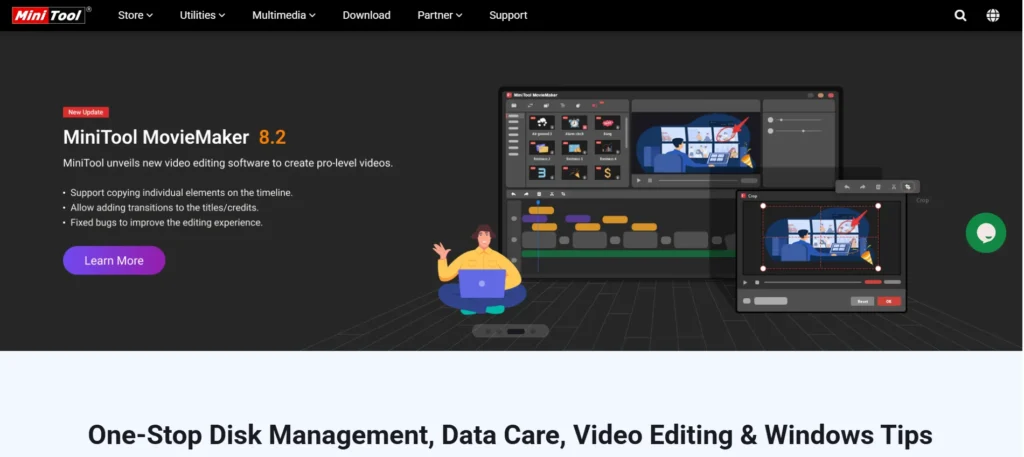
The other useful application is MiniTool Mac Data Recovery that one should use to get retrieved lost or deleted files because of mistaken deletion, formatting, or because of drive corruption.
It aids in recovery of internal Mac drives, external HDDs, SSDs, memory card among others. It has a clean interface, easy to use and has a preview feature to make sure you wipe what you need.
MiniTool has deep scanning to optimize the results, uses APFS and HFS + file systems and includes bootable media to recover data on crashed Macs. Its free form is useful in smaller recovery tasks, and the Pro form increases the availability to heavier requirements.
Website: https://www.minitool.com
Key Features:
- Recover lost, deleted, or formatted data
- Supports APFS, HFS+, FAT, exFAT
- Works with Time Machine backups
- Preview files before recovery
- Simple scan and recover steps
- External storage recovery
- Selective file recovery
- Lifetime free upgrades for paid plans
Pros:
- Easy for beginners
- Good for standard data loss
- Affordable lifetime license
- Clean, lightweight software
- Decent customer support
Cons:
- Not for complex recovery needs
- Limited RAID support
- Limited free plan features
Pricing:
- Personal– $79
- Commercial– $199
- Enterprise– $399
- Technician– $499
9. Ontrack EasyRecovery for Mac
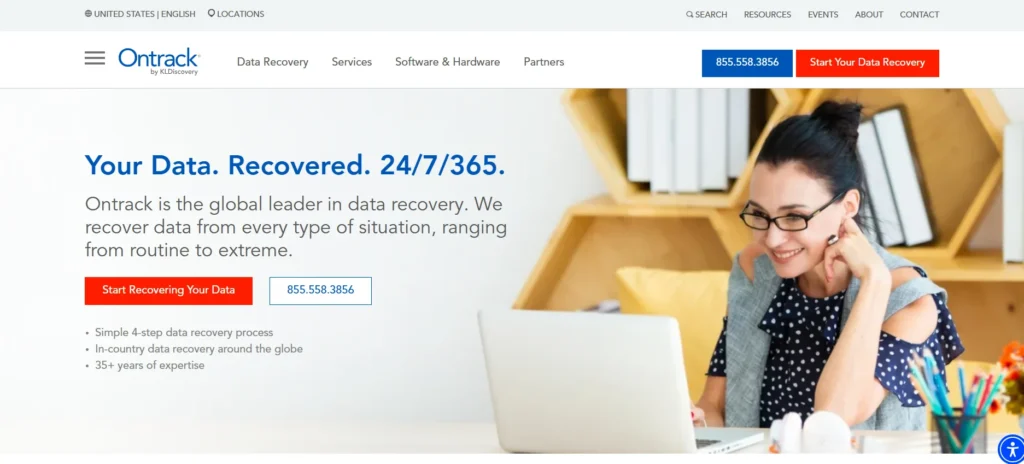
Ontrack EasyRecovery for Mac is a reliable cause-get solution that unites simplicity of use with potent recovery abilities. It is created by the data recovery specialists at Ontrack and those who use it can recover files that have been lost or deleted in Mac’s, external disks, optical storage media as well as RAID systems.
It helps recover files when deleted by accident, reformatted and attacked by viruses. Among the possibilities of EasyRecovery, the high quality of scanning, as well as repair functions of the files, primarily the damaged photo and video files, can be noted.
It also provides file pre-views prior to restoration. The user-friendly interface, custom options on the level of scanning and the popularity of the Ontrack brand, about being experts in data recovery, precondition the popularity of this software.
Website: https://www.ontrack.com
Key Features:
- Standard and advanced recovery modes
- Recovers deleted, corrupted, or formatted files
- Disk diagnostics and repair tools
- RAID recovery supported
- Clone drives for safe recovery
- File preview and filtering
- Works with internal & external media
- Works on encrypted drives
Pros:
- Professional-grade features
- Powerful RAID recovery
- Trusted brand in data recovery
- Intuitive interface
- Multiple pricing options
Cons:
- More expensive than others
- Free version only scans
- Interface looks dated
Pricing:
- EasyRecovery: $79.00 per year
- Technician Plan: $253.39 (for both Windows and Mac)
- Toolkit Plan: $422.88
10. Cisdem Data Recovery for Mac
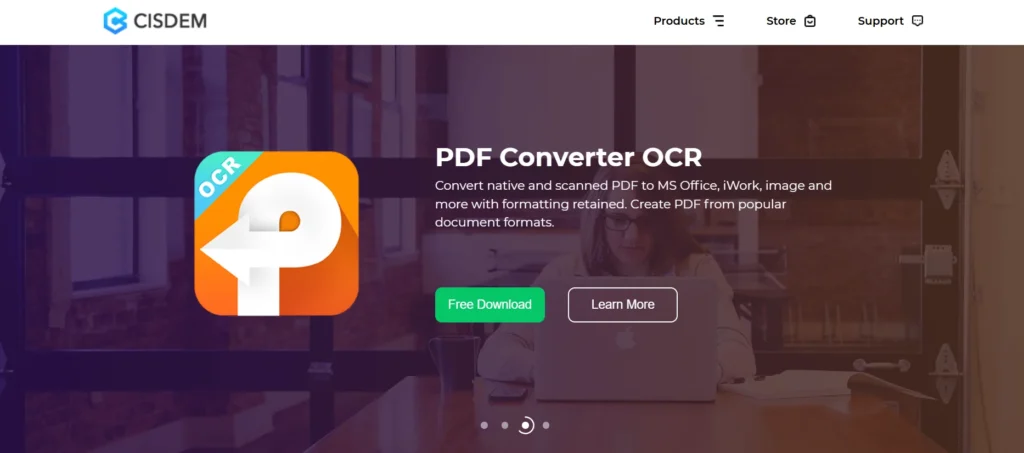
Cisdem Data Recovery Mac is simple yet efficient software in recovering lost, deleted or formatted data. It helps to recover Mac internal drives as well as external drives, SD cards and USB sticks among others.
Cisdem retrieves documents, images, videos, audio and archives with deep scan mode and quick scan modes. Its interface is clean, it is fast in scanning and offers reliable preview of files prior to recovery by its users.
It also provides data recovery on formatted APFS and encrypted drive as well. Cisdem is relatively cheap, and easy to use and so it is reasonable to use the product either at home or in the office.
Website: https://www.cisdem.com
Key Features:
- Recovers photos, videos, emails, documents
- Quick and Deep Scan options
- Supports APFS, HFS+, exFAT, FAT32
- Recover from lost or deleted partitions
- Preview files before restore
- Works with internal and external drives
- Filter and search results
- Mac M1/M2 chip compatible
Pros:
- Very straightforward for new users
- Good price point
- Fast scanning speed
- Solid support and updates
- No hidden fees
Cons:
- No RAID support
- Limited advanced features
- Free version only previews
Pricing:
- Monthly Plan: $59 per month
- Annual Plan: $99 per year
- Lifetime Plan: $149
Ending Thoughts
Data loss on a Mac can happen in an instant-whether it’s accidental deletion, drive formatting, system crashes, or unexpected corruption. Thankfully, modern data recovery software provides a reliable safety net to retrieve your precious files. The best Mac data recovery tools are designed to restore photos, documents, videos, and more from internal drives, external disks, USBs, and even damaged or formatted partitions.
They combine deep scanning technology, user-friendly interfaces, and wide compatibility with the latest macOS versions to help you recover data without stress. Choosing the right software can make a huge difference in success rates and ease of use, giving you peace of mind when disaster strikes.
FAQs
Can I recover permanently deleted files on my Mac using data recovery software?
Yes, most Mac data recovery tools can recover permanently deleted files as long as they haven’t been overwritten by new data.
Is it safe to use Mac data recovery software?
Reputable Mac data recovery tools are safe to use and only read from your drive. Always download software from trusted sources.
Do I need technical skills to use Mac data recovery software?
No, most tools have user-friendly interfaces and step-by-step guides, making them easy to use even for beginners.
Can Mac recovery software restore data from external drives?
Yes, good recovery tools can scan and recover lost files from external hard drives, USBs, SD cards, and more.

