There is a need to select an optimum CRM software in healthcare to facilitate effective supervision, enhanced communication, and individualized care in today’s hectic healthcare setting. These systems are a treasure trove for facilitating healthcare professionals to better manage appointments, follow-ups, feedback, marketing activities, and long-term patient relationships.
Here are the top 10 healthcare CRM for patient management that are tailored to suit the diverse needs of hospitals, clinics, dental clinics, and wellness centers. The software is extremely useful to healthcare administrators, marketers, IT administrators, and patient engagement personnel. The software has been selected on the best possible criteria such as HIPAA compliance, compatibility with EHR/EMR software, automated tasks, scalability, ease of use, and support for multi-channel communications.
What does Healthcare CRM for Patient Management do
Patient management healthcare CRM helps healthcare providers organize, monitor, and optimize interactions with patients. They facilitate smoother communication, appointment setting, secure storage of patient details, and automated processes like follow-ups and reminders. They increase patient participation, improve care coordination, and optimize hospital, clinic, and practice operational effectiveness.
Criteria for Selecting the Best Healthcare CRM for Patient Management
In selecting the best CRM software in healthcare, certain considerations are made so that the software is utilized optimally to affect medical practitioners as well as medical facilities. HIPAA compliance needs to be achieved first before any other consideration, so that patients’ data are still protected and controlled according to law. There must also be consideration for integration capabilities for the ease of integrating with EHR/EMR systems, scheduling systems, billing systems, and other health-related software programs.
Additionally, robust automation features help to automate similar repetitive tasks like patient intake, follow-up, and reminder calls for appointments, which adds to operating efficiency. The software should be extremely simple to use with an intuitive and straightforward interface that makes it easy for clinical and administrative staff to roll out with minimal or no training at best.
Customization is also important because it enables the providers to customize the CRM according to their specialty and workflows. Support through multiple channels (SMS, email, phone, and patient portals) is sure to provide timely and effective contact with the patients. Lastly, strong analytics and reporting capabilities provide valuable information on patient activity, staff productivity, and the health of operations to enable informed decision-making in optimizing the provision of care.
List of 10 Healthcare CRM for Patient Management
1. Salesforce Health Cloud

Salesforce Health Cloud is an end-to-end CRM specifically created for healthcare organizations to provide 360-degree visibility and individualized care to patients. It aggregates information from numerous sources and presents them in one place and provides a single view dashboard, which optimizes patient activation, care coordination, and outcomes. With the assistance of features such as care plan tracking, appointment scheduling, and real-time engagement, it can be implemented in hospitals, clinics, and payers. It is HIPAA compliant and has security controls, i.e., it is prepared to process sensitive health data. Salesforce Health Cloud is ideal for big health care organizations which require high levels of integration and customization.
Key Features:
- Comprehensive patient profiles with real-time data
- Integration with EHR systems
- Care team collaboration tools
- AI-powered analytics and insights
Pros:
- Highly customizable for complex workflows
- Excellent interoperability with third-party apps
Cons:
- Expensive for small practices
- Steep learning curve for new users
Pricing:
Custom pricing
Who Should Use It?
Large hospitals, health systems, and enterprise-level care providers.
2. HubSpot for Healthcare

HubSpot for Healthcare is a very customizable health clinic and marketing team CRM. It automates appointment scheduling, communication, patient follow-up, and marketing automation. With simple-to-use email marketing, landing pages, and lead tracking, patient acquisition and retention can be boosted by healthcare professionals. HubSpot’s workflow automation, ease of use, and CRM pipeline enable patient journeys to be tracked with ease. Not medical record-focused, it is ideal for those practices where value is in patient interaction and inbound marketing practices. It is ideal for small to medium-sized practice building into patient relationships.
Key Features:
- Automated patient follow-ups
- HIPAA-compliant email campaigns
- Centralized patient communication
- Detailed analytics dashboard
Pros:
- Easy to set up and use
- Strong marketing automation tools
Cons:
- Limited medical-specific integrations
- Requires third-party apps for full HIPAA compliance
Pricing:
Free basic plan; paid plans from $15/month
Who Should Use It?
Private clinics and healthcare marketers.
3. NexHealth

NexHealth is a patient experience and healthcare CRM that can help providers reimagine how they handle patient communication. It aids in scheduling appointments, reminders, confirmations, and two-way messaging. Integrated with top-tier EHRs, it supports data consistency within systems. NexHealth also features online form functionality, waitlists, and payment processing functionality. Its convenience to patients and ease of use render it ideally suited for private practices, multi-specialty groups, and dental clinics. NexHealth is ideal for practices that desire to automate workflows and enhance interaction while minimizing no-shows.
Key Features:
- Real-time scheduling syncs with EHRs
- Patient intake forms and reminders
- Review management
- Secure messaging
Pros:
- Seamless EHR integration
- Improves patient experience
Cons:
- Pricing not transparent
- May lack advanced reporting
Pricing:
Custom pricing
Who Should Use It?
Dental, medical, and specialist practices.
4. Kareo
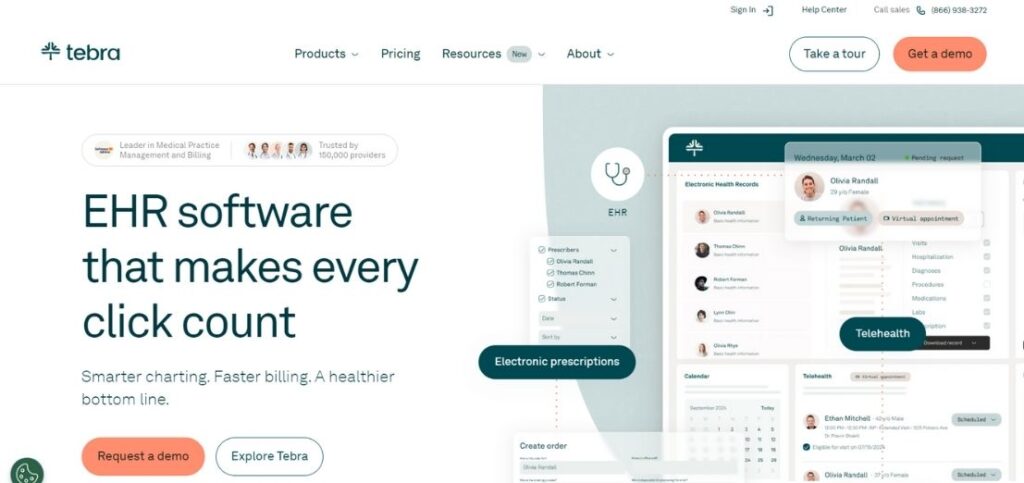
Kareo (by Tebra company) is a cloud practice management system that includes CRM and is used by independent practices for effectively managing patient relations. Practice management, EHR, billing, communications, scheduling, and follow-up get integrated into it. Kareo is a hassle-free interface by which patients can be coordinated efficiently and with minimal administrative hassles. It specifically fits solo as well as small practices because it’s not very expensive and also has medical-specific functionality. With compliance features like HIPAA readiness and telehealth integration, Kareo is the ideal solution for healthcare professionals looking for an end-to-end solution that combines CRM and clinical operations
Key Features:
- Patient portal with self-scheduling
- Integrated billing and EHR
- Secure messaging
- Appointment reminders
Pros:
- All-in-one solution
- Affordable for small practices
Cons:
- Occasional software lags
- Customer support can be slow
Pricing:
Starts at $125/month/provider
Who Should Use It?
Solo providers and small group practices.
5. PatientPop

PatientPop is a growth-focused healthcare CRM for patient management that helps providers build an online reputation and patient satisfaction. PatientPop has reputation management features, appointment scheduling, automated reminders, and website optimization. PatientPop is a patient acquisition and retention expert and monitors performance and engagement through analysis. PatientPop integrates flawlessly with practice management systems and is HIPAA compliant. Designed for individual practices and clinics seeking to expand and streamline marketing, PatientPop is one of the preferred selections among practitioners seeking to change how patients look, schedule, and engage with their healthcare professionals.
Key Features:
- Online scheduling and intake
- Reputation management
- Performance analytics
- Patient communication automation
Pros:
- Boosts online visibility
- Great UX for patients
Cons:
- Focused more on growth than medical records
- Limited EHR integration
Pricing:
Custom pricing
Who Should Use It?
Practices looking to grow their digital presence.
You may want to read: Endpoint Management Software
6. Zoho CRM for Healthcare

Zoho CRM Healthcare offers very flexible modules for patient information management, appointment management, communication, and lead management. Automated workflows, email integration, and analytics make it capable of assisting providers in delivering care that is specific and creating long-term relationships. Zoho’s huge flexibility makes it possible for health professionals to tailor it to their workflow, e.g., reminders and follow-up. It is economical, which is a boon for small to mid-sized clinics. Though not created particularly for the healthcare industry, its CRM feature renders it most suitable for patient engagement, lead qualification, and care management.
Key Features:
- Custom modules for appointments and patient data
- Omnichannel communication (email, SMS, phone)
- Workflow automation
- AI-powered sales assistant
Pros:
- Highly affordable and customizable
- Seamless integrations with third-party tools
Cons:
- Requires HIPAA compliance setup manually
- May lack native EHR support
Pricing:
Starts at ₹800/user/month billed annually
Who Should Use It?
Clinics, dental practices, and wellness centers need cost-effective tools.
Also Read: CRM Software for Small Businesses
7. LeadSquared Healthcare CRM

Leadsquared’s Healthcare CRM is patient acquisition and engagement-centric, helping healthcare marketers and providers to automate tracking, converting, and follow-up of leads. It simplifies patient journeys from inquiry to appointment and offers real-time analytics for performance measurement. It is integration-friendly with telehealth platforms and EMRs and is healthcare standards-compliant. With intelligent marketing automation and intelligent segmentation, it is particularly useful for diagnostic chains and hospitals. Leadsquared is most suitable for healthcare centers interested in optimizing their sales pipeline and improving patient conversion rates.
Key Features:
- Lead capture and scoring
- Patient lifecycle tracking
- Workflow and task automation
- HIPAA-compliant communication
Pros:
- Great for call centers and multispecialty chains
- Strong automation and segmentation
Cons:
- May need custom setup for advanced needs
- Slightly complex UI for beginners
Pricing:
Starts at approx. ₹2500/user/month (INR)
Who Should Use It?
Multispecialty hospitals and diagnostic chains.
8. Pipedrive for Healthcare

Pipedrive Healthcare CRM couples sales pipeline management with patient interaction activities. Even though created originally for sales, it is suitable for healthcare purposes to deal with inquiry, appointments, and follow-ups via editable pipelines and automation capabilities. It features email marketing, reminder tasks, and performance tracking. Pipedrive has an easy installation process and low cost, making it suitable for small dental offices or dental clinics that need standard patient relationship management capabilities. Although it is not HIPAA-directed, it can be made safe for practice use for patient procurement and outreach practice.
Key Features:
- Visual pipeline management
- Email tracking and templates
- Custom fields for patient data
- Workflow automation
Pros:
- Extremely user-friendly
- Affordable with scalable plans
Cons:
- Not tailored specifically for healthcare
- Lacks EHR integrations
Pricing:
Starts at $14/user/month
Who Should Use It?
Small clinics and health service providers focus on patient acquisition.
Suggested Blog: Free CRM Software
9. Healthgrades CRM

Healthgrades CRM is a part of the overall Healthgrades solution with patient relationship management sophistication to drive patient engagement and care experiences. Healthgrades CRM has healthcare data as well as insights into consumer behavior, which creates customized outreach based on effective communication. Healthgrades CRM is for hospital-level health systems and large health systems with multi-channel campaign management, predictive analytics, and retention strategy recommendations. Its strongest capabilities are segmentation and targeting for improved patient acquisition optimization. Best suited for companies, it enables healthcare marketers to establish strategic connections with patients through the care cycle.
Key Features:
- Patient segmentation and targeting
- Campaign management tools
- Healthcare-specific analytics
- Integration with clinical systems
Pros:
- Industry-specific insights
- Great for large-scale patient outreach
Cons:
- Premium pricing
- Not suitable for small practices
Pricing:
Custom pricing
Who Should Use It?
Large healthcare systems and marketing teams.
10. Microsoft Dynamics 365 Healthcare Accelerator

Microsoft Dynamics 365 for Health is a leaner CRM solution with patient information and relationship sensitivity. It equips healthcare facilities with the capability to deal with patient information, appointments, calls, and care plans in one system. Interoperability with Microsoft’s products, such as Teams and Outlook, makes collaborative work simpler, and AI-driven insights create more strategic thinking. HIPAA compliance and scalability on the cloud put it in the strongest position amongst big hospital systems and health organizations. Dynamics 365 is ideal for health organizations that already have Microsoft software installed and require an enterprise CRM level to administer workflow activity and reach out to patients.
Key Features:
- Unified patient profiles
- Integration with EMRs and care systems
- AI-powered patient insights
- Case and appointment management
Pros:
- Highly flexible with robust features
- Integrates across Microsoft ecosystem
Cons:
- Requires technical setup and customization
- Can be expensive for small providers
Pricing:
Starts at $65/user/month (with custom healthcare configurations)
Who Should Use It?
Hospitals and enterprise health networks using Microsoft platforms.
Conclusion
Lastly, choosing the best healthcare CRM for patient management shall depend on how large your company is and what aims and requirements. Salesforce Health Cloud and Microsoft Dynamics 365 suit very big hospitals where an enterprise-grade type of feature, along with excessive personalization, is demanded. NexHealth and PatientPop suit small and medium practices that have a more automation focus as well as web presence focus.
Leadsquared and Kareo are optimal for clinics needing built-in features for marketing and billing. Those using platforms like HubSpot or Zoho would be ideal for their healthcare CRM, and it would be seamless to operate. The greatest CRM will help streamline patient experiences, automate workflow, and be compatible with long-term growth. Match support, scalability, price, and features to decide what best fits your practice or health organization.
FAQs
1. What is a Healthcare CRM, and how can it be utilized for patient management?
A healthcare CRM is patient relationship management software, communication scheduling software, and process automation software. It supports greater interaction with patients, schedule monitoring, medical record management, and care personalized to individual needs.
2. Are healthcare CRM useful to small clinics?
Yes, there are some CRMs like Kareo, NexHealth, and PatientPop that can be implemented in mid-size practices with a simple setup, moderate pricing, and fewer healthcare staff options.
3. Is patient information secure in a healthcare CRM?
Every properly deployed health care CRM is HIPAA compliant and includes security features like encryption, user controls, and secure cloud storage.
4. How costly is a health care CRM?
Costs are highly variant. Starter programs run $50–$100/user/month, yet enterprise-grade CRMs such as Salesforce Health Cloud or Microsoft Dynamics 365 are much pricier, depending on features and size.
5. Does the healthcare CRM tie into current infrastructure, such as EHR or billables software?
Yes, best-of-breed CRMs are capable of tying in with EHR, billable systems, marketing software packages, and communication packages, and they provide end-to-end integration of data plus workflow performance that’s enhanced.

