LinkedIn automation tools are essential for business professionals and organizations to get the most outreach, the most engagement, and high-quality leads. Be it a marketer who needs to scale up campaigns, a recruiter who needs to source high-quality leads, or a salesperson generating leads, all these automation tools help save time without cutting down on the return aspect.
They outsource routine tasks such as sending connection requests, follow-up emails, and profile viewing, allowing the user plenty of time to think strategically. The following are the top 15 most friendly LinkedIn automation tools by security, customization, analytics, and price flexibility. They are best suited for freelancers, startups, and business teams looking to grow their network strategically and stay ahead in today’s digital-first world.
Criteria for Selecting the Best LinkedIn Automation Tools
Among the most vital parameters of selecting the finest LinkedIn automation tools to serve users with the generation of leads, reaching out, and involvement are the following:
- Safety and compliance: The software must be safe and in line with usage terms on LinkedIn, as a quest not to be prohibited on an account and automation while not violating platform rules.
- User interface: an easy setup and easy-to-navigate interface is necessary, especially for non-tech persons like recruiters and marketers.
- Personalization features: Features of personalized messages, smart targets, and dynamic content are to be included so that higher response rates can be enabled.
- Reporting and analytics: On-time feedback, campaign report cards, and right monitoring ensure progress tracking and planning for improvement.
- Integration features: CRM software, email clients, or integration with marketing workflows ensures a seamless experience.
- Updates and support: Regular software updates and supportive customer care keep the tool in its optimal and refreshed state as per LinkedIn’s changing algorithm.
- Adaptive pricing: Discover tools that offer varying levels of price based on features or business size, ranging from solo freelancers to big business teams.
List of 15 LinkedIn Automation Tools
1. Expandi
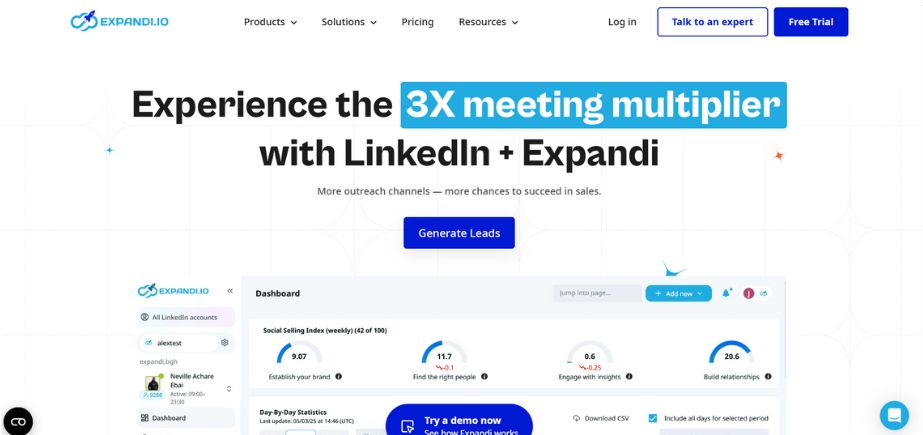
Expandi is a smart and secure cloud-based tool for automating LinkedIn tasks. Expandi allows users to automate direct messages, follow-ups, as well as connection requests. With strong targeting ability, Expandi allows users to connect with the right people by filtering leads according to industry, job title, or location. The safety feature of the platform, such as LinkedIn-friendly automation, keeps your account policy compliant at all times to prevent account limits. Expandi also includes A/B testing abilities to optimize campaign outcomes and full analytics to best measure outreach effectiveness.
Key Features:
- Smart inbox and dynamic personalization
- Supports LinkedIn and email outreach
- Automated campaign scheduling
- Safety limit controls to avoid bans
Pros:
- Cloud-based (works 24/7 without your device)
- Integrates with Zapier and CRMs
Cons:
- Pricier than some competitors
- May have a learning curve for beginners
Pricing:
$99/month
Who Should Use It?
B2B marketers, agencies, and sales professionals seeking reliable outreach at scale.
Review:
“I’ve used every single tool under the sun you name, I’ve tried it, I’ve tested it, and I’ve put it through the wringer and the reality is that nothing is safer and nothing is more effective than Expandi”
2. Phantombuster
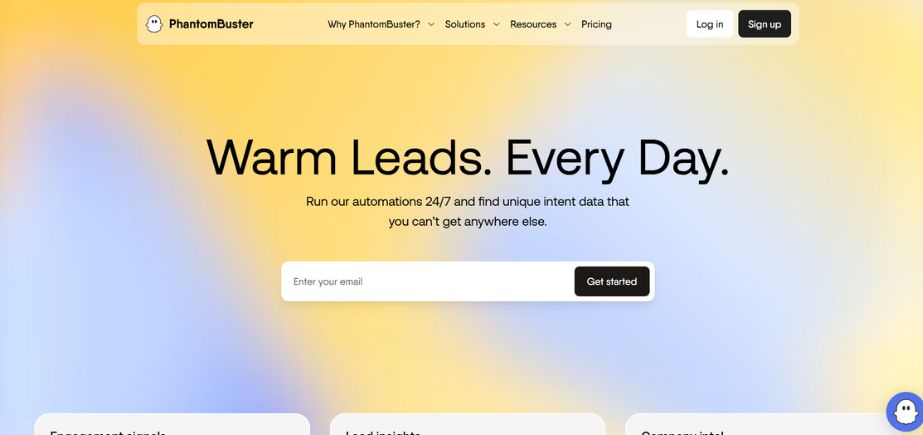
Phantombuster is one of the LinkedIn automation tools that is based on APIs and custom scripts for LinkedIn. Phantombuster enables one to automate a variety of activities such as scraping profiles, sending connection requests, and messaging. The most astounding feature of Phantombuster is that it is capable of creating custom workflows according to a specific requirement, thus the tool is extremely adaptable to lead generation. The platform also includes the feature of enabling users to perform multi-step automation, i.e., auto-sending a message upon profile visit or fetching contact information auto-retrieved. It suits those users who would like to create customized automation flows with scripts and APIs.
Key Features:
- Customizable automations for scraping and messaging
- Integrates with Google Sheets, CRMs
- Browser-based with cloud execution
- Extensive library of pre-made Phantoms
Pros:
- Very flexible and programmable
- Supports multichannel automation
Cons:
- Requires technical knowledge
- Overwhelming interface for new users
Pricing:
Starts at $56/month
Who Should Use It?
Tech-savvy marketers, growth hackers, and developers.
Review:
“Using pre-built phantoms makes our strategy so much simpler and helps us stay in contact with prospects”
3. Dux-Soup
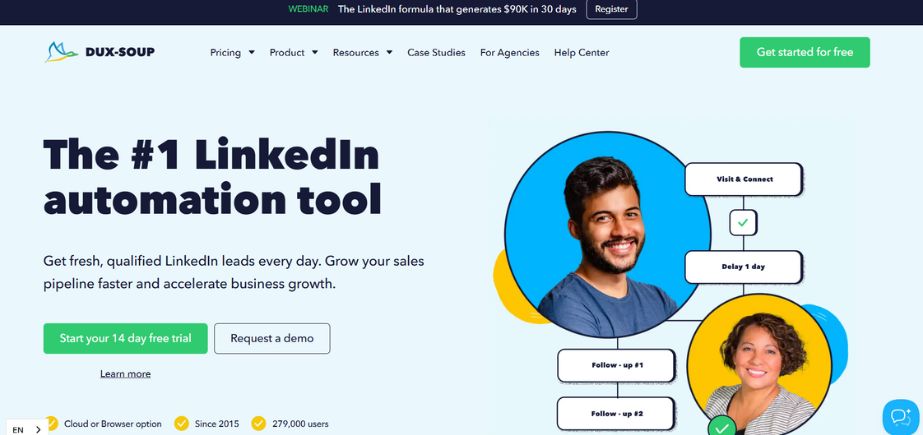
Dux-Soup is a web LinkedIn automation tool that automatically visits profiles, and sends connection requests, and follow-up emails. It is very much praised for being very easy to install and use, and one can begin automating LinkedIn outreach campaigns immediately. Dux-Soup also integrates with CRM systems, enabling one to track and maintain leads in the system. It is made to assist businesses in increasing lead generation through automated daily work without compromising on the human touch to deliver messages. Dux-Soup also incorporates granular analytics to enable monitoring of campaign performance.
Key Features:
- Auto-visit and auto-message prospects
- Tagging and lead tracking
- Works with LinkedIn Sales Navigator
- Activity log and campaign management
Pros:
- Easy to set up and use
- Good customer support
Cons:
- Runs only while the browser is open
- Limited integrations
Pricing:
Free plan, paid from $11.25/month
Who Should Use It?
Freelancers, small teams, and LinkedIn beginners.
Review:
“The first campaign delivered consistent leads, and from this we closed a $12.5k contract within 30 days.”
Suggested Blog: Best LinkedIn Marketing Tools
4. Linked Helper
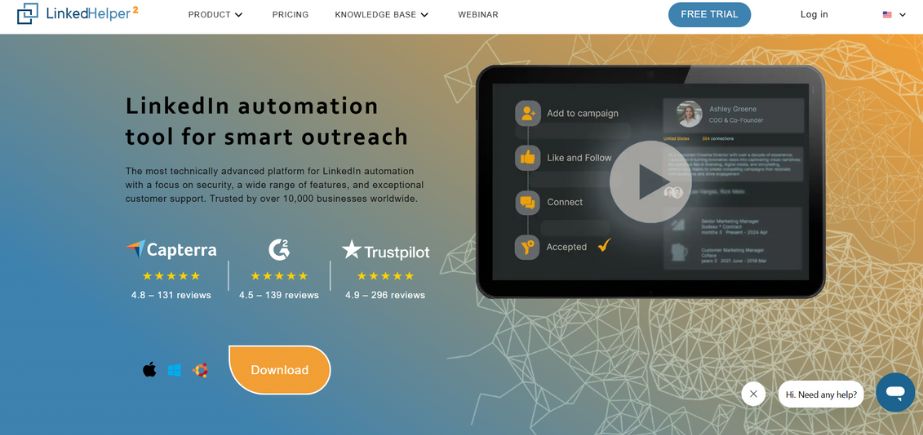
LinkedHelper is amongst the LinkedIn automation tools that can manage a series of outreach initiatives, including connection requests, messages, and profile visits. It differs from how it can make intelligent sequences, whereby something occurs automatically in case certain conditions are provided. It also supports other functionalities such as CRM integration, collaboration, and multi-account management, making it appropriate for use by teams of many people. LinkedHelper helps with LinkedIn lead generation automation by simplifying tedious tasks with a custom experience for each prospect. It is also bundled with reporting and tracking features to help users stay up to date on the performance of their campaigns in real time.
Key Features:
- Campaign builder with conditional flows
- Auto messaging, endorsements, and connection invites
- Built-in CRM
- Works with standard LinkedIn and Sales Navigator
Pros:
- Advanced workflow customization
- Affordable pricing
Cons:
- Requires software installation
- Not cloud-based
Pricing:
Starts at $157/month
Who Should Use It?
Experienced users seeking total authority over their LinkedIn processes.
Review:
“LinkedInHelper cuts routine tasks for social selling”
5. Meet Alfred
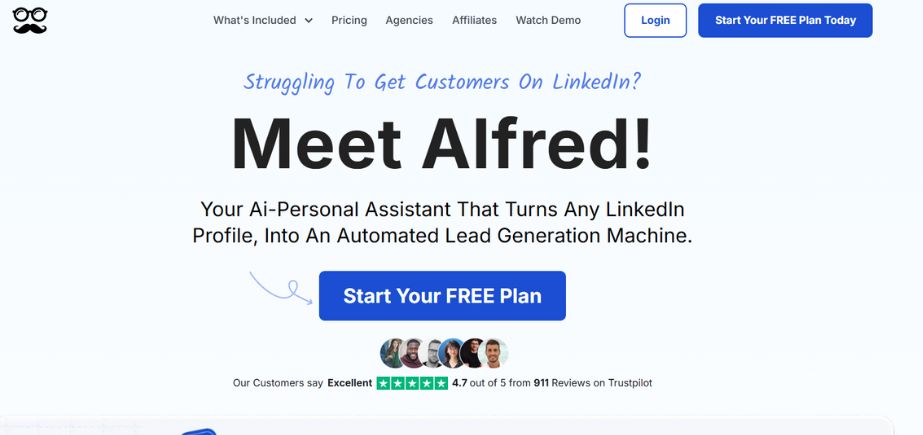
Meet Alfred is a tool for automating outreach that combines LinkedIn, Twitter, and email outreach into one platform. It enables users to automate sending connection requests, direct messages, and follow-ups on all three platforms, thereby making their outreach effective. Meet Alfred additionally includes scheduling and analytics, allowing users to plan messages and assess the effectiveness of their campaigns. The platform is especially useful to entrepreneurs who want to interact with prospects through various means of communication without necessarily doing each one themselves.
Key Features:
- Campaign automation across platforms
- Built-in inbox and CRM
- Team collaboration features
- Analytics dashboard
Pros:
- Multichannel capabilities
- User-friendly interface
Cons:
- Limited analytics depth
- Higher-tier features locked behind a paywall
Pricing:
Starts at $29/month
Who Should Use It?
Agencies and marketing teams focused on multichannel campaigns.
Review:
“Meet Alfred has streamlined staying in touch with people. I love the automation for birthdays and work anniversaries. Using the tool has helped us to reach out to people in an authentic way that does not feel robotic and can turn automated outreach into real human interactions.”
6. Zopto
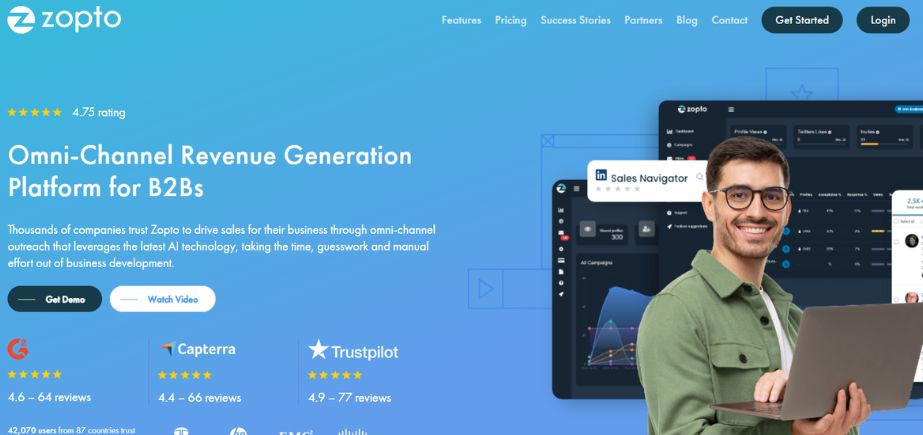
Zopto is a high-end LinkedIn automation software specially crafted to generate leads. It enables users to approach prospects based on very complex targeting techniques, such as reaching out to prospects based on exact specifications such as industry, designation, or geographic location. Zopto is perhaps most renowned for its high-end AI-based approach to outreach, wherein users can send highly custom-made connection requests and messages most likely to catch prospects’ attention. The platform offers multi-channel engagement that allows for the extension of LinkedIn outreach using third channels such as email and others. Zopto also has robust analytics to monitor how the campaigns are performing as well as optimizing outreach strategy.
Key Features:
- AI-driven targeting
- Real-time reporting
- Dedicated account manager (on higher plans)
- A/B testing
Pros:
- Enterprise-grade scalability
- High-quality support
Cons:
- Expensive for small businesses
- Setup can be time-consuming
Pricing:
Starts at $215/month
Who Should Use It?
Extensive sales teams and corporate B2B prospecting generators.
Review:
“We would definitely recommend Zopto to anyone who’s been thinking about using it. We love the way that you can use Boolean searches to build a target audience, and we’re also very impressed with their customer service. We had an issue to begin with where.”
7. Octopus CRM
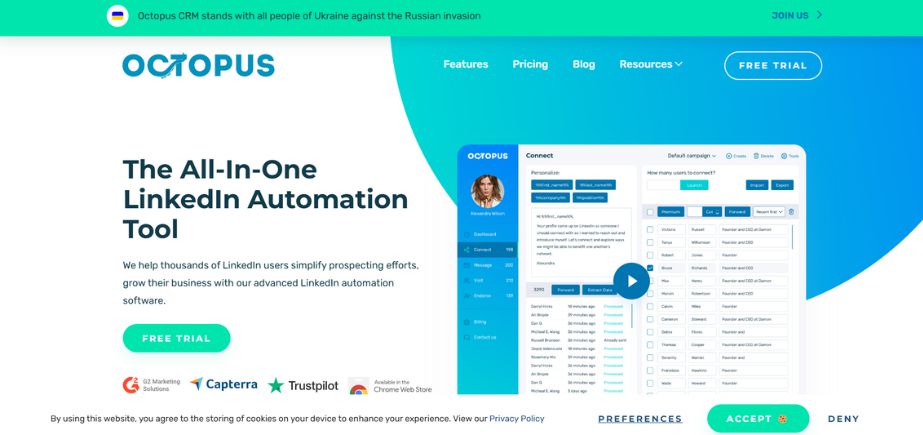
Octopus CRM is one of the robust LinkedIn automation tools equipped with a variety of automation capabilities that serve profile visits, connection invitations, and personalized messaging. Octopus CRM’s in-app CRM feature stands out as a special feature because it enables users to work on leads within the application. The software also provides users with the ability to execute multi-action campaigns, whereby they can automate multiple outreach steps at once, like sending an email after meeting a prospect. Octopus CRM is a good option for users who seek an overall automation system that also involves lead management and campaign tracking.
Key Features:
- Auto-connect and auto-message sequences
- Integrated CRM for lead management
- Performance analytics
- Bulk actions and drip campaigns
Pros:
- Intuitive dashboard
- Affordable for individuals and small businesses
Cons:
- Desktop-based, requires browser open
- Limited integrations
Pricing:
Starts at $6.99/month
Who Should Use It?
Freelancers, solopreneurs, and small marketing teams.
Review:
“An essential tool for anyone with a LinkedIn premium account who is serious about building their business. I would thoroughly recommend it. The cost is minimal to the level of business it can generate or provide.”
8. Salesflow
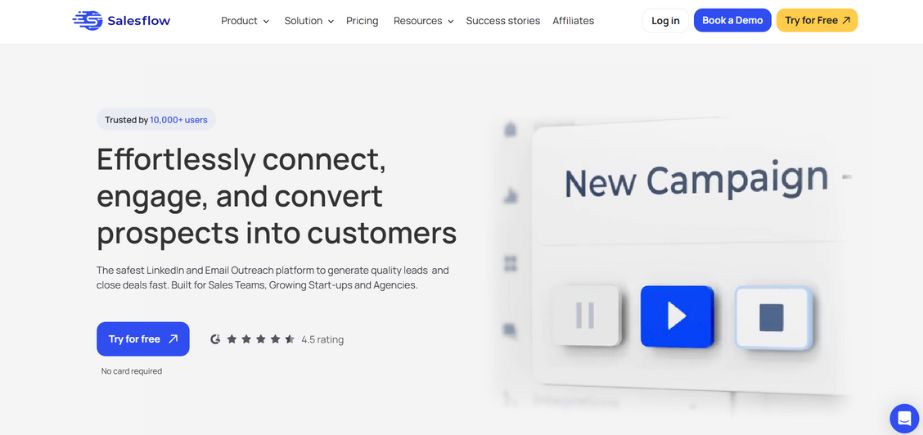
Salesflow is a sophisticated LinkedIn automation tool aimed at assisting sales teams in expanding their outreach efforts. Salesflow aims to automate activities such as connection requests, custom messages, and follow-ups with high personalization. Salesflow integrates with CRM systems, allowing it to track interactions and maintain leads from one location. Salesflow also includes advanced targeting capabilities, allowing the user to target the most suitable prospects. Through real-time analysis and in-depth reporting, Salesflow provides users with insights to enable them to streamline their campaigns and improve lead conversion rates.
Key Features:
- Cloud-based automation
- Multi-user team dashboard
- Message templates and follow-ups
- Integration with HubSpot and Zapier
Pros:
- Clean UI and strong performance
- Built for scalability
Cons:
- Premium pricing
- Some features require higher plans
Pricing:
Starts at $79/month
Who Should Use It?
Agencies, B2B sales teams, and LinkedIn outreach professionals.
Review:
“ Salesflow is one of the top tools in the stack for us. We used LinkedIn as an engagement channel before Salesflow, but it involved a high degree of manual effort. Salesflow has allowed us to ramp up our volume and scale on LinkedIn while also gaining valuable efficiency.”
9. We-Connect
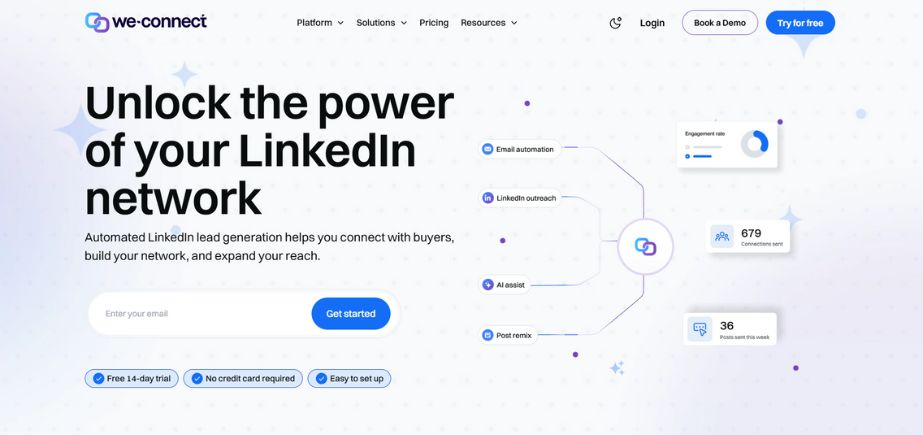
We-Connect is a cloud-based automated LinkedIn application that enables customers to run personalized outreach campaigns at scale. The application is simple and intuitive, making it easy for users to automate connection requests, follow-ups, and messages. We-Connect is based on a design that ensures campaign security by following LinkedIn’s rules and avoiding account limitations. It also provides scheduling and automated sequence of messages features, as well as engagement monitoring through detailed analytics.
Key Features:
- Smart scheduling and campaign sequencing
- Works with LinkedIn and Sales Navigator
- Auto-personalized messages
- Real-time analytics
Pros:
- Easy-to-use interface
- Strong safety and compliance
Cons:
- Limited CRM features
- Not ideal for multichannel campaigns
Pricing:
Starts at $69/month
Who Should Use It?
B2B professionals and marketers looking for a simple, secure tool.
Review:
“Very seamless and easy to use from a user perspective”
10. TexAu
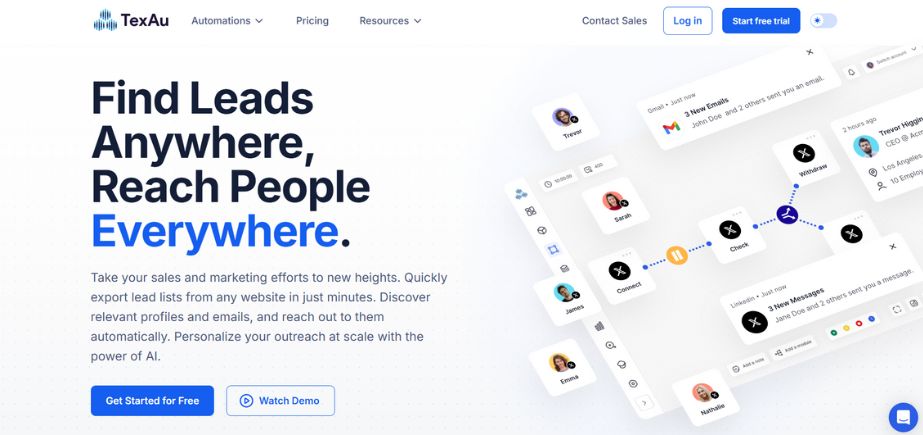
TexAu is one of the many powerful LinkedIn automation tools that enables the user to create custom workflows for outreach, lead generation, and engagement. It is capable of managing LinkedIn activities such as connection requests, visits to profiles, and messages, among others, and other automation activities in various channels such as Facebook, Twitter, and Instagram. TexAu provides a highly flexible workflow creator that enables the user to construct intricate automation procedures that are suitable for their individual needs. The site also assists with advanced analysis to make it easy for its users to monitor the performance of a campaign and tailor outreach strategies toward better performance.
Key Features:
- 100+ automation recipes
- LinkedIn scraping and outreach
- Cloud and desktop modes
- API access and Google Sheets integration
Pros:
- High flexibility for advanced users
- Supports other platforms besides LinkedIn
Cons:
- Requires technical knowledge
- Interface can be complex
Pricing:
Starts at $59/month
Who Should Use It?
Growth hackers, digital marketers, and developers.
Review:
“TexAu is hands down one of the best SaaS tools out there for growing your business. The ability to use a growing number of spices, chain spices into recipe workflows, and verify emails in one place is a gamechanger. Most importantly, the team is incredibly helpful and friendly. Can’t wait to see what’s coming next!”
11. Dripify
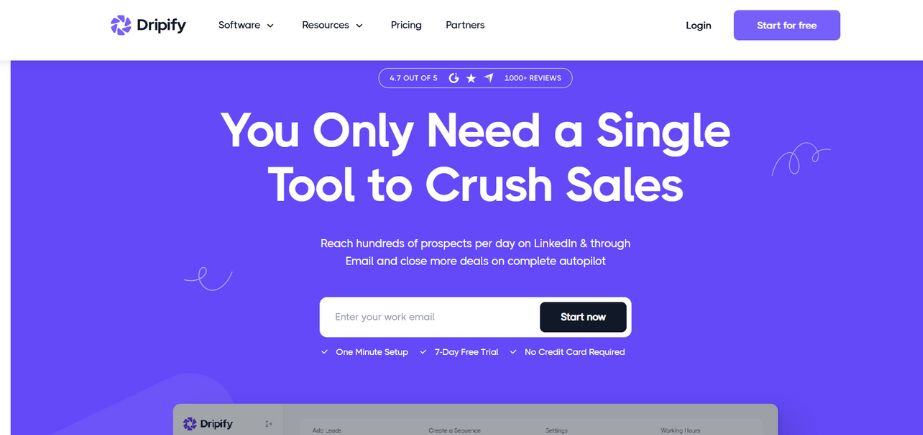
Dripify integrates the automation of LinkedIn with a sales dashboard to offer a one-stop-shop solution for generating leads. The software is specifically designed to automate follow-ups, messages, and connection requests, along with presenting detailed tracking and performance reports. Dripify’s sales dashboard helps users track the status of their outreach campaigns, lead tracking, as well as results analysis. The tool’s automation is scalable, which means it will function both in small and large businesses. Dripify also allows users to create their own custom workflows and sequences to align with their unique outreach goals.
Key Features:
- Campaign builder with drip flows
- Smart inbox and lead scoring
- Cloud-based automation
- Team performance tracking
Pros:
- Easy campaign setup
- Secure and cloud-hosted
Cons:
- Limited integrations
- Not ideal for scraping
Pricing:
Starts at $39/month
Who Should Use It?
Sales teams, recruiters, and agencies handling multiple campaigns.
Review:
“Very impressive. I am a big fan of automation and Dripify is exactly what I was looking for. I have experience with other LinkedIn automation software and chrome extensions, but this one is truly superb.”
12. Skylead
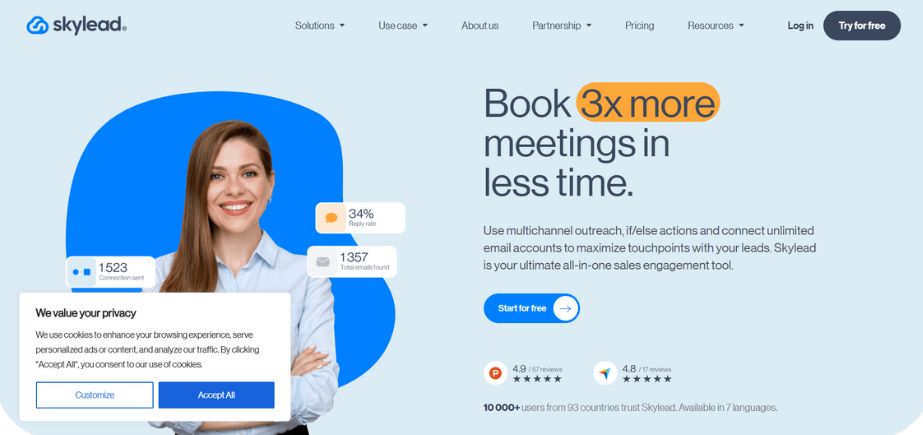
Skylead is an email and LinkedIn automation platform that specializes in multi-channel prospecting. Skylead enables users to automate email and LinkedIn outreach campaigns with the agility of reaching prospects across different channels. Skylead includes intelligent inbox filtering, whereby users can manage responses and organize leads better. The platform also offers in-depth analytics to track the performance of outreach campaigns and improve strategies. Skylead is ideal for individuals seeking lead generation and engagement across multiple channels.
Key Features:
- Multichannel sequences
- Smart inbox and unified messaging
- Auto-detection of replies
- Works with Sales Navigator
Pros:
- Advanced automation flows
- Responsive customer support
Cons:
- Higher learning curve
- Premium features locked in higher plans
Pricing:
Starts at $100/month
Who Should Use It?
Salespeople and growth marketers focused on personalized outreach.
Review:
“I love the fact that we can customize the Smart Sequences according to our needs, and it’s quite easy to manage.”
13. LeadConnect

LeadConnect is amongst the advanced LinkedIn automation tools that enables business people to connect with potential leads using smart, targeted messages. LeadConnect enables users to send auto follow-up emails, invite others to connect, and create personalized campaigns to interact with prospects in a meaningful way. LeadConnect integrates with best-of-breed CRMs such as HubSpot and has a smart inbox to manage conversations. LeadConnect allows users to save time, boost productivity, and attain standardized communication with the target audience. LeadConnect best fits teams who want to build their LinkedIn lead generation and networking-building potential without sacrificing personalization.
Features:
- Personalized connection requests
- Automated follow-ups
- CRM integration with tools
- Smart inbox
Pros:
- Easy-to-use interface for campaign setup
- Excellent CRM syncing improves lead tracking
Cons:
- Limited analytics features
- Only works with LinkedIn Standard and Sales Navigator
Pricing:
Starts at $25.95/month (Basic Plan); higher tiers offer advanced features and integrations.
Who Should Use It:
Best for solo marketers, recruiters, and small sales teams needing simple, personalized LinkedIn outreach.
Review:
“This is saving me hours of time. I wish I had this years ago.”
14. Closely
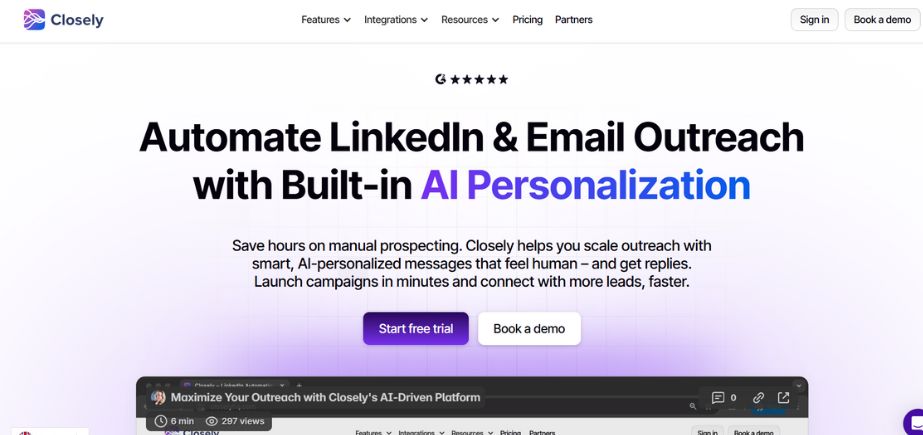
Closely is one of the end-to-end LinkedIn automation tools that does not merely blast automated messages. It has a lead database, email finder, campaign manager, and CRM so users can find and cultivate leads in bulk. It has a visual dashboard where customers can see the performance of the campaigns and be able to have multiple outreach programs running at a time. Closely also supports email warm-up and reply detection features as an attempt to help deliverability and open rates. Whether you are a solo entrepreneur or a member of a sales team, Closely streamlines LinkedIn prospecting and makes it easier.
Key Features:
- Multi-step LinkedIn campaigns with smart personalization
- Built-in lead database and email finder
- Real-time analytics and performance tracking
- Integrated CRM
Pros:
- Provides a single platform that combines lead generation and automation.
- Cloud-based access with user-friendly UI
Cons:
- Limited customization in lower-tier plans
- Certain users indicate that there is a steep learning curve for utilizing advanced features.
Pricing:
Starts at $59/month; includes basic outreach, lead search, and CRM tools.
Who Should Use It:
Ideal for B2B marketers, agencies, and sales teams looking to scale LinkedIn outreach with built-in lead data.
Review:
“I simply cannot live without”
I love how you can now search for the exact type of leads I need for my business. It’s easy to navigate, the help video library is huge and the support is wonderful
15. Waalaxy
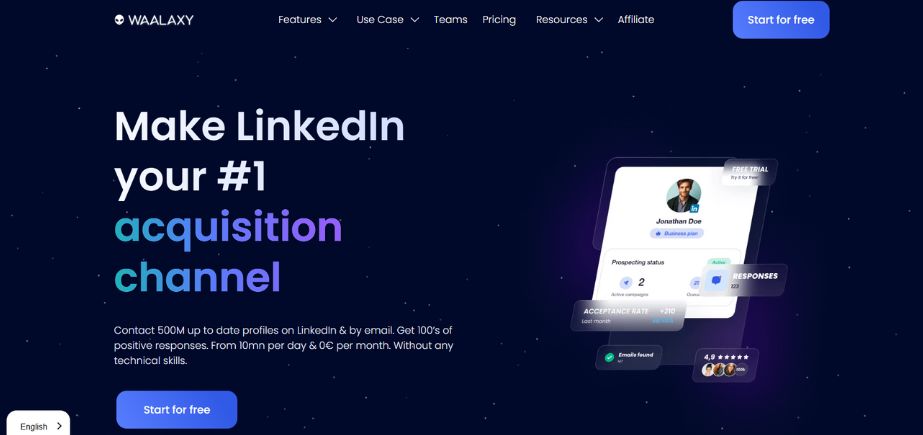
Waalaxy is a Chrome extension designed for prospecting through email and LinkedIn. Waalaxy enables users to automate message and connection request sequences on LinkedIn, follow-up emails, and more. Waalaxy provides advanced targeting, where users can filter their prospects according to defined criteria like job title, location, or industry. Waalaxy also provides detailed analytics and reporting, where users can monitor how their campaigns are performing. Waalaxy’s simplicity and multi-channel outreach capabilities make it an ideal platform for professionals to use to establish a lead generation automation process.
Key Features:
- Automated Outreach Sequences
- Multi-Channel Integration
- Smart Prospect Filtering
- Built-in CRM & Analytics
Pros:
- User-Friendly Interface
- Safe Automation
Cons:
- Chrome Extension Only
- Limited for Large Teams
Pricing:
Starts at ₹431/month for the basic plan
Who Should Use It?
Freelancers, marketers, sales professionals, and small business owners
Review:
“Great prospecting tool, really easy for me as someone who had never done it before.”
Comparison Between LinkedIn Automation Tools
| Tool | Key Features | Starting Price | Best For | Multichannel | Cloud-Based | Website |
| Expandi | Dynamic personalization, safety limits, integrations | $99/mo | B2B marketers, sales pros | Yes | Yes | expandi.io |
| Phantombuster | Custom scripts, scraping, Google Sheets integration | $56/mo | Tech-savvy users, developers | Yes | Yes | phantombuster.com |
| Dux-Soup | Auto-visits/messages, lead tracking, Chrome-based | $11.25/mo | Freelancers, beginners | No | No | dux-soup.com |
| LinkedHelper | Smart sequences, built-in CRM, bulk actions | $15/mo | SMBs, solo marketers | No | No | linkedhelper.com |
| Zopto | AI targeting, LinkedIn Ads integration, analytics | $157/mo | Large teams, agencies | Yes | Yes | zopto.com |
| Meet Alfred | LinkedIn + email + Twitter, smart inbox, templates | $29/mo | Agencies, growth marketers | Yes | Yes | meetalfred.com |
| Octopus CRM | LinkedIn CRM, bulk connect/follow-ups | $6.99/mo | Freelancers, solo users | No | No | octopuscrm.io |
| Salesflow | Cloud outreach, team dashboard, message templates | $79/mo | Sales teams, B2B outreach pros | No | Yes | salesflow.io |
| We-Connect | Smart scheduling, analytics, personalization | $69/mo | Marketers, LinkedIn professionals | No | Yes | we-connect.io |
| TexAu | Automation recipes, scrapers, cloud/desktop | $59/mo | Developers, growth hackers | Yes | Optional | texau.com |
| Dripify | Drip campaigns, inbox, lead scoring | $39/mo | Recruiters, agencies | No | Yes | dripify.com |
| Skylead | LinkedIn + email automation, reply detection | $100/mo | Salespeople, marketers | Yes | Yes | skylead.io |
| LeadConnect | Auto-connect, follow-ups, campaign tracking | $25.95/mo | Freelancers, small sales teams | No | No | leadconnect.io |
| Closely | Campaigns + lead database, CRM | $59/mo | SMBs, B2B marketers | Yes | Yes | closelyhq.com |
| Alfred | All-in-one messaging (LinkedIn, email, Twitter) | ₹431/month | Growth marketers, remote teams | Yes | Yes | waalaxy.com/ |
Conclusion
LinkedIn automation tools offer effective strategies to extend networking, lead prospecting, and outreach success for professionals in any industry. As a marketer seeking multichannel functionality, a recruiter seeking to discover high-performing staff members in half the time, or a salesperson seeking to tailor lead development, there is an application that will meet your needs. For example, Expandi and Meet Alfred are perfect for multistep campaigns, and Octopus CRM and Zopto are ideal for sales automation.
Startups and freelancers can go for cost-effective solutions such as LeadConnect or Dripify, whereas enterprises can spend a bit more on high-end analysis and security features in solutions such as Dux-Soup or Salesflow. It all just depends on your goals, team size, and how much automation your workflow requires.
FAQs
1. What are LinkedIn automation tools?
A LinkedIn automation tool is a software application that streamlines many of the repetitive LinkedIn activities, including sending connection requests, messaging, follow-ups, and lead prospecting. These tools enhance efficiency in outreach while conserving time.
2. Are LinkedIn automation tools safe to use?
Most tools are okay when used within LinkedIn’s parameters. Tools with improved security measures like human simulation lag and activity limitations (e.g., Expandi, Salesflow) reduce the risk of account limitations.
3. Who can use LinkedIn automation tools?
The tools are suitable for marketers, recruiters, salespeople, agencies, and freelancers relying on LinkedIn for networking, lead generation, and prospecting.
4. Are there free LinkedIn automation tools?
The majority require payment, although a few provide a trial period or a limited free version. Care must be taken to try out features and compliance with LinkedIn policy before making a decision.
5. What is the simplest way to choose LinkedIn automation tools?
Think about your audience, pricing strategy, user experience, integrations, and security components. Tools such as Meet Alfred and Dripify have simple-to-use dashboards and tools such as Zopto are targeting and analytics.

