LinkedIn has surged to become one of the most essential tools for doing business online in this era of business-to-business (B2B) interaction. It has over 900 million users globally, making it a unique tool for businesses that deliver opportunities to reach professionals. However, to fully unlock LinkedIn capability, one needs to have a proper plan and the needed tools. In this article, we will discover the 10 best LinkedIn marketing tools in 2025. Let’s explore!
What are LinkedIn Marketing Tools?
These Tools are defined as applications that would improve your LinkedIn activities. They assist you in the areas of posting schedules, evaluating outcomes, creating leads, and managing ads. It is important for single professionals as well as commerce, industries, and organizations that seek to get the most out of LinkedIn.
Key Features of LinkedIn Marketing Tools
- Automation: Set reminders to connect and follow up with individuals, as well as pre-schedule text messages.
- Analytics: Understand what post-performance looks like as well as the particularities of audience engagement and overall campaign ROI.
- Content Scheduling: Work on posting at the best time as well as share the articles at the right moment.
- Lead Generation: Make an educated sales approach that aims at targeting and developing qualified prospects.
- Integration: It connects perfectly with CRMs and other marketing software.
Comparison Table
| Tool Name | Best Fit | Why Useful | Ease of Use |
| LinkedIn Sales Navigator | Sales teams and professionals seeking targeted lead generation | Advanced search filters, real-time insights, and lead recommendations help identify and nurture leads | High; integrates seamlessly with LinkedIn |
| AuthoredUp | Content creators and marketers focused on LinkedIn | Enhances post formatting, offers hooks and CTA templates, and includes a preview feature for posts | Medium; slight learning curve for new users |
| B2Linked | Businesses and agencies heavily investing in LinkedIn Ads | Specializes in LinkedIn Ads, ROI optimization, and waste reduction for ad campaigns | High; managed by experts, requires less user input |
| Native LinkedIn Tools | Businesses leveraging LinkedIn’s professional network for ads | Provides dynamic ads, sponsored content, and message ads with direct LinkedIn integration | Medium; requires familiarity with LinkedIn Ads |
| Hootsuite | Social media managers handling multiple LinkedIn accounts | Scheduling posts, analytics, and engagement monitoring across multiple LinkedIn accounts | Medium; some features require a learning curve |
| Terminus | B2B marketers focusing on account-based marketing (ABM) strategies | Account-based targeting, LinkedIn and CRM integration for precise campaigns | Medium; setup and integration can be complex |
| Canva | Marketers and designers creating LinkedIn visuals | Thousands of templates, a drag-and-drop interface, and collaboration tools | High; intuitive interface suitable for all users |
| Zopto | Businesses automating LinkedIn outreach and lead generation | Automates connection requests, follow-ups, and includes analytics for campaign performance | High; straightforward cloud UI for targeting and automation |
| Expandi | Small businesses and freelancers scaling LinkedIn outreach | Personalizes outreach messages, tracks engagement, and offers advanced targeting options | Medium; user-friendly but requires setup |
| Shield App | LinkedIn content creators and influencers tracking performance | Offers in-depth analytics on content performance, audience engagement, and post reach | High; easy-to-navigate dashboard tailored for content insights |
List of Top 10 LinkedIn Marketing Tools
1. LinkedIn Sales Navigator
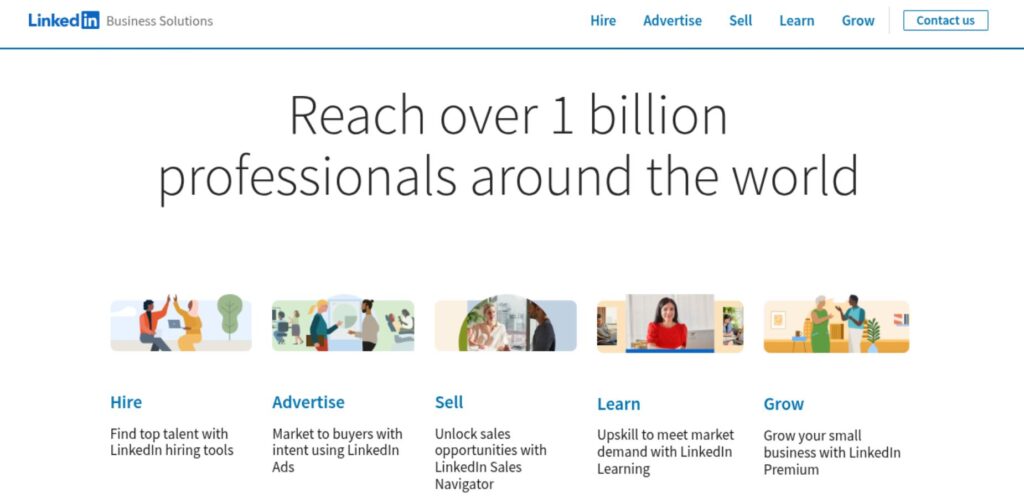
LinkedIn Sales Navigator is an imperative application for every active salesperson who is seeking an effective way to lead searching on LinkedIn. That is a remarkable feature as it has search filters to allow the caller to spot possible leads depending on their industry, job title, and the size of their company. LinkedIn compatibility makes this tool easy to use to understand your leads and track updates to foster good relationships. Sales Navigator affords notifications for shifts in your leads’ profiles, which assists your organization in the overall activity. Every sales team uses it to identify the decision maker, segment the leads, and sell relevant stories and ideas.
Key Features
- Lead Recommendations: Tells you possible sources of information given your criteria and searched topics.
- Advanced Search Capabilities: Allows sorting based on different parameters, including company size, job title, and location.
- Real-Time Insights: Sends alerts for changes or updates in your leads’ jobs to keep informed about them.
Pros
- Links that go directly into people’s LinkedIn profiles.
- It makes the job of managing and tracking leads easier.
- Allows you to receive specific lead suggestions.
Cons
- It can also be costly, especially for small business organizations or companies.
- Is best used when the user has a clean and properly set up LinkedIn profile.
- Not many things are available with this unless you are a paying subscriber of LinkedIn.
Ideal For: Sales teams and professionals looking for targeted lead generation and personalized outreach.
Pricing: Starts at $79.99/user/month for the team plan.
Rating: 4.5/5
2. AuthoredUp
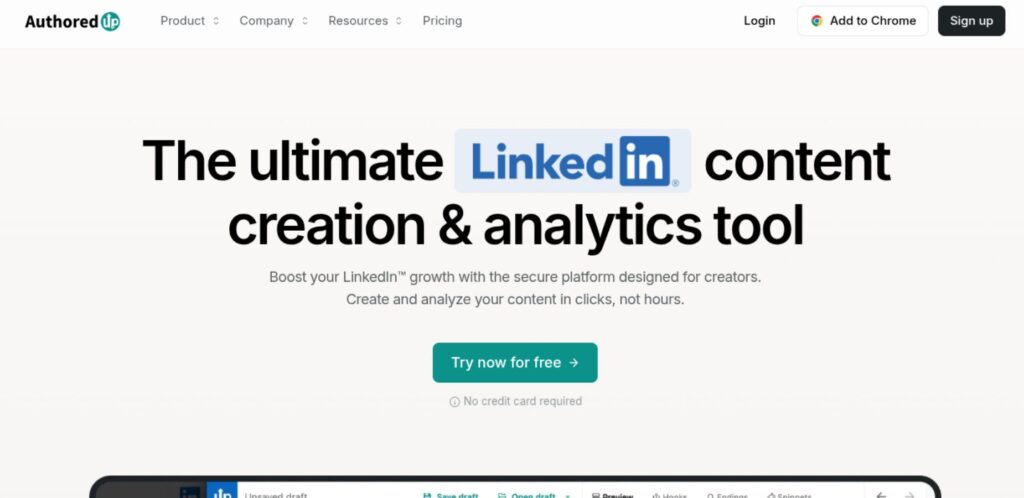
AuthoredUp is one of the best LinkedIn marketing tools, which helps users to improve content marketing on LinkedIn. This is useful to the users in creating better-looking posts, formatting, and engagement. AuthoredUp keeps your content looking sharp so it grabs people’s attention and inspires them to act – choose from over 200 hooks and 150 call-to-action templates.
There is a post-preview feature that helps any content creator preview the content before it is posted online, and there is a scheduling feature that makes planning for content very easy. It has a very functional and effective draft management system helpful to users who may write, save, and edit their posts multiple times.
Key Features
- Content Creation Suite: Provides effective tools for creating, stylizing, and editing LinkedIn posts on LinkedIn.
- Post Preview Functionality: Allows the users to make posts before posting the final post to avoid poor quality.
- Hook and CTA Templates: It offers marketers several ready-made templates to improve audience involvement.
Pros
- Makes it easier to create content on the LinkedIn platform.
- Brings convenience products for a busy marketer.
- Improves post formatting and users’ interaction with the posts.
Cons
- Concentrating on LinkedIn, they avoid using multi-platform management strategies.
- Easy to use and only requires a slight familiarization from the users which new to it.
- Certain features are exclusive still to premium packages.
Ideal For: Content creators, marketers, and professionals focusing on LinkedIn marketing.
Pricing: Free Trial available. Paid starts at $16.63/month.
Rating: 4.3/5
3. B2Linked
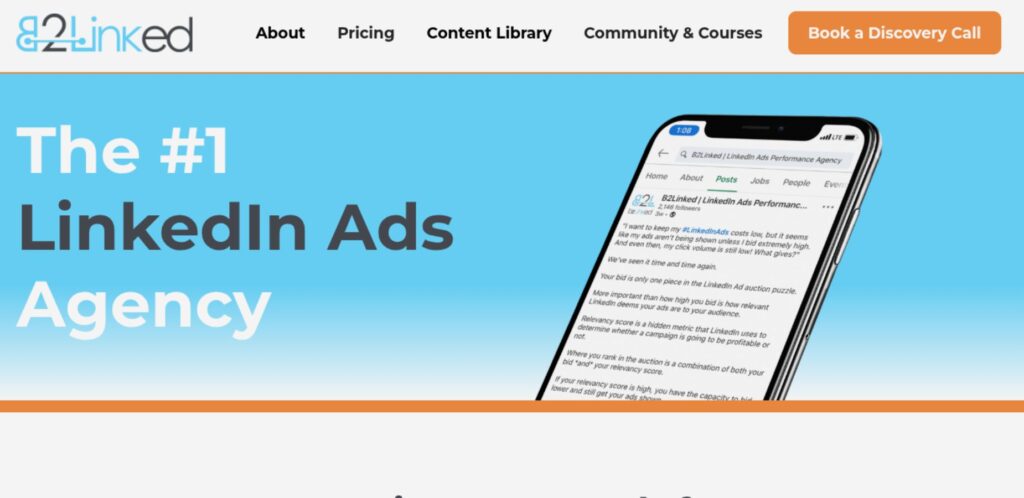
Businesses looking to add LinkedIn company posts on website platforms for brand reach often explore such advertising tools to enhance their campaigns. It provides specialization in the management of LinkedIn Ads to the point that you don’t have to worry about the cost per impression or click of your ads. B2Linked engages startups and small, medium, and large businesses because it offers solutions that are tailored according to individual business objectives.
Its team of experts is involved in evaluating the impact of the campaigns to ensure that there is no wastage in the advertising expenses as well as enhance accuracy in the targeting process. B2Linked also has a resource on creative concepts and pointers and continuous coaching to fine-tune your ads.
Key Features
- Specialized LinkedIn Ad Strategies: This company offers specific strategies for various purposes across sectors.
- ROI-Focused Campaign Management: Optimises overall conversions per cost on advertisements.
- Waste Reduction Principles: Can adjust the campaigns in a way that avoids extra costs.
Pros
- Specialization in LinkedIn advertising.
- Towing altogether different client bases requires that the advertising strategies be as follows
- Campaign and group management and comprehensive campaign management and optimization.
Cons
- This may be costly to small businesses as compared to their larger counterparts.
- Accomplished mainly through advertising services on LinkedIn.
- Reliance on outside skills.
Ideal For: Businesses and agencies focusing heavily on LinkedIn Ads.
Pricing: Custom pricing, typically ranging from $3,000/mo
Rating: 4.6/5
4. Native LinkedIn Tools
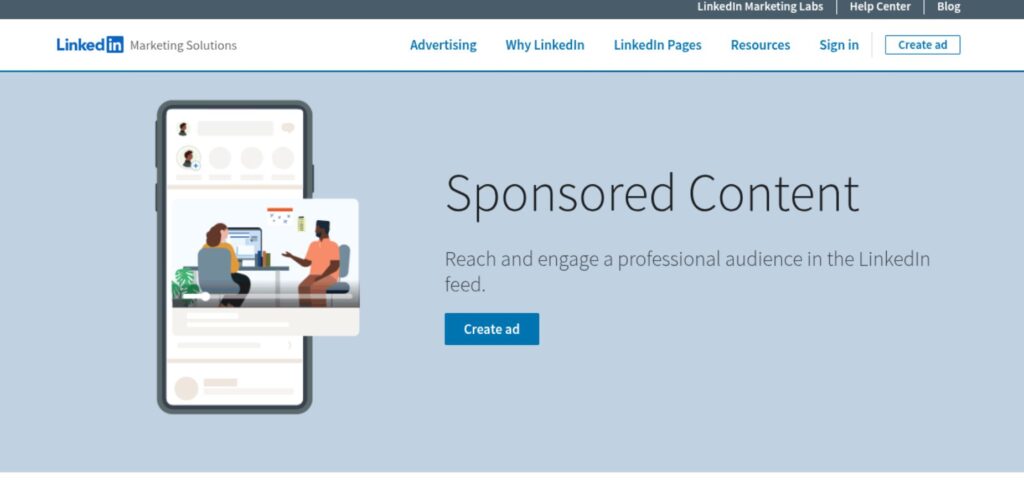
LinkedIn’s Native Tools refer to popular advertising and promotional applications that are unique to LinkedIn and are exceptionally powerful when it comes to targeting professional users. They include; sponsored content that is particularly suitable for branding, sponsored messaging best suited for promotions, dynamic advertisement majorly used in sales promotion, and last text ads. Sponsored Content can be published right in users’ feeds meaning that it is very noticeable, while Message Ads offer a one-to-one marketing approach. Through this feature, the platform’s ad manager dashboard, campaign creation, monitoring, and tweaking becomes easy.
Key Features
- Sponsored Content: Helps you get your posts noticed by posting them to someone’s feed as their friends/ connections are more likely to see them.
- Message Ads: Allows one to participate in LinkedIn tales and messaging with connection permission.
- Dynamic Ads: Optimises advertisements for the specific user, to create much better user engagement.
Pros
- Easy synchronization with the LinkedIn platform.
- Connection with the massive pool of professional data of LinkedIn.
- This means that there are several forms of ads depending on the objective of the marketing campaign.
Cons
- Can be expensive, especially for organizations in very competitive industries.
- Demands professional skills and knowledge for the campaign performance.
- Fewer targeting options are provided by the enhanced targeting than in third-party solutions.
Ideal For: Businesses looking to leverage LinkedIn’s professional network for advertising.
Pricing: Pay-per-click model starting at around $2.00 per click.
Rating: 4.4/5
5. Hootsuite
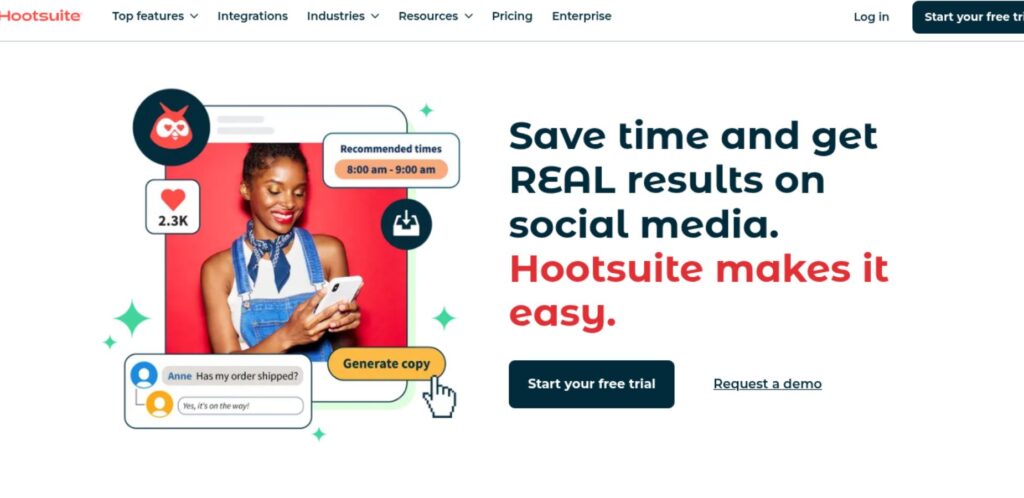
LinkedIn Integrations and Hootsuite Essentially, Hootsuite is a powerful social media management tool that allows marketers to manage all LinkedIn marketing actions. It assists companies in planning posts, supervising interactions, and assessing the returns on a campaign. This platform allows marketers to work with more than one account on Linked In and, therefore, is perfect for teams since it has an easy-to-use Hootsuite dashboard.
It also provides campaign diagnostics in assessing the performance of LinkedIn campaigns, in terms of clicks, shares, and impressions among others. Also, with the help of the scheduling for many accounts at a time, on Hootsuite, it is convenient to organize the posts in advance.
Key Features
- Post Scheduling: To post on several pages of LinkedIn, just organize the posts based on the different accounts.
- Analytics and Reporting: Monitor central business indicators and create a variety of reports.
- Engagement Monitoring: The direct reply to the comments and messages can also be initiated from the dashboard.
Pros
- There is integration support with other social sites.
- Reduce time with group appointment scheduling software features..
- Includes extensive sets of analysis tools.
Cons
- Unlike other plans where added features are unlocked, advanced analytics are offered in the premium subscription tiers.
- A restricted number of icons as opposed to some other types of software.
- Learning curve for new users.
Ideal For: Social media managers and teams managing multiple LinkedIn accounts.
Pricing: Free Plan available Paid Plans Start at ₹1915/month.
Rating: 4.3/5
6. Terminus
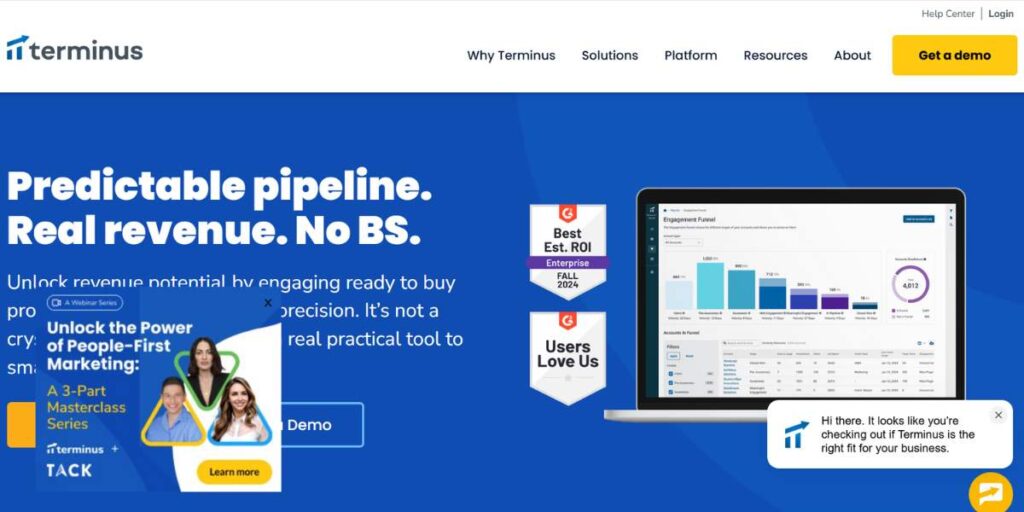
Terminus is an ABM platform that works with LinkedIn to assist companies in interacting with valuable accounts. Marketing automation also has the enhanced ability to target compared to traditional approaches since marketers can target distinct audiences with distinct campaigns.
To gain precise awareness of account behavior, Terminus uses LinkedIn data to find out and connect with decision-makers. It also links with CRM applications such as Salesforce, so you can monitor the success of a campaign and ensure that you are getting your money’s worth.
Key Features
- Account-Based Targeting: Pertains and targets activities that have a great impact on important and profitable accounts.
- LinkedIn Integration: Improves targeting precision through the integration of linked data.
- CRM Integration: Integrates with Salesforce as well as the other related CRM systems for data sharing.
Pros
- Auto Creates and manages targeted marketing initiatives.
- Cuts costs of markup on products that are not quite moving from the shelves.
- It delivers further details on the activity of accounts.
Cons
- High pricing may be inadequate for small businesses.
- Unpleasant setup coupled with integration.
- It needs constant updating, which in turn, is the best when used in a typical manner.
Ideal For: B2B marketers and enterprises focusing on ABM strategies.
Pricing: Custom pricing based on business needs, typically starting at $1,000/month.
Rating: 4.5/5
7. Canva
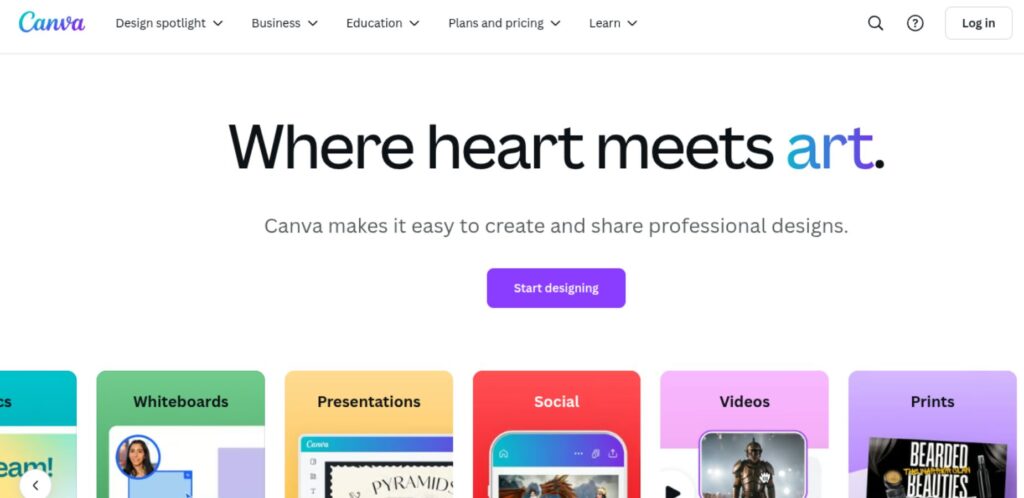
LinkedIn content can and should be impressive, and Canva is an effective and easily mastered graphic design tool. It provides nearly thousands of templates for one’s LinkedIn messages, banners, and ads. Non-designers will benefit from the Canvas drag-and-drop feature while giving them a range of fonts, images, and elements they can use for their designs.
There are also features of real-time collaboration, and thus the platform is excellent for team projects. Some of the features that you get with the pro version include access to more professional templates, branding, and more customized export options.
Key Features
- Customizable Templates: Features predesigned templates for content that is postable right on LinkedIn.
- Drag-and-Drop Interface: Benefits of this design include easing the process of designing especially for beginners.
- Collaboration Tools: The program also helps the teams who work in collaboration on designs.
Pros
- Easy and understandable for all categories of users.
- Large choice of graphical and icon elements.
- Humble in price as compared to the conventional design tools.
Cons
- It lacks more post-editing options.
- There is limited availability to create case results in premium assets for the end users with the Free plan.
- Not so appropriate for LinkedIn ads but not entirely irrelevant either.
Ideal For: Marketers, designers, and businesses looking to create high-quality LinkedIn visuals.
Pricing: A free plan is available and the paid plan starts at ₹4000/month.
Rating: 4.7/5
8. Zopto
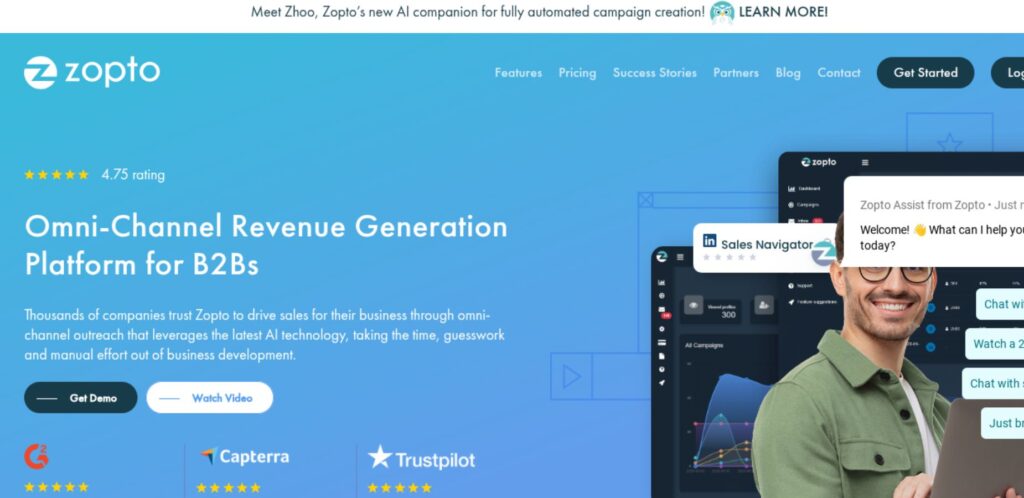
Zopto is an automation tool that operates on the LinkedIn platform with the main purpose of increasing engagement and lead generation. It takes care of connection requests, message follow-ups, and visits, making it easier for businesses to run more campaigns in less time.
To this end, through Zopto’s cloud UI, users can specify their target by industry, location, and job title, so that all contacts made are relevant. It also offers analytical information that allows for evaluating the success of a particular campaign performance and adjusting the related strategies.
Key Features
- Automated Outreach: Makes such things as connection requests and follow-ups very easy to accomplish.
- Targeting Filters: Targeting the strengths of content to selected clients.
- Analytics Dashboard: Keeps records of and evaluates the performance of the campaign.
Pros
- Saves time with automation.
- Enhances targeting accuracy.
- Proper for collecting performance and in-depth performance information.
Cons
- It has also the risk of getting to the company’s automated system in contravention of LinkedIn’s terms of service.
- Few aids back new idea promotions.
- May become institutionalized if not well handled.
Ideal For: Sales professionals and marketers focused on lead generation.
Pricing: Starts at $197/month.
Rating: 4.2/5
9. AeroLeads
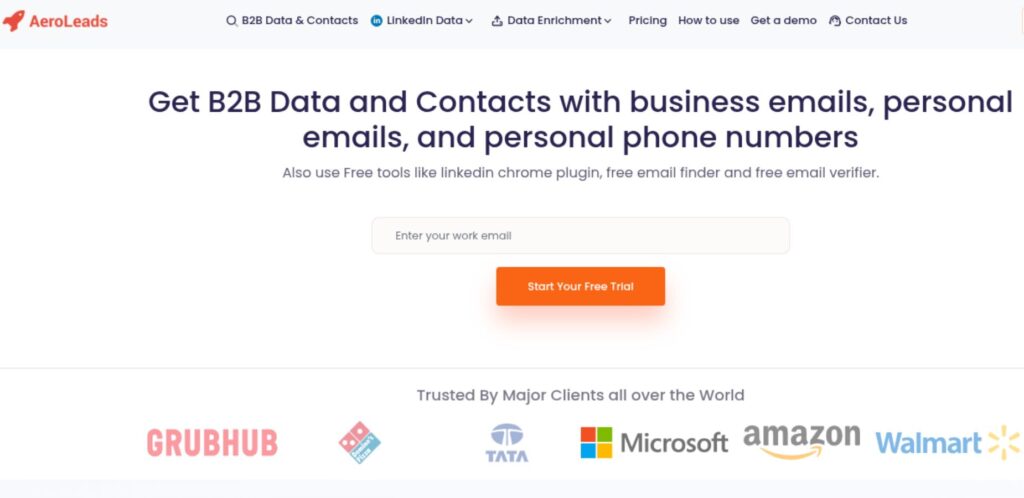
AeroLeads is described as being more of a lead generation or prospecting platform that integrates with LinkedIn to search for and verify leads. It can be used to scrape for email addresses, phone numbers, and other details of people one is likely to meet on Linked In and therefore, the ability to create a good database.
For instance, AeroLeads also connects with some of the leads management systems such as Salesforce and Hubspot. This tool is especially beneficial for the b2b marketers and the salespeople to extend their connections.
Key Features
- Contact Extraction: Gets emails and phone numbers of subjects listed in the LinkedIn profile.
- CRM Integration: Integrates with tools like Salesforce to manage the leads in the most efficient ways.
- Data Accuracy: Checks extracted information for its accuracy and its reliability to provide a confirmation.
Pros
- Helps eliminate the time and effort needed for data collection work.
- Private and peer-reviewed information of contact information.
- Compatible with the most used CRM solutions.
Cons
- This is only applicable on Linked In and a few other social media networks.
- However, it has some limitations even in the free version of the plan.
- Some may have high costs when used on a large scale.
Ideal For: Sales teams and B2B marketers focusing on outreach campaigns.
Pricing: A free plan is available and paid plans: Start at $39/month.
Rating: 4.4/5
10. RollWorks
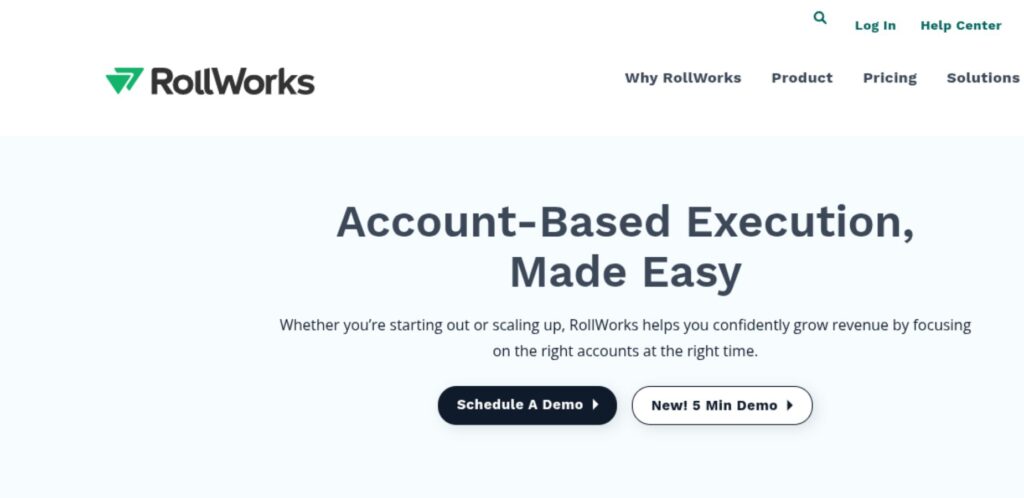
ABM allows RollWorks to complete a more sophisticated form of account segmentation of LinkedIn and assist the targeted accounts. It leverages LinkedIn data to develop very precise campaigns so that your message reaches the targeted users.
It also offers account engagement which helps marketers adjust their tactics and increase conversion probability. CRM tools are integrated and together with it to provide for a good flow of data and on the performance of campaigns.
Key Features
- ABM Targeting: Concentrates the LinkedIn campaigns on the value or chance of the target customer.
- LinkedIn Integration: Utilizes the data given by LinkedIn for accurate advertising.
- Engagement Insights: Monitors and records every activity of an account.
Pros
- It results in enhancing the target group’s attention.
- Marketing and sales planning are well coordinated.
- Extra features also strengthen approaches and that is why detailed performance metrics are necessary.
Cons
- Expensive for the small business: This is because the prices set by the organization are relatively high for small commercial businesses to afford.
- Complex to set up and manage.
- Notable for its need of a lot of time and money on the part of the participants.
Ideal For: Enterprises and B2B marketers focusing on high-value accounts.
Pricing: Custom pricing based on business requirements.
Rating: 4.5/5
How to Choose the Best Free LinkedIn Marketing Tools
- Define Your Goals: Determine what type of tool you require, is it for lead generation, blogging, or advertising?
- Budget Considerations: Select those tools that are most effective for the money that you will spend.
- Ease of Use: Consider using tools that possess a nice design and, of course, the support team.
- Integration Capabilities: There should also be an aspect of integration with your existing providers like the CRM platform.
- Trial and Reviews: They should use free trial versions, and read customer feedback to determine impact.
Conclusion
The right free LinkedIn marketing tools will reduce your marketing efforts and at the same time increase the returns on your investment. Some of them are for generating leads while others are for creating content and thus they are all helpful for fully unlocking the potential that is LinkedIn. A manager should assess his or her goals, expected budget, and additional needed or wished functionalities to select the most convenient tools for business planning.
FAQs
1. What is popularly known as LinkedIn Marketing Tools?
LinkedIn Pro features, that can help improve LinkedIn advertisements, such as a content calendar, analytics, and lead generation.
2. Are LinkedIn Marketing Tools cheap?
Costs vary. Free plans are also available, and most of the premium tools will cost you from $29 up to and including $1,000 per month.
3. Is it possible to automate communication on LinkedIn?
Yes, there are tools such as Zopto and Expandi through which invitation connections and follow-ups are made automatically.
4. How do I evaluate the performance of a LinkedIn campaign?
Some of the tracking tools include Shield Analytics tracking for engagements, the number of clicks, and conversions.
5. What is the best practice and tool for LinkedIn Ads?
It is possible to build up your Native LinkedIn Ads Manager or hire third-party software providers such as Hootsuite Ads.

