In today’s digitally driven world, uninterrupted network performance is crucial for businesses of all sizes. As networks grow more complex, the need for real-time visibility, efficient troubleshooting, and proactive maintenance becomes essential. This is where network monitoring software plays a vital role-tracking network health, detecting anomalies, and helping IT teams prevent downtime.
Whether it’s monitoring bandwidth usage, device status, or application traffic, these tools offer comprehensive insights and alerts to keep systems running smoothly. With a wide range of features and pricing models, choosing the right solution depends on an organisation’s specific network infrastructure and performance needs.
In this blog, we will take a look at the 10 Best Network Monitoring Software.
What Is Network Monitoring Software?
Network monitoring software is a specialised tool designed to oversee, manage, and analyse the performance, availability, and health of a network infrastructure. It continuously tracks network devices like routers, switches, servers, firewalls, and endpoints to detect issues such as downtime, bottlenecks, or unusual activity.
By using protocols like SNMP or NetFlow, it collects data on traffic, bandwidth, and system performance. The software provides real-time alerts, visual dashboards, and detailed reports to help IT teams quickly identify and resolve problems before they affect users or operations.
Network monitoring tools are essential for ensuring network efficiency, maintaining security, and minimizing downtime, making them a critical part of modern IT management and infrastructure planning in businesses of all sizes.
Types of Network Monitoring Software
- Performance Monitoring Software: Tracks the speed, uptime, and overall health of network devices and connections.
- Bandwidth Monitoring Software: Analyses data usage and traffic patterns to prevent congestion and optimise performance.
- Availability Monitoring Tools: Ensure devices and services are online and accessible, issuing alerts when they go offline.
- Application Performance Monitoring (APM): Monitors how applications behave over the network, including load times and user experience.
- Cloud Network Monitoring: Focuses on monitoring cloud-based infrastructure and services like AWS, Azure, or GCP.
- Wireless Network Monitoring: Targets wireless access points, signal strength, and interference detection.
- Configuration Management Tools: Tracks and manages changes to network device settings and firmware.
- Security-Focused Monitoring: Detects threats, intrusions, and vulnerabilities across the network.
List of 10 Best Network Monitoring Software
1. Paessler PRTG Network Monitor
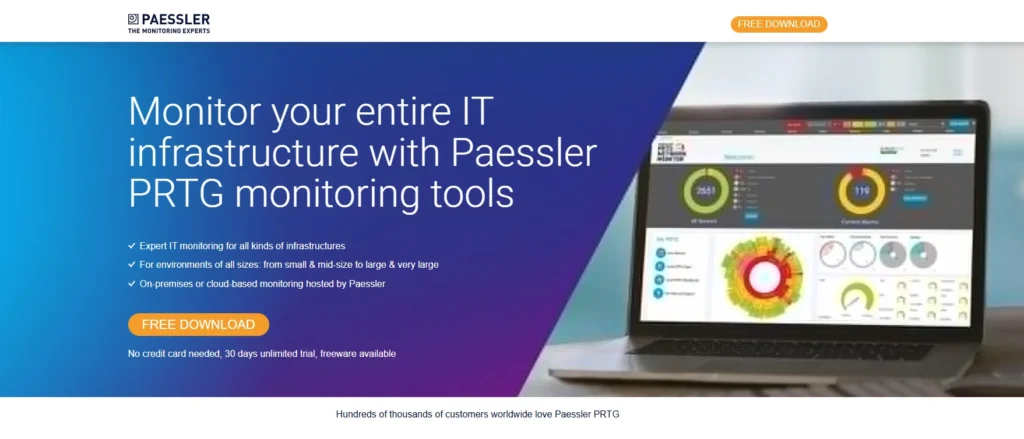
Paessler PRTG Network Monitor serves as an all-inclusive network monitoring platform that operates effectively for organizations regardless of size. The system relies on sensors to monitor bandwidth alongside devices, traffic and applications and more.
Through support of SNMP and WMI as well as NetFlow and sFlow alongwith packet sniffing capabilities PRTG Network Monitor provides complete network visibility. The platform features an easy-to-use dashboard along with customizable alerts that enable fast detection and swift resolution of issues.
PRTG enables monitoring of both local and cloud environments thereby providing hybrid network deployment options. The system expands through licensing that functions based on required sensor counts. Mobile apps combined with cutting-edge reporting ensure both constant operations and best-in-class network performance.
Key Features:
- Sensor-Based Monitoring: Users can deploy specific sensors to track network traffic, application performance, and device health.
- Custom Dashboards: Intuitive and customisable dashboards for detailed visualisation of network metrics.
- Multi-Protocol Support: Supports SNMP, WMI, NetFlow, and more, covering diverse network environments.
- Mobile Apps & Notifications: Mobile support and real-time alerts via multiple channels (email, push, SMS).
Pros:
- All-in-One Platform: Combines network, server, and application monitoring in a single interface.
- Flexible Licensing: Sensor-based pricing provides tailored scalability.
- Fast Setup: Device auto-discovery makes installation simple.
Cons:
- Sensor Limits: Licensing based on sensors can become restrictive in larger environments.
2. SolarWinds Network Performance Monitor (NPM)
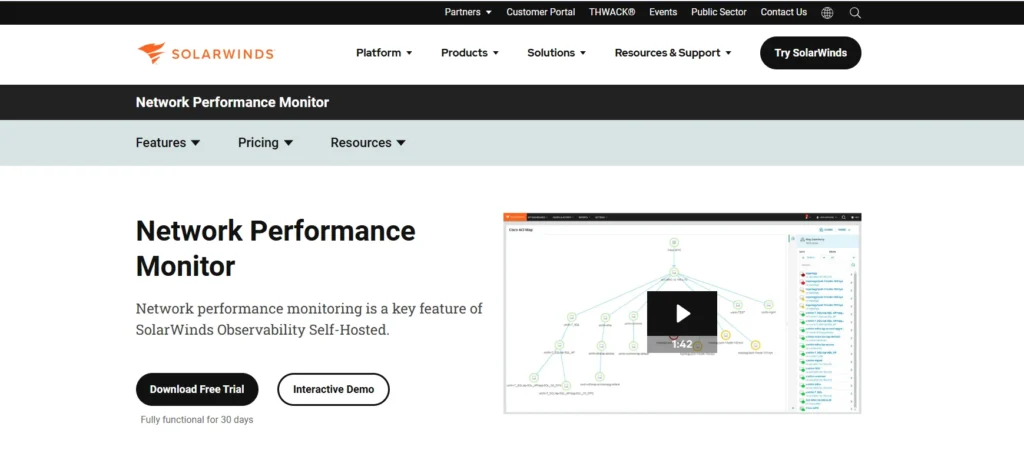
SolarWinds NPM serves as an adaptable network monitoring solution that tailors to enterprise-scale IT environments. The system provides real-time assessment of how network performance functions together with availability and if any faults occur.
The combination of advanced analytics with dynamic network maps and intelligent alerting system allows IT teams to rapidly find and resolve network issues. Neither SNMP or NetFlow protocols pose limitations to the devices this software can support. Users can create unique dashboards alongside performance baseline functions and forecasting capabilities that enable proactive network management.
The platform enables users to integrate with SolarWinds other products to monitor entire infrastructure networks. Thousands of organizations worldwide trust SolarWinds NPM because of its robust support capabilities alongside its automation features.
Key Features:
- Dynamic Network Topology Mapping: Automatically discovers and maps devices and their connections.
- NetPath and PerfStack Tools: Visual performance tracking across network paths.
- Intelligent Alerting: Customisable alerts based on threshold conditions and dependencies.
- Hybrid Monitoring Support: Monitors both on-prem and cloud environments.
Pros:
- Highly Scalable: Designed for enterprise-level infrastructure.
- Intuitive Interface: User-friendly with drag-and-drop widgets.
- Rich Integration: Works seamlessly with other SolarWinds IT management tools.
Cons:
- High Cost: Pricing can be steep for smaller businesses.
3. ManageEngine OpManager
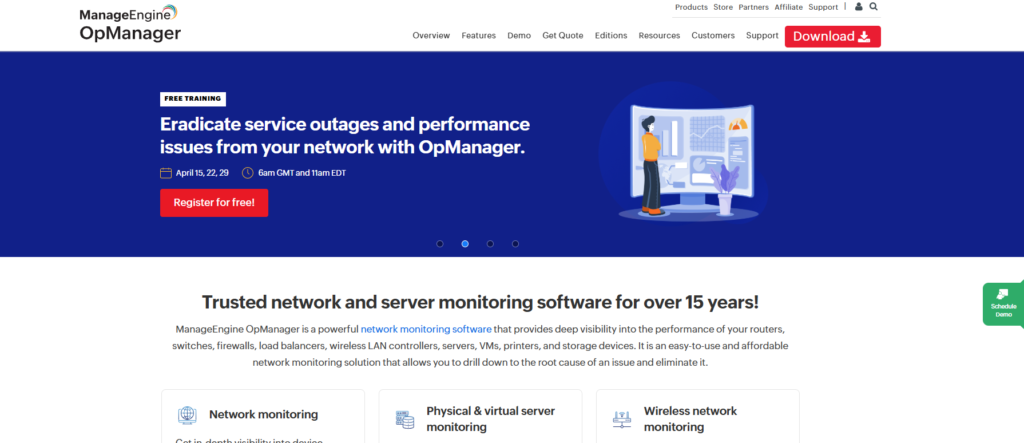
ManageEngine OpManager delivers a total network monitoring solution which allows IT staff to observe network devices together with servers VMs and applications in real-time. The system provides customisable dashboards and network mapping tools alongside automated workflows for easier operations management.
OpManager works with SNMP and WMI alongside CLI protocols to deliver immediate notifications about faults and performance decreases. Users can access performance analytics alongside bandwidth monitoring and hardware health reports through the platform.
The system design provides adaptability for managed services between small-medium businesses and large enterprises. OpManager functions as an efficient solution to monitor network health and ensure business continuity through its mobile application support and deep reporting tools as well as 3D network visualization features.
Key Features:
- Real-Time Monitoring: Tracks devices, servers, VMs, and apps in real-time.
- Workflow Automation: Built-in automation to reduce repetitive tasks.
- Customisable Dashboards and Reports: Visual analytics for performance metrics.
- Network Visualisation: Includes Layer2 maps, topology maps, and 3D views.
Pros:
- Modular Licensing: Choose only required modules for cost-effectiveness.
- User-Friendly: Easy to deploy and navigate.
- Mobile App Support: Manage the network from anywhere.
Cons:
- Complex Configurations for Advanced Features: May require a learning curve for full customisation.
4. Nagios XI
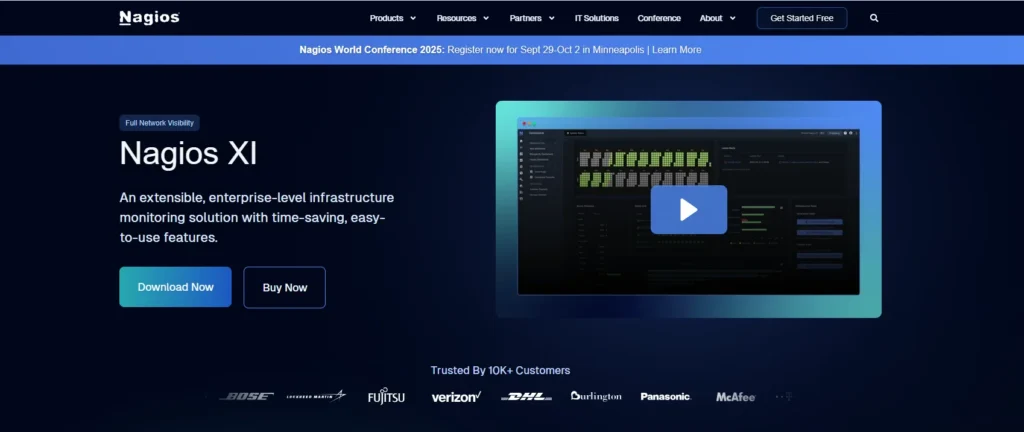
Nagios XI functions as a strong network monitoring platform that uses the well-known engine of Nagios Core. This product targets business organisations to provide comprehensive information about network infrastructure components and system elements.
Advanced alerting features together with robust reporting tools and real-time visual dashboards are available through this software. Software users can extend Nagios XI capabilities using its flexible system of plugins while being able to customise the application extensively.
Through SNMP and NRPE functionality the software tracks applications and services alongside operating systems as well as network protocols. Role facilities allow administrators to manage their access securely and configuration wizards make setup easier. Nagios XI stands out as the security solution of choice for teams that require reliable deep monitoring and adaptable scalability features.
Key Features:
- Comprehensive Monitoring: Tracks applications, services, OS, and network protocols.
- Advanced Reporting: SLA reports, availability reports, and trend analysis.
- Config Wizards: Speeds up configuration with pre-built templates.
- Performance Graphing: Graphical representation of historical performance.
Pros:
- Highly Customisable: Extensive plugin support and APIs.
- Strong Support from the Community: Supported by a sizable open-source community.
- Secure Monitoring: Role-based access and auditing features.
Cons:
- Complex for Beginners: Requires technical knowledge for advanced configurations.
Suggested Read:
GST-Compliant Accounting Software
5. Zabbix
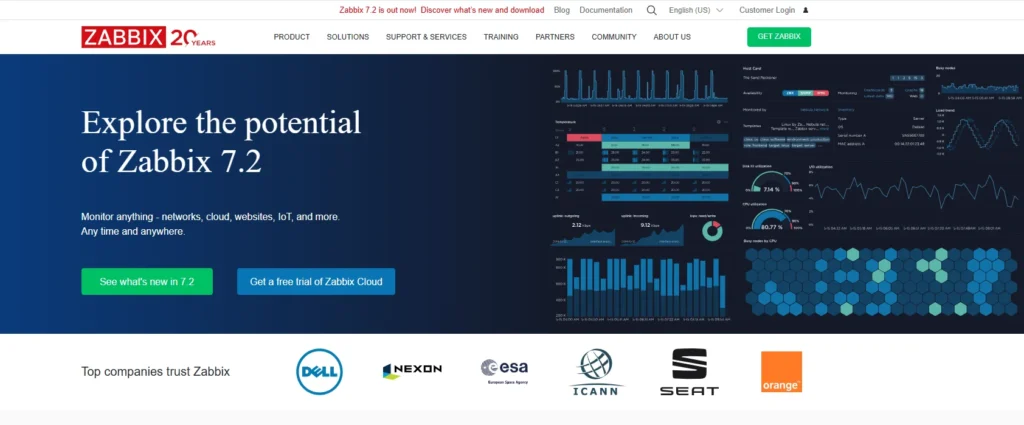
Zabbix provides enterprise-grade network monitoring through its open-source platform at no cost to users. Zabbix enables administrators to monitor all network components and system elements through SNMP alongside IPMI, JMX and agent-based protocols.
Zabbix delivers real-time monitoring with customisable dashboards along with trend prediction and automated alert generation. Users can create visual dashboards including graphs as well as maps and screens through this platform. Zabbix achieves success in large infrastructure environments through its flexible design that adapts to specific use cases.
Rapid deployment occurs alongside management support through its user community as well as its effective API system and built-in template functions. Zabbix stands out as the preferred tool for users who prioritize low cost alongside flexibility and dependable system operation.
Key Features:
- Flexible Monitoring: Supports SNMP, IPMI, JMX, and custom scripts.
- Event Correlation and Forecasting: Detect trends and predict issues before they occur.
- Visual Dashboards: Real-time data via charts, maps, and graphs.
- Distributed Monitoring: Scalable across large networks.
Pros:
- Completely Free: Open-source without licensing fees.
- Enterprise-Grade Functionality: Suitable for large-scale deployments.
- Low Resource Consumption: Efficient monitoring with minimal system impact.
Cons:
- Initial Setup Complexity: Steep learning curve during configuration.
6. WhatsUp Gold by Progress
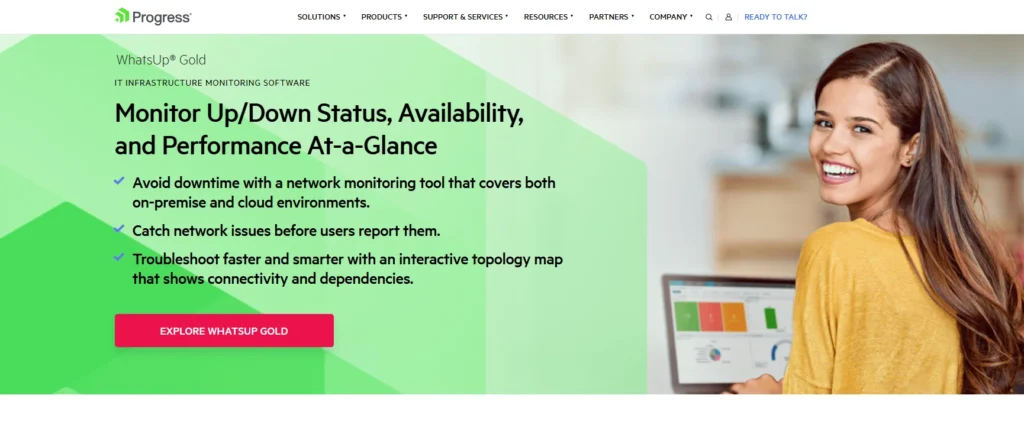
WhatsUp Gold by Progress offers users intuitive network monitoring capabilities which let them track network devices while monitoring performance throughout devices and systems alongside applications. Its interface enables drag-and-drop actions and lets users create interactive topology maps and set customisable alerts.
The monitoring of bandwidth and traffic trends is possible through the same interface using either SNMP or flow protocols within WhatsUp Gold. This solution provides comprehensive monitoring across wireless, virtual and cloud environments to accommodate hybrid infrastructure structures.
Add-ons from this tool provide application performance assessment as well as system configuration oversight abilities. IT teams who require useful insights beyond basic setup and want easy-to-use interfaces should choose WhatsUp Gold for its strong capabilities and intuitive design.
Key Features:
- Layer 2/3 Discovery and Mapping: Visualises network topology in real-time.
- Application Monitoring Add-Ons: Track app performance alongside network health.
- Flow-Based Traffic Analysis: Understand bandwidth usage and traffic sources.
- Customisable Alert Center: Set thresholds and conditions for alerts.
Pros:
- Simple Interface: Designed for ease of use with minimal training.
- Flexible Deployment Options: Available on-premises or in the cloud.
- Scalable Modules: Add functionality as needed.
Cons:
- Add-Ons Required for Full Features: Key features like application monitoring are sold separately.
7. LogicMonitor
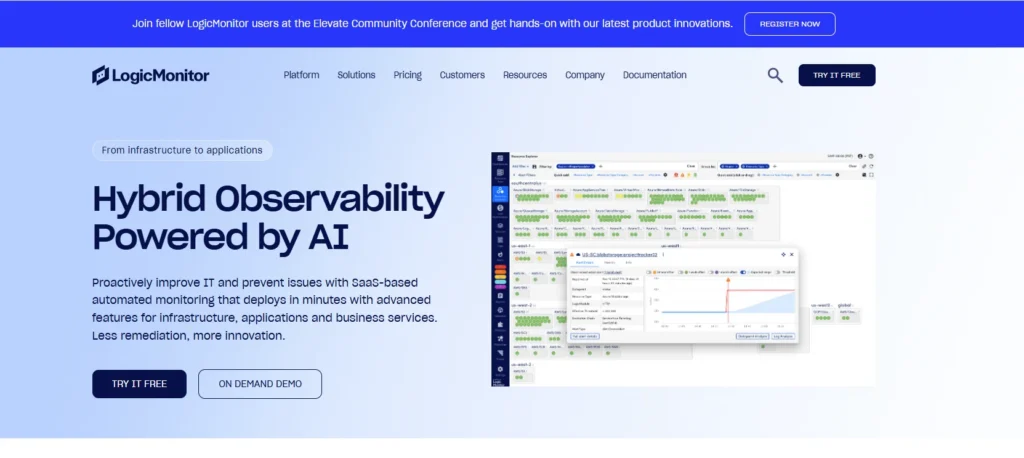
IT teams, MSPs, and businesses can use the cloud-based network and infrastructure monitoring tool LogicMonitor. It delivers real-time insights across on-premise, cloud, and hybrid environments. With over 2,000 pre-configured integrations, it automatically discovers and monitors devices, applications, and services.
LogicMonitor features dynamic topology mapping, AI-driven anomaly detection, and predictive analytics to help teams prevent downtime. It offers intuitive dashboards, customisable alerts, and detailed reporting for proactive network management.
The platform scales effortlessly, supports multi-tenancy, and ensures security with role-based access controls. LogicMonitor is ideal for businesses seeking automation, scalability, and deep observability across complex IT ecosystems.
Key Features:
- Auto-Discovery: Instantly detects new devices and applications.
- AI-Powered Alerts: Uses machine learning to reduce false positives.
- Dynamic Topology Mapping: Visualises dependencies and performance relationships.
- Multi-Tenant Support: Perfect for MSPs who oversee several customers.
Pros:
- Cloud-Based Convenience: No local server maintenance needed.
- Deep Integration: Supports over 2,000 technologies.
- High Scalability: Grows easily with infrastructure.
Cons:
- Premium Pricing: May be expensive for small teams.
8. Icinga
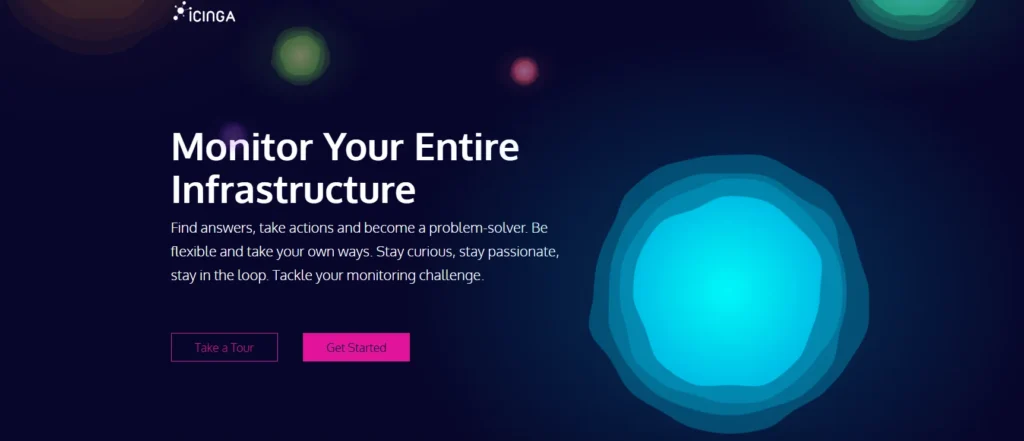
Icinga is a modern, open-source monitoring solution designed to monitor network availability, performance, and infrastructure health. Built on a modular architecture, Icinga supports SNMP, REST APIs, and plugin integrations, offering extensive flexibility.
It includes features such as real-time metrics visualisation, robust alerting, and support for distributed monitoring environments. Icinga Web provides customisable dashboards and reporting tools, making it easy to track performance trends and resolve incidents swiftly.
With strong support for automation and integration with DevOps tools like Ansible and Grafana, Icinga is favored by sysadmins and developers alike for its adaptability, scalability, and powerful performance insights.
Key Features:
- Modular Architecture: Highly customisable through components.
- Multi-Environment Monitoring: Supports cloud, hybrid, and on-prem infrastructures.
- Alerting and Escalation: Flexible notifications via email, SMS, or integrations.
- Integration Friendly: Works with tools like Grafana, Ansible, and Puppet.
Pros:
- Open-Source Base: Free to use with strong community backing.
- Developer-Friendly: Built for integrations and scripting.
- Lightweight and Efficient: Minimal system resource usage.
Cons:
- Requires Technical Skills: Steep learning curve for full customisation.
9. Auvik
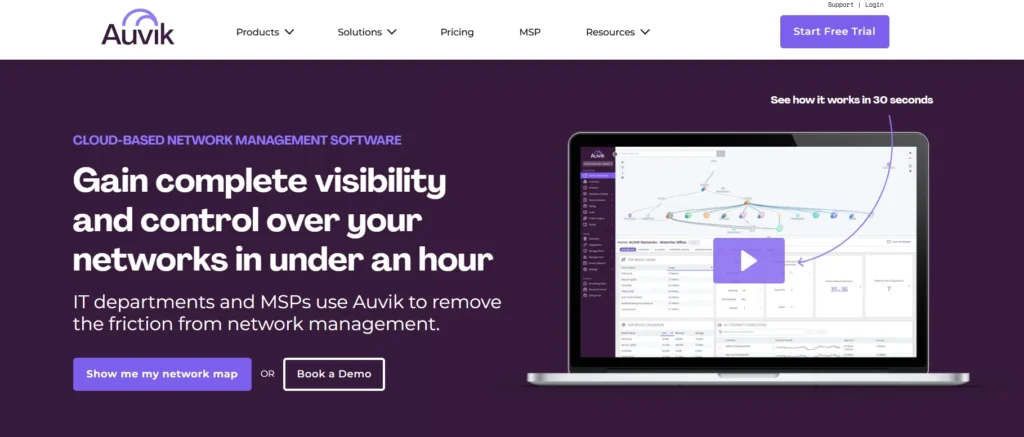
Auvik is a cloud-based network monitoring and management platform built specifically for managed service providers (MSPs) and IT teams. It offers automated network discovery, real-time performance monitoring, and traffic analysis.
Auvik simplifies network visibility with detailed topology maps and device insights, supporting SNMP, NetFlow, and configuration backups. Its intuitive interface enables easy management of multi-client environments and rapid identification of issues.
Auvik also provides alerting, historical performance data, and integrations with PSA and RMM tools. Designed for speed and simplicity, Auvik is ideal for teams looking to streamline operations, boost network efficiency, and maintain security across distributed networks.
Key Features:
- Automated Setup: Simplifies initial configuration and deployment of the monitoring system.
- Network Mapping: Visualises the layout and connections within network infrastructure.
- Resource Utilisation Alerts: Enables proactive identification of network resource usage issues.
- Configuration Management: Manage and control configurations of network devices efficiently.
Pros:
- Monitoring Across Multiple Networks and Sites: Unified data and centralised infrastructure view.
- Accessible Anywhere: Browser-based console for flexible remote management.
- Automated System Asset Inventory Management: Simplifies tracking and managing network devices.
Cons:
- Single-Package Offering: Limited options for specialised needs beyond the core package.
10. Checkmk
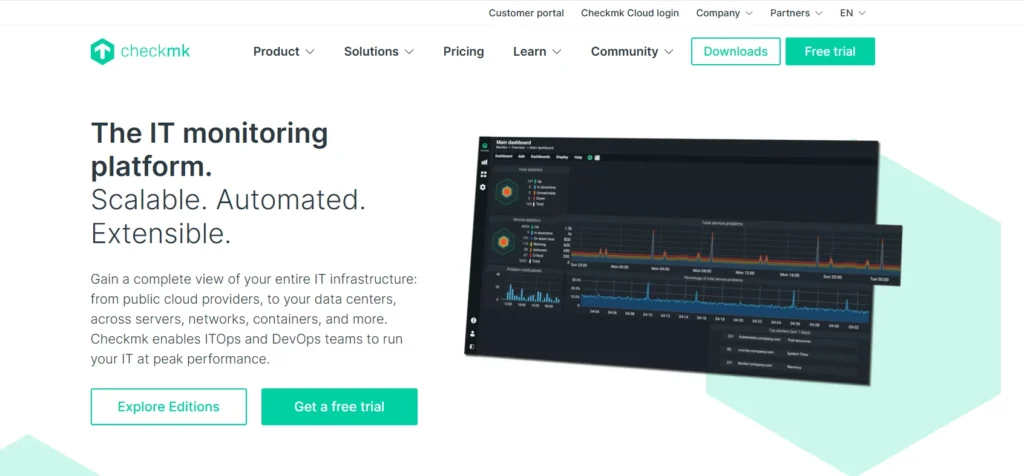
Checkmk is a powerful and scalable monitoring solution that supports networks, servers, applications, containers, and cloud services. Available in both open-source and enterprise editions, it offers high-performance monitoring through intelligent data collection and pre-built checks.
Checkmk’s user-friendly interface enables quick setup, while its auto-discovery and rule-based configuration reduce administrative overhead. It supports SNMP, API-based monitoring, and agent-based approaches, with flexible visualisation and alerting options.
The platform integrates with tools like Grafana and Prometheus, and excels in hybrid and dynamic IT environments. Known for reliability and efficiency, Checkmk is widely adopted by organisations seeking comprehensive, low-maintenance monitoring solutions.
Key Features:
- Rule-Based Configuration: Efficient management with minimal manual intervention.
- Auto-Discovery: Automatically detects and monitors devices and services.
- Rich Plugin Library: Supports thousands of checks out of the box.
- Hybrid Monitoring: Covers cloud, virtual, and physical environments.
Pros:
- Fast Deployment: Minimal setup time with auto-detection.
- Enterprise and Open Source Versions: Choose based on organisational needs.
- Flexible Visualisation: Custom dashboards and reporting tools.
Cons:
- Learning Curve for Advanced Use: Full capabilities require time to master.
Ending Thoughts
To sum up, network monitoring software is critical to preserving the functionality, security, and health of contemporary IT infrastructures. It provides real-time visibility into network operations, enabling quick identification of issues and minimising downtime. With various types tailored to specific needs-such as performance, bandwidth, wireless, and cloud monitoring-organisations can choose solutions that align with their infrastructure complexity and business goals.
The right network monitoring tool not only improves efficiency but also supports proactive maintenance and long-term scalability. As networks grow increasingly complex with hybrid and multi-cloud environments, investing in a robust monitoring solution becomes vital. By ensuring constant uptime and optimised performance, these tools play a critical role in driving productivity, enhancing user experience, and safeguarding digital operations across any organisation.
FAQs
What characteristics of network monitoring software should I search for?
Key features include real-time alerts, bandwidth monitoring, device discovery, performance dashboards, reporting tools, and integration capabilities.
Can small businesses use network monitoring tools?
Yes, many solutions are scalable and offer affordable plans tailored to the needs of small and medium-sized businesses.
Are network monitoring tools difficult to set up?
Many tools offer user-friendly interfaces and automated discovery features, making setup and configuration relatively simple even for non-experts.
Do network monitoring tools support cloud environments?
Yes, many modern tools support hybrid and cloud-based infrastructures, allowing monitoring of both on-premise and cloud resources.

