Do you ever feel like you spend more time doing the administrative work of sales than selling? Chasing leads, sending the same emails to people repeatedly, updating your customer database manually—it is exhausting. Sales automation tools can be very useful for that. Imagine them as your super-efficient sales assistants that do the tiring jobs for you, allowing you to focus on closing deals. Let’s dive deep into why they’re so useful and uncover some of the best ones to look at.
Key Features of Sales Automation Tools
While the various tools have many features, some common ones include:
- Contact Management: All your customer information in one place. It acts much like a digital Rolodex but is far more powerful.
- Email Marketing Automation: Sending automated email campaigns to nurture leads and stay in touch with customers.
- Lead Scoring: The process of assigning scores to leads based on engagement and behavior helps it determine where to focus your efforts.
- Workflow Automation: Automated sequences of action, like, mail welcome to somebody when they signed up for your newsletter.
- Sales Analytics: Track the sales performance, find trends, and generate reports.
- CRM Integration: It integrates CRM systems and keeps all customer data in sync.
Benefits of Using Sales Automation Tools
- Save Time: It is no longer a repetitive task. Sales automation does such stuff like sending follow-up emails, updating your customer relationship management (CRM) system, and scheduling an appointment. This helps free you up to connect with leads and close deals.
- Increase Productivity: With less manual labor, you will be able to reach more prospects, tailor your outreach, and be more productive in general. Just imagine what you could accomplish if you had a few more hours each week!
- Lead nurturing improved: They let you maintain consistency in touching bases with leads. Many sales teams also rely on recording solutions to review past conversations and refine their outreach strategies, ensuring no prospect is overlooked. Even when juggling hundreds of leads, these tools automate emails, reminders, and other personalized messages to keep engagement consistent.
- Maximize sales: You would see a boost in the closing of deals through efficient sales process enhancement and lead nurturing. It is like having an oil machine work for you.
- Better Relationships with Customers: Sales automation is a tool for personalization that makes you more responsive to customers, hence giving them the feeling that their business is valued and matters. This creates more relationships and repeat business.
13 Best Sales Automation Tools
1. HubSpot Sales Hub

- Rating: 4.9/5
- Best For: All-in-one sales and marketing solution for growing businesses
HubSpot Sales Hub is like having your personal sales assistant who’s going to do everything in one place for you. That is how one might imagine it, a super-intelligent assistant keeping a record of your conversations with customers, scheduling your meetings, and reminding you when to contact potential clients. It is one of the best sales automation tools. It is amazingly simple, you will not feel the slightest urge to be a good techie.
The best part is how well it integrates with your email so that you see who opens the messages and clicks on which links. It gives you a good idea of when to contact a customer, and much like having a seasoned sales coach in your pocket.
Key Features:
- Tracks and notifies for emails
- Meeting scheduler
- Tracks and shares documents
- Sales pipeline management
- Call recording and tracking
- Customizable email templates
Pros:
- Very easy to learn even for a beginner
- Fantastic free plan to get up and running
- Works seamlessly with other HubSpot tools
- Good customer support with useful resources
- Strong email tracking and template functionalities
Cons:
- It might be too expensive, depending on all the features
- Some of its advanced features can only be used in the higher-tiered versions
- Too complex for very small businesses
- Too overwhelming with too many features at the start
Pricing:
| Plan | Pricing |
| Professional | $90/mo/seat |
| Enterprise | $150/mo/seat |
2. Manyreach
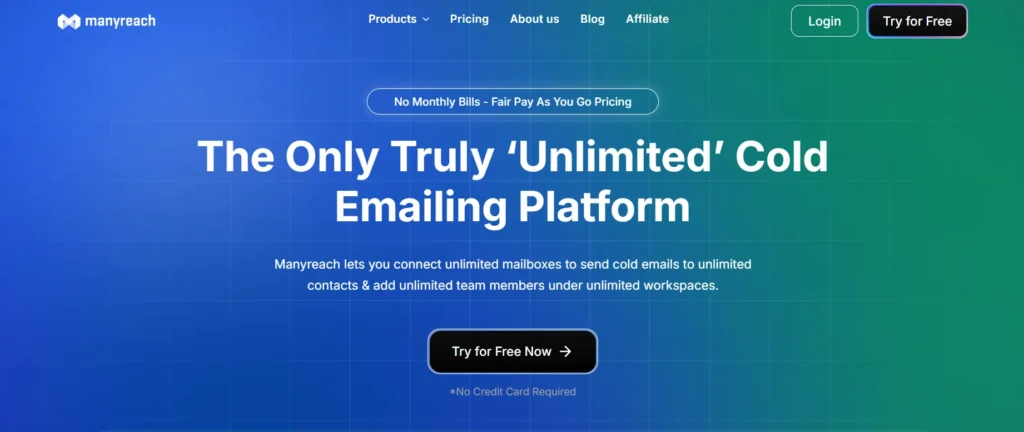
Rating: 4.1/5
Best for: Email Outreach for Agencies
Manyreach is the ultimate tool for growing businesses and agencies. After all, every business needs sales and consistent revenue—and Manyreach makes it happen without straining your budget.
It’s the only platform equipped with high-performance features that streamline and optimize sales. You can add unlimited prospects, target them with personalized emails and follow-ups, and even collaborate seamlessly by adding unlimited team members.
Manyreach also boosts efficiency with AI-powered sentiment detection, automatically tagging prospects as interested or disinterested based on their responses.
For agencies, Manyreach offers a white-label solution, allowing them to customize the platform with their own branding and manage clients effortlessly.
Key Features:
- AI-Sentiment Dectection of Replies
- ESP Matching (ESP choices provided)
- Easy API access and Integrations
- In-Built CRM
- Unified Inbox
- Whitelabel
PROs:
- Beginner-friendly interface
- Affordable
- Good support
Cons:
- No mobile app
- Not multi-channel
Pricing
| 10,000 Credits | $49 |
| 100,000 Credits | $99 |
| 300,000 Credits | $299 |
| 600,000 Credits | $549 |
3. Pipedrive
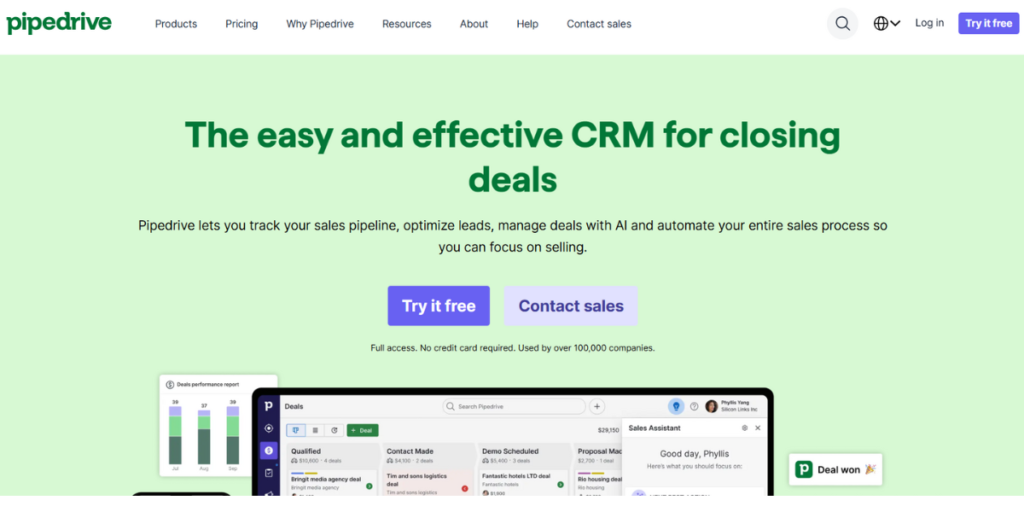
- Rating: 4.8/5
- Best For: Visual sales pipeline management for small to medium businesses
Imagine you have a virtual sales board which shows exactly where every deal stands – that is Pipedrive. As one of the most effective sales tracking solutions, it makes following up on leads as simple as playing a game. You will be given the most crucial deals first, and it is kind of like you have a smart to-do list that knows what matters most.
See everything you’re doing in sales, all in one place, which makes it very easy to know what to do next. It’s so straightforward that you will feel like you have been using it forever even on day one. It sends friendly reminders about follow-ups, so you never miss an opportunity to close a deal.
Key Features:
- Visual Sales Pipeline
- Smart Contact Management
- Mobile App Access
- Email Integration
- Sales forecasting
- Custom reports and analytics
Pros:
- Very visual and intuitive pipeline management
- Clean, user-friendly interface
- Excellent mobile app experience
- Customizable to fit different sales processes
- Reasonable starting price
Cons:
- Reporting features are less in the basic plan
- Email integration can be stronger
- Some effective features are done through add-ons
- Basic ability to automate compared to the competition
Pricing:
| Plan | Pricing |
| Essential | $19 |
| Advanced | $34 |
| Professional | $64 |
4. Fresh Sales
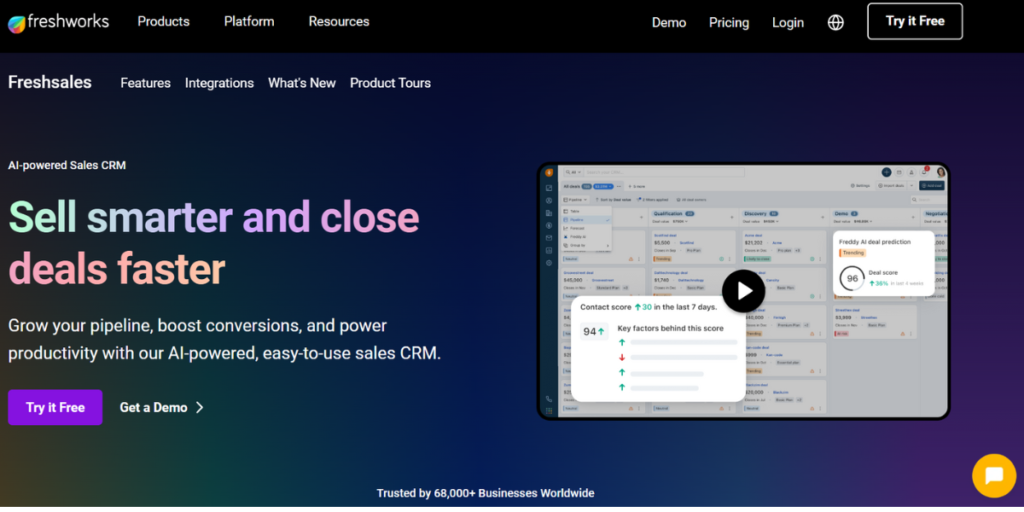
- Rating: 4.8/5
- Best For: AI-driven sales engagement for the mid-market
Fresh Sales is like having an intelligent assistant that knows what customers want. This tool applies AI to guide understanding of when they are likely to buy but always explains it in simple language for anyone to comprehend.
Through email, phone, or chat, it will track all of the conversations between the company and customers, and it aggregates everything in one easily accessible place. With its powerful sales performance analytics, it’s really, really good at telling you who your best leads are going to be and saving you hours from futile chases of the wrong opportunities.
It also helps with the creation of personalized messages based on the variety of customers involved without having to spend hours typing out an email.
Key Features:
- Lead scoring based on AI
- Integrated phone and email
- Customer Behavior Tracking
- Automatic Sales Pipeline
- Territory management
- Mobile App for CRM
Cons:
- It has an advanced AI mechanism for lead scoring.
- It integrates a phone and email system into it.
- Tidy and user-friendly interface
- Gives wonderful value for the money
- Quality mobile application
Pros:
- Some of the features require being involved when setting up sometime
- Few options of third-party integrations
- Customer service could be more agile
- Advantageous features require the higher tier
Pricing:
| Plan | Pricing |
| Growth | ₹899 |
| Pro | ₹3889 |
5. Zoho CRM
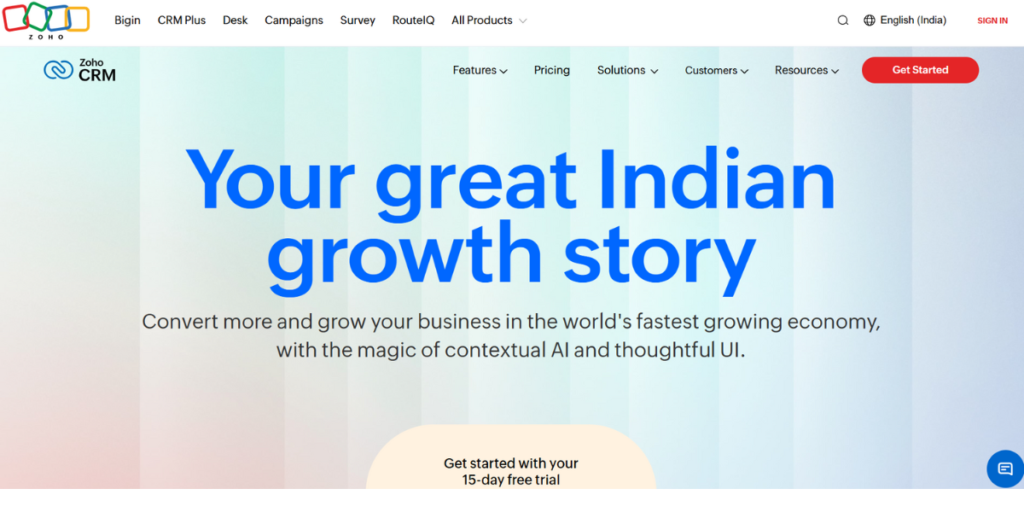
- Rating: 4.8/5
- Best For: It is cost-effective for small businesses and startups.
Your affordable sales command center without sacrificing features. It’s suitable for small businesses that require the big business tool without the heavy price tag. The system tracks customer information and conversations in a way that would make sense to you even if you’re not familiar with CRM software.
It is your digital paper filing cabinet, and everything is automated, reminding you of the most important task. This tool has other helpful additional features of sales performance tracking and analysis of the trend of the sales data made by the sales team, and all of these are described in very simple language.
Key Features:
- Social media integration
- Automate workflow
- Custom dashboards
- Email marketing tools
- Real-time notifications
- Mobile accessibility
Pros:
- It is quite low-priced
- Lot of features provided at this cost
- Mobile support is good
- Good for customization
- Great for other Zoho product integrations
Cons:
- Interface a little bit old.
- Very difficult to set up
- Customer service is not satisfactory
- Some functionalities require technical skills
Pricing:
| Plan | Pricing |
| Standard | ₹1,300 |
| Professional | ₹2,100 |
6. Active Campaign
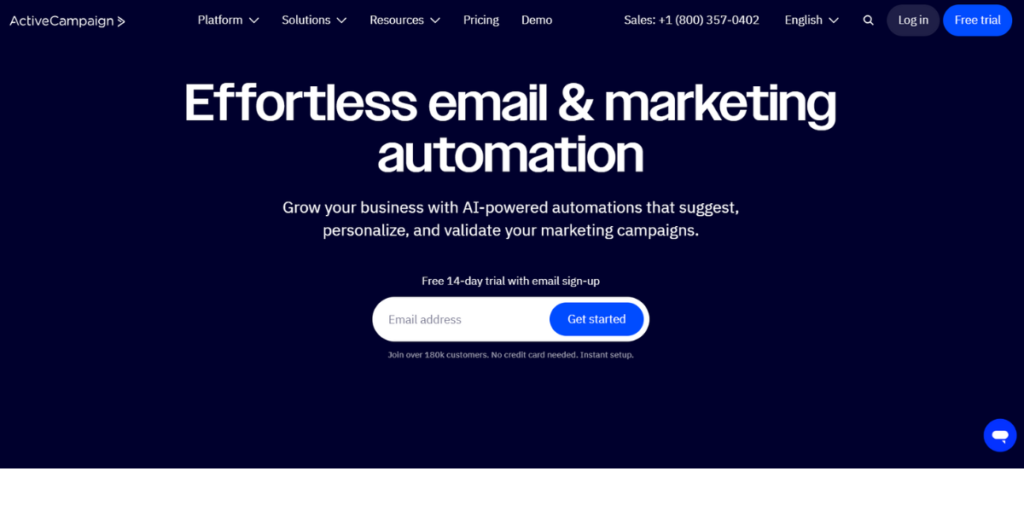
- Rating: 4.7/5
- Best For: Email marketing and automation for customer-centric businesses
ActiveCampaign is your all-in-one tool for delivering personalized customer experiences through email. It works as if you had a 24/7 marketing team continuously sending the right messages to the right people at exactly the right time. It learns through the behavior of your customers while interacting with your emails and even your website and hence makes you send them much more relevant content.
This complex system lets you feel as though you’re emailing a friend to do marketing automation. It really is quite brilliant at lead nurturing by feeling more personal, or rather timed and automatic through those email sequences for you to be able to close in on them.
Key Features:
- Email marketing automation
- Customer journey mapping
- Site tracking
- Predictive sending
- Split testing
- CRM integration
Pros:
- Powerful email marketing automation
- Excellent customer journey mapping
- Strong segmentation capabilities
- Detailed reporting and analytics
- Good value for advanced features
Cons:
- Requires a high learning curve for new users
- Expensive to small businesses.
- Pricing too complication
- Features not very easy to find
Pricing:
| Plan | Pricing |
| Enterprise | $145/month |
| Pro | $79/month |
| Plus | $49/month |
7. Zapier
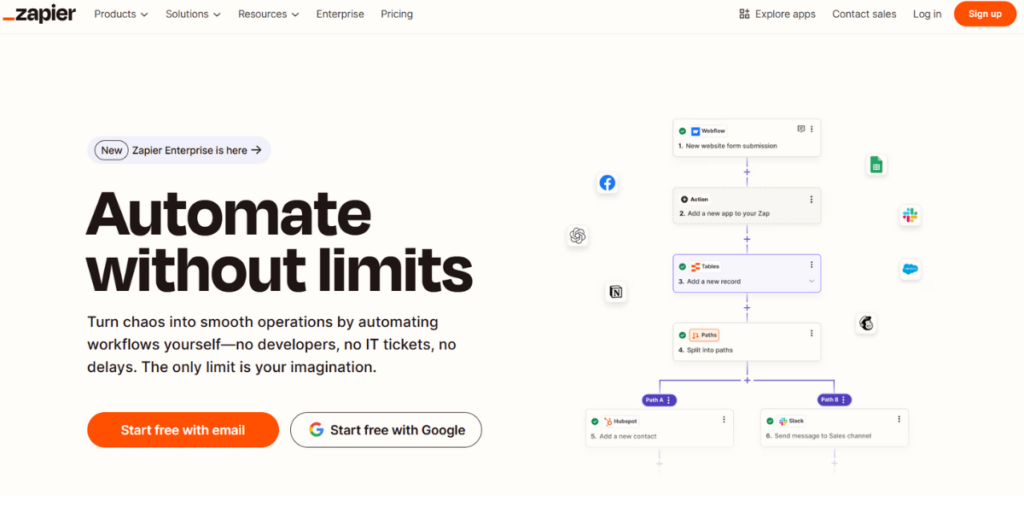
- Rating: 4.6/5
- Best For: Connecting many different sales tools and automating many repeat tasks
Zapier is so cool that it’s pretty much an overall digital handyman that helps your many different sales tools connect in smooth ways and helps them interact more efficiently, eliminating the mundane routine of having to copy-paste information across the different applications, for example, building bridges of your favorite tool so if an event is made in one tool, there happens an activity within another.
It is among the best sales automation tools. Great for creating custom workflows without any coding knowledge. It would handle similar kinds of tasks, such as creating contacts, sending follow-up emails, or updating spreadsheets, by freeing up your time for important work.
Key Features:
- Multi-app integration
- Creation of custom workflows
- Automated handling of tasks
- Error messages and alerts
- Schedule-based automation
- Filtering options
Pros:
- Links with almost all popular apps
- No coding skill is required
- Extremely flexible options for automation
- Regular updates and new integrations
- Good free plan is available
Cons:
- Gets costly with excessive use
- Some tricky automations necessitate technical understanding
- Intermittent reliability problems
- Few customer support through the phone
Pricing:
| Plan | Pricing |
| Free | 0 |
| Professional | $19.99 |
| Team | $69 |
8. Salesforce
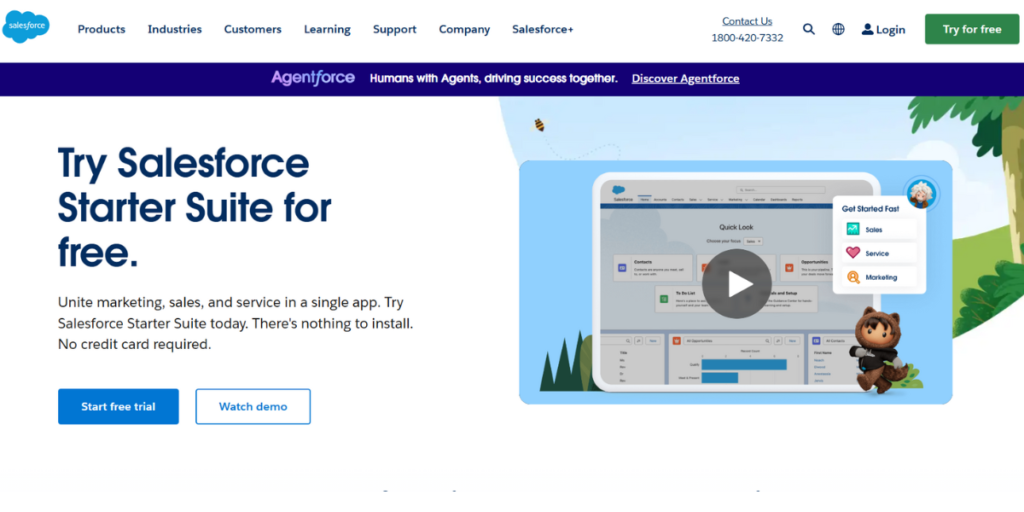
- Rating: 4.5/5
- Best For: Enterprise-level sales management and customer relationships
Salesforce can pretty much do everything you need to manage customer relationships. It may be overwhelming at first, but it is built for complex sales processes while keeping everything organized and accessible. The system tracks every interaction with customers from the first contact to closing deals and beyond.
In providing detailed insights of your sales performance and customer behavior, it works well, hence making sense for even beginners in the field. The platform matures with your business, offering a more advanced level of features exactly when you would need them.
Key Features:
- Complete cycle management of the sales
- High-level analytics as well as reports
- Mobile Sales Management
- Artificial Intelligence-Inspired insights
- Territory management and Generating quotes
Pros:
- A very comprehensive set of features
- Highly customized
- Strong reports and analytics
- Large ecosystem of apps and integration
- Regular updates and improvements
Cons:
- Extremely expensive compared to other similar companies
- Difficult to install and manage
- High requirement for training
- Overwhelming for small teams
Pricing:
Custom Pricing
9. EngageBay

- Rating: 4.7/5
- Best For: All-in-one marketing and sales solution for small businesses at an affordable price
EngageBay is like your friendly neighborhood store offering everything you need for sales and marketing under one roof. It is tailored to small businesses looking for professional tools without complexity or high prices.
The system is easy to use in tracking leads, contacts, and automating follow-ups without getting lost in complicated features. It’s very good at assisting you in developing relationships with customers by sending customized emails and building landing pages. The tool also offers useful functionalities to track the visitors on the website and analyze their behavior.
Key Features:
- Contact management
- Email marketing
- Landing page builder
- Appointment scheduling
- Live chat support
- Deal pipeline management
Pros:
- Extremely inexpensive for small businesses
- All-in-one marketing and sales solution
- User-friendly interface
- Good customer support
- Basic features are robust
Cons:
- Lacks advance features
- The reporting is somewhat basic
- Integrations with some tools can be improved
- Mobile app to improve
Pricing:
| Plan | Pricing |
| Free | 0 |
| Basic | $11.04 |
| Growth | $42.49 |
10. LeadSquared
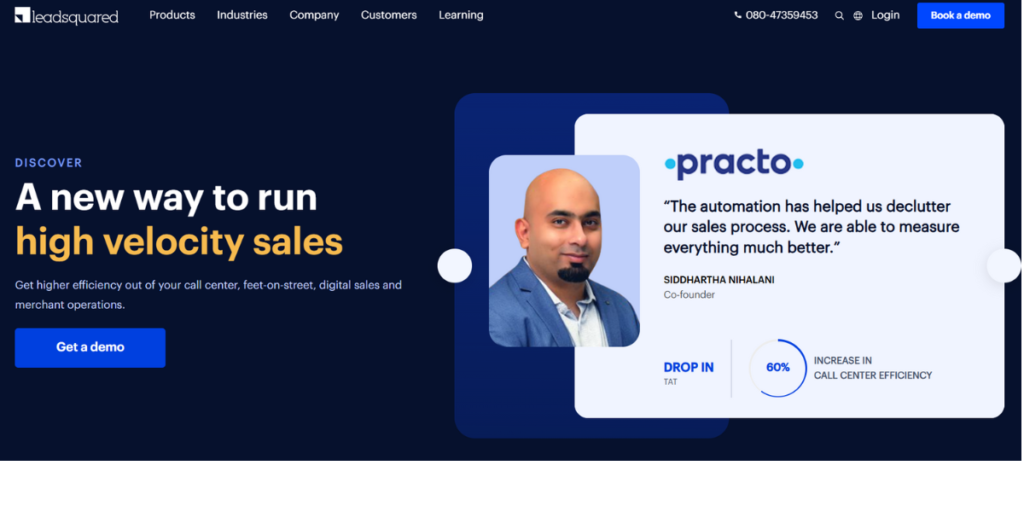
- Rating: 4.5/5
- Best For: Lead capture and nurturing for education and real estate sectors
LeadSquared is like having a good internal member of your team who is fantastic at finding leads and managing leads. It’s very useful for the education and real estate market, focusing on thousands of leads.
With this system, you can automatically capture leads from multiple sources. You can also get to work these leads with the help of content that may be targeting particular needs and follow-up that may be present within them. It is designed to ensure no lead falls through the cracks, with clear tasks and reminders for your sales team. It helps you understand which marketing efforts are bringing in the best leads.
Key Features:
- Lead capture forms
- Mobile sales app
- Lead distribution
- Task management
- Performance analytics
- Smart views and filters
Pros:
- Excellent lead capture capabilities
- Industry-specific features
- Good mobile app
- Strong automation features
- Easy lead distribution
Cons:
- More expensive than competitors
- Less customization options
- Interface could be more modern
- Somewhat has a learning curve with its features
Pricing:
| Plan | Pricing |
| Sales Pro | ₹2,500 |
| Sales Super | ₹5,000 |
11. Keap
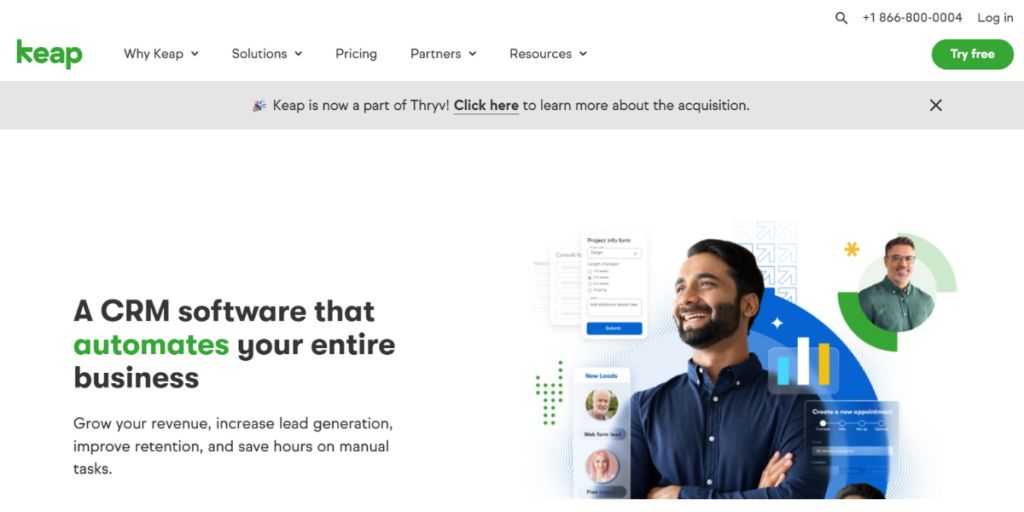
- Rating: 4.7/5
- Best For: Automated marketing and sales for the solopreneur and small business owner
Keap is like having your personal assistant manage your marketing and sales while you focus on business growth. This is particularly perfect for solo entrepreneurs and small business owners who tend to wear so many hats. The system allows you to get organized with your customer information, automate follow-up emails, and keep track of tasks without being overwhelmed.
It is more optimal at creating automated follow-up sequences, which will help nurture leads and continue working on relationships with current customers. The tool makes campaigns feel personal but run on autopilot with no hassle.
Key Features:
- Contact management
- Email marketing automation
- Invoice and payment processing
- Appointment scheduling
- Sales pipeline tracking
- Campaign builder
Pros:
- Ideal for individual entrepreneurs
- Very good email marketing features
- Built-in payment processing
- Good automation capabilities
- Easy campaign builder
Cons:
- It can be expensive for small businesses.
- Less customizations
- Some features are olden
- Extra Charge for contact list
Pricing:
| Plan | Pricing |
| Starting | $299 |
12. Salesmate
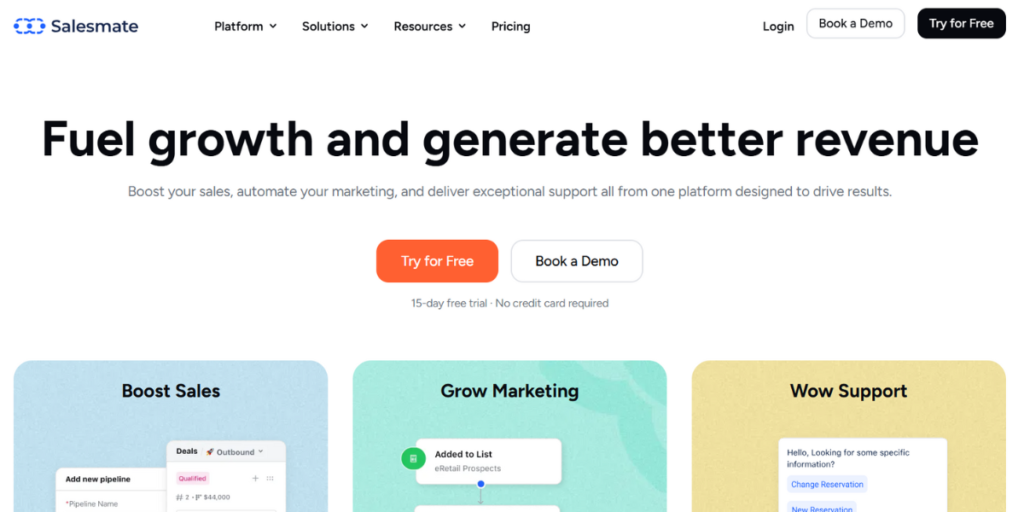
- Rating:4.5/5
- Best For: Mobile-first sales teams and remote selling
Salesmate is the pocket sales office that follows wherever you go. It is fairly convenient for those sales teams who typically have to work mainly on phones or tablets; so, it helps monitor deals in motion. The system allows tracking of all interactions with customers, planning follow-up appointments, and closing a deal-all from your mobile device.
It is one of the best sales automation tools. This tool excels at facilitating remote teamwork and real-time sharing of information and updates. On the flip side, this has features such as making direct calls and texting straight from the tool, hence being a proper mobile-first solution.
Key Features:
- Built-in calling and texting
- Mobile CRM
- Pipeline management
- Team collaboration tools
- Activity tracking
- Email automation
Pros:
- Excellent mobile experience
- Good calling features within it
- Team collaboration tools
- Very affordable price
- Easy setup and usage
Cons:
- Less number of advanced features
- Very limited reporting feature
- Fewer third-party integration features
- Customer support can be enhanced.
Pricing:
| Plan | Pricing |
| Basic | $29/user/month |
| Pro | $49/user/month |
| Business | $79/user/month |
13. Reply.io
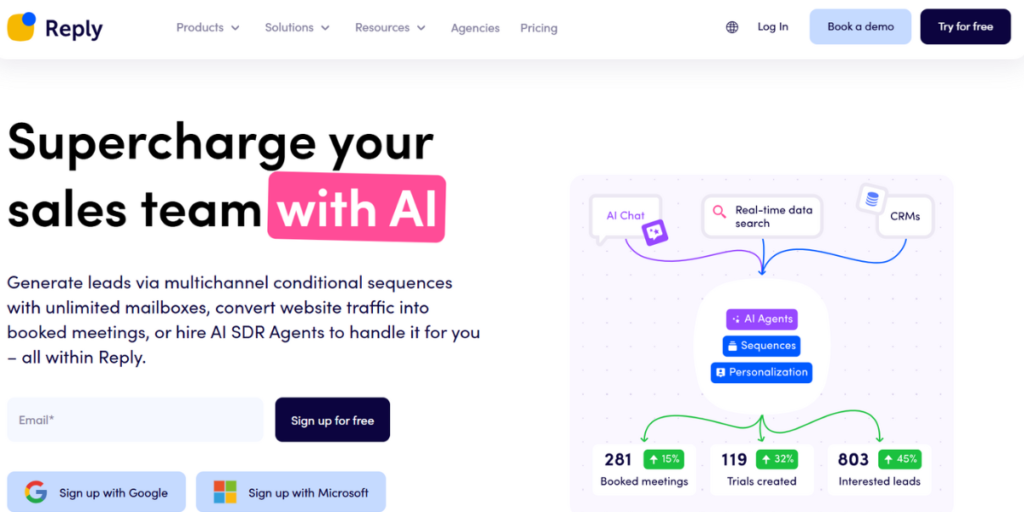
- Rating: 4.5/5
- Best For: Multi-channel sales outreach and follow-up automation
Reply.io is basically your smart outreach coordinator, aware of exactly when and how you might get hold of prospects. The software aims at ensuring multi-channel contact through emails, phones, and social media while having an orchestration between these interactions. It can even create unique sequences of personalized messages, sounding very organic and on-time.
It is excellent at discovering the best contact times for prospects and automating follow-ups without making them feel automated. The tool also enables you to understand which outreach strategies are working best through detailed analytics.
Key Features:
- Multi-channel sequences
- Email finder and verification
- A/B testing
- Team performance tracking
- LinkedIn automation
- Call scheduling and recording
Pros:
- Great multi-channel outreach strengths
- Good at finding and verifying e-mail
- Detailed analytics
- Good A/B testing
- LinkedIn automation features
Cons:
- Quite pricey for large teams
- Has a steep learning curve for new users
- Fewer features compared to the CRM
- Less automation in the basic plans
Pricing:
| Plan | Pricing |
| Agency | $166/month |
| Multichannel | $89/month |
How to Select the Right Sales Automation Tools
Choosing the best tool can be overwhelming, but here’s an easy way:
- Identify Your Needs: What are your greatest sales challenges? What tasks would you like to automate? Do you need assistance with lead nurturing, or would you like some help organizing contacts?
- Set a Budget: The price of a sales automation tool varies, so determine how much you are willing to spend.
- Research and Compare: Just look at different tools that will allow you to compare their features and price quotes. Don’t be afraid of trying free trials or demos.
- Consider Integration: Make sure the tool integrates with your current CRM and other software.
- Think long-term: Choose a tool that will scale your business as it grows.
Conclusion
Best Sales automation tools help any business, no matter what size, enhance efficiency, improve productivity, and increase sales. Automating time-consuming, monotonous, and mundane work will help ease your sales process, and with that, it will give you more time for the important work, relationship building, and deal closures. So take some time, explore these tools, and then find the right fit for your business. I am sure you will be shocked at how the difference it would make.
FAQs
Do sales automation tools apply only to bigger companies?
No! There are tools for businesses of all scales-starting from a small scale startup company to multinationals.
Must I be tech-savvy to have access to all of these?
Most of the tools are designed and provided with friendly interfaces and tutorials that support one in using them.
Will sales automation take over the tasks of salespeople?
No. They are not designed to eliminate the need for salespeople at all.
How expensive are sales automation tools?
Not free. Free trials or small plans exist within some of them, while more extensive features entail monthly subscription-based costs.

