Google Analytics is a web analytics tool that helps news sites track and analyse their site’s traffic and user behaviour. In providing information about the demographics of users, their content performance and the sources of traffic, Google Analytics enables publishers to make informed choices about the design of their websites, their content and strategies for marketing.

News websites can use Google Analytics to monitor their visitors in real-time, monitor engagement metrics like bounce rates and page views and build custom reports to analyse particular data. It also comes with advanced features, such as the tracking of goals, conversions and e-commerce tracking that can assist news websites in measuring the impact of their marketing campaigns and enhance their site’s user experience.
What is Google Analytics?
Google Analytics is a free web analytics tool provided by Google which allows users to analyze and track their website’s traffic and user behaviour. It offers detailed information about the demographics of users, performance of content and traffic sources and assists website owners in making decision-based on data to improve the user experience and increase engagement.

Google Analytics uses a tracking code which is included in the site’s HTML that collects information about the user’s interactions with the site. The data is processed and displayed in an intuitive dashboard for users, which provides reports and visuals of the website’s traffic as well as user behaviour. Google Analytics is widely used by companies, organizations and individuals to monitor and enhance their web presence.
Steps to connect Google Analytics to a News Portal
These are steps you need to follow to connect to a WordPress news site for Google Analytics:
Create your own Google Analytics account

If you don’t have an existing Google Analytics account, go to the Google Analytics website and sign to create a new account. Follow the steps to give the details of your website including your website’s address and name.
Install an Google Analytics plugin: Google Site Kit

There are a variety of plugins for WordPress which can assist you in connecting your website’s news feed with Google Analytics. The most popular choices are Google site kit & MonsterInsights. Steps to insall Google site kit.
Steps to install Google Site Kit:
Go to Plugins > Add New
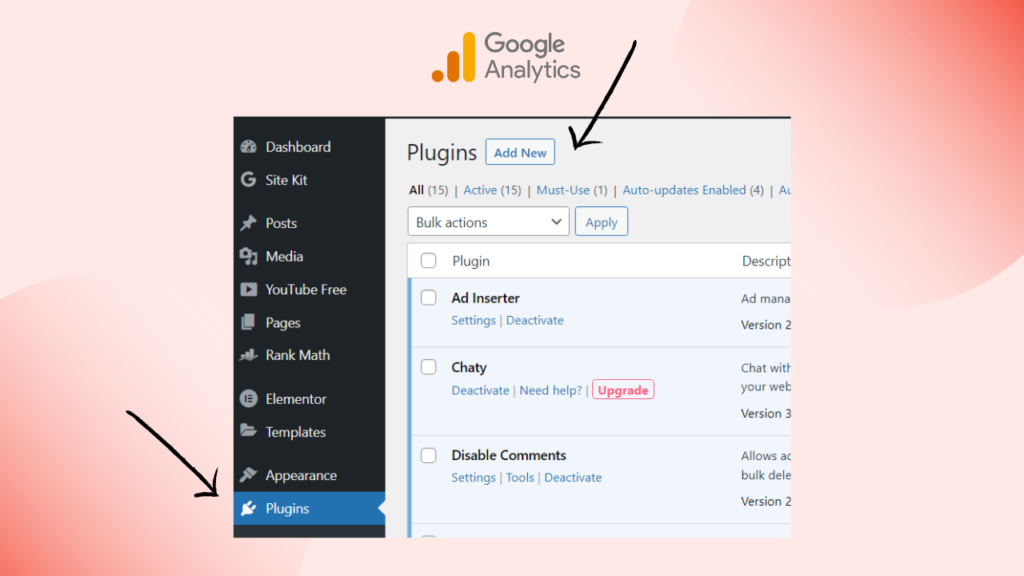
Enter “Site Kit” in the search bar. You should see the Site Kit plugin in a search results page. Click Install Now, then Activate

To set up Site Kit, go to Site Kit > Dashboard.
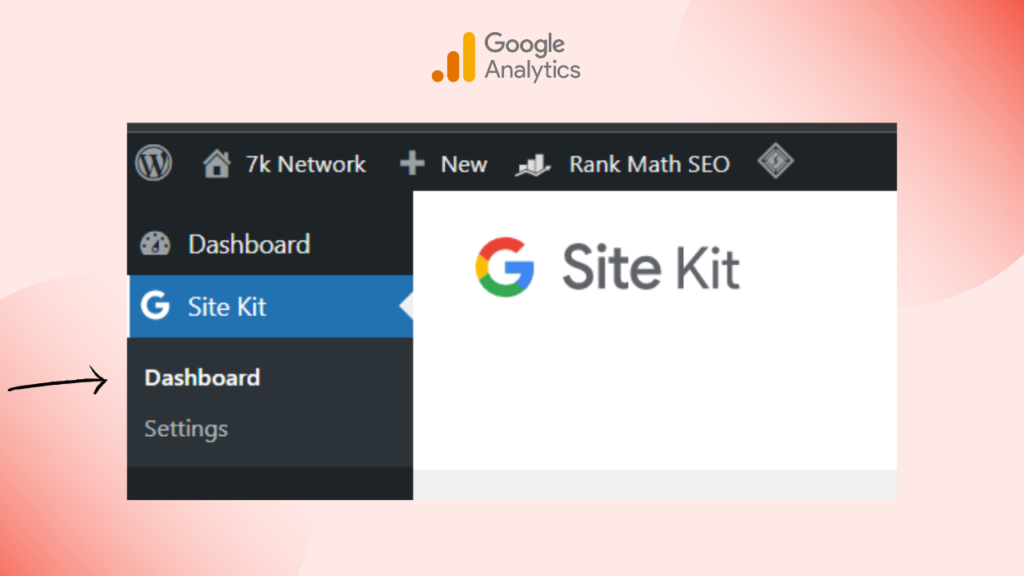
Click on start set-up

Click Sign In with Google to proceed with setup. Choose one account.
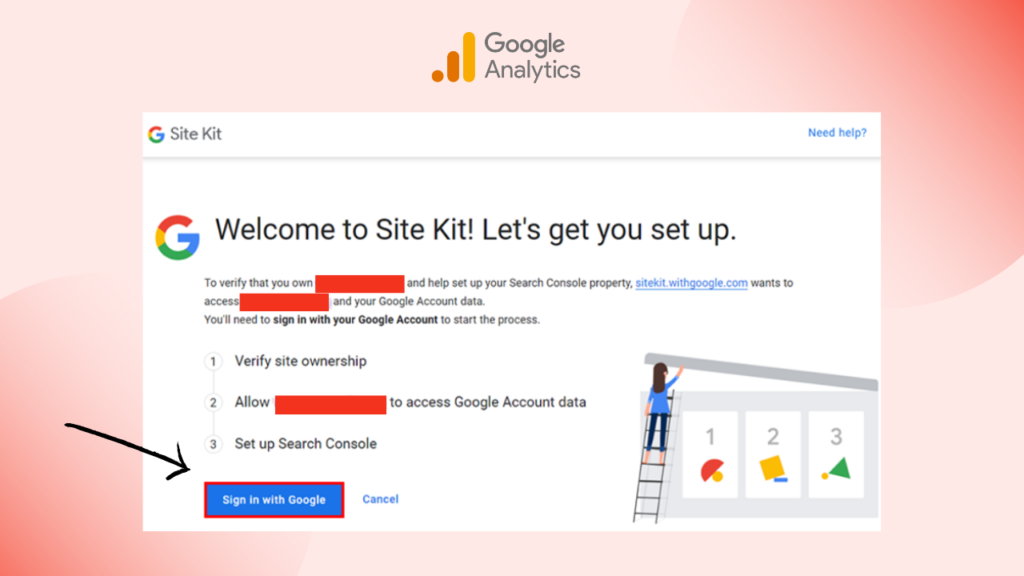
Check the empty boxes and allow.
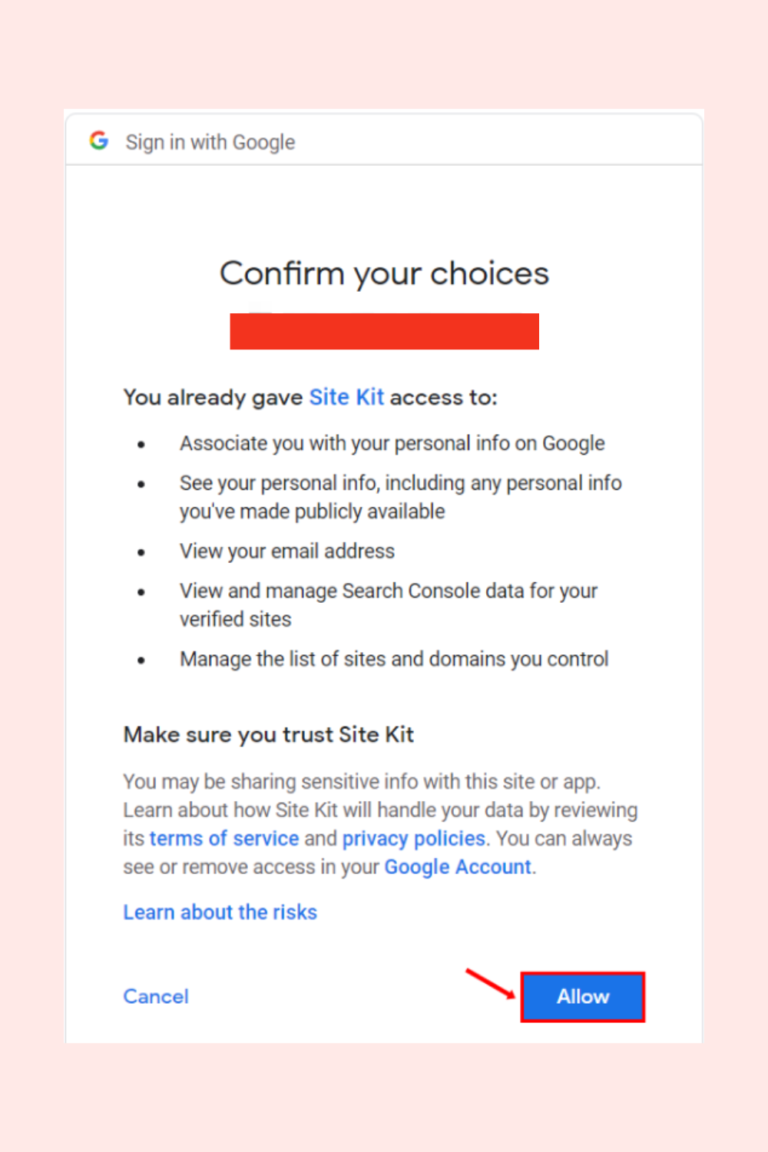
Click Set up to continue.
Go to Site Kit → Settings → Connect More Services → Analytics, and click Set up Analytics.
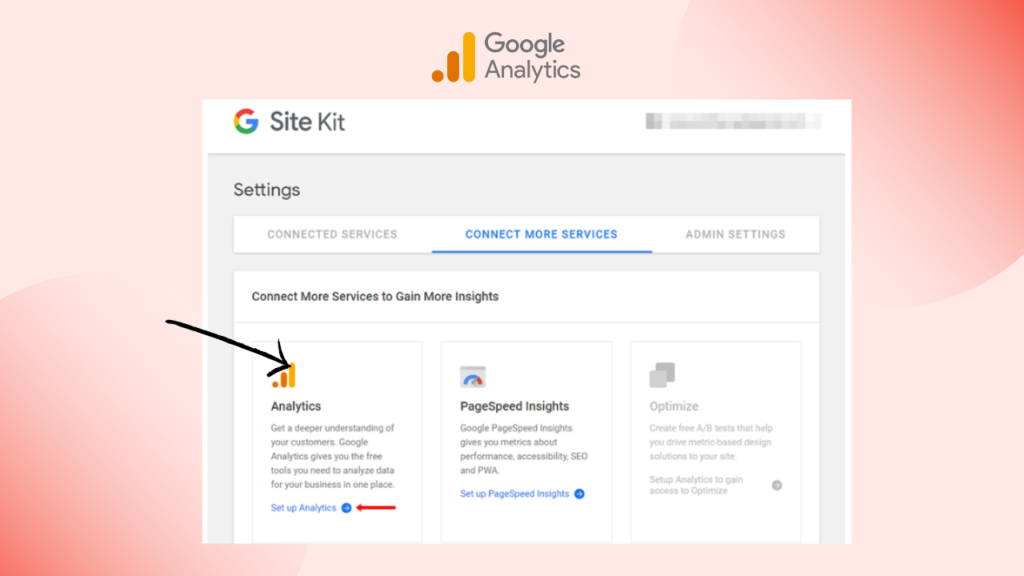
Now select the account and complete the setup.
Examine the tracking codes
After you’ve set the settings for your plugin, make sure you’ve got the Google Analytics tracking code is properly installed in the news site you use. To check this, log into your news portal and look at the code source. Search for an Google Analytics tracking code, that should be placed in the header area of your site’s HTML.
Check your analytics data regularly
When your news portal has been linked with Google Analytics, you can begin to monitor all of your data from analytics. Log into the account you have created with your Google Analytics account to view reports about your website’s traffic, user behaviour as well as other indicators. Use this information to enhance your strategy for content, enhance the experience of users, and drive more visitors to your news site.
Benefits of Google Analytics for a News Portal?
Understanding the demographics of your audience
Google Analytics can provide insights into the demographics of your website’s users, including their age, gender, geographic location and other interests. This data can help publishers gain a better understanding of their audience and customize their content according to the preferences of their audience.
Monitoring sources of traffic
Google Analytics can track the sources of traffic that come to your news site like social media, search engines as well as direct or indirect traffic. This information will help editors determine which channels are driving most traffic and adapt their marketing strategies accordingly.
Analyzing performance of content
Google Analytics can track the ways that visitors interact with your news site including the websites or content they view and how long they remain on the website, as well as the content that is most well-liked. This data can assist the publishers determine which content is most popular with their target audience and help them improve their strategy for content.
Enhancing user experience by monitoring user behavior
Google Analytics can help publishers find issues that affect their website’s user-experience like slow loading speeds or high bounce rates. Publishers are then able to make informed decisions that improve the performance of their site and experience for users.
Measurement of the effectiveness of campaigns
Google Analytics can track the effectiveness of marketing strategies including emails or social media advertisements by determining the number of people who click through to your news site and how they interact with your website. This data can assist advertisers evaluate the return on investment of their marketing campaigns and help them improve your marketing tactics.
Conclusion
So these are the steps to connect Google Analytics to your News Portal. All the steps are easy and you can follow your news portal. If you are new in the digital journalism then you can contact best news portal development company in india 7k Network for the News Portal Development.
FAQs
What's the advantage in connecting my news website via Google Analytics?
Connecting your news website with Google Analytics allows you to analyze your website’s traffic, user behaviour, as well as other metrics that are important to know. This information will assist you in optimizing the content plan, enhance the user experience, and bring more visitors to your website.
How do connect my news site in Google Analytics?
To connect your news site with Google Analytics, you’ll need to sign up for your own Google Analytics account, install an Google Analytics plugin on your WordPress website, and then connect it to the Google Analytics account. Follow the instructions of the plugin to complete the installation process.
What information do Google Analytics track?
Google Analytics can track a variety of information about your site, including users’ behavior, traffic sources and demographics, performance of content and more.
Do I have the ability to track the success of my marketing efforts using Google Analytics?
Absolutely, Google Analytics can track the performance of your marketing efforts by determining how many people are clicking on your news site and how they interact with your website.
Do I need the technical know-how to connect my news site with Google Analytics?
Although some technical knowledge may be beneficial, many Google Analytics plugins are designed to be easy for users and simple to install. Follow the instructions of the plugin carefully and you’ll be able to connect your news site in Google Analytics without too much trouble.

