New to the WordPress news portal? Are you running a news portal and need to learn how to login into it? The 7k network is the right place for you to learn how to login into your web portal.
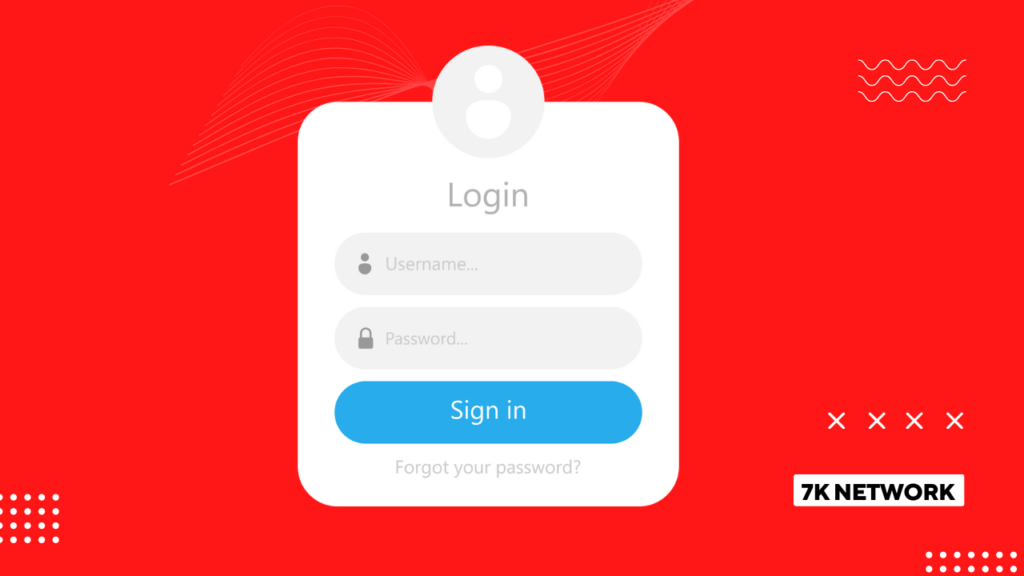
A fresh digital journalist who has just created their news portal may need help with WordPress. Despite this, WordPress is thought to be the most user-friendly platform for non-techies. However, despite this, people still find it challenging to comprehend. We’ll learn how to log in to the WordPress news portal in the current article.
To access the WordPress News Portal, follow these steps:
- Add /wp-admin at the end of your news portal’s URL.

Add/wp-admin to the end of the URL of your news portal where WordPress was installed to access the WordPress dashboard. Additionally, you can access it via Google or your bookmarks if you have them.
- Enter your username and password
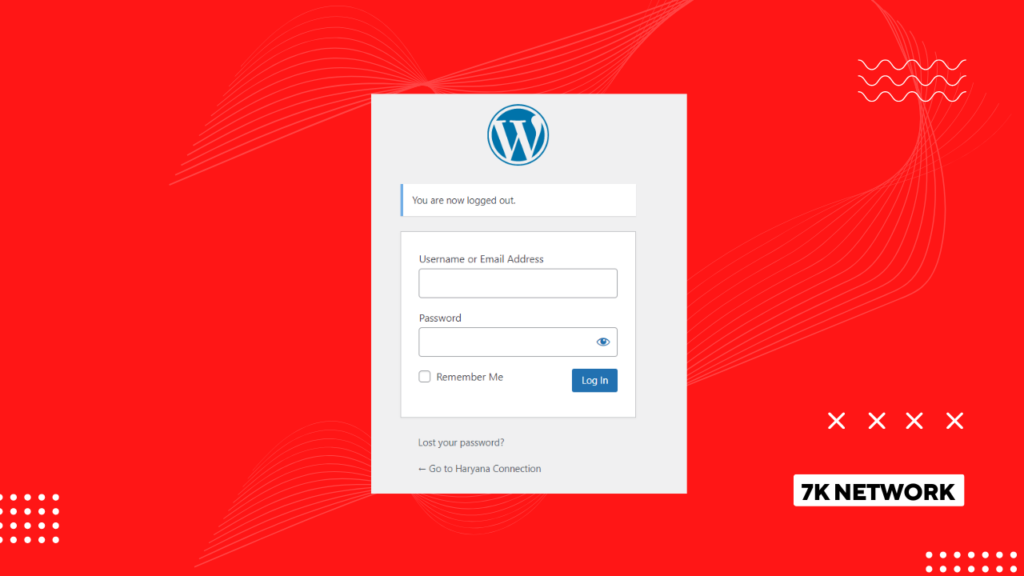
The second important step after searching the URL link is to type the username and password. When you type the URL, a window will open in front of you, asking you to enter your username and password for WordPress. Enter your username and password from when you installed WordPress now. The WordPress Dashboard opens up after entering your correct username and password.
When you are unable to login into the dashboard
When you cannot log into your news portal WordPress, sometimes it happens due to an error in WordPress. Moreover, there are many other reasons, and because of that, you cannot log in.
We already share the steps for login into your WordPress. Now let’s move to some solutions for getting the login into WordPress.
- The username or Password is incorrect
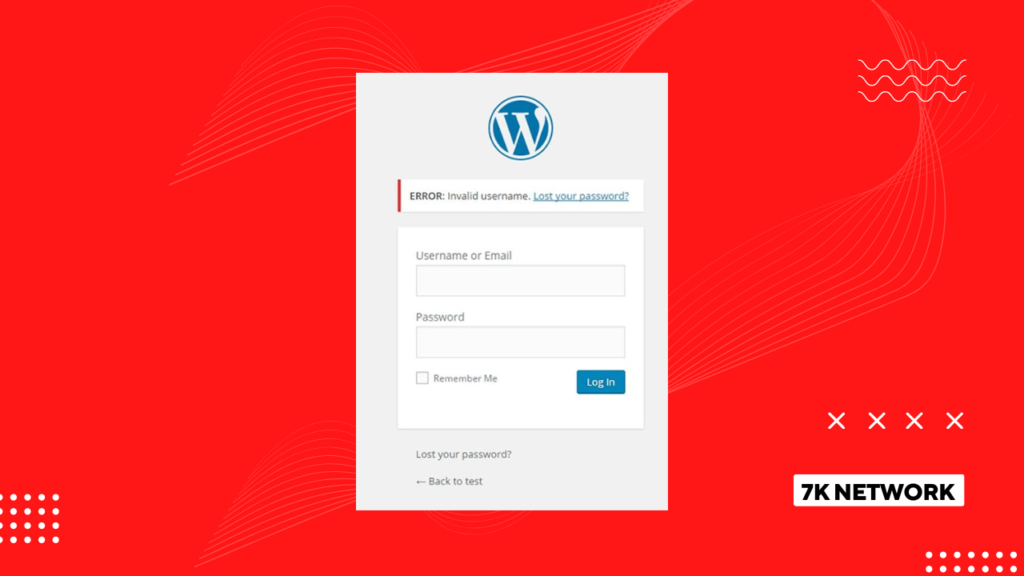
It is very common when users need to remember their password, and at the time of login, they don’t. Luckily WordPress has the option to reset your password if you forget. If you cannot log in, you can reset your password by clicking the forget password.
- WordPress Login Disabled

You may have attempted too many login attempts on the dashboard without success if you receive this error. This has led to WordPress’ automated system disabling your WordPress admin to protect your website from being tampered with due to a brute force attack using WordPress. We advise stepping up the security precautions you take on your WordPress website to address this problem.
- Issues with Security Apps
Sometimes it’s impossible to log in because of security apps causing issues, such as the Bitdefender antivirus software and Windows Defender Firewall. When WordPress rejects the proper username or password, we can observe this. This occurs when the login keeps happening, irrespective of the credentials entered.
- WordPress Two-Factor Authentication
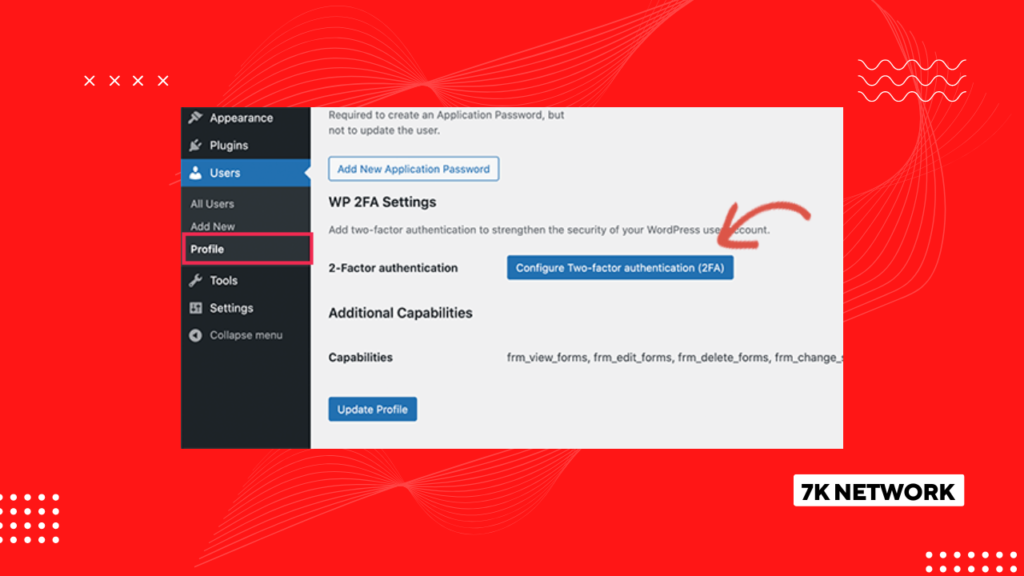
In our upcoming blog, we’ll discuss how you can improve the security of your news portal by enabling Two-Factor Authentication for WordPress.
You can contact the 7k network if you want to create your news portal. 7K Network provides you with News website development. Getting into your WordPress is not that tough; you can easily log in.

